To create a database using DBCA:
1. Start DBCA as described in "Starting DBCA" on page 2-11.
2. In the Database Operation window, select Create Database and click Next to start
the guided workflow for creating a database. If you then select Advanced Mode
and click Next, the workflow requests your input in the following windows:
■ Step 2 - Creation Mode
■ Step 3 - Database Template
■ Step 4 - Database Identification
■ Step 5 - Management Options
■ Step 6 - Database Credentials
■ Step 7 - Network Configuration
■ Step 8 - Storage Locations
■ Step 9 - Database Options
■ Step 10 - Initialization Parameters
■ Step 11 - Creation Options
■ Step 12 - Prerequisite Steps
■ Step 13 - Summary
■ Step 14 - Progress
The following sections provide details on each window. Most windows provide
default settings. Depending on the options you choose in DBCA, some of these
windows may not be displayed.
... zobacz całą notatkę
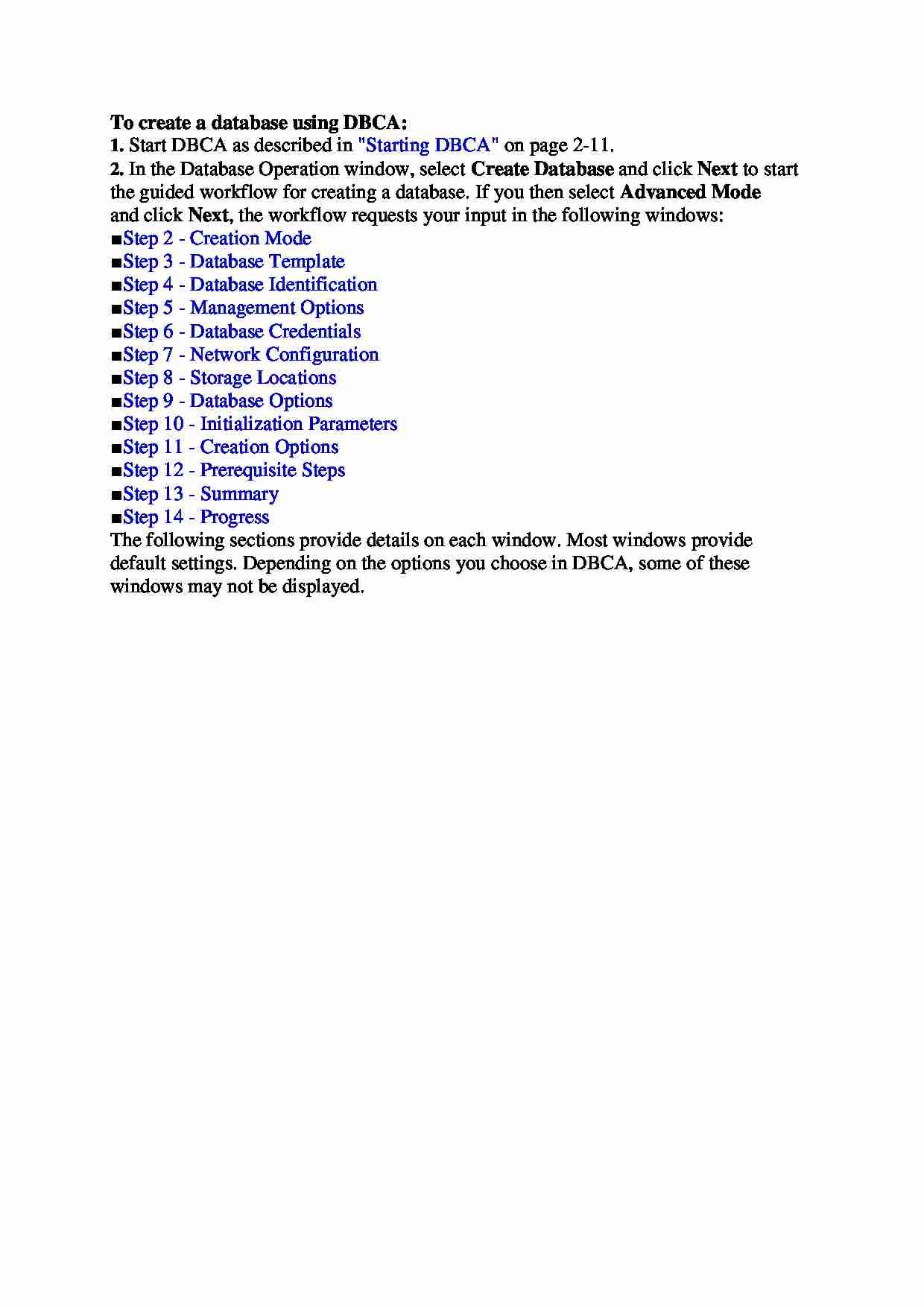
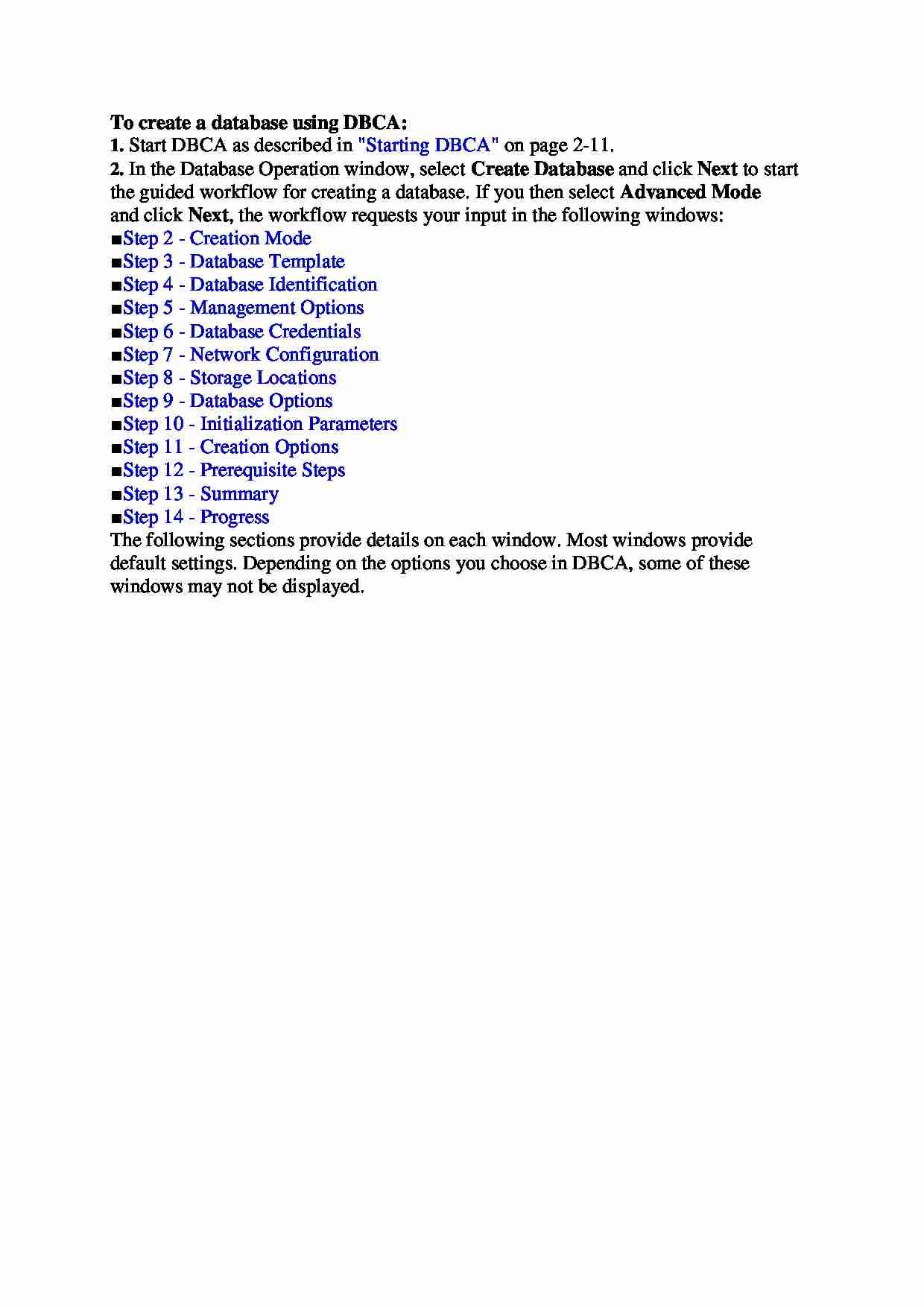

Komentarze użytkowników (0)