Options and menu items Allows user to change working behavior and result presentation of software:
- Diagram options, MENU: [Options/Diagram]
- Working (partially / only end solution) , MENU: [Options/Working], when partially is selected,
system prompts user after each step during solution (in case there is necessary to insert “added
elements”, depending on working and non-working conditions occurrences),
- Presentation (general / particular), MENU: [Options/Presentation]
- Solution settings, MENU: [Options/Presentation], decides on solution format.
- Reporting, MENU: [Report] - writes text report.
- Printing, MENU: [Printing] - prints report and/or timing diagram on selected system printer.
- Save solution on disk, MENU: [Write_solution] - writes solution to the selected file
- End program, MENU: [End] - ends program
... zobacz całą notatkę
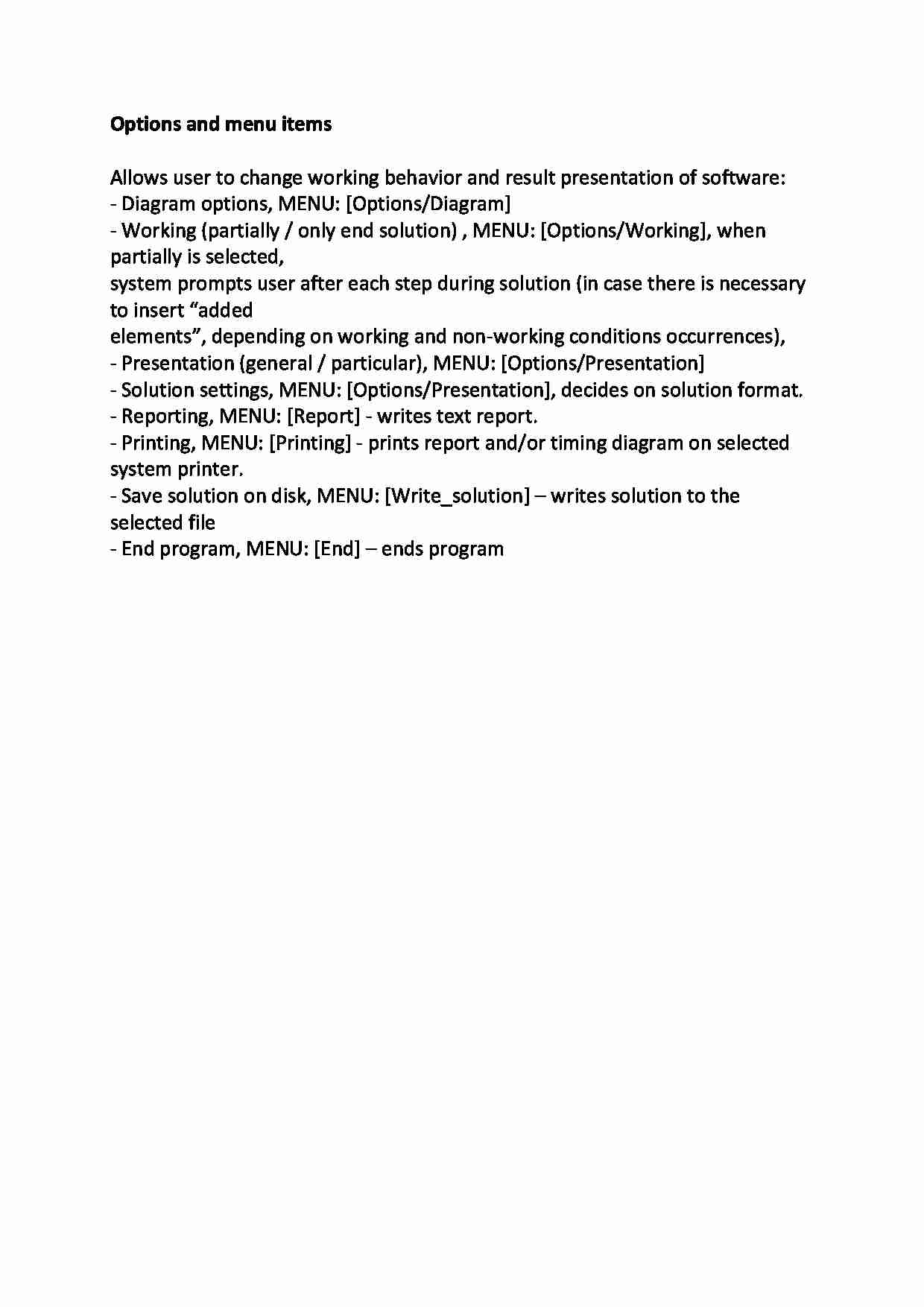
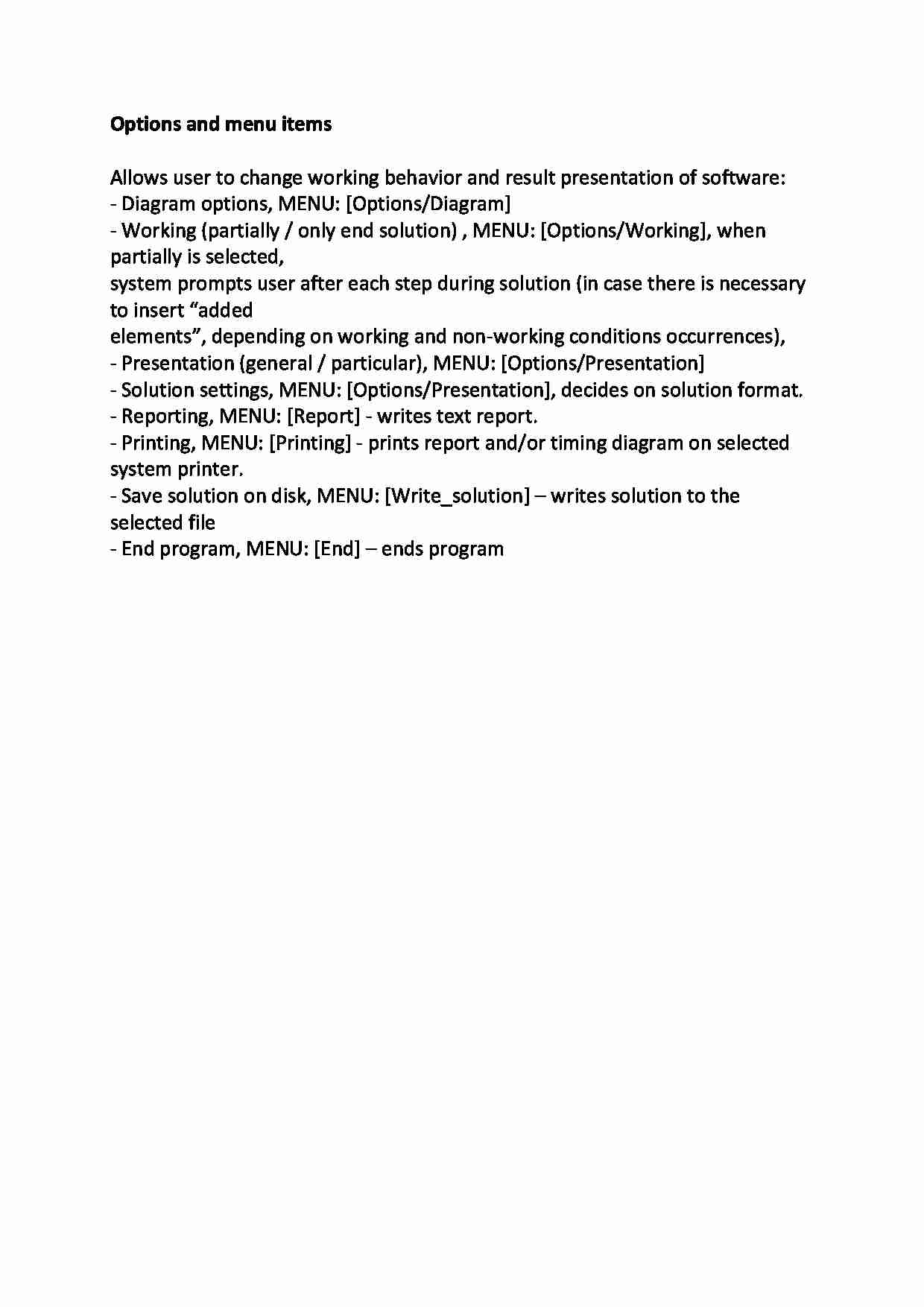

Komentarze użytkowników (0)