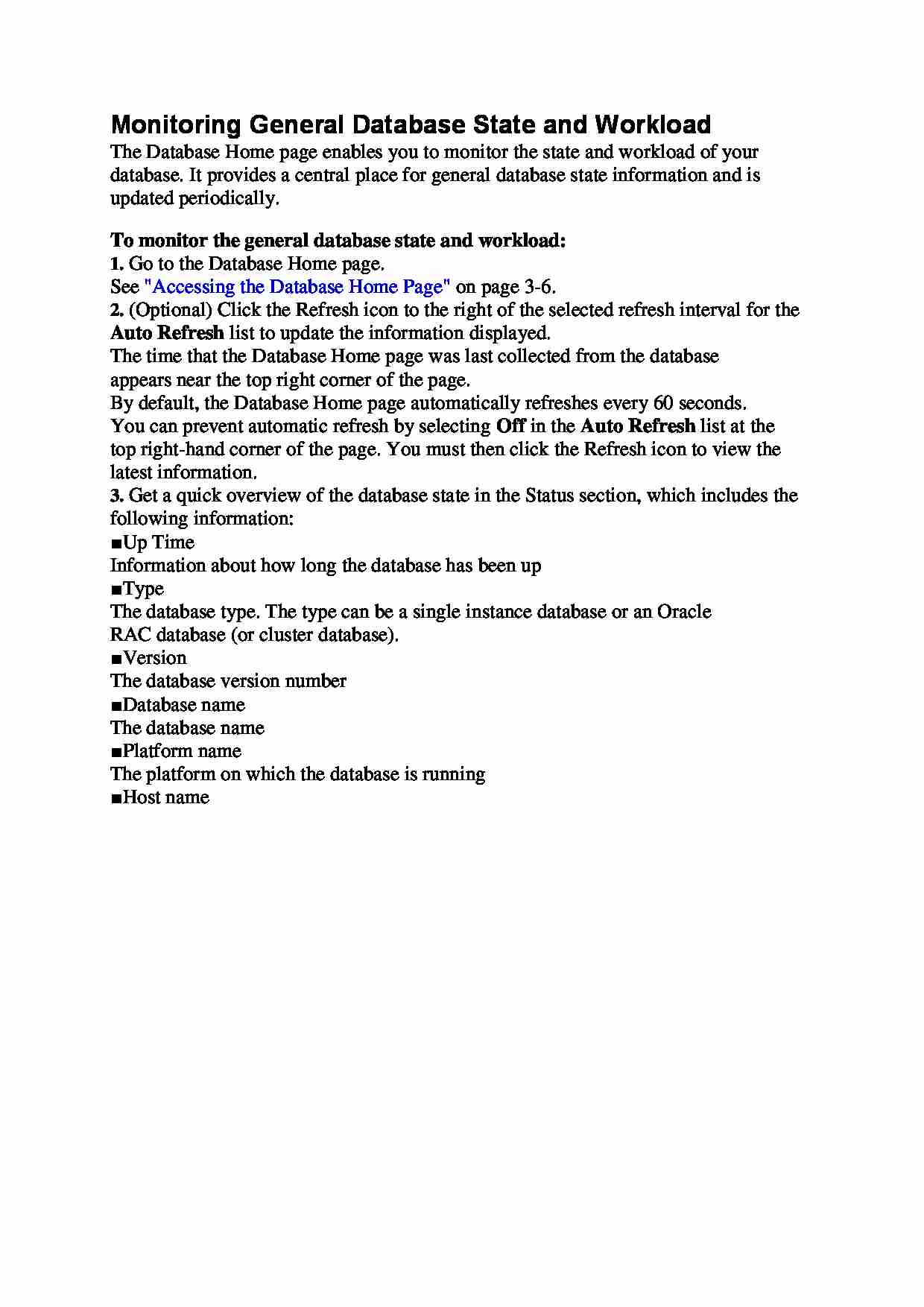
Monitoring General Database State and Workload
The Database Home page enables you to monitor the state and workload of your
database. It provides a central place for general database state information and is
updated periodically.
To monitor the general database state and workload:
1. Go to the Database Home page.
See "Accessing the Database Home Page" on page 3-6.
2. (Optional) Click the Refresh icon to the right of the selected refresh interval for the
Auto Refresh list to update the information displayed.
The time that the Database Home page was last collected from the database
appears near the top right corner of the page.
By default, the Database Home page automatically refreshes every 60 seconds.
You can prevent automatic refresh by selecting Off in the Auto Refresh list at the
top right-hand corner of the page. You must then click the Refresh icon to view the
latest information.
3. Get a quick overview of the database state in the Status section, which includes the
following information:
■ Up Time
Information about how long the database has been up
■ Type
The database type. The type can be a single instance database or an Oracle
RAC database (or cluster database).
■ Version
The database version number
■ Database name
The database name
■ Platform name
The platform on which the database is running
■ Host name
... zobacz całą notatkę
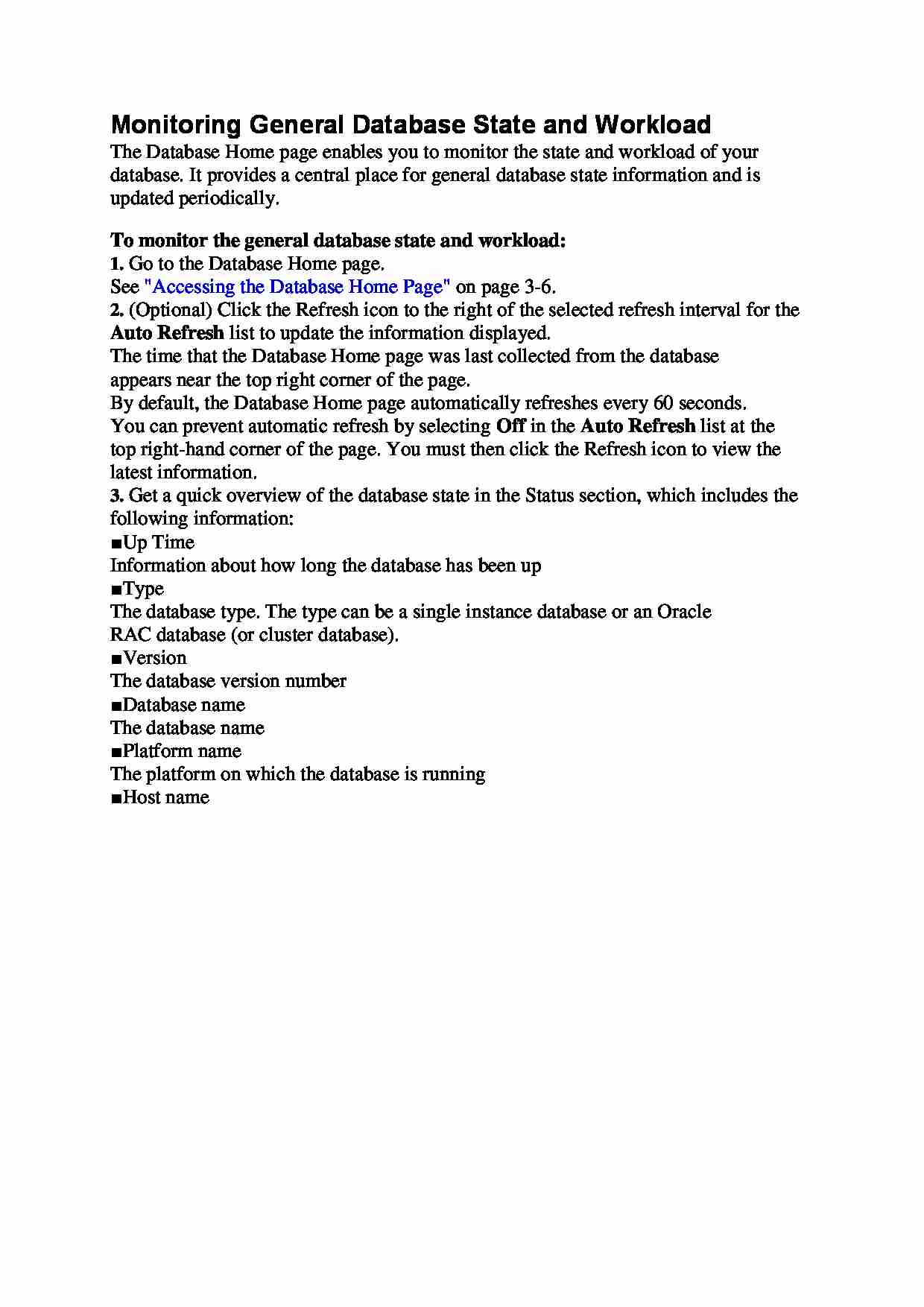
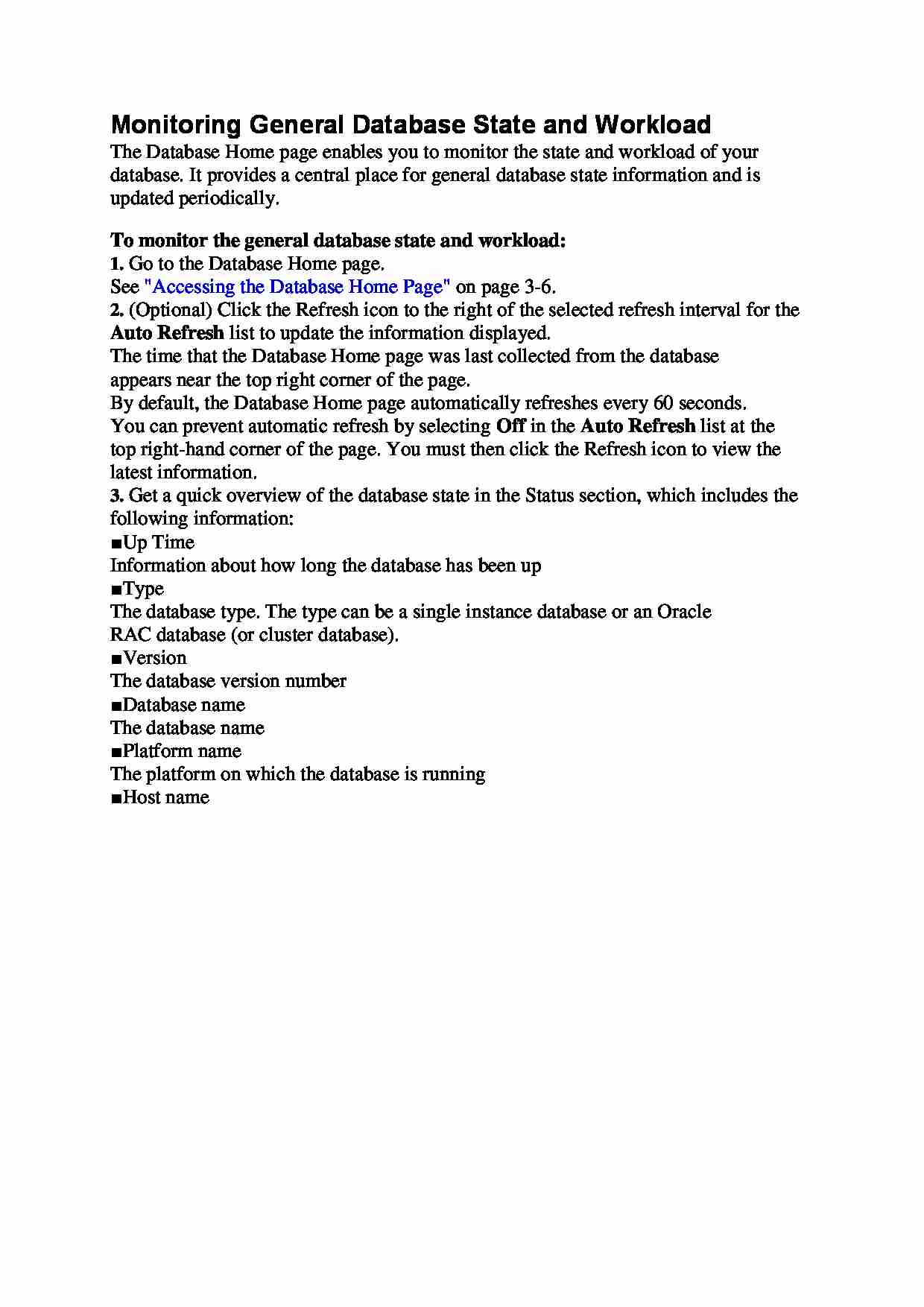

Komentarze użytkowników (0)