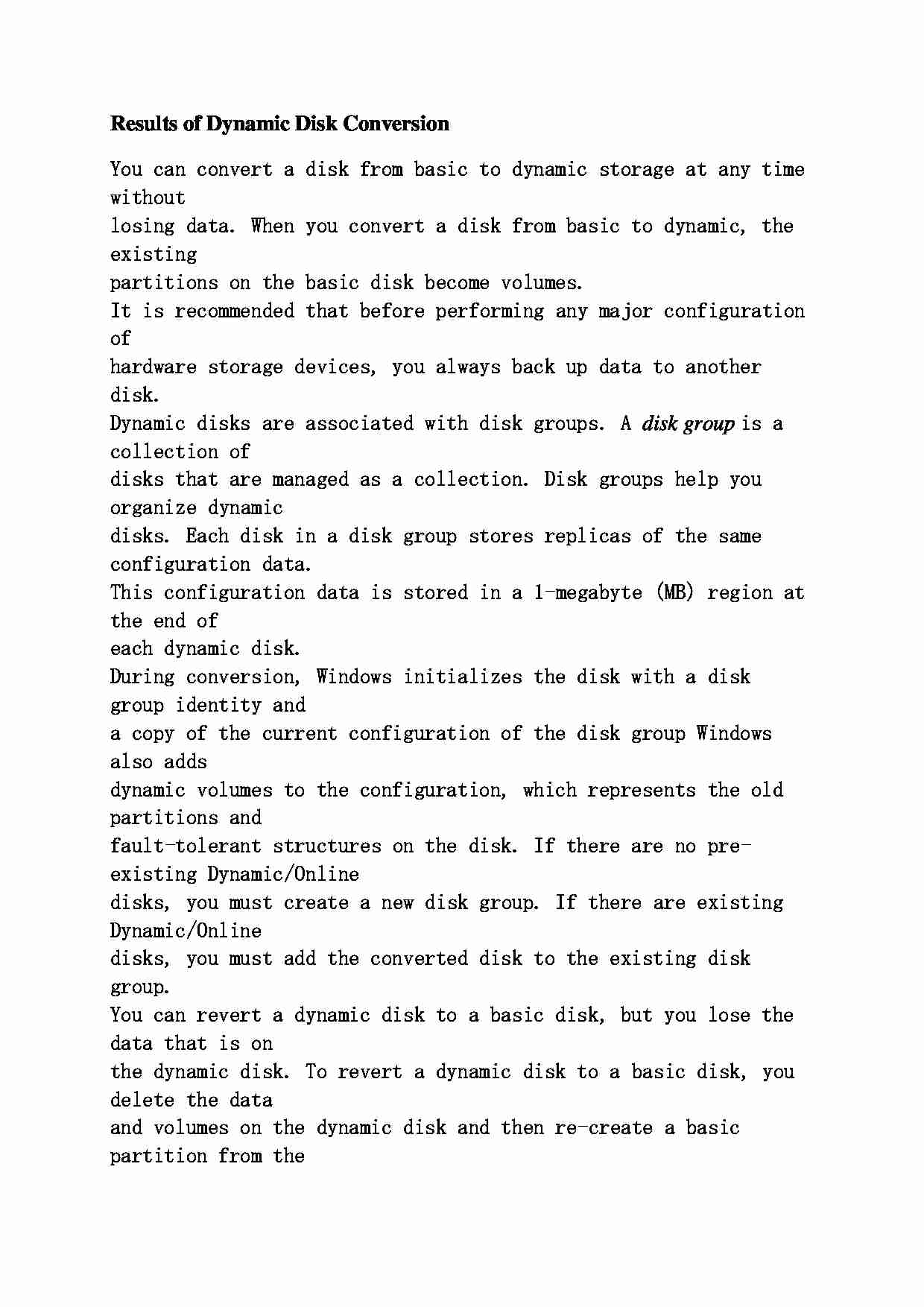
Results of Dynamic Disk Conversion You can convert a disk from basic to dynamic storage at any time without
losing data. When you convert a disk from basic to dynamic, the existing
partitions on the basic disk become volumes.
It is recommended that before performing any major configuration of
hardware storage devices, you always back up data to another disk.
Dynamic disks are associated with disk groups. A disk group is a collection of
disks that are managed as a collection. Disk groups help you organize dynamic
disks. Each disk in a disk group stores replicas of the same configuration data.
This configuration data is stored in a 1-megabyte (MB) region at the end of
each dynamic disk.
During conversion, Windows initializes the disk with a disk group identity and
a copy of the current configuration of the disk group Windows also adds
dynamic volumes to the configuration, which represents the old partitions and
fault-tolerant structures on the disk. If there are no pre-existing Dynamic/Online
disks, you must create a new disk group. If there are existing Dynamic/Online
disks, you must add the converted disk to the existing disk group.
You can revert a dynamic disk to a basic disk, but you lose the data that is on
the dynamic disk. To revert a dynamic disk to a basic disk, you delete the data
and volumes on the dynamic disk and then re-create a basic partition from the
new unallocated space.
... zobacz całą notatkę
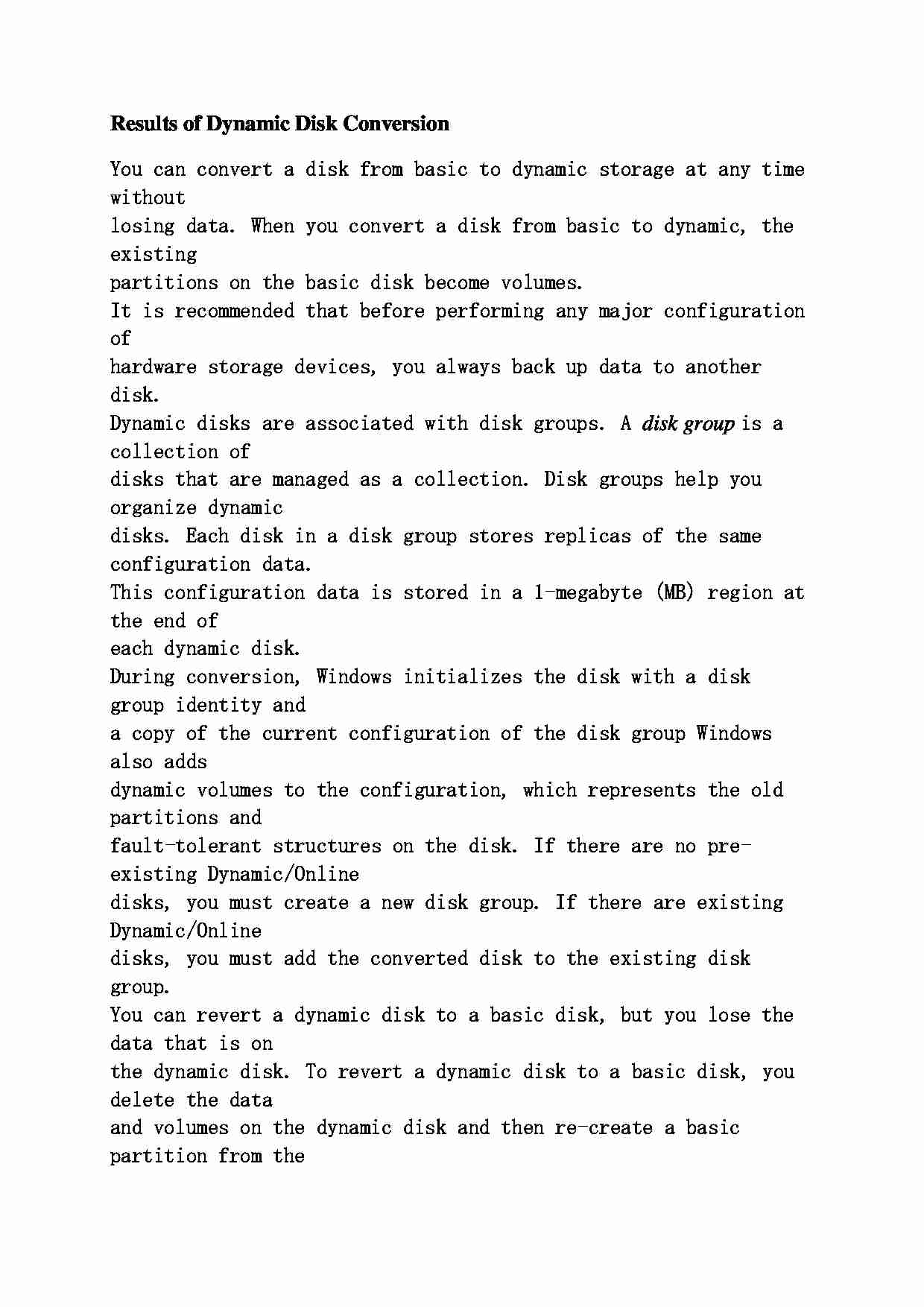
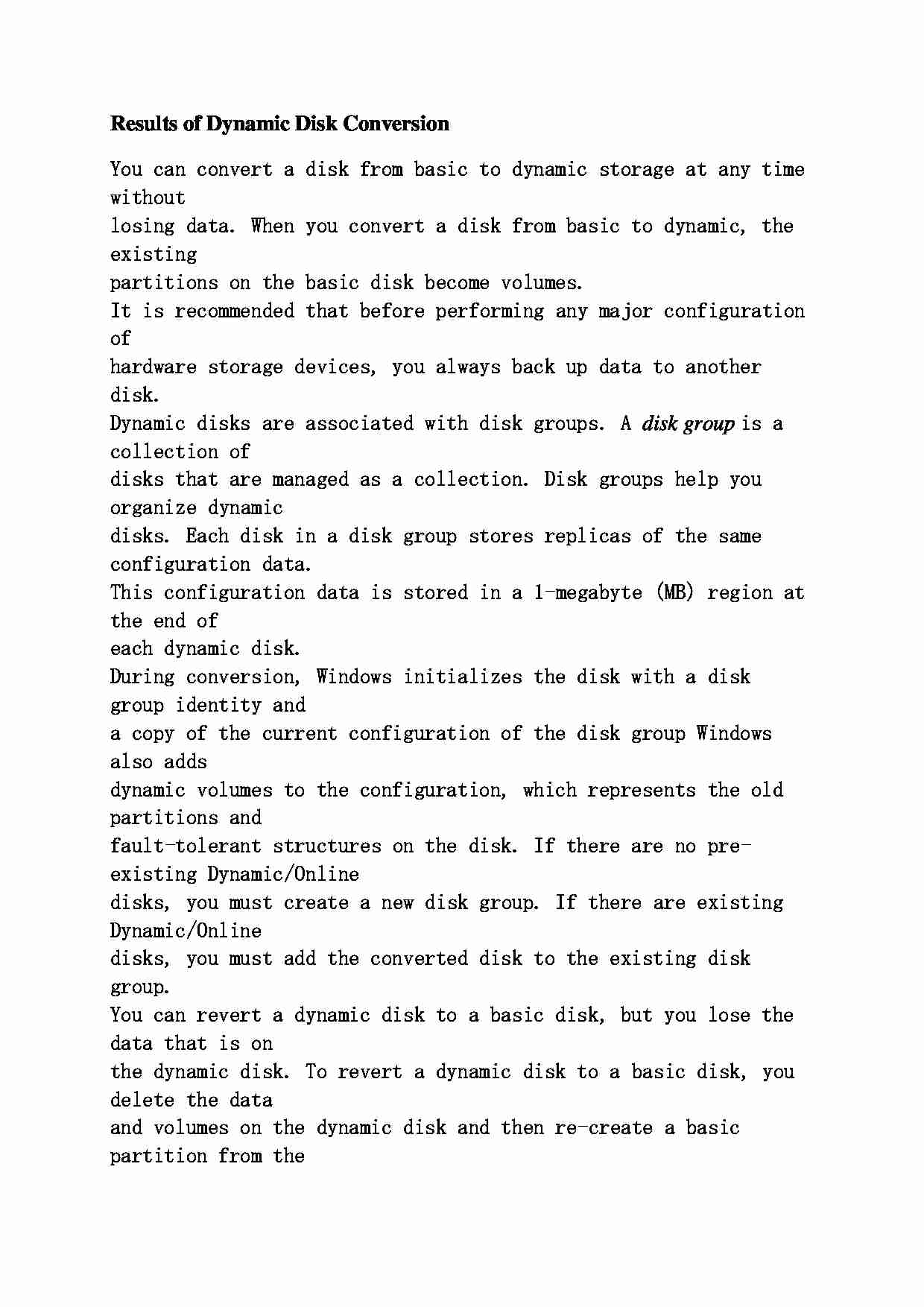

Komentarze użytkowników (0)