To tylko jedna z 2 stron tej notatki. Zaloguj się aby zobaczyć ten dokument.
Zobacz
całą notatkę
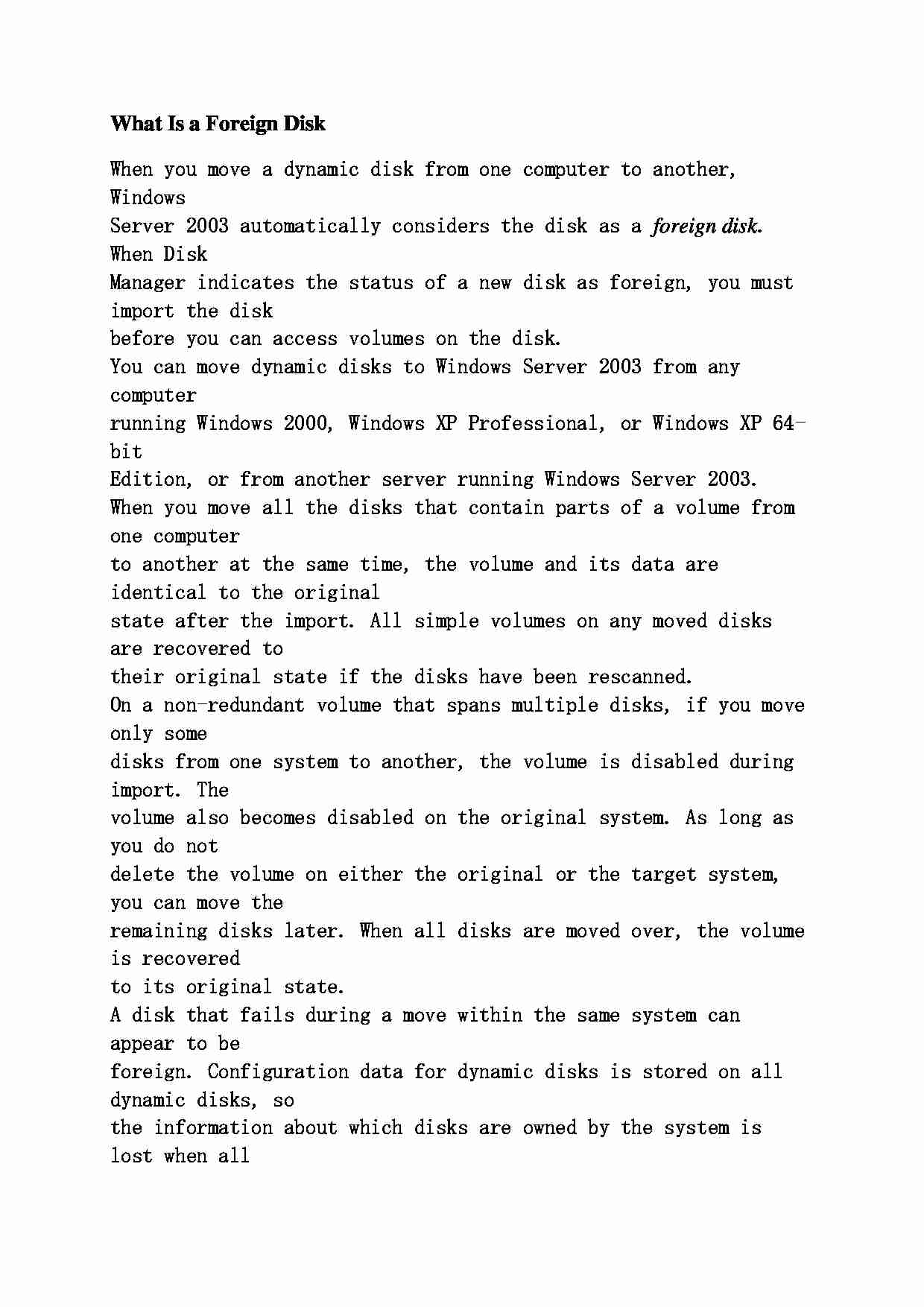

What Is a Foreign Disk When you move a dynamic disk from one computer to another, Windows
Server 2003 automatically considers the disk as a foreign disk . When Disk
Manager indicates the status of a new disk as foreign, you must import the disk
before you can access volumes on the disk.
You can move dynamic disks to Windows Server 2003 from any computer
running Windows 2000, Windows XP Professional, or Windows XP 64-bit
Edition, or from another server running Windows Server 2003.
When you move all the disks that contain parts of a volume from one computer
to another at the same time, the volume and its data are identical to the original
state after the import. All simple volumes on any moved disks are recovered to
their original state if the disks have been rescanned.
On a non-redundant volume that spans multiple disks, if you move only some
disks from one system to another, the volume is disabled during import. The
volume also becomes disabled on the original system. As long as you do not
delete the volume on either the original or the target system, you can move the
remaining disks later. When all disks are moved over, the volume is recovered
to its original state.
A disk that fails during a move within the same system can appear to be
foreign. Configuration data for dynamic disks is stored on all dynamic disks, so
the information about which disks are owned by the system is lost when all
dynamic disks fail. For example, because volumes can span multiple disks by
using simple disk spanning and striping redundancy mechanisms, the display
status of a volume in the Import Foreign Disks dialog box can become
complicated if not all of the disks have been moved.
Another complication can occur when you move a disk and then later move
additional disks. For example, if you move one active mirror of a volume from
one system to another, and then you move another later, one of the two mirrors
appears to be up-to-date on one system, and the other mirror appears up-to-date
on the other system. When the two mirrors are put together on the same system,
they both appear up-to-date, but they have different contents. For this reason, it
is recommended that you move all fault-tolerant and non-fault-tolerant volumes
that span disks at the same time.
For more information about fault-tolerant disks, such as RAID-5 and
mirrored disks, see Appendix E, .Managing Fault-Tolerant Disks,. on the
Student Materials compact disc.
Groups of disks that you move from one computer to another are grouped
according to the computer from which they were moved. Disk Management
(…)
…
the existing group.
To import the disks in the foreign disk group, use the Import Foreign Disks
operation that is associated with one of the disks. The manual operation lists
one or more Disk Groups, identified by the name of the computer where they
were created.
…
... zobacz całą notatkę
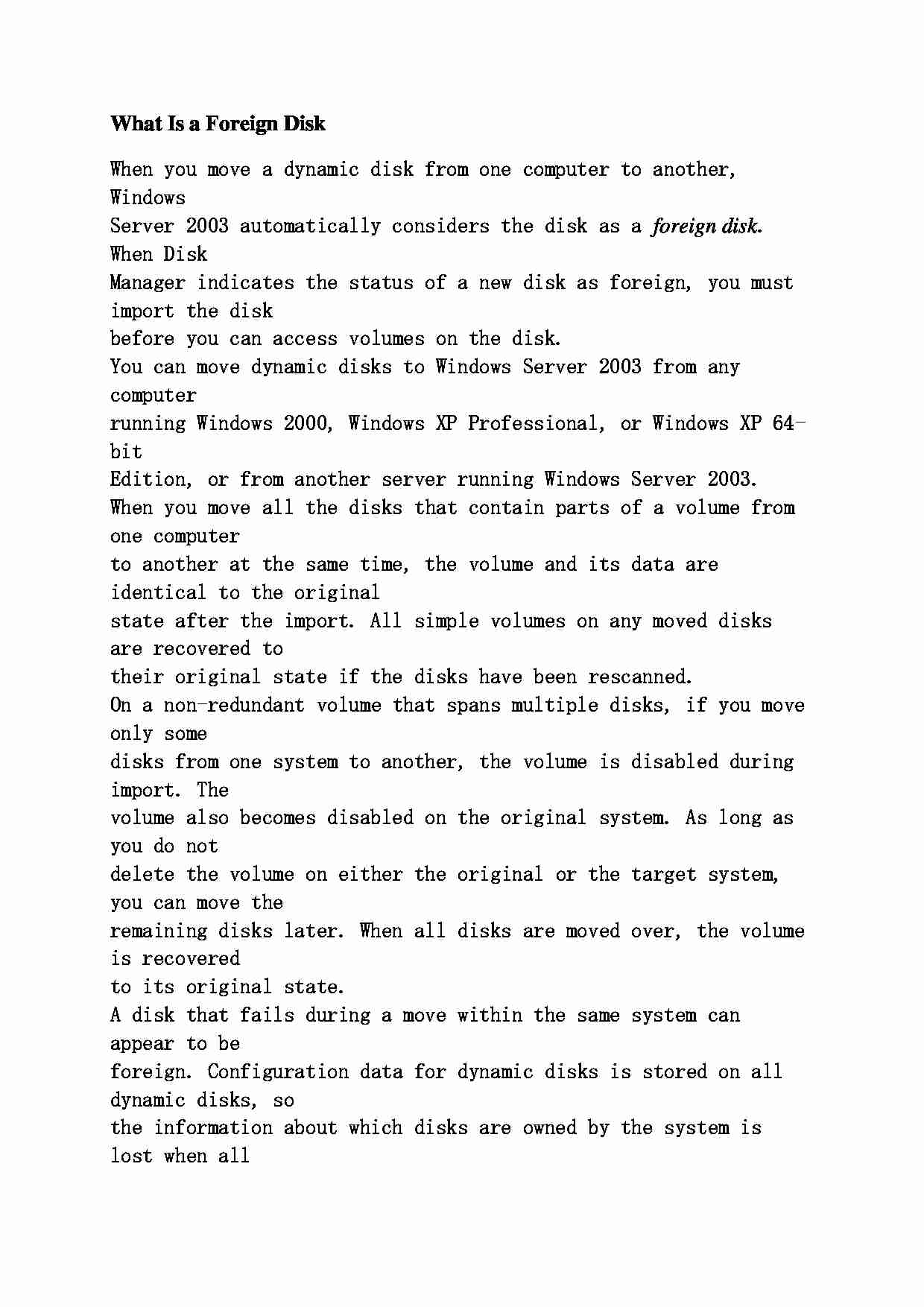

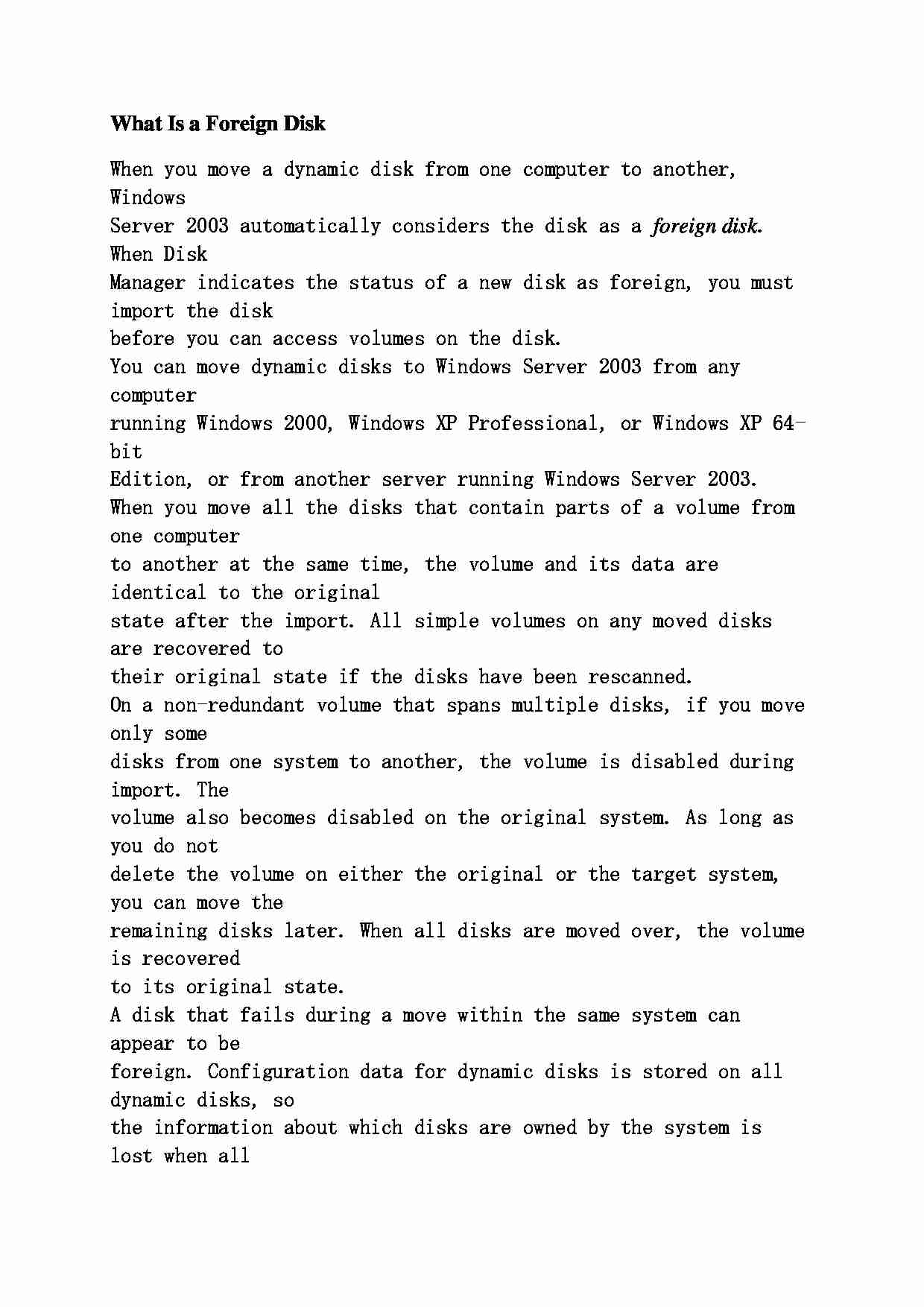

Komentarze użytkowników (0)