Completing a PreInstallation Checklist Before installing Windows XP Professional, use a pre-installation checklist to
help you complete the following:
Verify that the computer hardware meets the minimum system
requirements.
Verify that all hardware appears on the HCL, or that the hardware
manufacturer provides drivers that are compatible with Windows XP
Professional.
Determine how you will partition the hard disk during installation.
Select the file system that is appropriate for your installation. It is
recommended that you use NTFS, unless you have specific reasons not to
do so.
Decide whether you will install Windows XP Professional in a workgroup
or a domain, and ensure that the appropriate accounts are created prior to
installation.
... zobacz całą notatkę
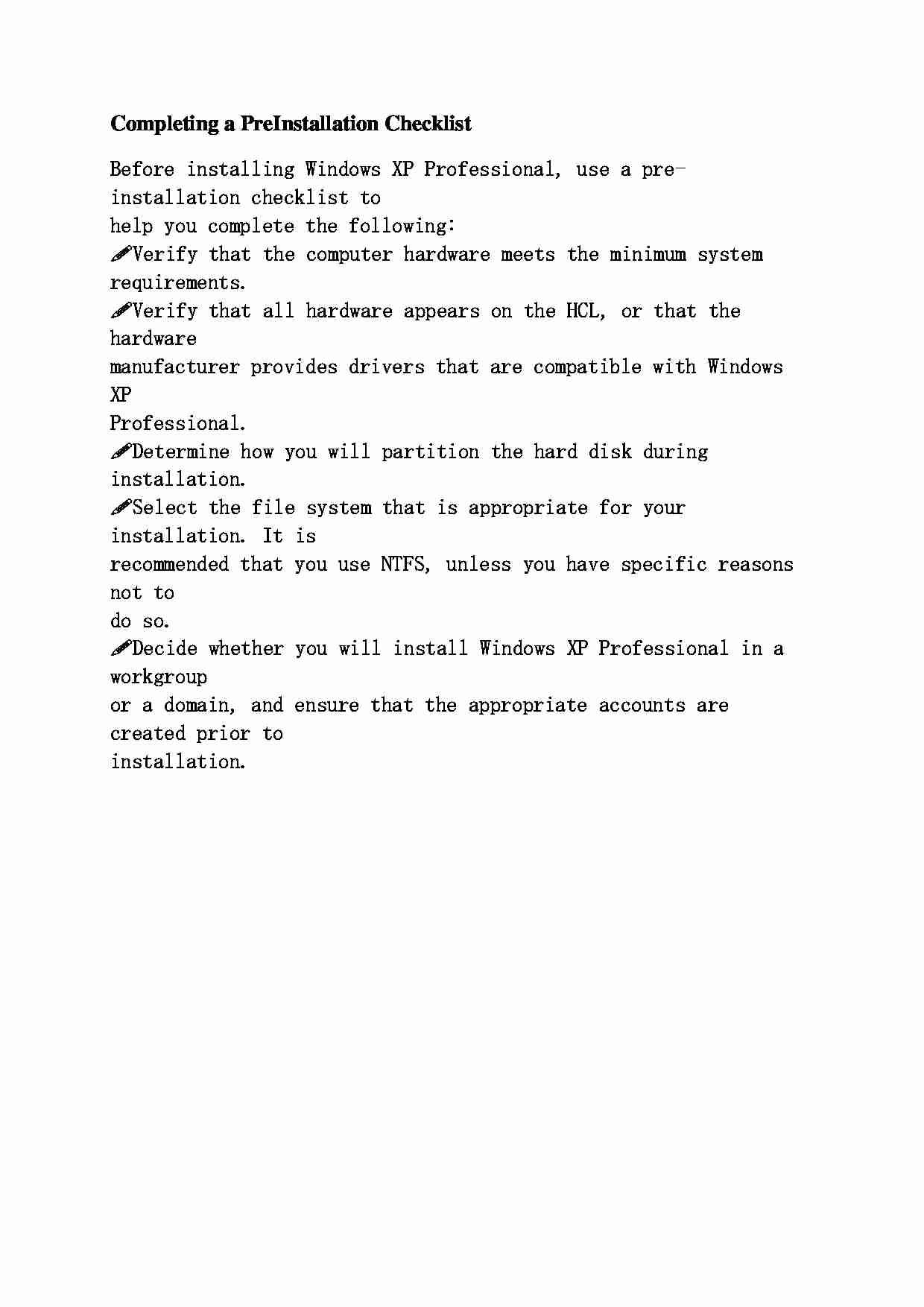
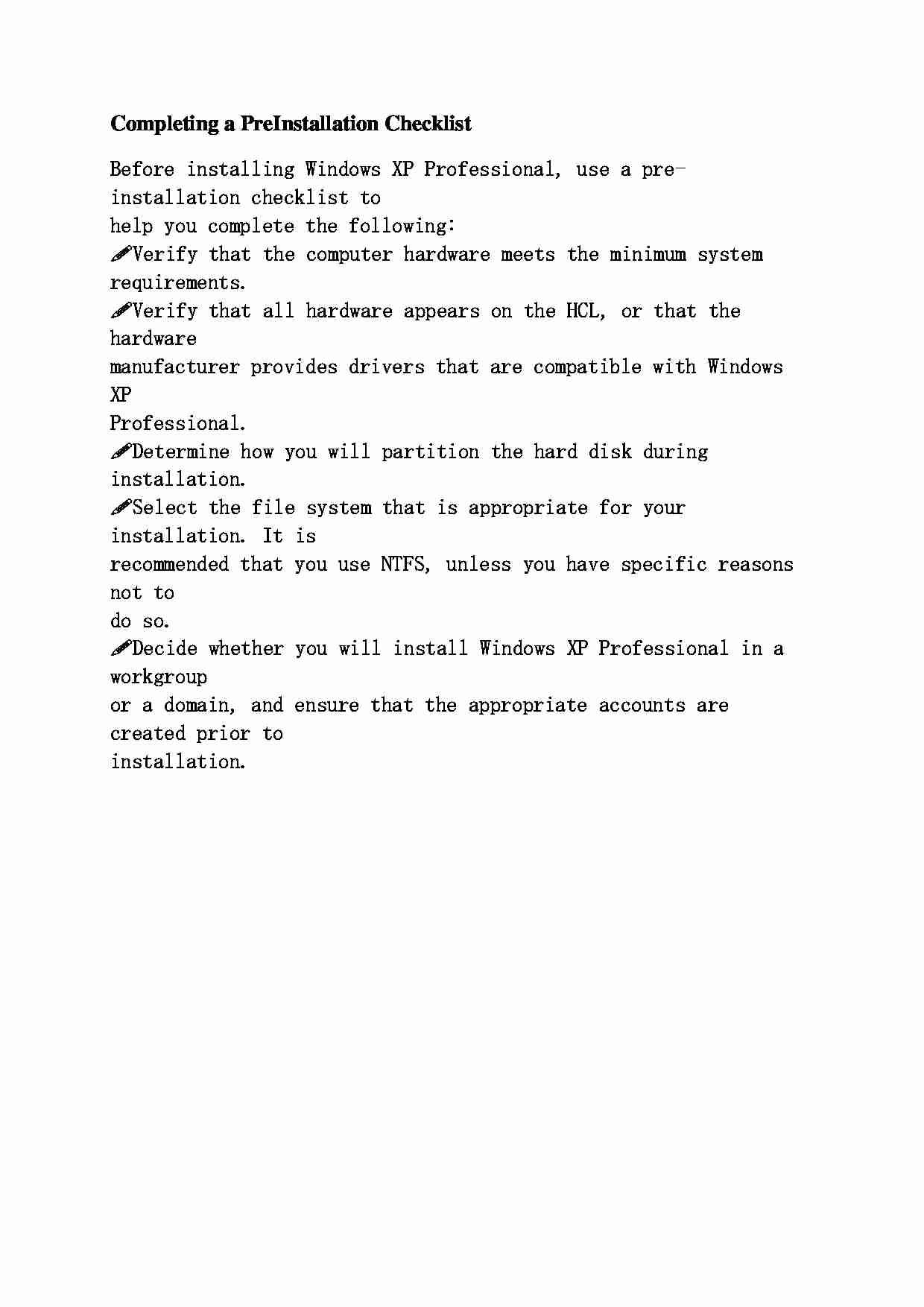

Komentarze użytkowników (0)