To tylko jedna z 2 stron tej notatki. Zaloguj się aby zobaczyć ten dokument.
Zobacz
całą notatkę
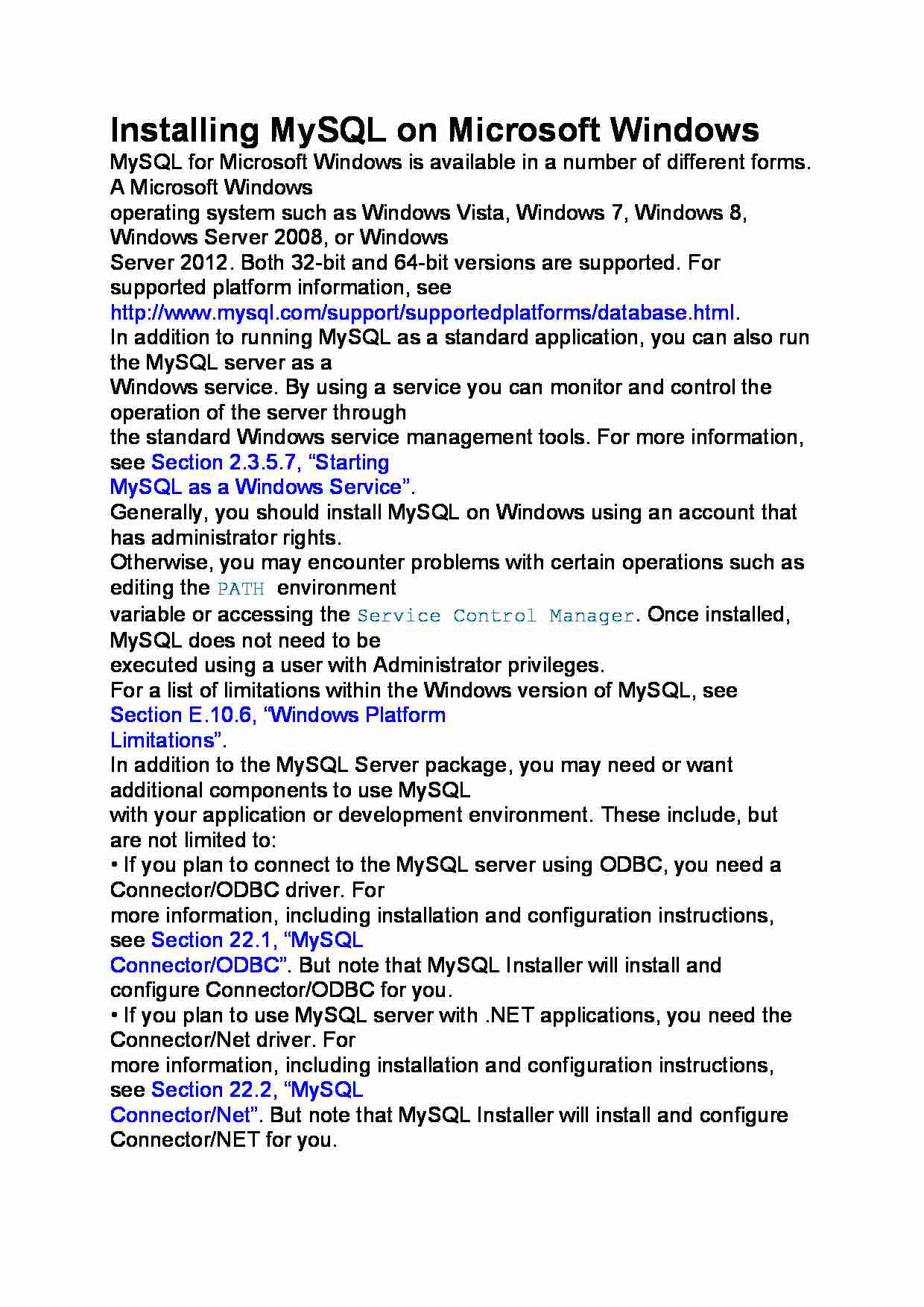

Installing MySQL on Microsoft Windows
MySQL for Microsoft Windows is available in a number of different forms. A Microsoft Windows
operating system such as Windows Vista, Windows 7, Windows 8, Windows Server 2008, or Windows
Server 2012. Both 32-bit and 64-bit versions are supported. For supported platform information, see
http://www.mysql.com/support/supportedplatforms/database.html.
In addition to running MySQL as a standard application, you can also run the MySQL server as a
Windows service. By using a service you can monitor and control the operation of the server through
the standard Windows service management tools. For more information, see Section 2.3.5.7, “Starting
MySQL as a Windows Service”.
Generally, you should install MySQL on Windows using an account that has administrator rights.
Otherwise, you may encounter problems with certain operations such as editing the PATH environment
variable or accessing the Service Control Manager. Once installed, MySQL does not need to be
executed using a user with Administrator privileges.
For a list of limitations within the Windows version of MySQL, see Section E.10.6, “Windows Platform
Limitations”.
In addition to the MySQL Server package, you may need or want additional components to use MySQL
with your application or development environment. These include, but are not limited to:
• If you plan to connect to the MySQL server using ODBC, you need a Connector/ODBC driver. For
more information, including installation and configuration instructions, see Section 22.1, “MySQL
Connector/ODBC”. But note that MySQL Installer will install and configure Connector/ODBC for you.
• If you plan to use MySQL server with .NET applications, you need the Connector/Net driver. For
more information, including installation and configuration instructions, see Section 22.2, “MySQL
Connector/Net”. But note that MySQL Installer will install and configure Connector/NET for you.
MySQL distributions for Windows can be downloaded from http://dev.mysql.com/downloads/. See
Section 2.1.3, “How to Get MySQL”.
MySQL for Windows is available in several distribution formats, detailed below. Generally speaking,
you should use MySQL Installer. It is simpler to use than the ZIP file, and you need no additional
tools to get MySQL up and running. MySQL Installer will automatically install MySQL Server, install
additional MySQL products, create an options file, starts the server, and allow you to create default
user accounts. For more information on choosing a package, see Section 2.3.2, “Choosing An
Installation Package”
... zobacz całą notatkę
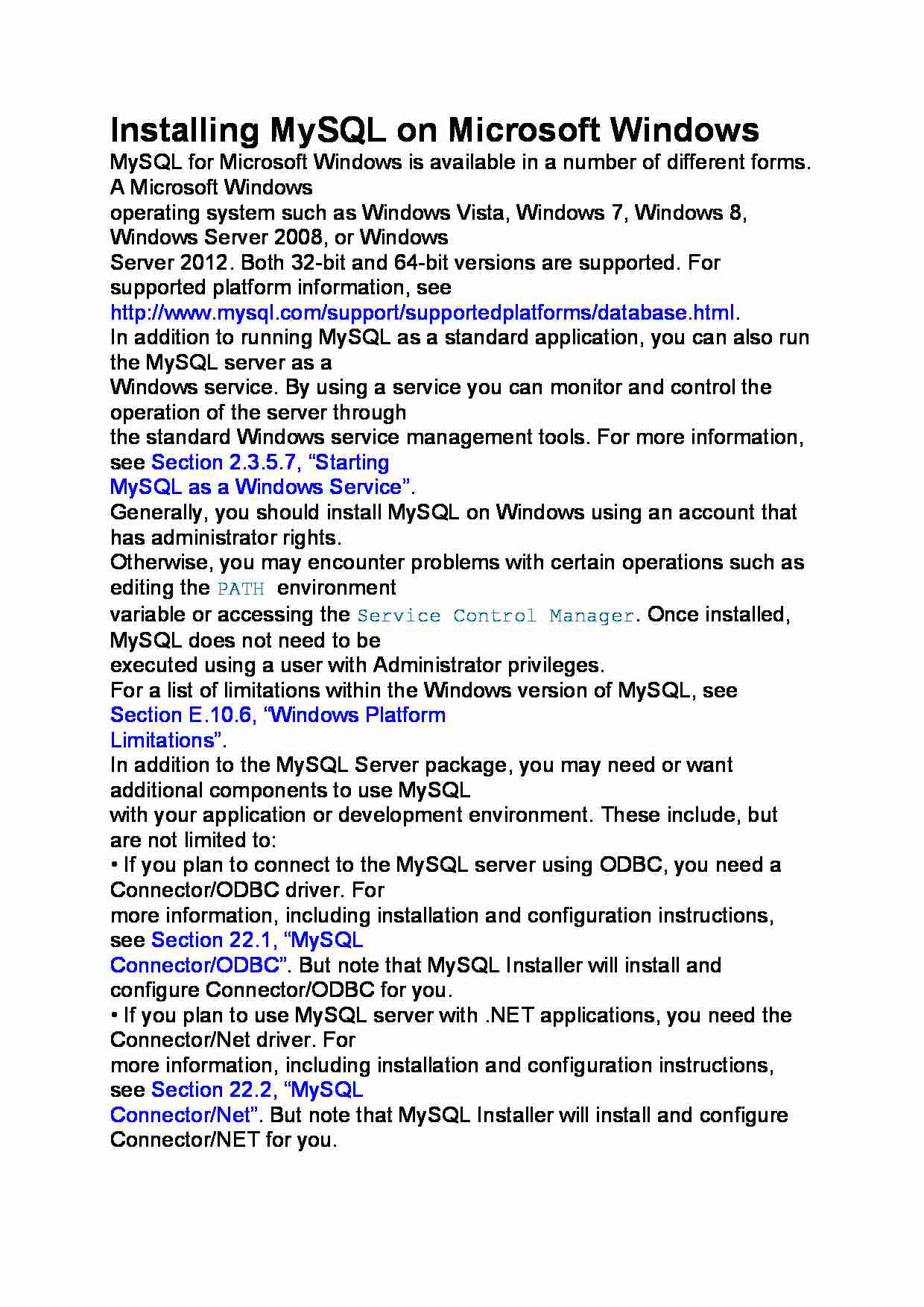

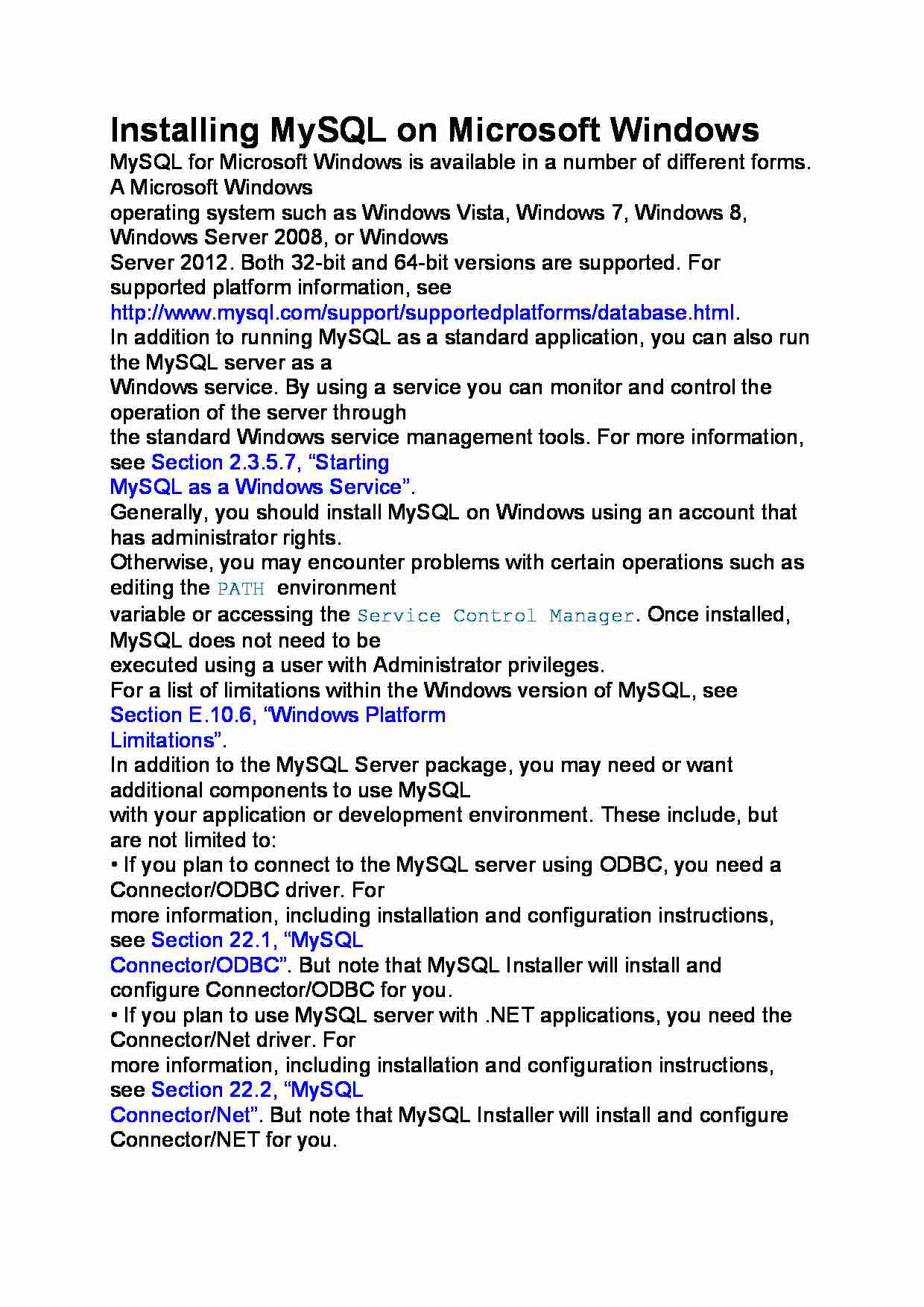

Komentarze użytkowników (0)