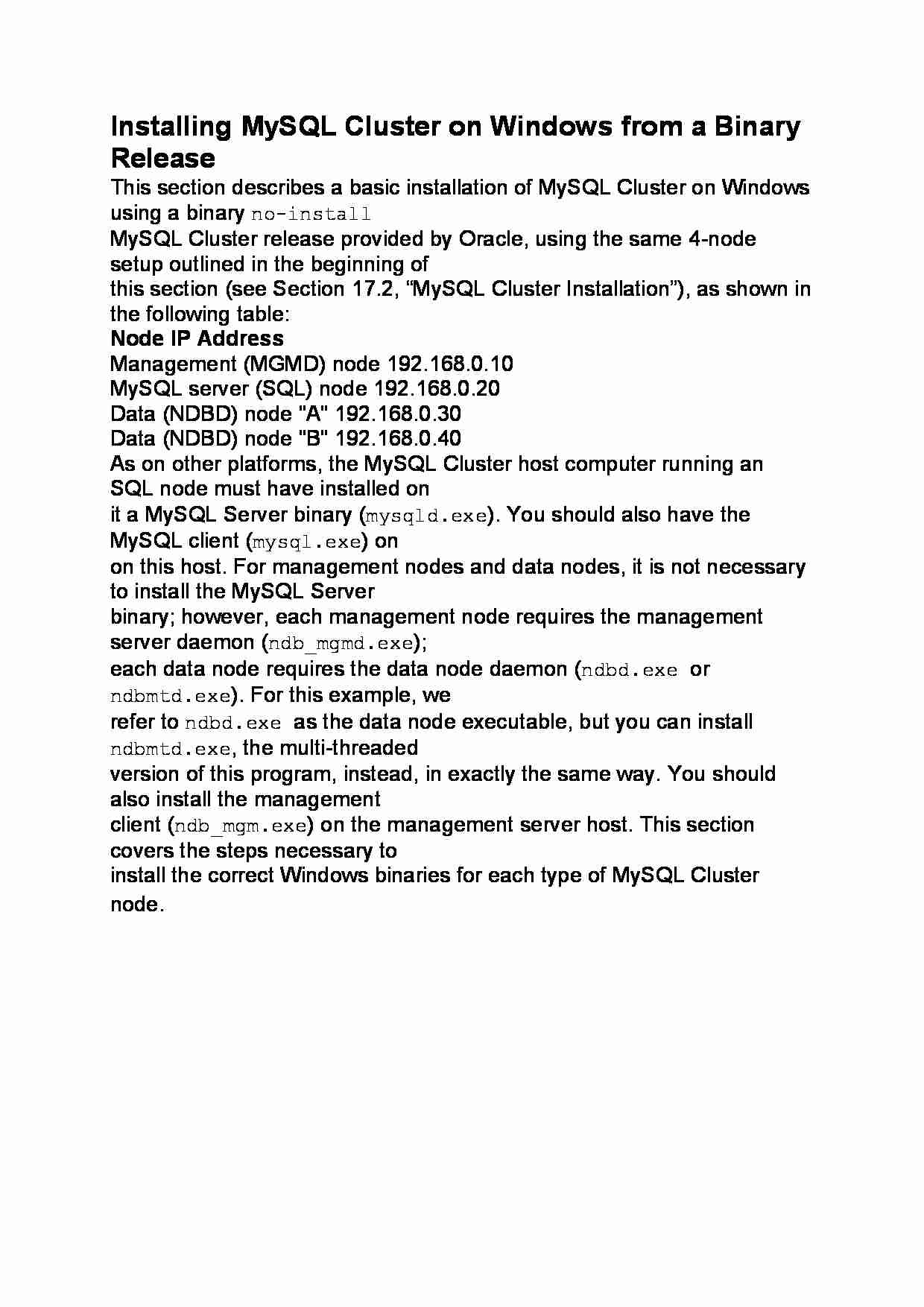
Installing MySQL Cluster on Windows from a Binary Release
This section describes a basic installation of MySQL Cluster on Windows using a binary no-install
MySQL Cluster release provided by Oracle, using the same 4-node setup outlined in the beginning of
this section (see Section 17.2, “MySQL Cluster Installation”), as shown in the following table:
Node IP Address
Management (MGMD) node 192.168.0.10
MySQL server (SQL) node 192.168.0.20
Data (NDBD) node "A" 192.168.0.30
Data (NDBD) node "B" 192.168.0.40
As on other platforms, the MySQL Cluster host computer running an SQL node must have installed on
it a MySQL Server binary (mysqld.exe). You should also have the MySQL client (mysql.exe) on
on this host. For management nodes and data nodes, it is not necessary to install the MySQL Server
binary; however, each management node requires the management server daemon (ndb_mgmd.exe);
each data node requires the data node daemon (ndbd.exe or ndbmtd.exe). For this example, we
refer to ndbd.exe as the data node executable, but you can install ndbmtd.exe, the multi-threaded
version of this program, instead, in exactly the same way. You should also install the management
client (ndb_mgm.exe) on the management server host. This section covers the steps necessary to
install the correct Windows binaries for each type of MySQL Cluster node.
... zobacz całą notatkę
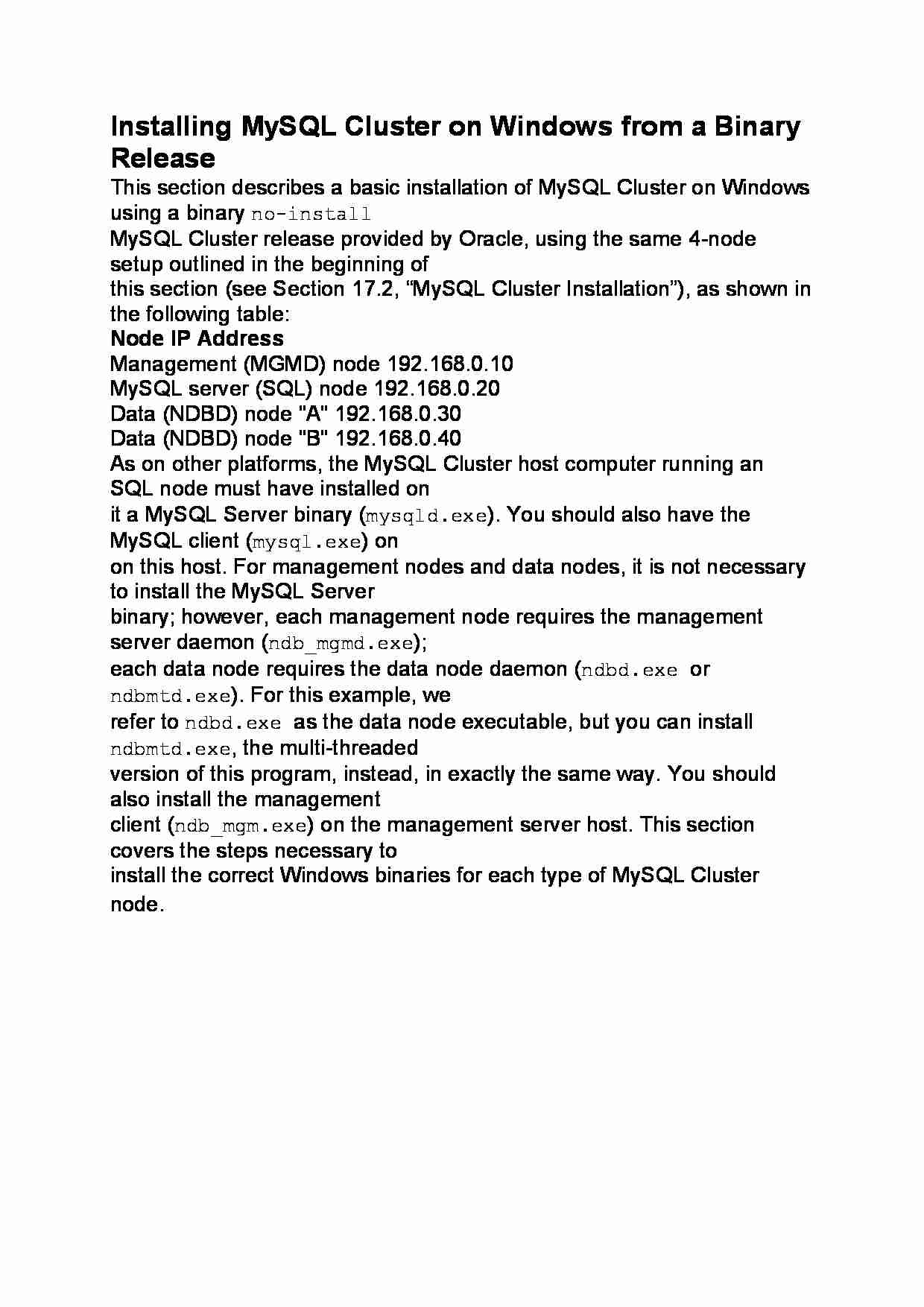
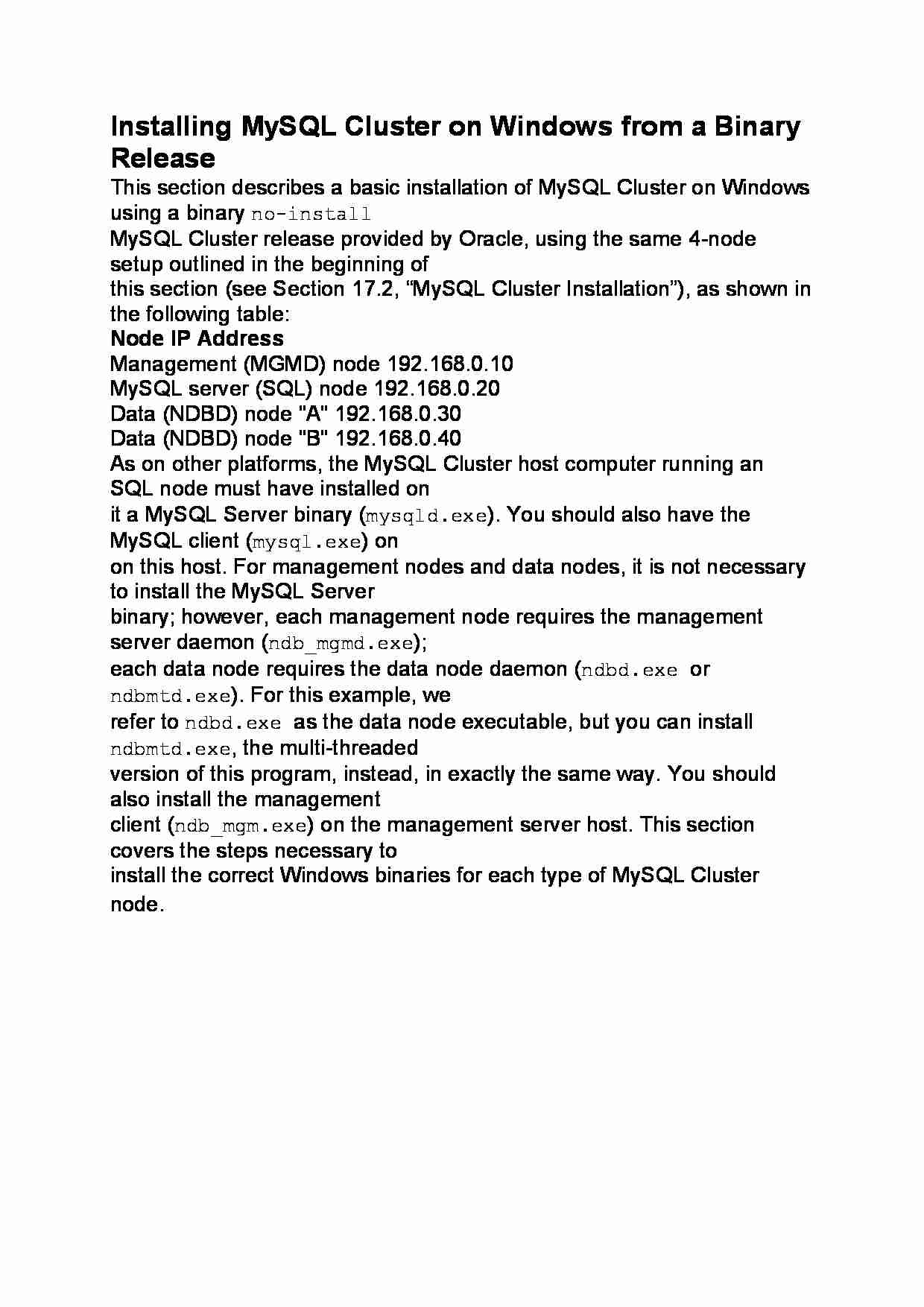

Komentarze użytkowników (0)