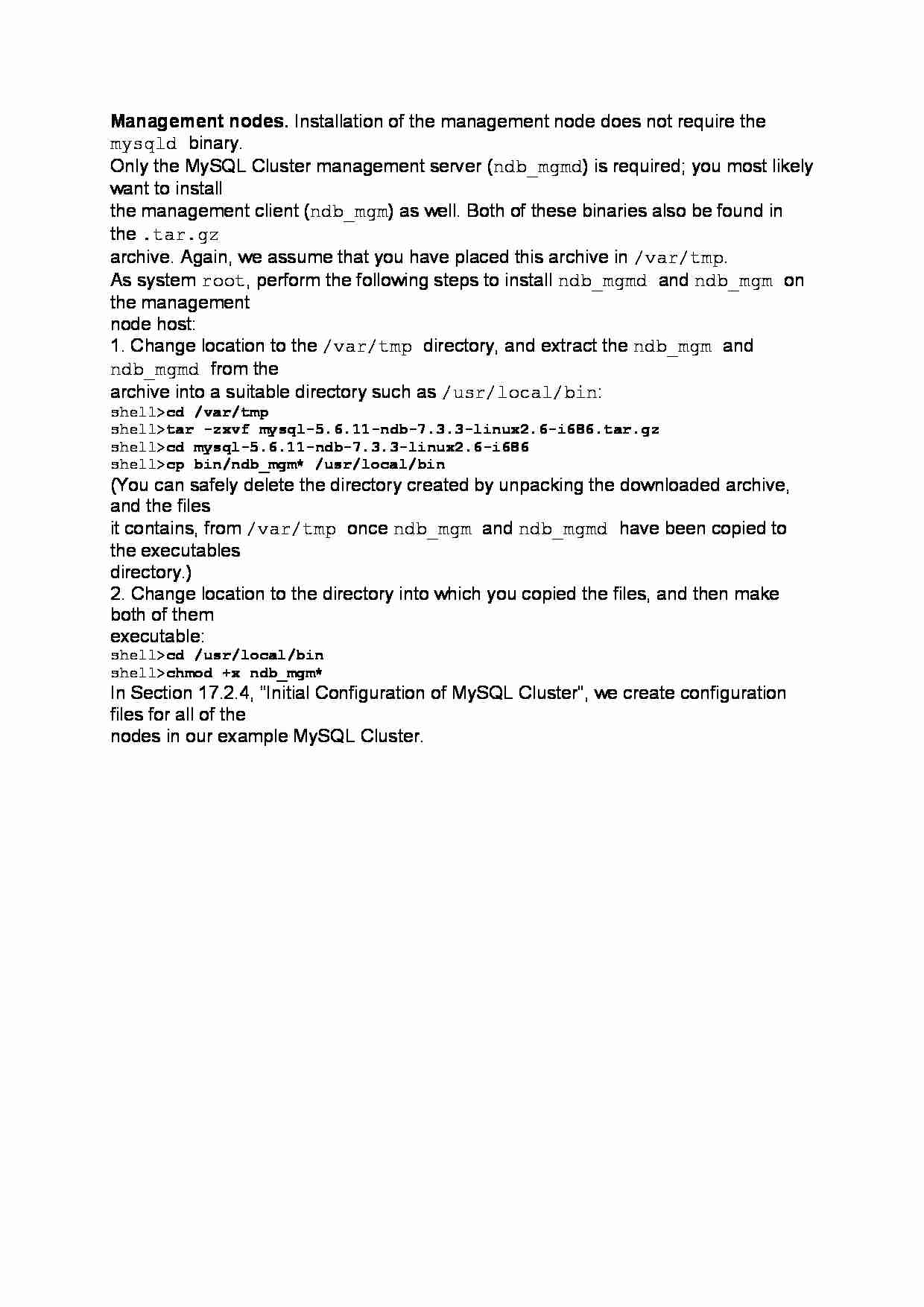
Management nodes. Installation of the management node does not require the mysqld binary.
Only the MySQL Cluster management server (ndb_mgmd) is required; you most likely want to install
the management client (ndb_mgm) as well. Both of these binaries also be found in the .tar.gz
archive. Again, we assume that you have placed this archive in /var/tmp.
As system root, perform the following steps to install ndb_mgmd and ndb_mgm on the management
node host:
1. Change location to the /var/tmp directory, and extract the ndb_mgm and ndb_mgmd from the
archive into a suitable directory such as /usr/local/bin:
shell cd /var/tmp
shell tar -zxvf mysql-5.6.11-ndb-7.3.3-linux2.6-i686.tar.gz
shell cd mysql-5.6.11-ndb-7.3.3-linux2.6-i686
shell cp bin/ndb_mgm* /usr/local/bin
(You can safely delete the directory created by unpacking the downloaded archive, and the files
it contains, from /var/tmp once ndb_mgm and ndb_mgmd have been copied to the executables
directory.)
2. Change location to the directory into which you copied the files, and then make both of them
executable:
shell cd /usr/local/bin
shell chmod +x ndb_mgm*
In Section 17.2.4, “Initial Configuration of MySQL Cluster”, we create configuration files for all of the
nodes in our example MySQL Cluster.
... zobacz całą notatkę
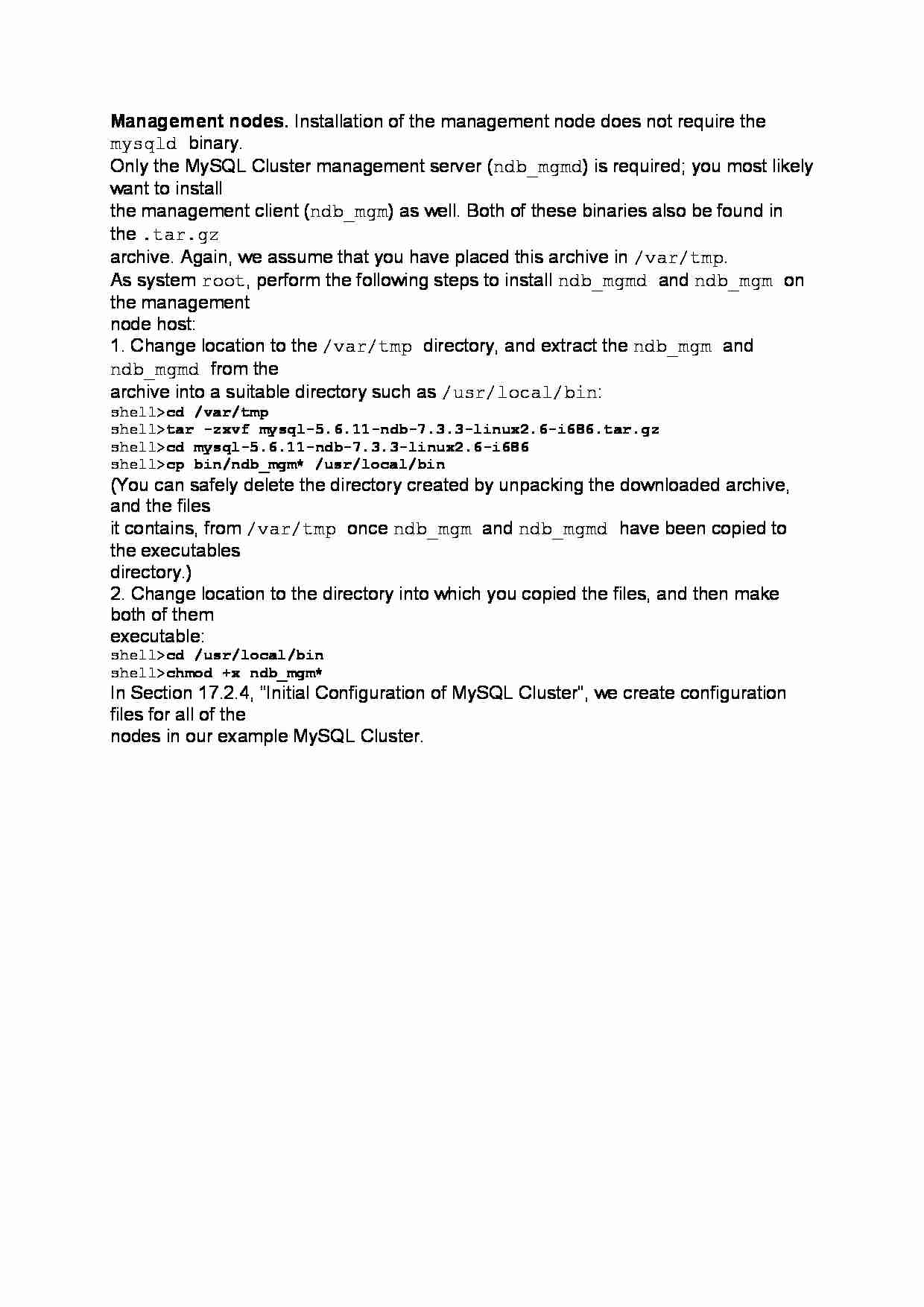
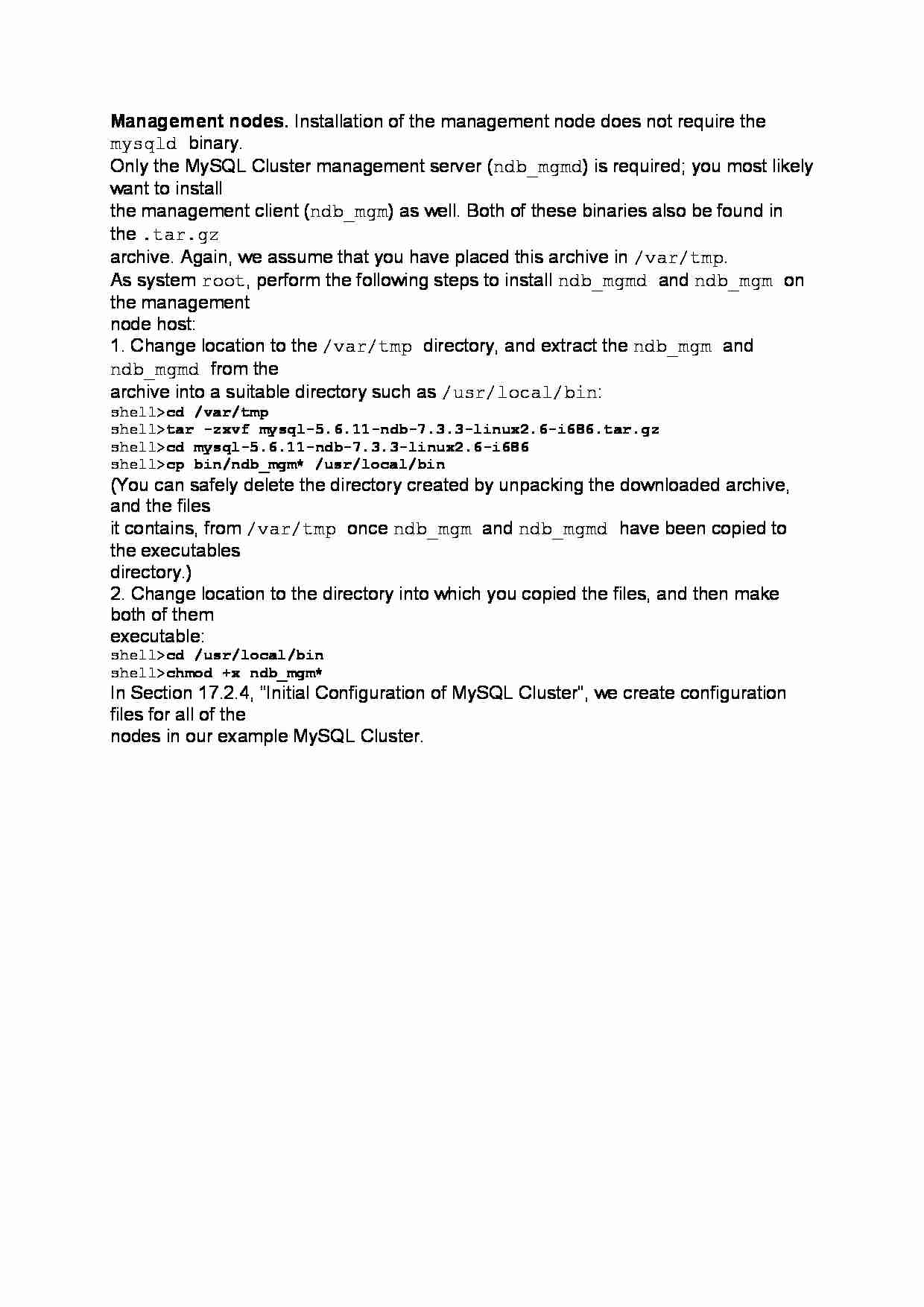

Komentarze użytkowników (0)