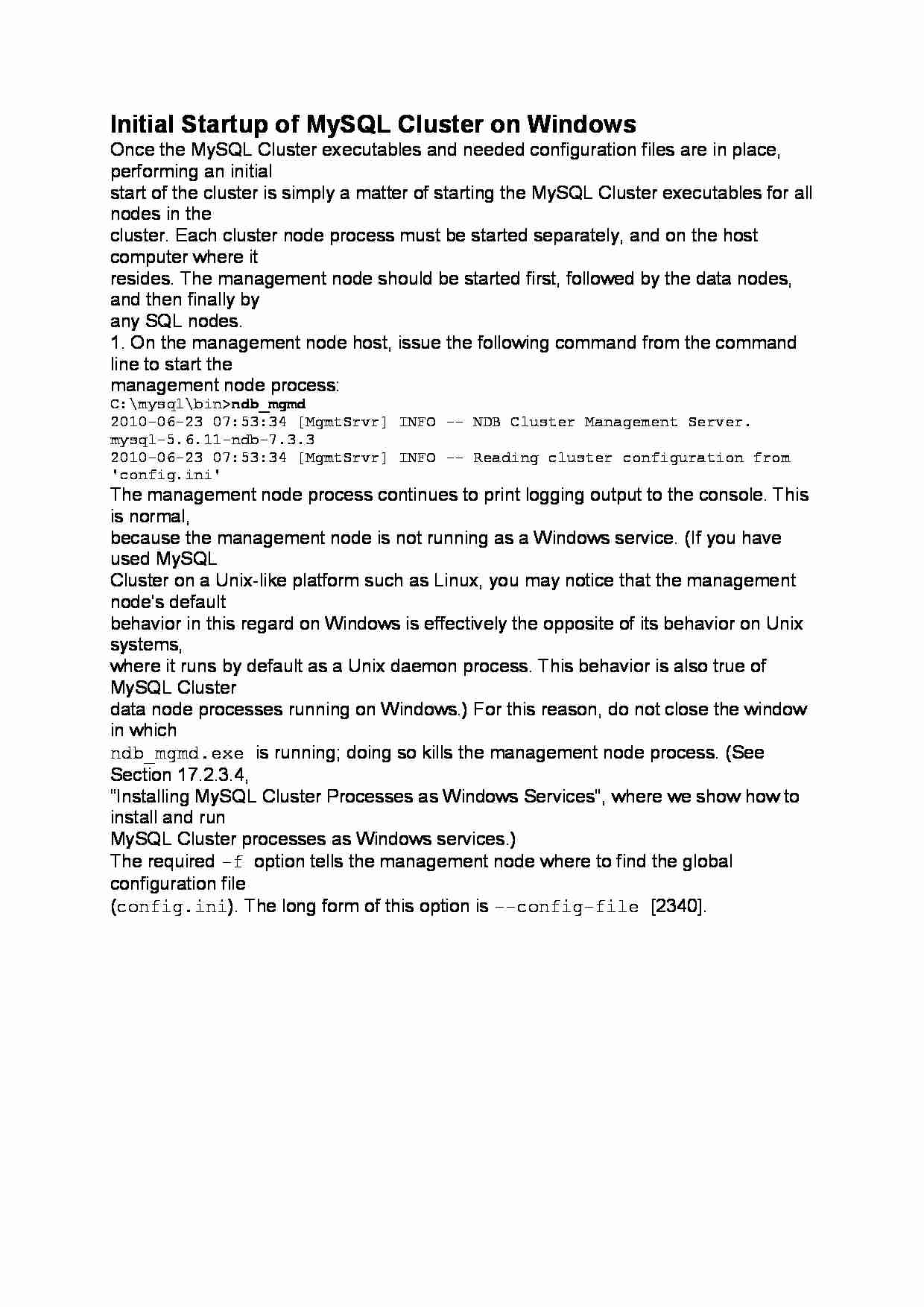
Initial Startup of MySQL Cluster on Windows
Once the MySQL Cluster executables and needed configuration files are in place, performing an initial
start of the cluster is simply a matter of starting the MySQL Cluster executables for all nodes in the
cluster. Each cluster node process must be started separately, and on the host computer where it
resides. The management node should be started first, followed by the data nodes, and then finally by
any SQL nodes.
1. On the management node host, issue the following command from the command line to start the
management node process:
C:\mysql\bin ndb_mgmd
2010-06-23 07:53:34 [MgmtSrvr] INFO -- NDB Cluster Management Server. mysql-5.6.11-ndb-7.3.3
2010-06-23 07:53:34 [MgmtSrvr] INFO -- Reading cluster configuration from 'config.ini'
The management node process continues to print logging output to the console. This is normal,
because the management node is not running as a Windows service. (If you have used MySQL
Cluster on a Unix-like platform such as Linux, you may notice that the management node's default
behavior in this regard on Windows is effectively the opposite of its behavior on Unix systems,
where it runs by default as a Unix daemon process. This behavior is also true of MySQL Cluster
data node processes running on Windows.) For this reason, do not close the window in which
ndb_mgmd.exe is running; doing so kills the management node process. (See Section 17.2.3.4,
“Installing MySQL Cluster Processes as Windows Services”, where we show how to install and run
MySQL Cluster processes as Windows services.)
The required -f option tells the management node where to find the global configuration file
(config.ini). The long form of this option is --config-file [2340].
... zobacz całą notatkę
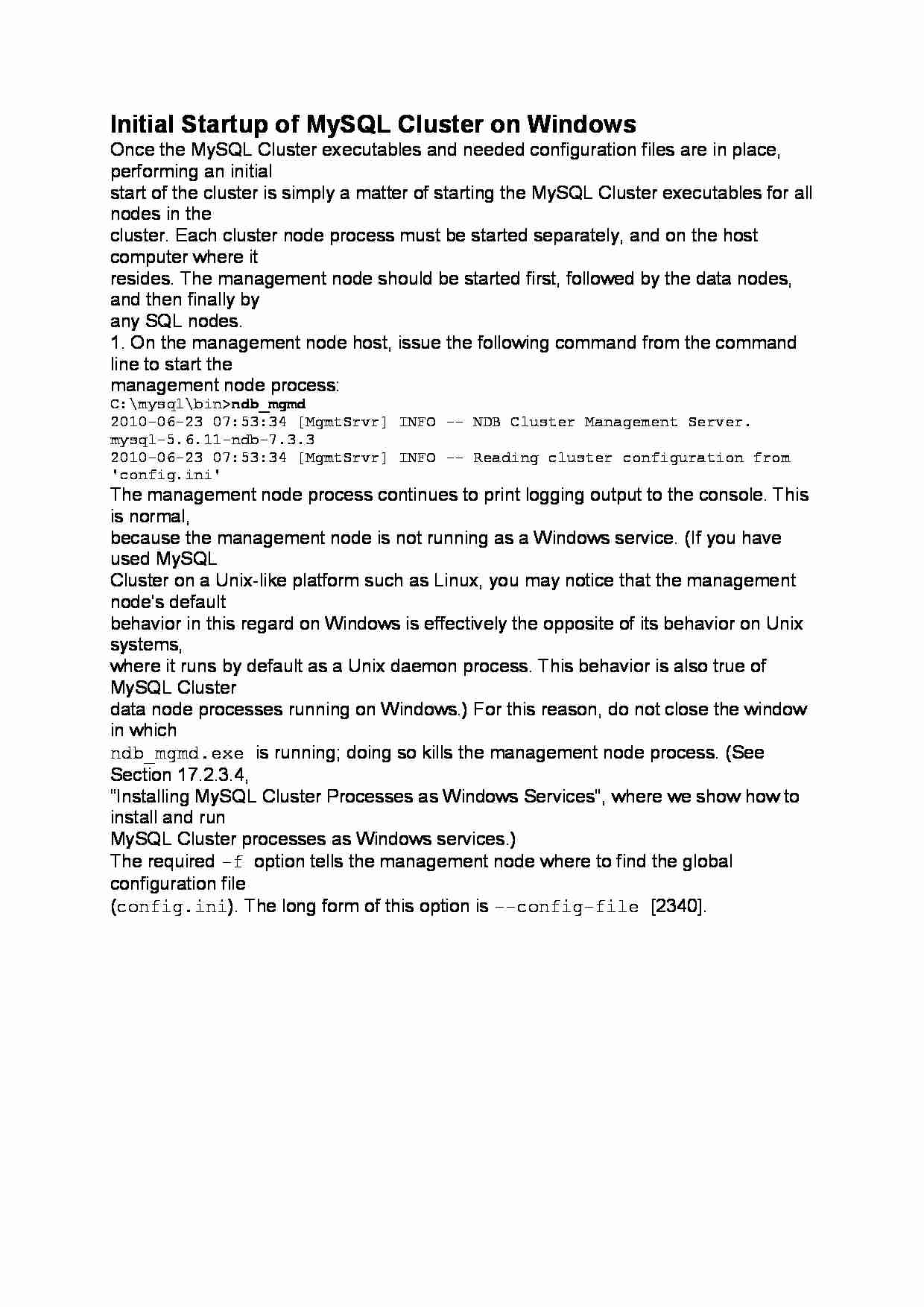
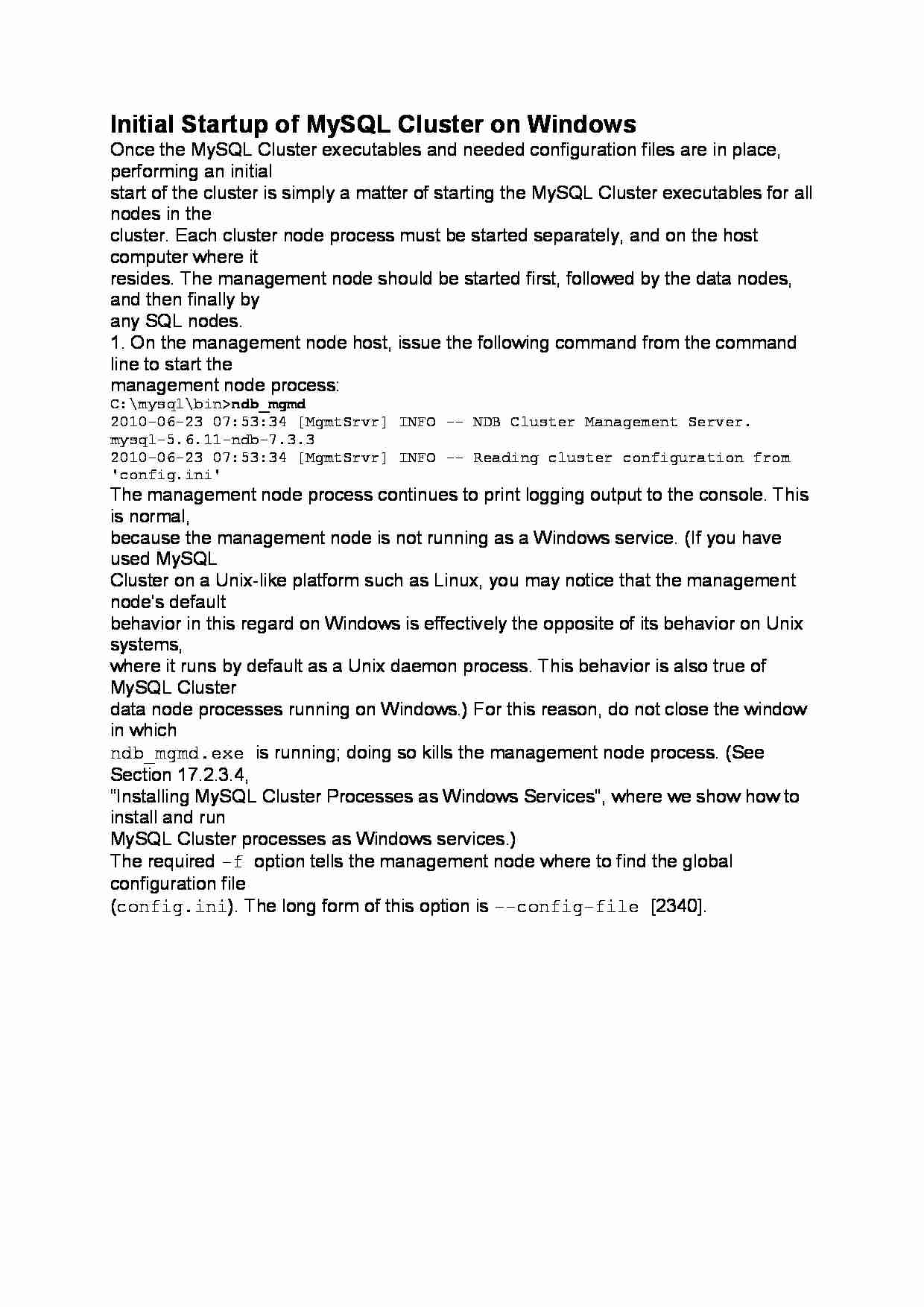

Komentarze użytkowników (0)