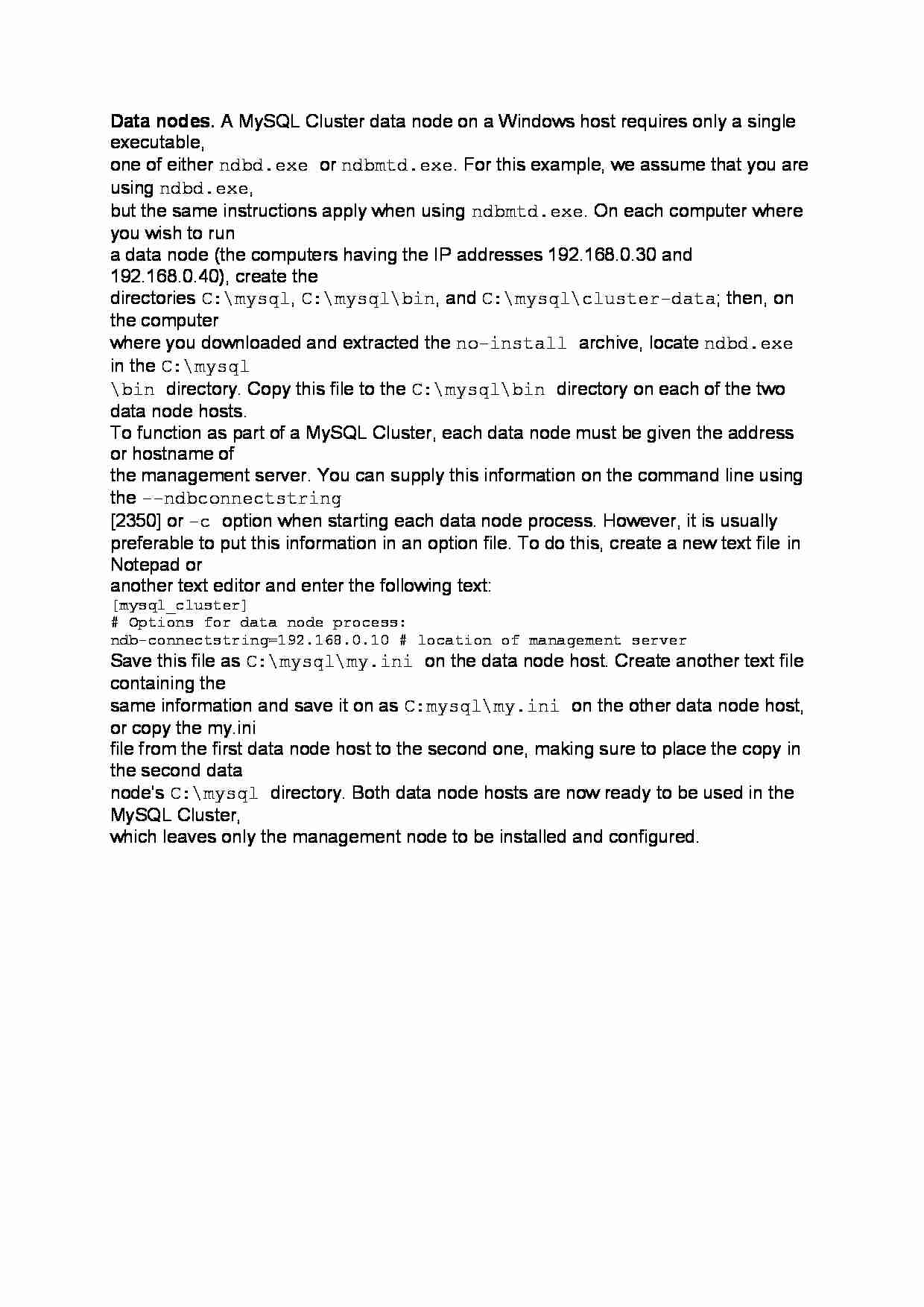
Data nodes. A MySQL Cluster data node on a Windows host requires only a single executable,
one of either ndbd.exe or ndbmtd.exe. For this example, we assume that you are using ndbd.exe,
but the same instructions apply when using ndbmtd.exe. On each computer where you wish to run
a data node (the computers having the IP addresses 192.168.0.30 and 192.168.0.40), create the
directories C:\mysql, C:\mysql\bin, and C:\mysql\cluster-data; then, on the computer
where you downloaded and extracted the no-install archive, locate ndbd.exe in the C:\mysql
\bin directory. Copy this file to the C:\mysql\bin directory on each of the two data node hosts.
To function as part of a MySQL Cluster, each data node must be given the address or hostname of
the management server. You can supply this information on the command line using the --ndbconnectstring
[2350] or -c option when starting each data node process. However, it is usually
preferable to put this information in an option file. To do this, create a new text file in Notepad or
another text editor and enter the following text:
[mysql_cluster]
# Options for data node process:
ndb-connectstring=192.168.0.10 # location of management server
Save this file as C:\mysql\my.ini on the data node host. Create another text file containing the
same information and save it on as C:mysql\my.ini on the other data node host, or copy the my.ini
file from the first data node host to the second one, making sure to place the copy in the second data
node's C:\mysql directory. Both data node hosts are now ready to be used in the MySQL Cluster,
which leaves only the management node to be installed and configured.
... zobacz całą notatkę
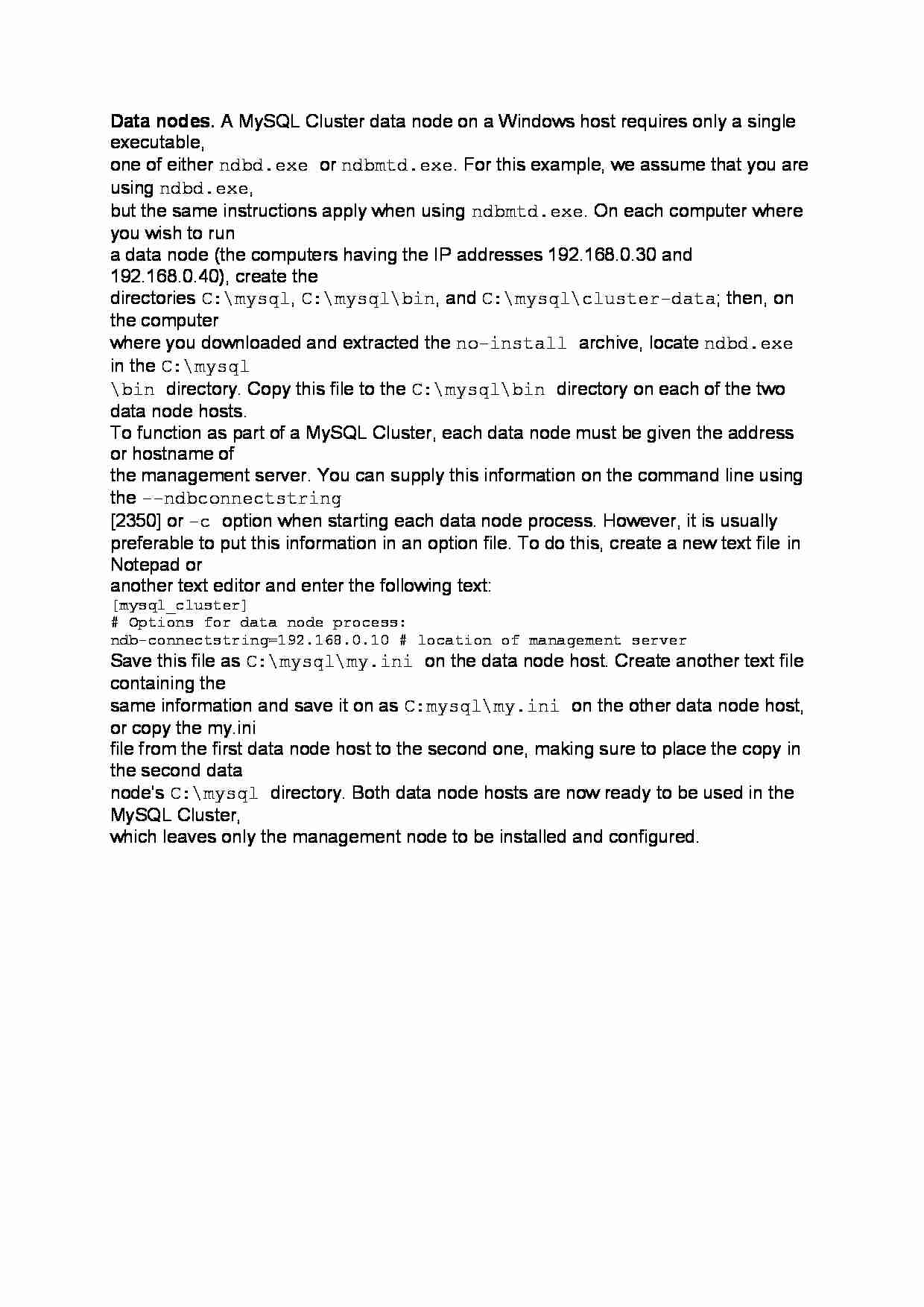
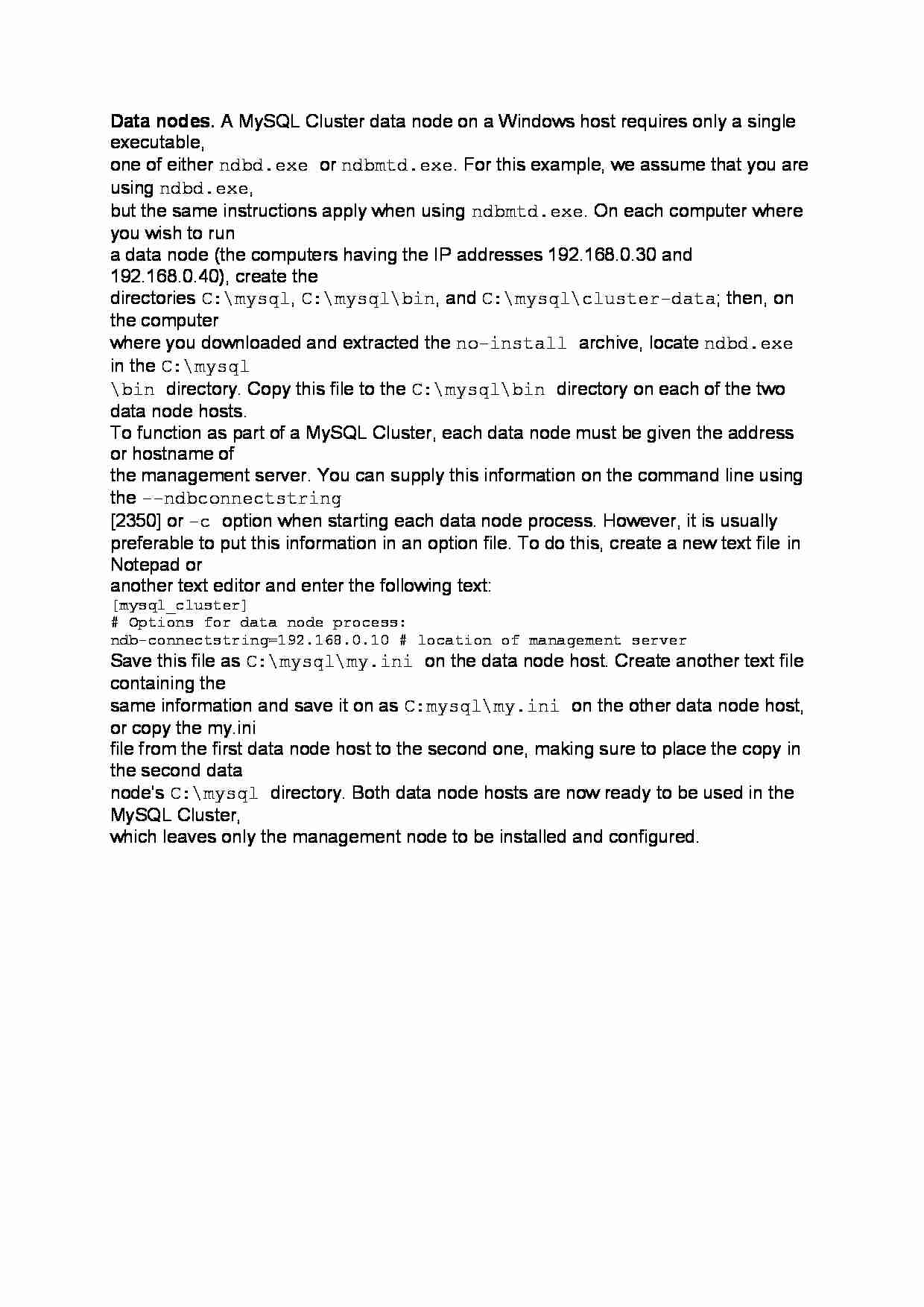

Komentarze użytkowników (0)