Importing a Foreign Disk In this practice, you will import a foreign disk.
A hardware failure has occurred on a file server. You must move the disk from
the file server to another computer to access the information on that disk while
the file server is being repaired. The disk on the file server is configured as
dynamic.
This practice is an interactive exercise. To complete this practice, you need the
following:
! A computer running Windows Server 2003, Windows XP Professional,
Windows 2000, Windows NT 4.0, Windows 98, or Windows 95.
! A minimum display resolution of 800 x 600 with 256 colors. ! To start the simulation 1. Insert the Student Materials compact disc into your CD-ROM drive.
2. At the root of the compact disc, double-click Default.htm .
3. On the Student Materials Web page, click Multimedia .
4. Click Importing a Foreign Disk .
5. Read the introduction information, and then click the link to start the
simulation.
... zobacz całą notatkę
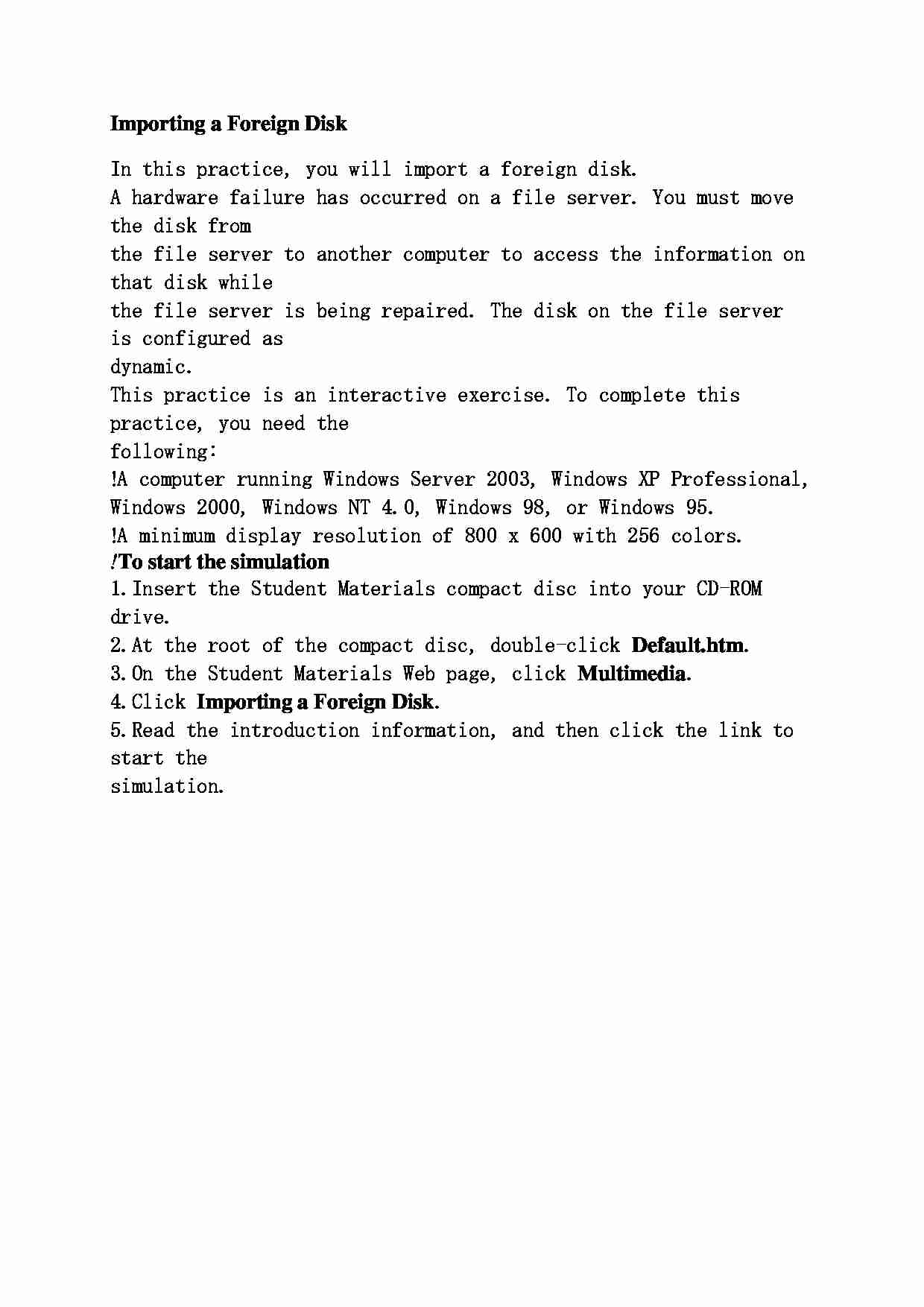
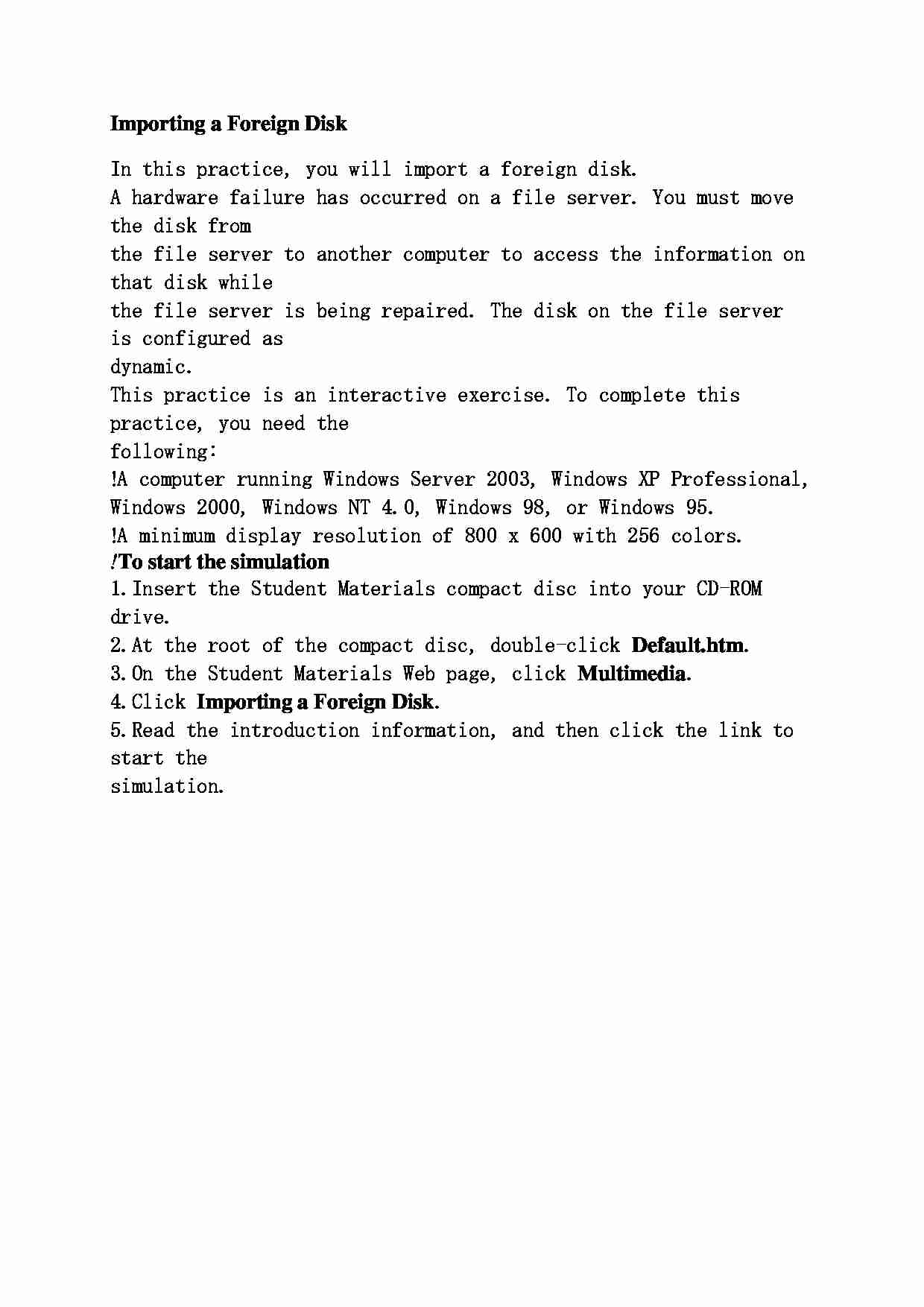

Komentarze użytkowników (0)