Enabling Automatic Memory Management
If you did not enable automatic memory management when you installed and
configured your database, then Oracle recommends that you do so after installation,
unless you are an experienced DBA with specific reasons to manually tune memory
sizes. With automatic memory management, the Oracle instance dynamically tunes all
memory components to optimize performance as the workload changes.
To enable automatic memory management:
1. Start SQL*Plus and connect to the database as SYSDBA.
2. Calculate the minimum value for MEMORY_TARGET as follows:
a. Determine the current sizes of SGA_TARGET and PGA_AGGREGATE_TARGET by
entering the following SQL*Plus command:
SHOW PARAMETER TARGET
SQL*Plus displays the values of all initialization parameters with the string
TARGET in the parameter name.
NAME TYPE VALUE
------------------------------ ----------- ----------------
archive_lag_target integer 0
db_flashback_retention_target integer 1440
... zobacz całą notatkę
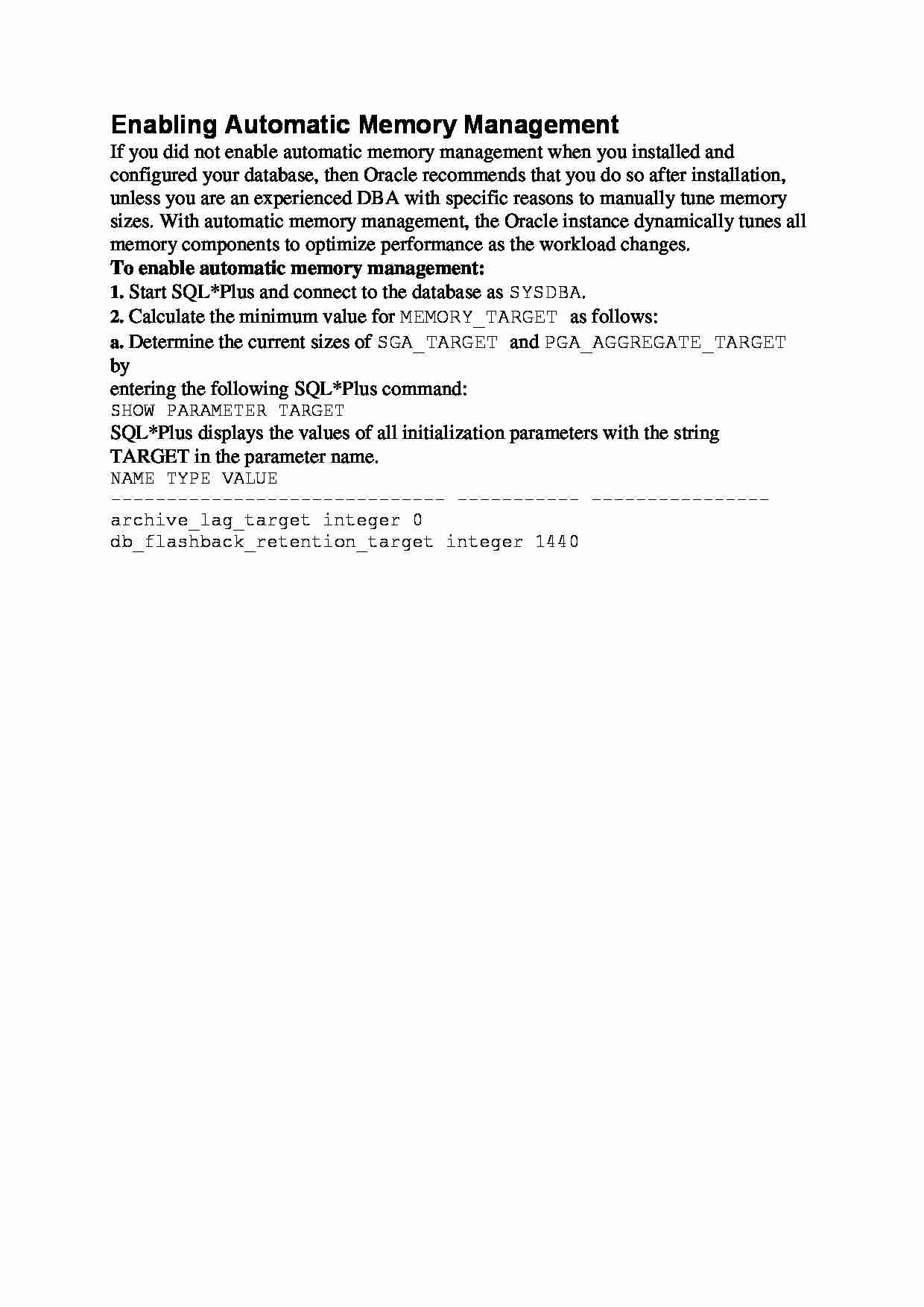
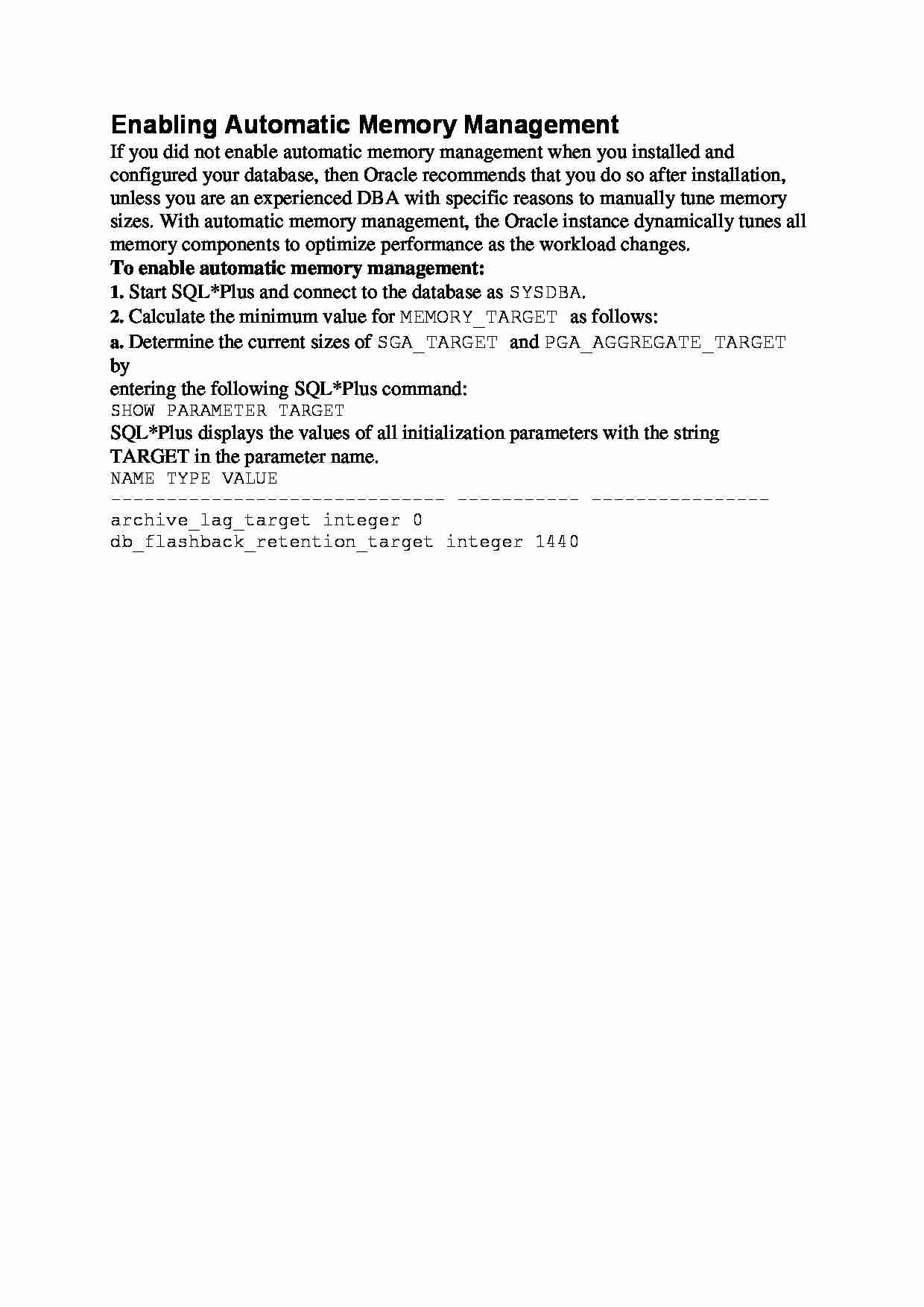

Komentarze użytkowników (0)