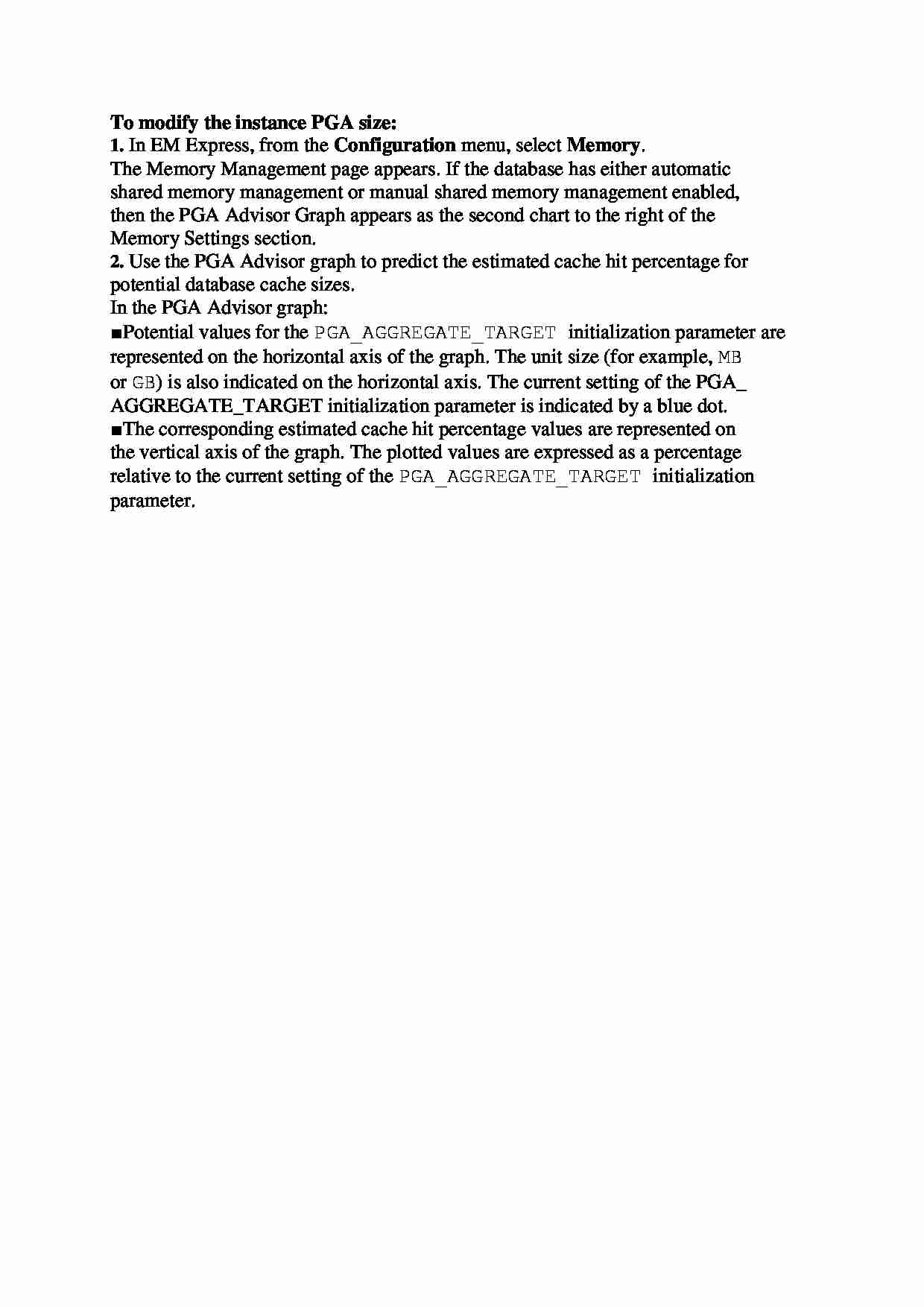
To modify the instance PGA size:
1. In EM Express, from the Configuration menu, select Memory.
The Memory Management page appears. If the database has either automatic
shared memory management or manual shared memory management enabled,
then the PGA Advisor Graph appears as the second chart to the right of the
Memory Settings section.
2. Use the PGA Advisor graph to predict the estimated cache hit percentage for
potential database cache sizes.
In the PGA Advisor graph:
■ Potential values for the PGA_AGGREGATE_TARGET initialization parameter are
represented on the horizontal axis of the graph. The unit size (for example, MB
or GB) is also indicated on the horizontal axis. The current setting of the PGA_
AGGREGATE_TARGET initialization parameter is indicated by a blue dot.
■ The corresponding estimated cache hit percentage values are represented on
the vertical axis of the graph. The plotted values are expressed as a percentage
relative to the current setting of the PGA_AGGREGATE_TARGET initialization
parameter.
... zobacz całą notatkę
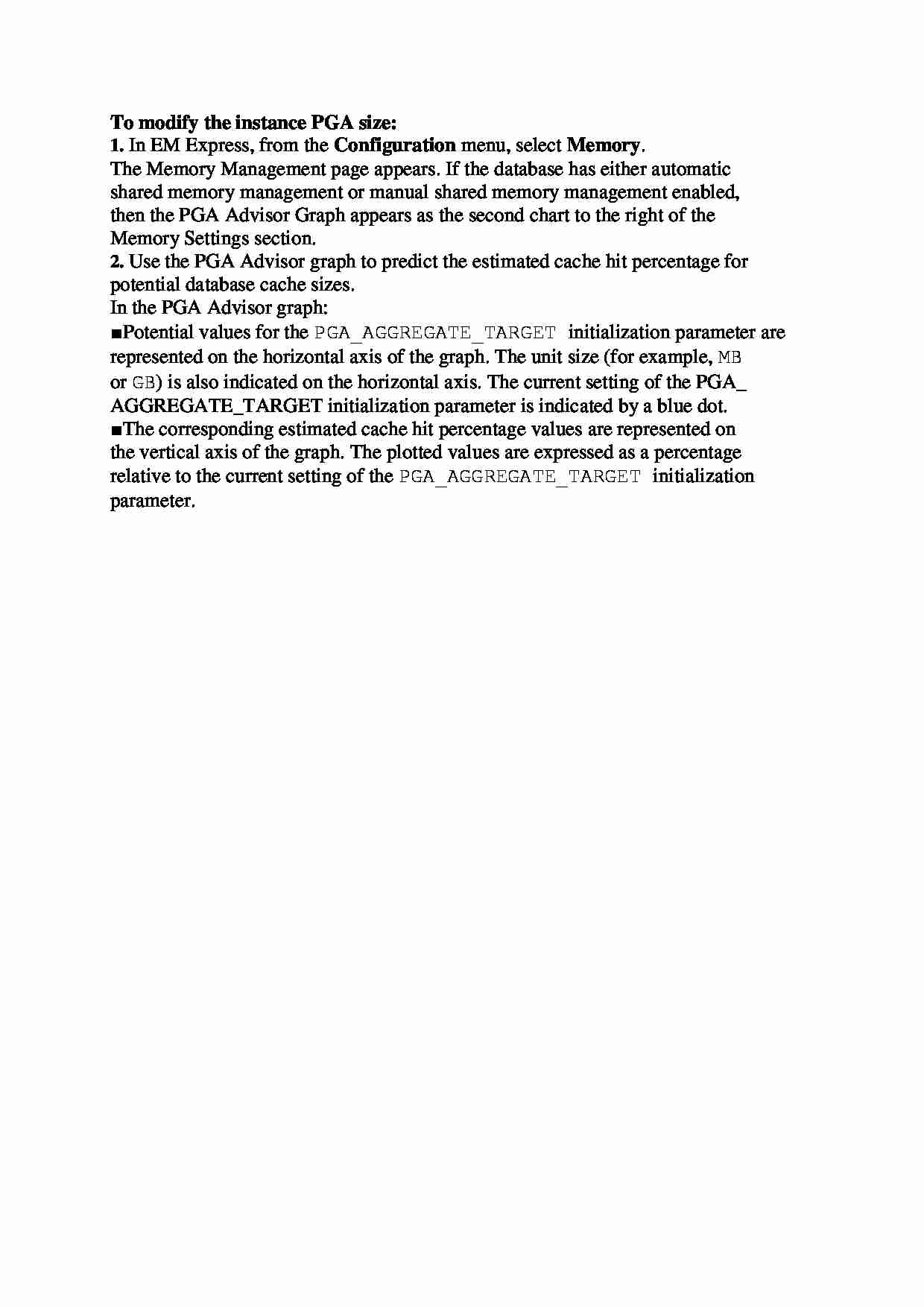
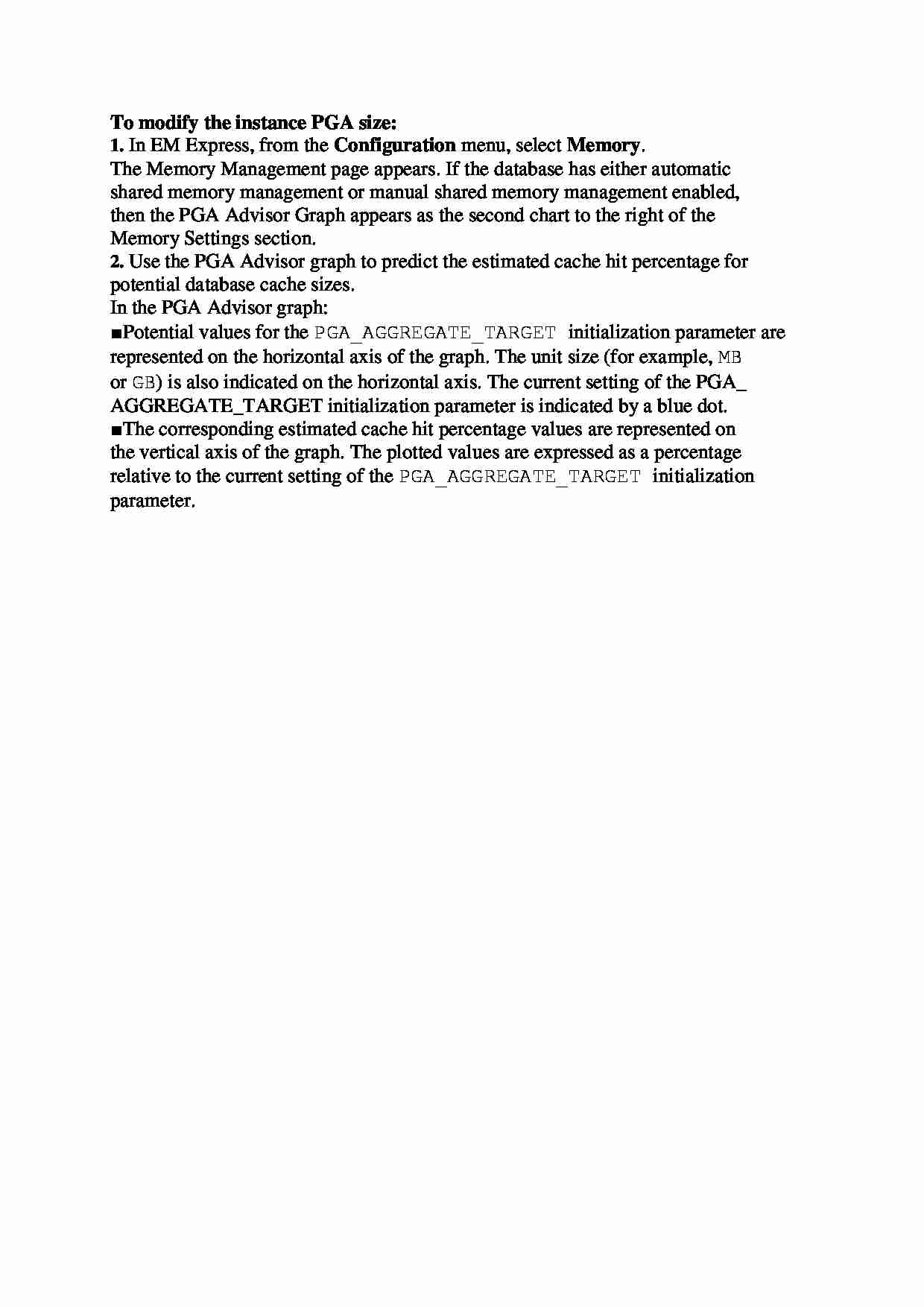

Komentarze użytkowników (0)