To tylko jedna z 2 stron tej notatki. Zaloguj się aby zobaczyć ten dokument.
Zobacz
całą notatkę
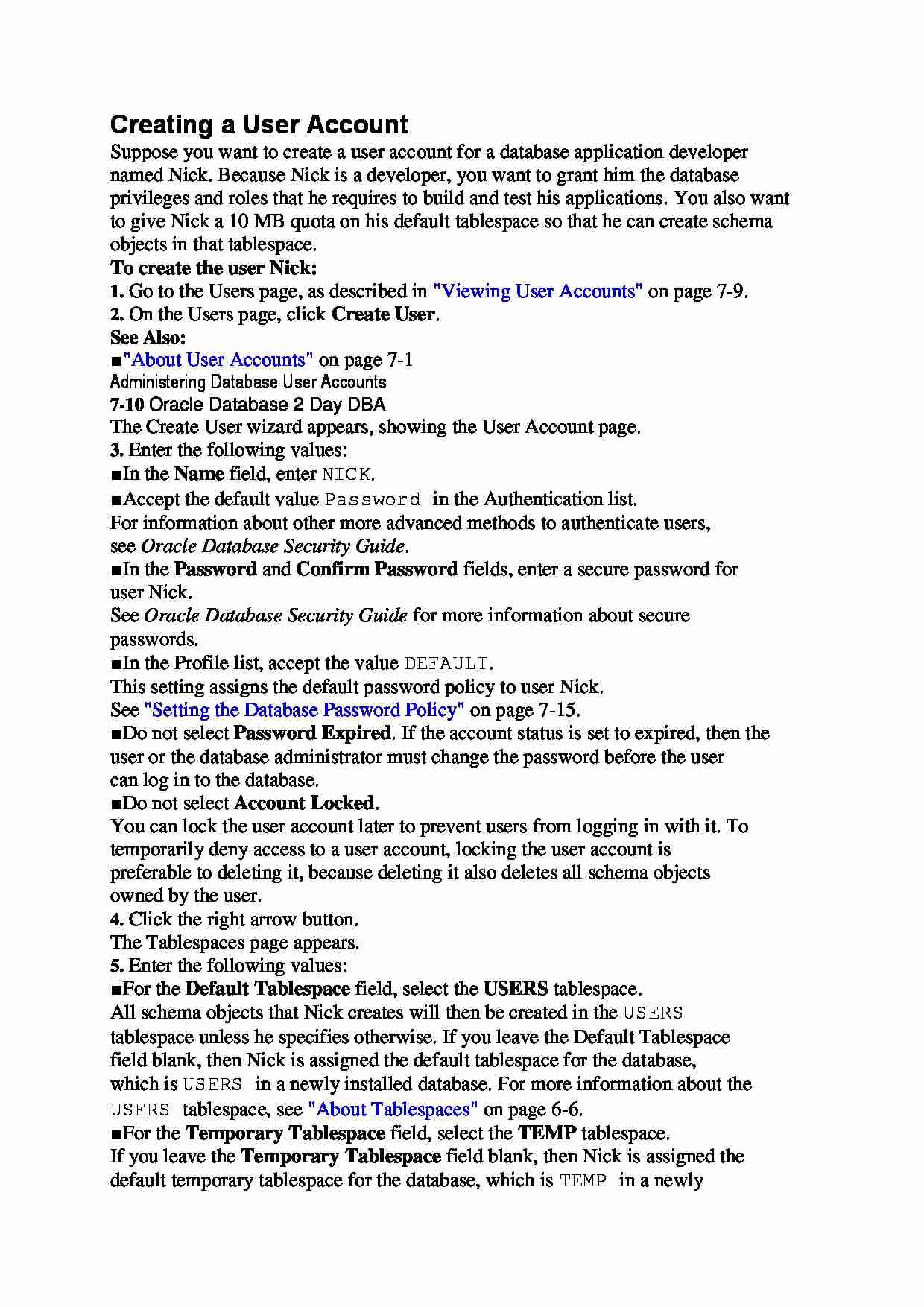

Creating a User Account
Suppose you want to create a user account for a database application developer
named Nick. Because Nick is a developer, you want to grant him the database
privileges and roles that he requires to build and test his applications. You also want
to give Nick a 10 MB quota on his default tablespace so that he can create schema
objects in that tablespace.
To create the user Nick:
1. Go to the Users page, as described in "Viewing User Accounts" on page 7-9.
2. On the Users page, click Create User.
See Also:
■ "About User Accounts" on page 7-1
Administering Database User Accounts
7-10 Oracle Database 2 Day DBA
The Create User wizard appears, showing the User Account page.
3. Enter the following values:
■ In the Name field, enter NICK.
■ Accept the default value Password in the Authentication list.
For information about other more advanced methods to authenticate users,
see Oracle Database Security Guide.
■ In the Password and Confirm Password fields, enter a secure password for
user Nick.
See Oracle Database Security Guide for more information about secure
passwords.
■ In the Profile list, accept the value DEFAULT.
This setting assigns the default password policy to user Nick.
See "Setting the Database Password Policy" on page 7-15.
■ Do not select Password Expired. If the account status is set to expired, then the
user or the database administrator must change the password before the user
can log in to the database.
■ Do not select Account Locked.
You can lock the user account later to prevent users from logging in with it. To
temporarily deny access to a user account, locking the user account is
preferable to deleting it, because deleting it also deletes all schema objects
owned by the user.
4. Click the right arrow button.
The Tablespaces page appears.
5. Enter the following values:
■ For the Default Tablespace field, select the USERS tablespace.
All schema objects that Nick creates will then be created in the USERS
tablespace unless he specifies otherwise. If you leave the Default Tablespace
field blank, then Nick is assigned the default tablespace for the database,
which is USERS in a newly installed database. For more information about the
USERS tablespace, see "About Tablespaces" on page 6-6.
■ For the Temporary Tablespace field, select the TEMP tablespace.
If you leave the Temporary Tablespace field blank, then Nick is assigned the
... zobacz całą notatkę
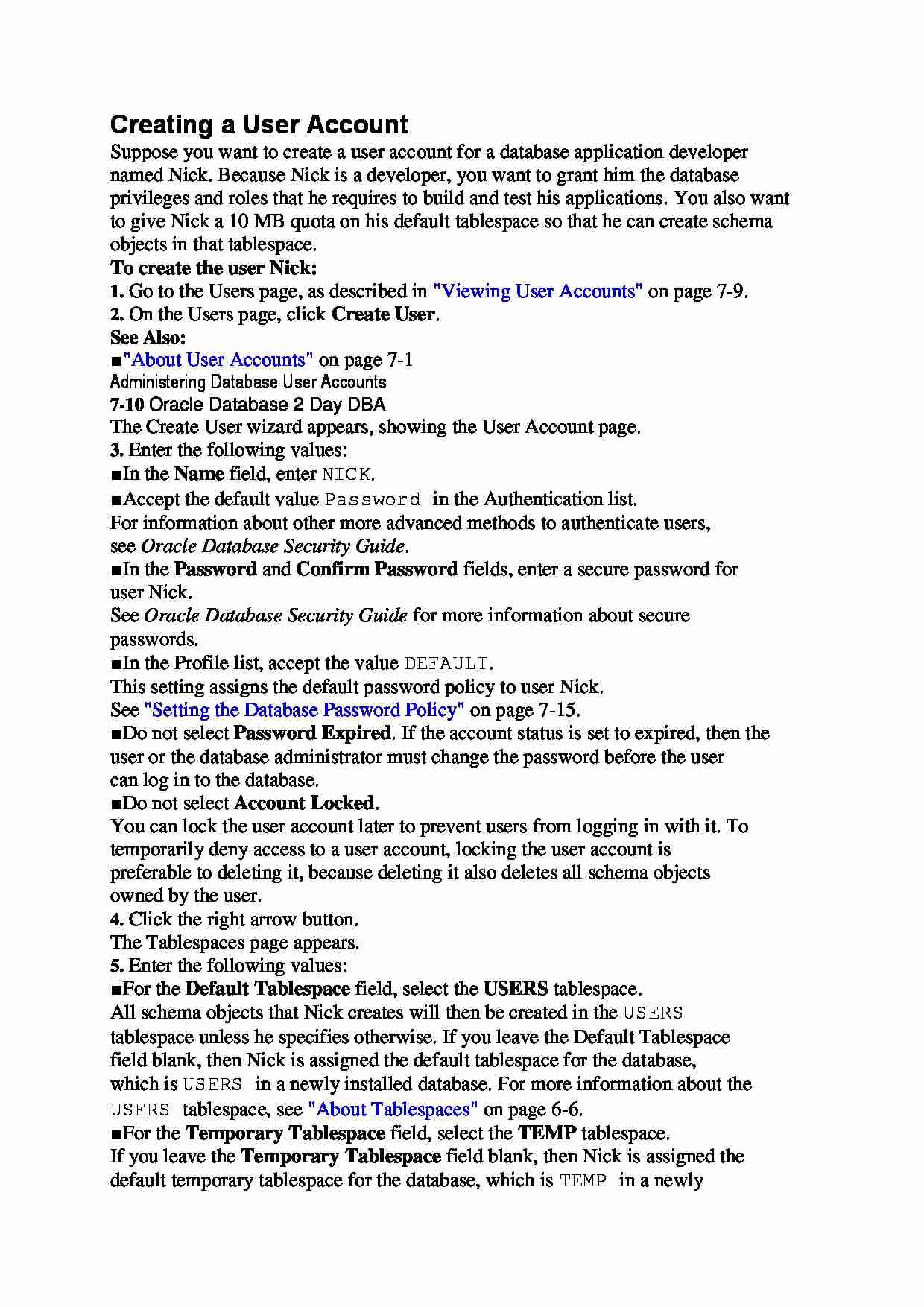

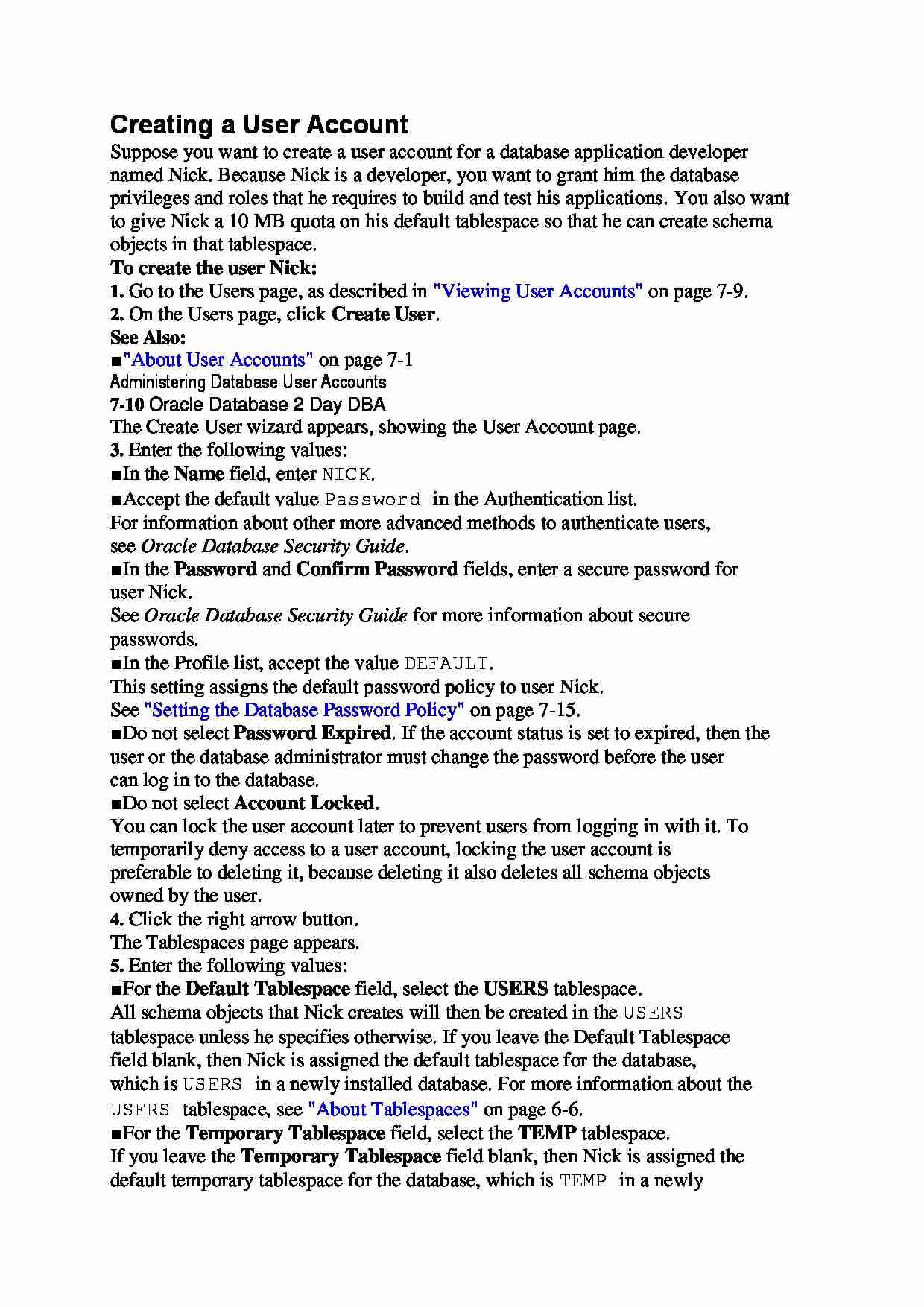

Komentarze użytkowników (0)