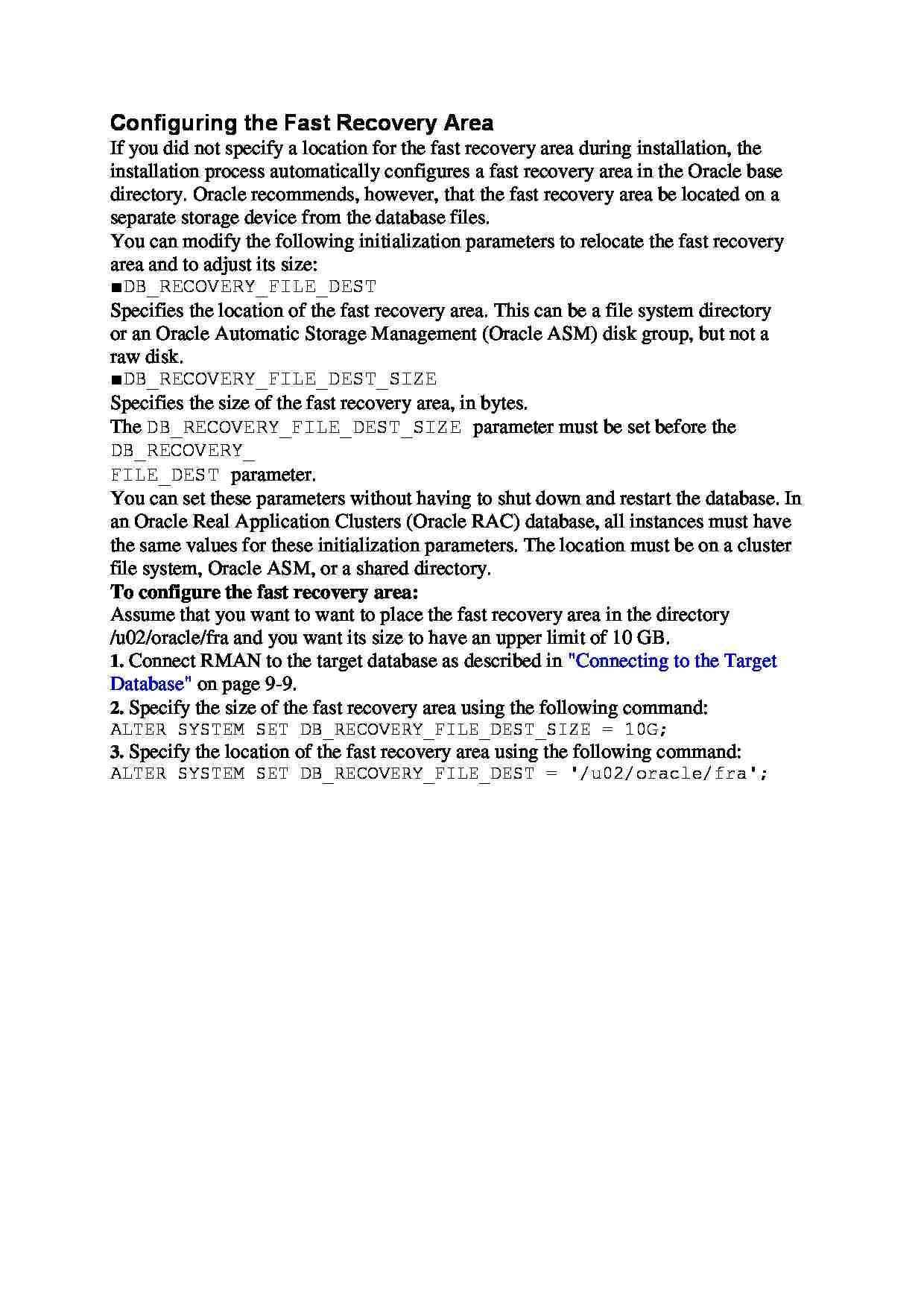
Configuring the Fast Recovery Area
If you did not specify a location for the fast recovery area during installation, the
installation process automatically configures a fast recovery area in the Oracle base
directory. Oracle recommends, however, that the fast recovery area be located on a
separate storage device from the database files.
You can modify the following initialization parameters to relocate the fast recovery
area and to adjust its size:
■ DB_RECOVERY_FILE_DEST
Specifies the location of the fast recovery area. This can be a file system directory
or an Oracle Automatic Storage Management (Oracle ASM) disk group, but not a
raw disk.
■ DB_RECOVERY_FILE_DEST_SIZE
Specifies the size of the fast recovery area, in bytes.
The DB_RECOVERY_FILE_DEST_SIZE parameter must be set before the DB_RECOVERY_
FILE_DEST parameter.
You can set these parameters without having to shut down and restart the database. In
an Oracle Real Application Clusters (Oracle RAC) database, all instances must have
the same values for these initialization parameters. The location must be on a cluster
file system, Oracle ASM, or a shared directory.
To configure the fast recovery area:
Assume that you want to want to place the fast recovery area in the directory
/u02/oracle/fra and you want its size to have an upper limit of 10 GB.
1. Connect RMAN to the target database as described in "Connecting to the Target
Database" on page 9-9.
2. Specify the size of the fast recovery area using the following command:
ALTER SYSTEM SET DB_RECOVERY_FILE_DEST_SIZE = 10G;
3. Specify the location of the fast recovery area using the following command:
ALTER SYSTEM SET DB_RECOVERY_FILE_DEST = '/u02/oracle/fra';
... zobacz całą notatkę
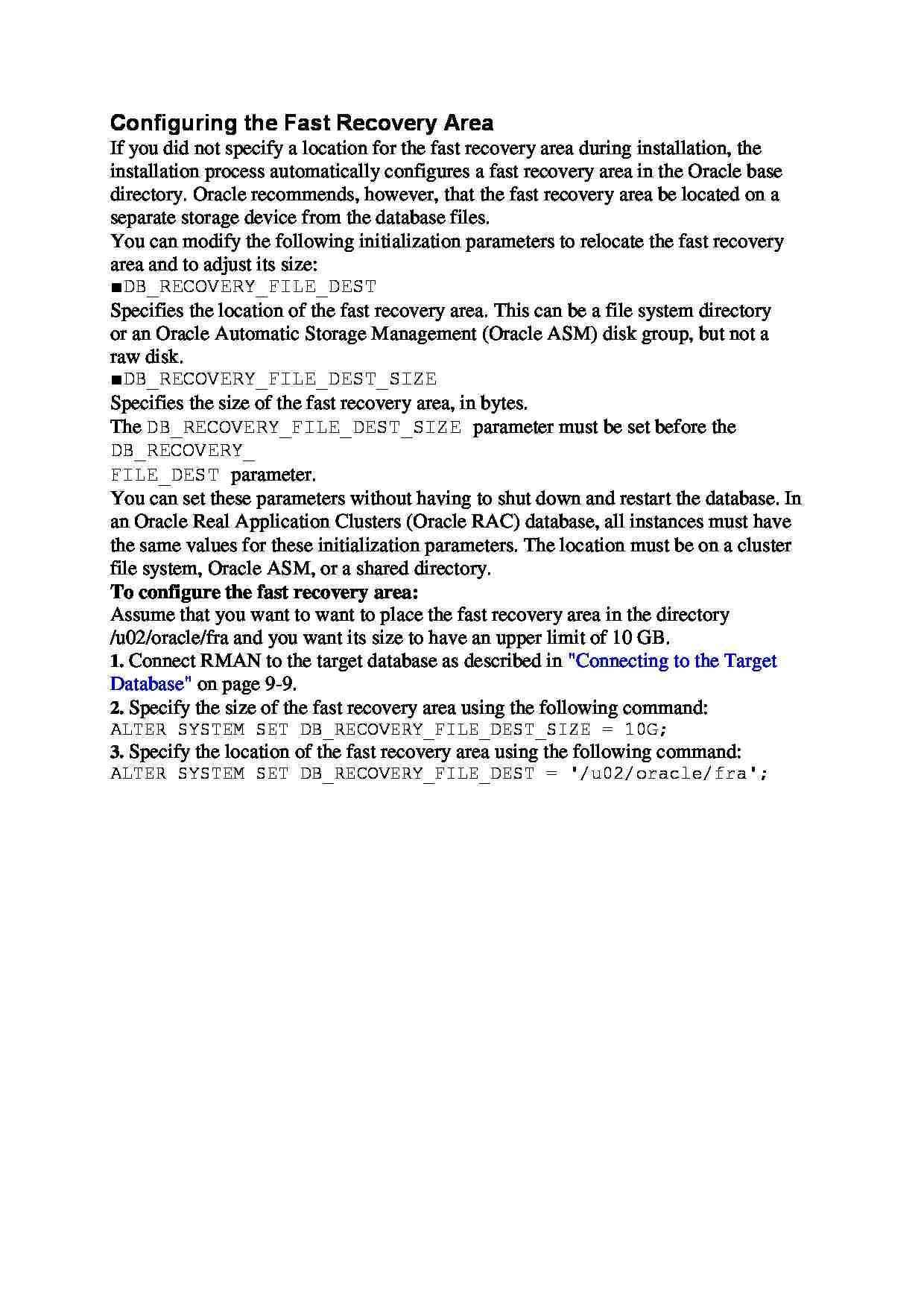
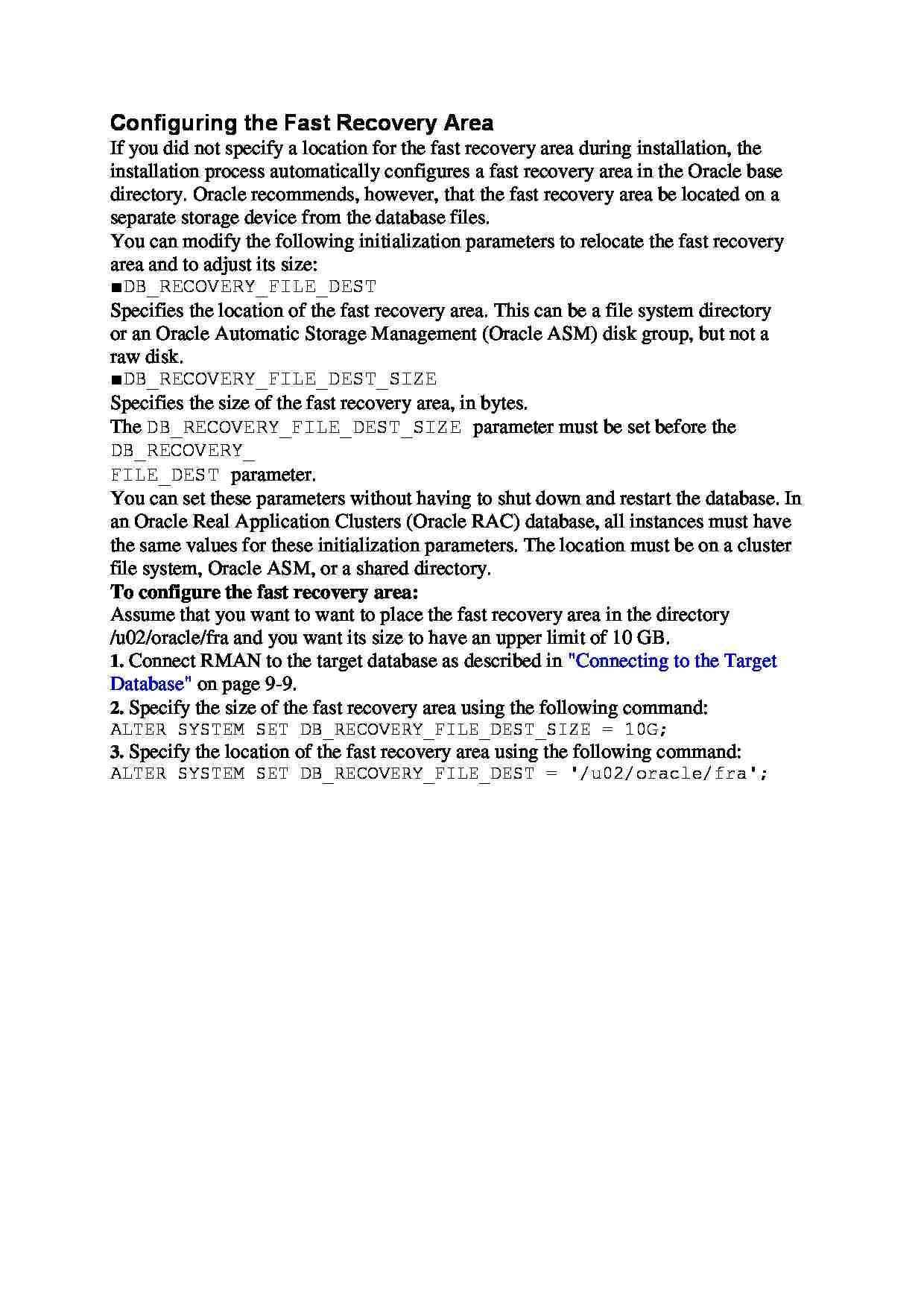

Komentarze użytkowników (0)