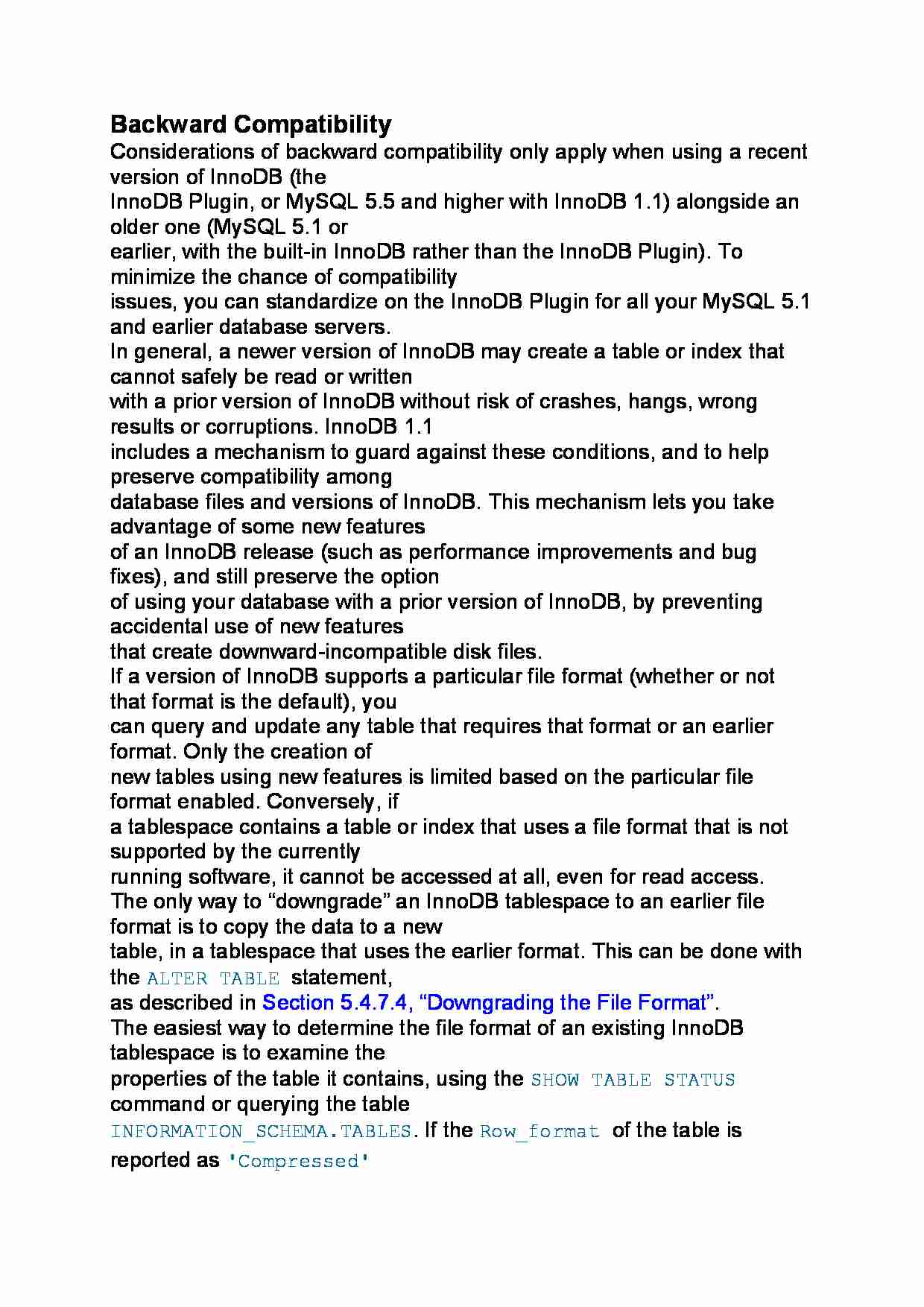
Backward Compatibility
Considerations of backward compatibility only apply when using a recent version of InnoDB (the
InnoDB Plugin, or MySQL 5.5 and higher with InnoDB 1.1) alongside an older one (MySQL 5.1 or
earlier, with the built-in InnoDB rather than the InnoDB Plugin). To minimize the chance of compatibility
issues, you can standardize on the InnoDB Plugin for all your MySQL 5.1 and earlier database servers.
In general, a newer version of InnoDB may create a table or index that cannot safely be read or written
with a prior version of InnoDB without risk of crashes, hangs, wrong results or corruptions. InnoDB 1.1
includes a mechanism to guard against these conditions, and to help preserve compatibility among
database files and versions of InnoDB. This mechanism lets you take advantage of some new features
of an InnoDB release (such as performance improvements and bug fixes), and still preserve the option
of using your database with a prior version of InnoDB, by preventing accidental use of new features
that create downward-incompatible disk files.
If a version of InnoDB supports a particular file format (whether or not that format is the default), you
can query and update any table that requires that format or an earlier format. Only the creation of
new tables using new features is limited based on the particular file format enabled. Conversely, if
a tablespace contains a table or index that uses a file format that is not supported by the currently
running software, it cannot be accessed at all, even for read access.
The only way to “downgrade” an InnoDB tablespace to an earlier file format is to copy the data to a new
table, in a tablespace that uses the earlier format. This can be done with the ALTER TABLE statement,
as described in Section 5.4.7.4, “Downgrading the File Format”.
The easiest way to determine the file format of an existing InnoDB tablespace is to examine the
properties of the table it contains, using the SHOW TABLE STATUS command or querying the table
INFORMATION_SCHEMA.TABLES. If the Row_format of the table is reported as 'Compressed'
... zobacz całą notatkę
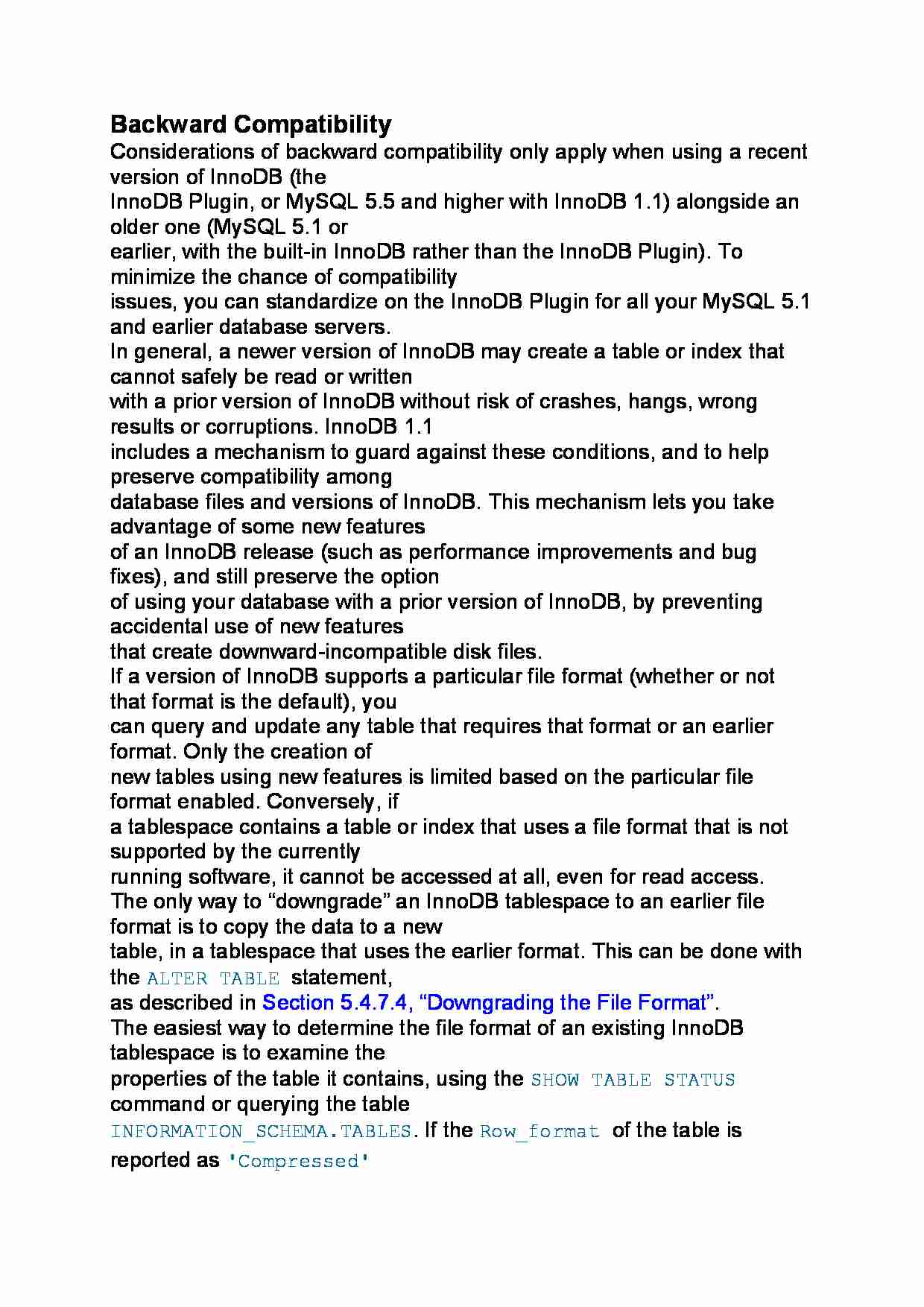
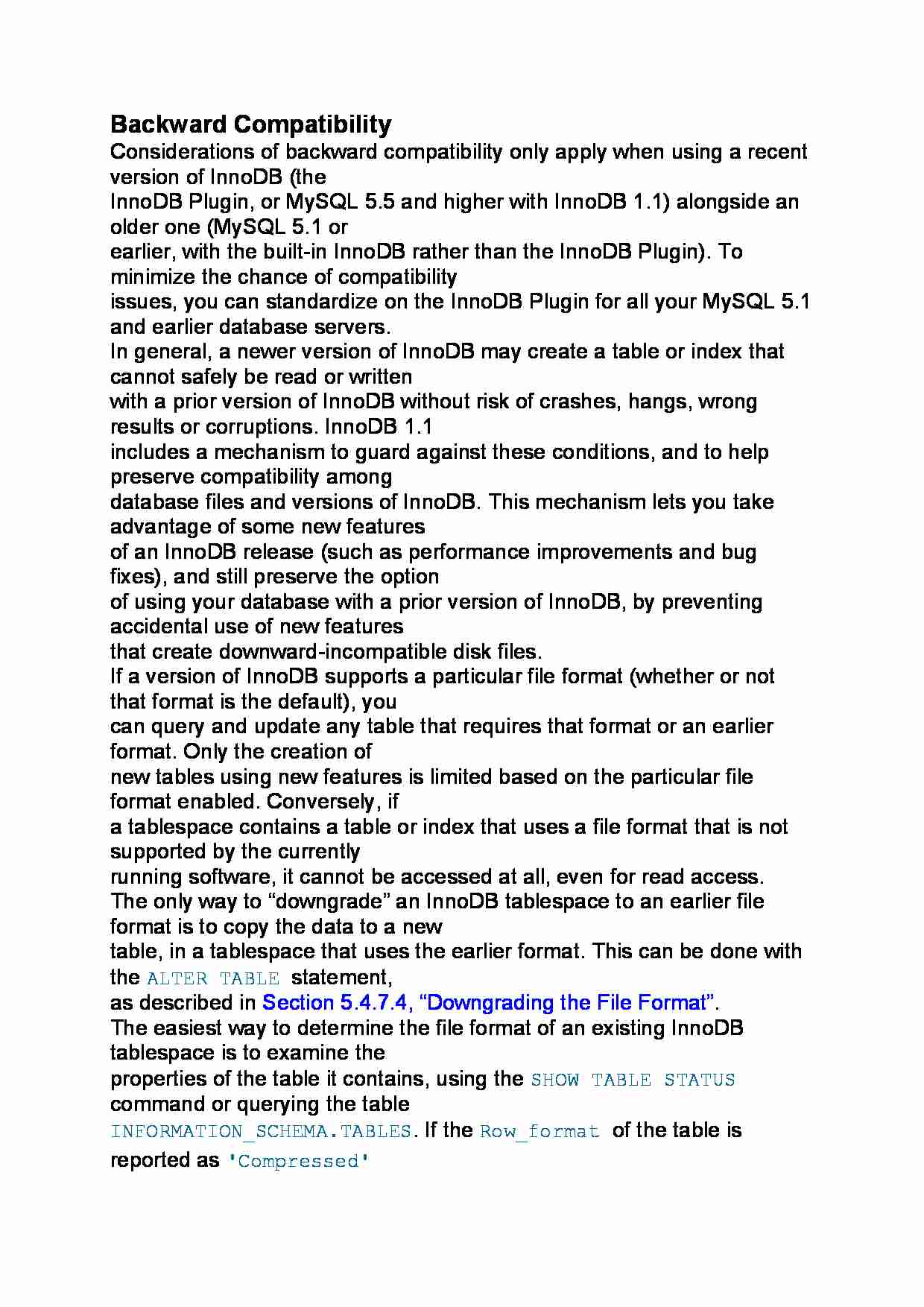

Komentarze użytkowników (0)