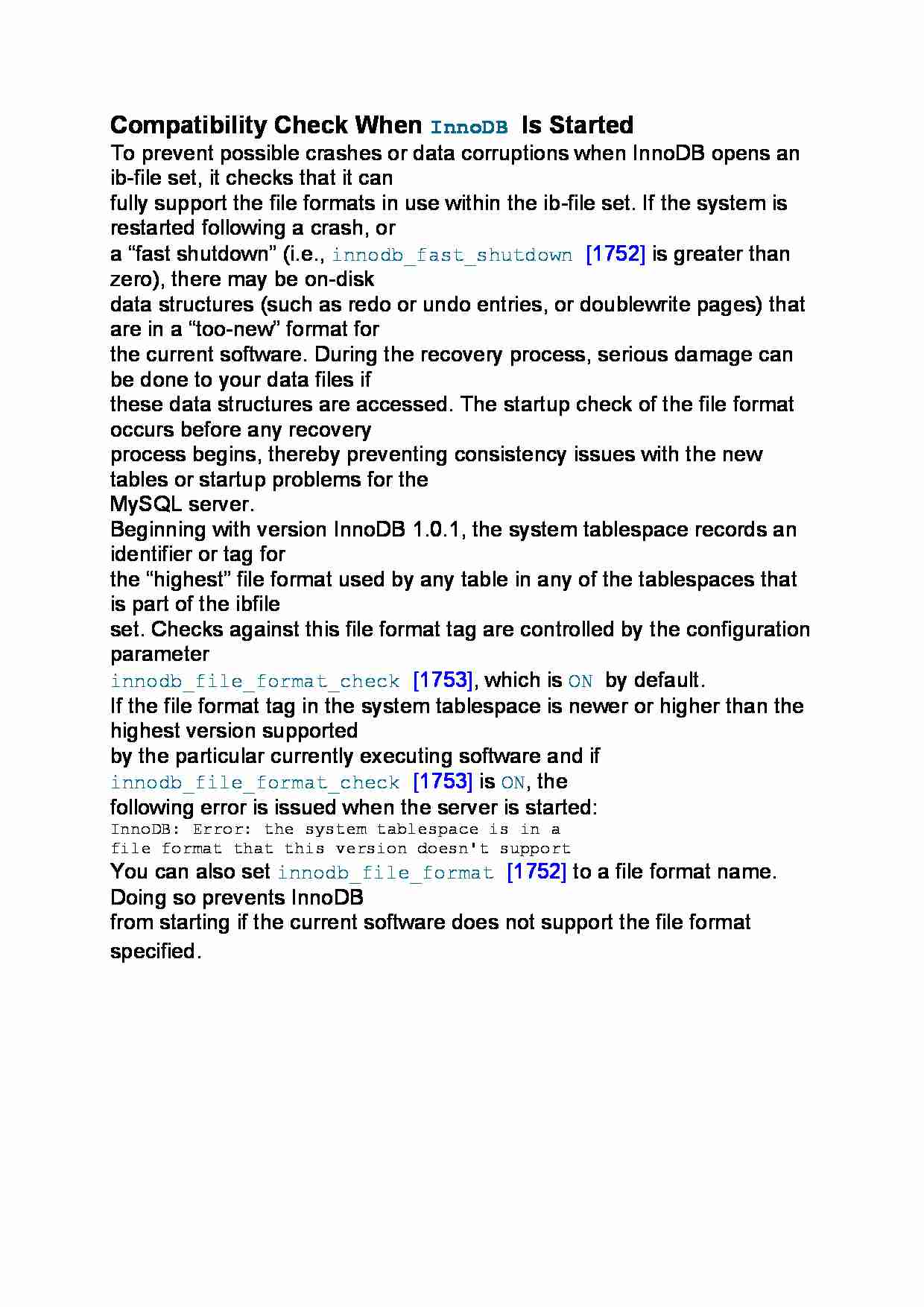
Compatibility Check When InnoDB Is Started
To prevent possible crashes or data corruptions when InnoDB opens an ib-file set, it checks that it can
fully support the file formats in use within the ib-file set. If the system is restarted following a crash, or
a “fast shutdown” (i.e., innodb_fast_shutdown [1752] is greater than zero), there may be on-disk
data structures (such as redo or undo entries, or doublewrite pages) that are in a “too-new” format for
the current software. During the recovery process, serious damage can be done to your data files if
these data structures are accessed. The startup check of the file format occurs before any recovery
process begins, thereby preventing consistency issues with the new tables or startup problems for the
MySQL server.
Beginning with version InnoDB 1.0.1, the system tablespace records an identifier or tag for
the “highest” file format used by any table in any of the tablespaces that is part of the ibfile
set. Checks against this file format tag are controlled by the configuration parameter
innodb_file_format_check [1753], which is ON by default.
If the file format tag in the system tablespace is newer or higher than the highest version supported
by the particular currently executing software and if innodb_file_format_check [1753] is ON, the
following error is issued when the server is started:
InnoDB: Error: the system tablespace is in a
file format that this version doesn't support
You can also set innodb_file_format [1752] to a file format name. Doing so prevents InnoDB
from starting if the current software does not support the file format specified.
... zobacz całą notatkę
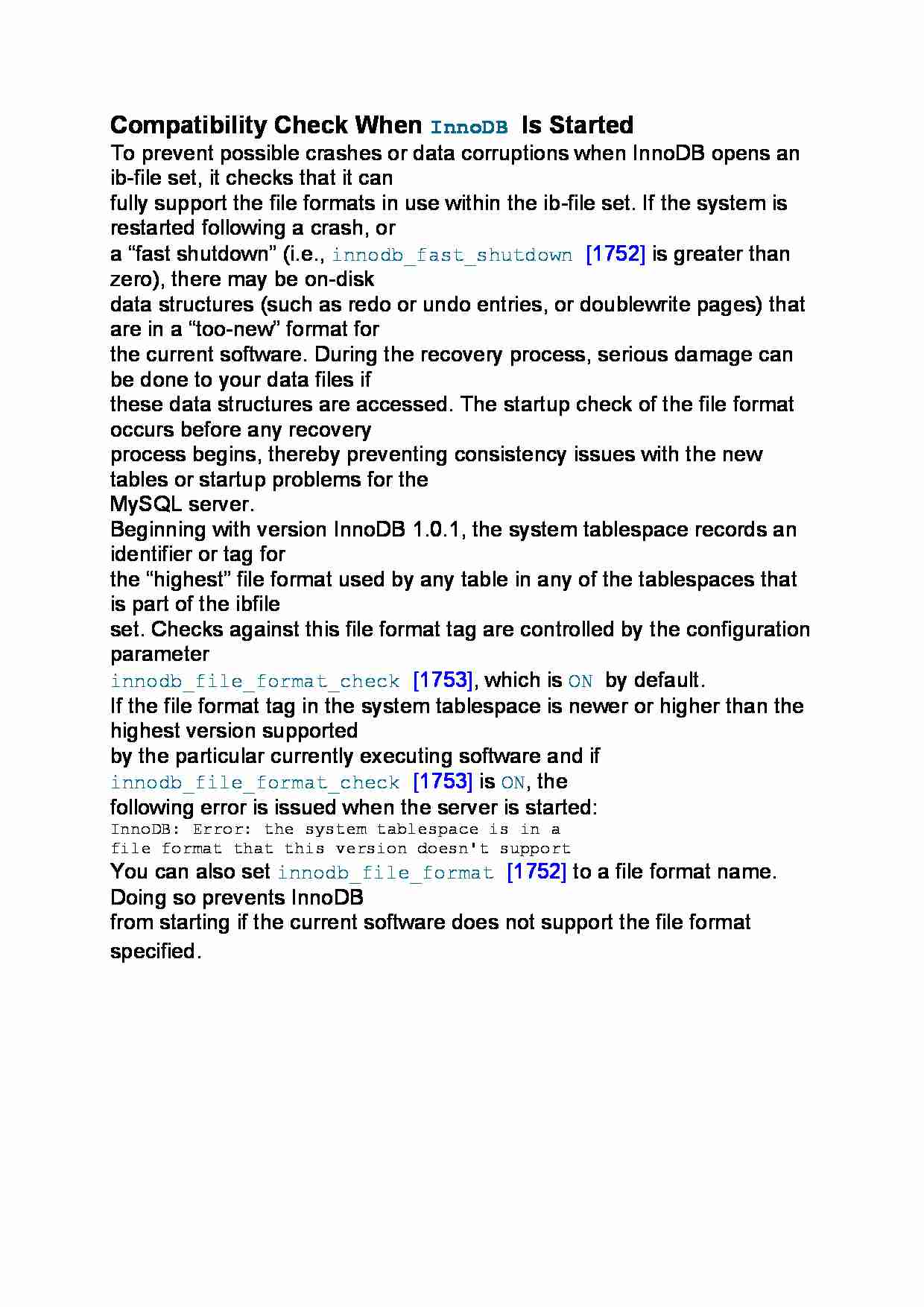
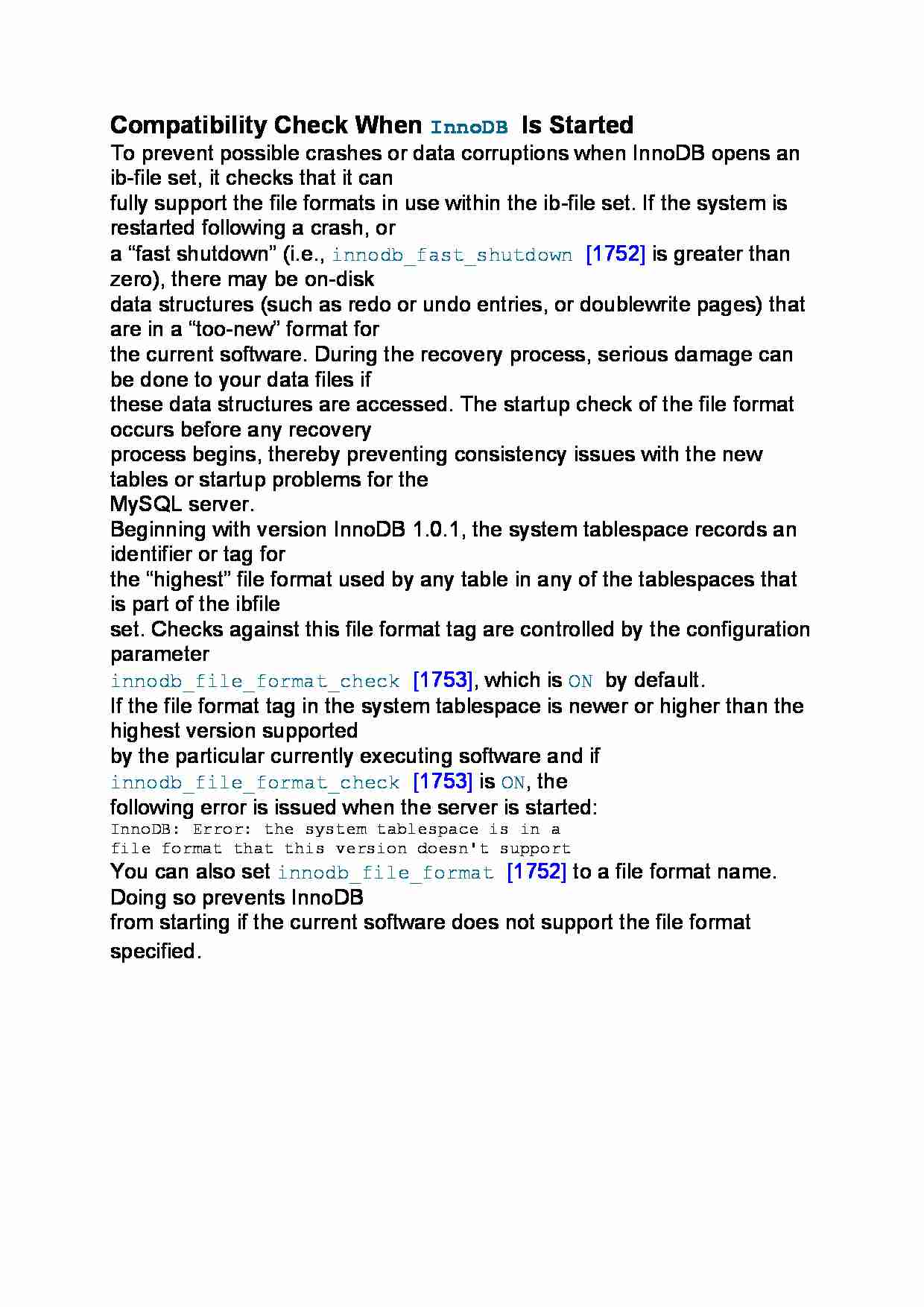

Komentarze użytkowników (0)