To tylko jedna z 2 stron tej notatki. Zaloguj się aby zobaczyć ten dokument.
Zobacz
całą notatkę
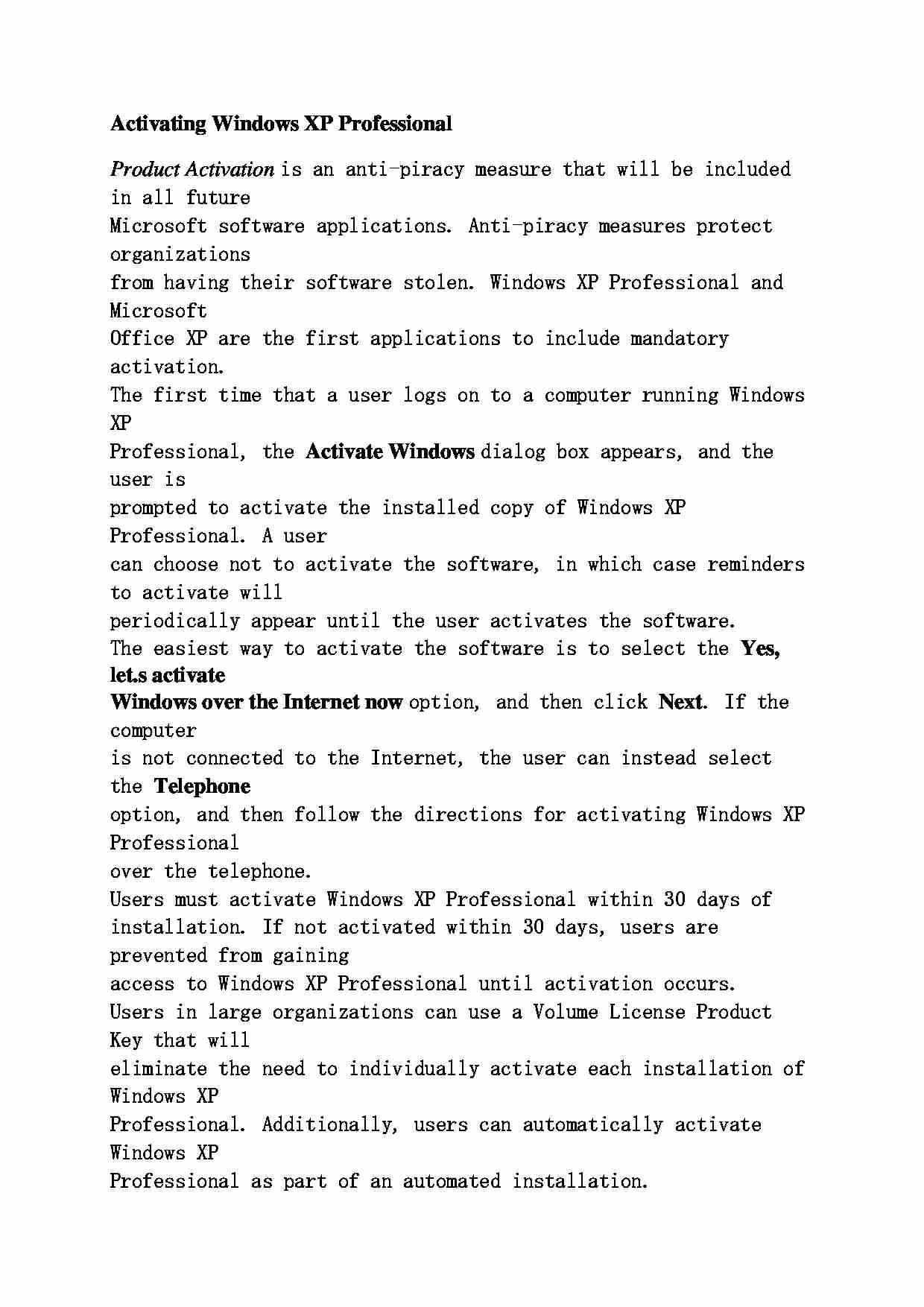

Activating Windows XP Professional Product Activation is an anti-piracy measure that will be included in all future
Microsoft software applications. Anti-piracy measures protect organizations
from having their software stolen. Windows XP Professional and Microsoft
Office XP are the first applications to include mandatory activation.
The first time that a user logs on to a computer running Windows XP
Professional, the Activate Windows dialog box appears, and the user is
prompted to activate the installed copy of Windows XP Professional. A user
can choose not to activate the software, in which case reminders to activate will
periodically appear until the user activates the software.
The easiest way to activate the software is to select the Yes, let.s activate Windows over the Internet now option, and then click Next . If the computer
is not connected to the Internet, the user can instead select the Telephone option, and then follow the directions for activating Windows XP Professional
over the telephone.
Users must activate Windows XP Professional within 30 days of
installation. If not activated within 30 days, users are prevented from gaining
access to Windows XP Professional until activation occurs.
Users in large organizations can use a Volume License Product Key that will
eliminate the need to individually activate each installation of Windows XP
Professional. Additionally, users can automatically activate Windows XP
Professional as part of an automated installation.
For more information about automated installations, see Module 2,
.Automating an Installation of Microsoft Windows XP Professional,. in
Course 2272B, Implementing and Supporting Microsoft Windows XP Professional.
... zobacz całą notatkę
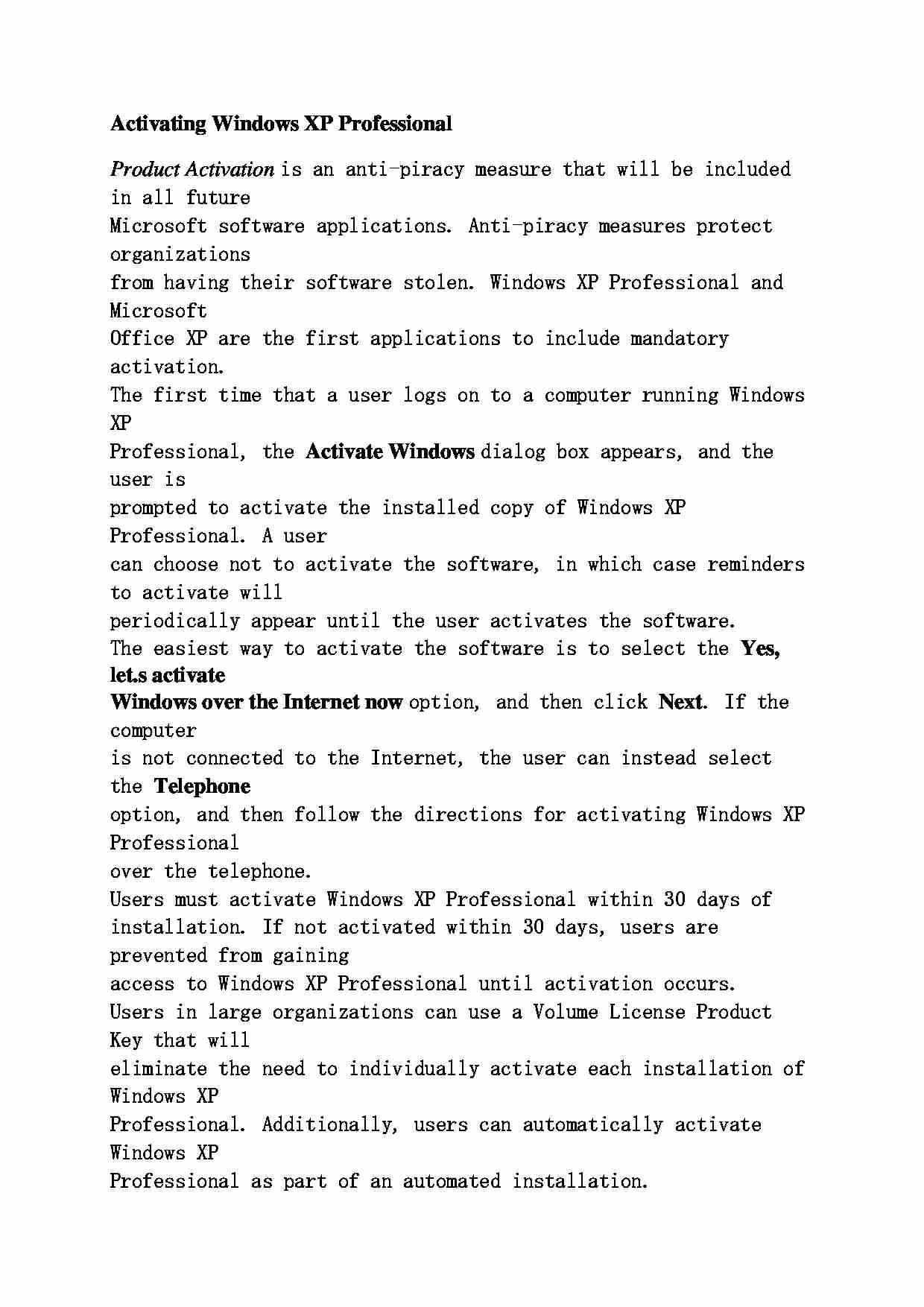

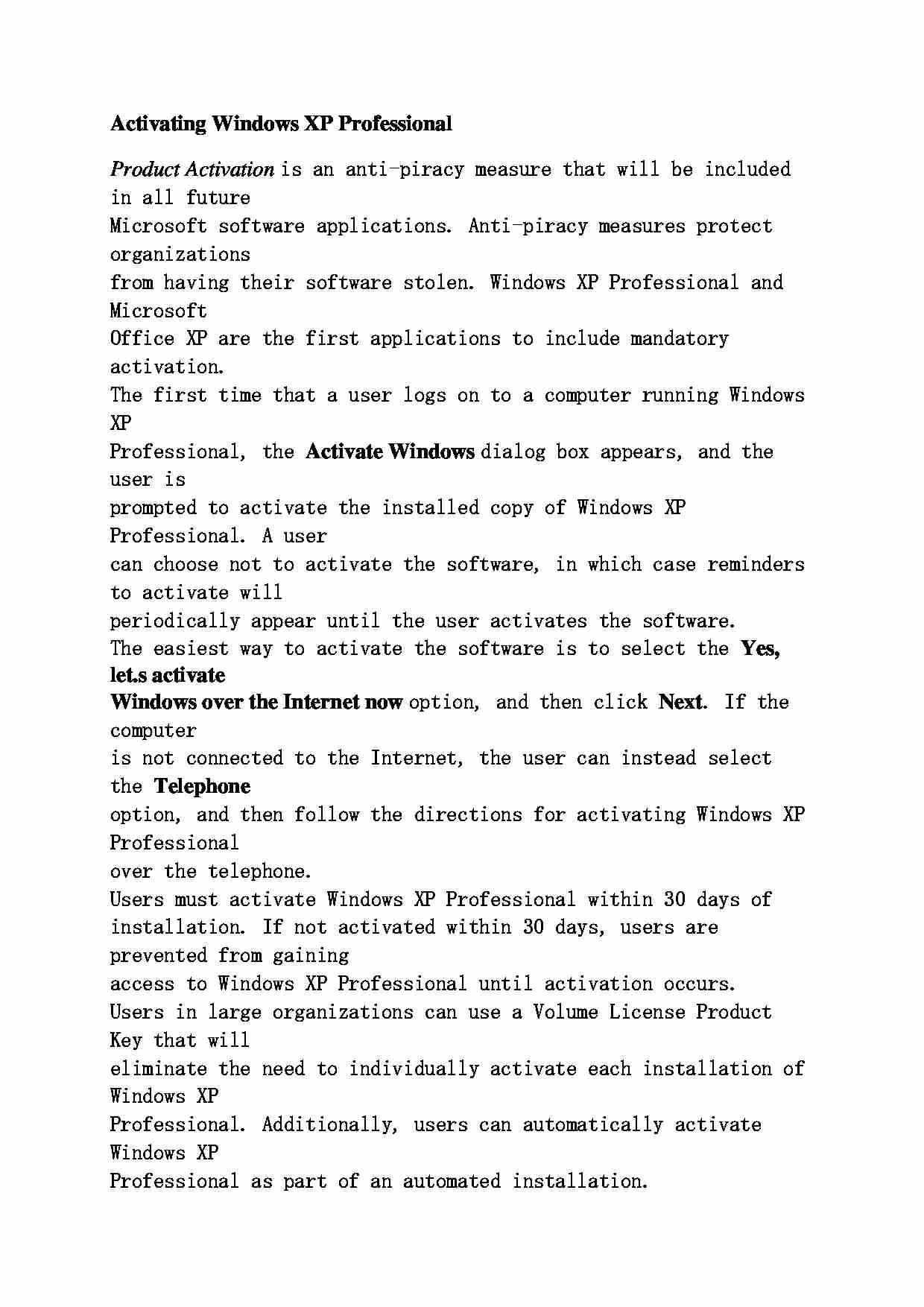

Komentarze użytkowników (0)