Viewing Tables
You can use SQL Developer to list all the tables in a specified schema, and to view the
definitions of individual tables.
To view tables:
1. In the Connections navigator, navigate to the Tables node for the schema that
includes the table you want to display.
If the view is in your own schema, navigate to the Tables node in your schema.
If the table you want to display is in another user's schema, navigate to the Other
Users node, expand it, find the name of the schema the table is in, and navigate to
the Tables node.
Examples of schema names include SYS and HR.
2. Open the Tables node.
The list of tables in the schema appears.
3. Click the name of the table that you want to display.
A tab with the table name appears in the object pane, with the Columns subtab
displayed. You can view the table definition on this tab.
... zobacz całą notatkę
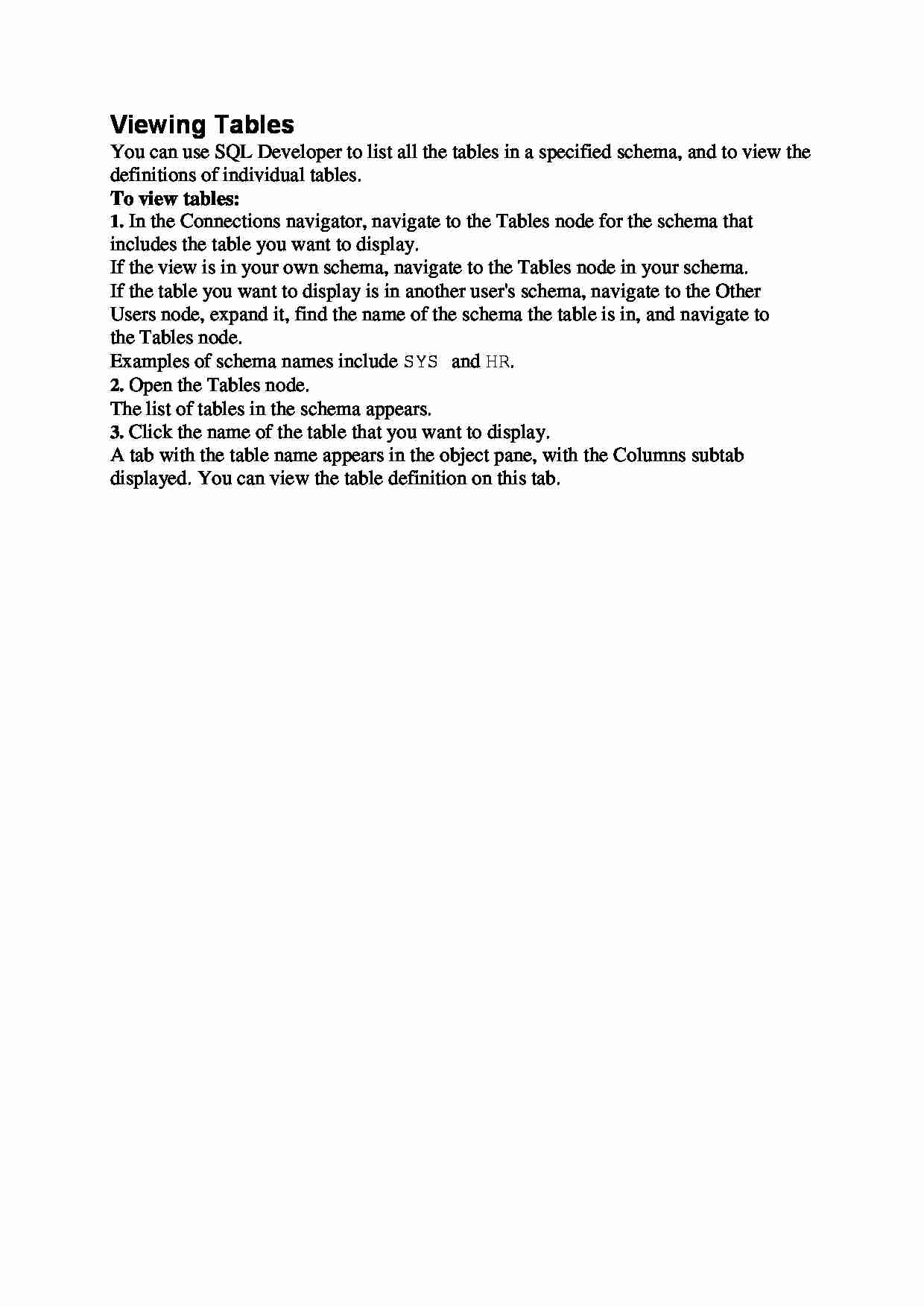
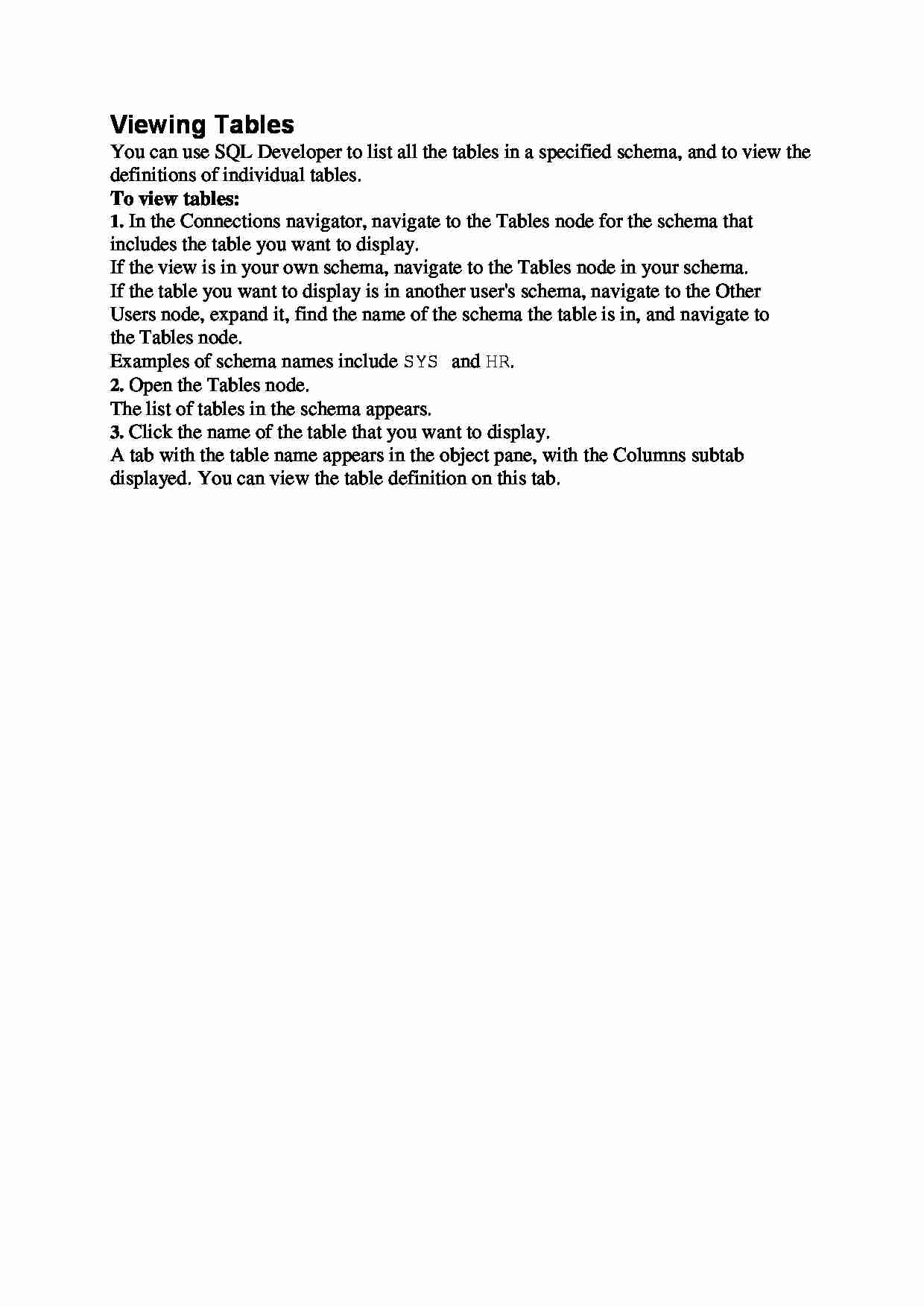

Komentarze użytkowników (0)