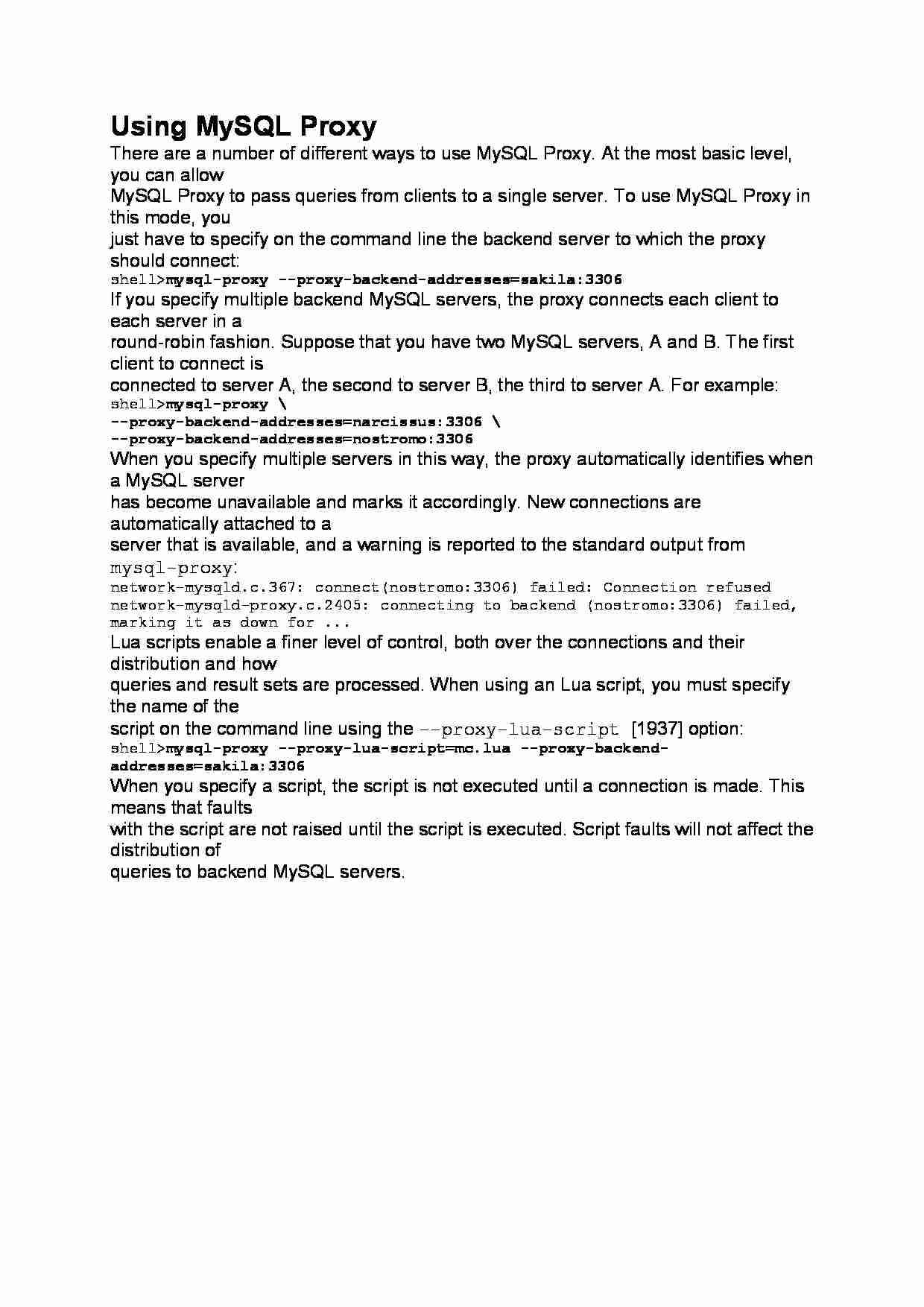
Using MySQL Proxy
There are a number of different ways to use MySQL Proxy. At the most basic level, you can allow
MySQL Proxy to pass queries from clients to a single server. To use MySQL Proxy in this mode, you
just have to specify on the command line the backend server to which the proxy should connect:
shell mysql-proxy --proxy-backend-addresses=sakila:3306
If you specify multiple backend MySQL servers, the proxy connects each client to each server in a
round-robin fashion. Suppose that you have two MySQL servers, A and B. The first client to connect is
connected to server A, the second to server B, the third to server A. For example:
shell mysql-proxy \
--proxy-backend-addresses=narcissus:3306 \
--proxy-backend-addresses=nostromo:3306
When you specify multiple servers in this way, the proxy automatically identifies when a MySQL server
has become unavailable and marks it accordingly. New connections are automatically attached to a
server that is available, and a warning is reported to the standard output from mysql-proxy:
network-mysqld.c.367: connect(nostromo:3306) failed: Connection refused
network-mysqld-proxy.c.2405: connecting to backend (nostromo:3306) failed, marking it as down for ...
Lua scripts enable a finer level of control, both over the connections and their distribution and how
queries and result sets are processed. When using an Lua script, you must specify the name of the
script on the command line using the --proxy-lua-script [1937] option:
shell mysql-proxy --proxy-lua-script=mc.lua --proxy-backend-addresses=sakila:3306
When you specify a script, the script is not executed until a connection is made. This means that faults
with the script are not raised until the script is executed. Script faults will not affect the distribution of
queries to backend MySQL servers.
... zobacz całą notatkę
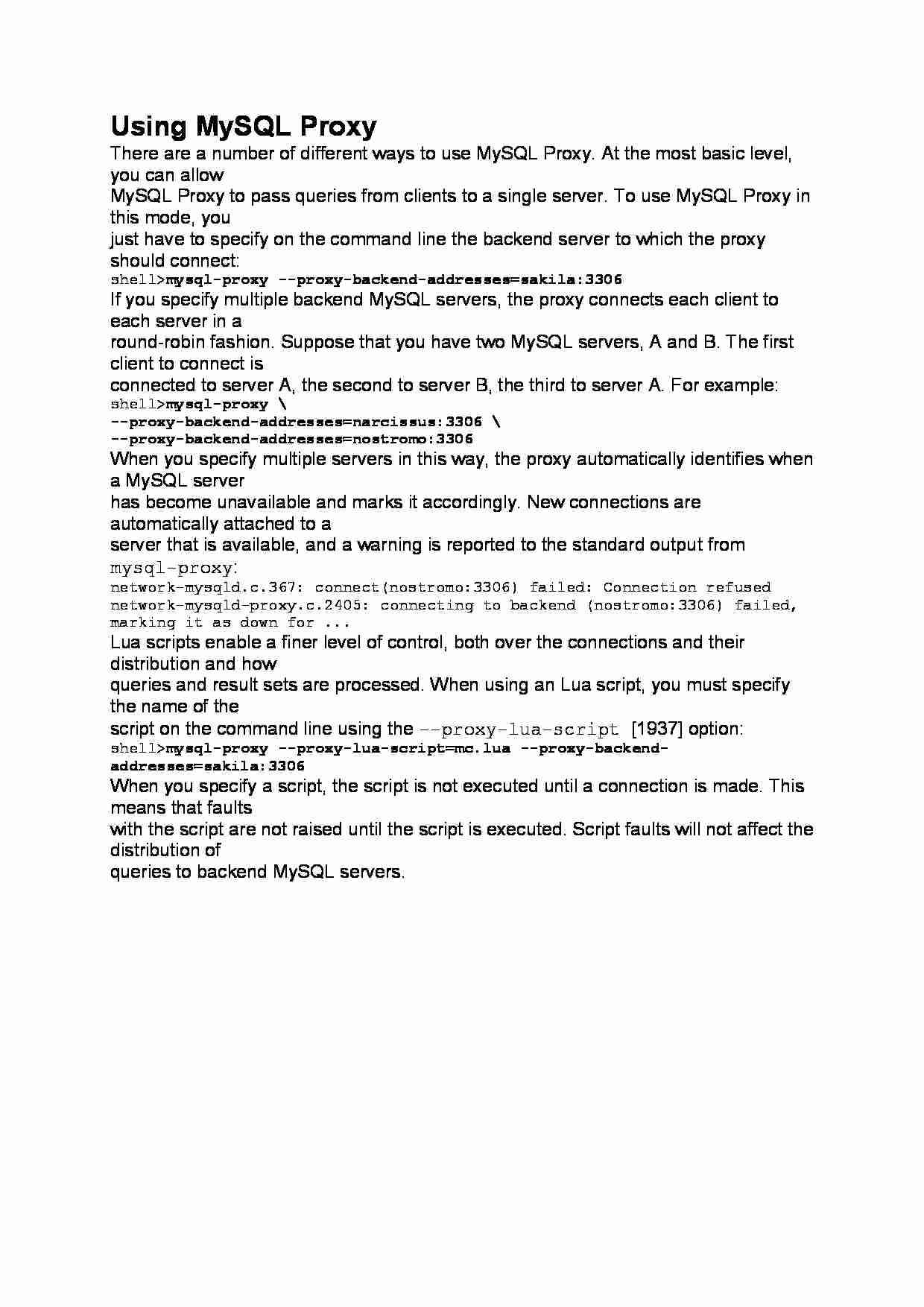
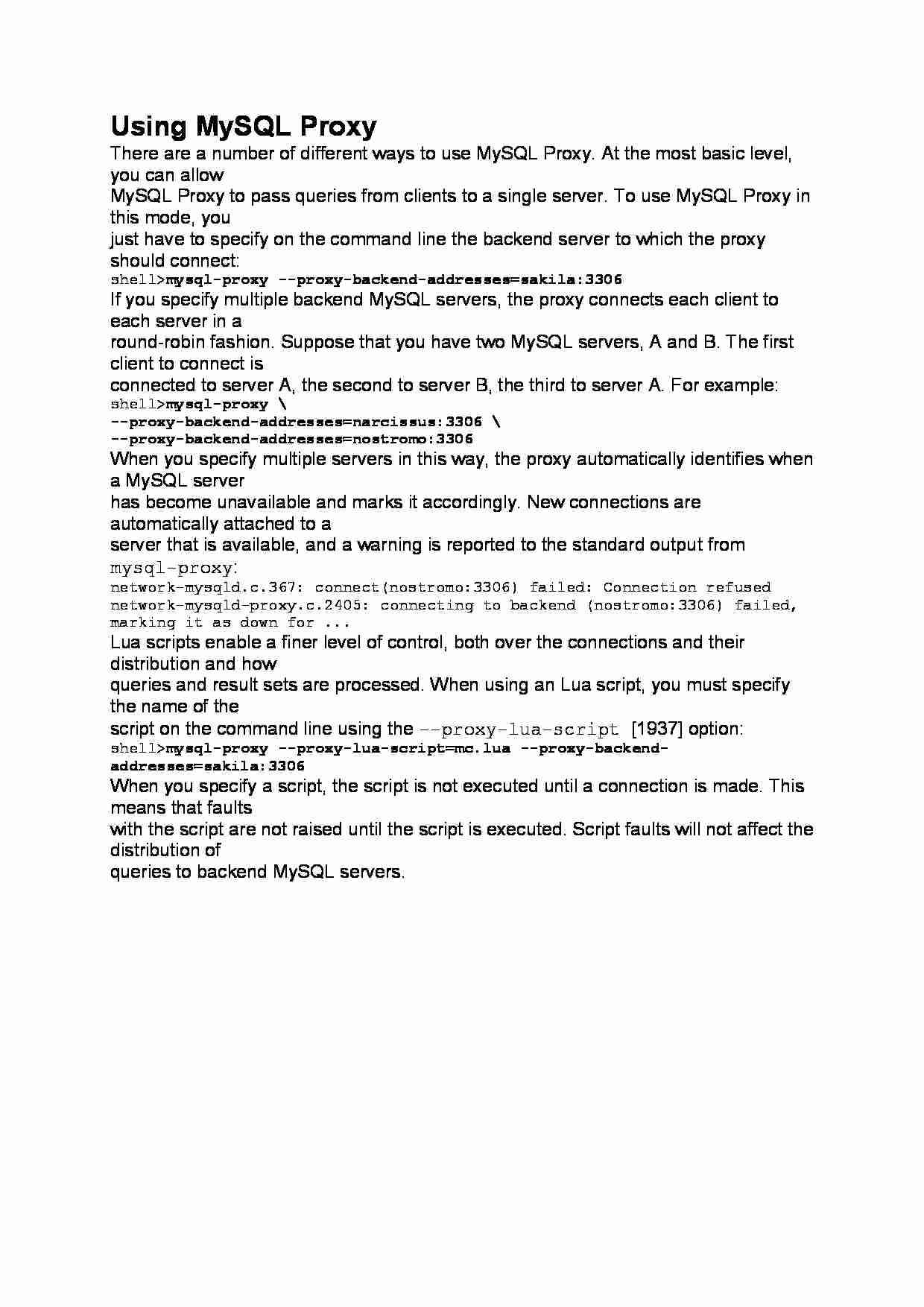

Komentarze użytkowników (0)