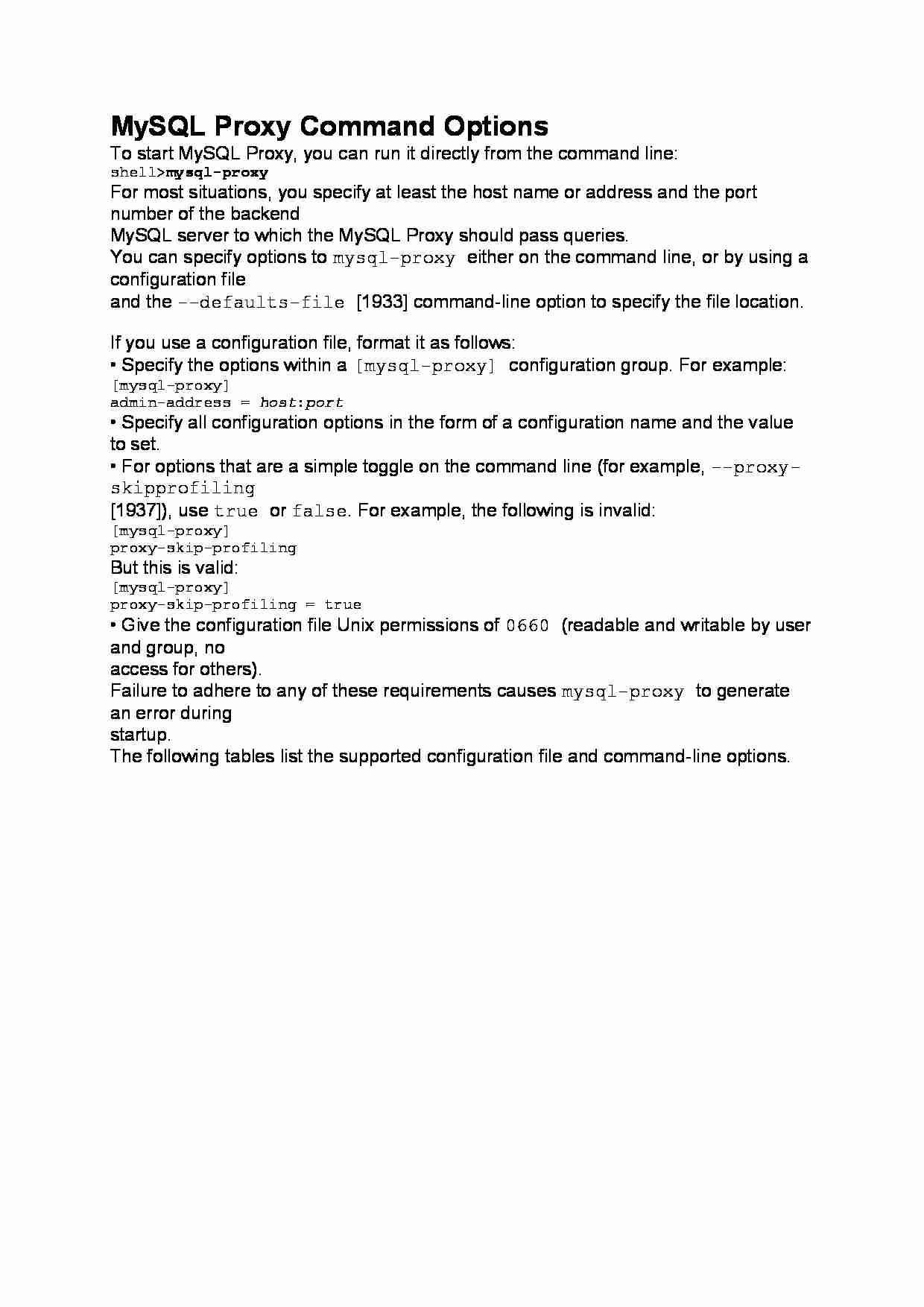
MySQL Proxy Command Options
To start MySQL Proxy, you can run it directly from the command line:
shell mysql-proxy
For most situations, you specify at least the host name or address and the port number of the backend
MySQL server to which the MySQL Proxy should pass queries.
You can specify options to mysql-proxy either on the command line, or by using a configuration file
and the --defaults-file [1933] command-line option to specify the file location.
If you use a configuration file, format it as follows:
• Specify the options within a [mysql-proxy] configuration group. For example:
[mysql-proxy]
admin-address = host:port
• Specify all configuration options in the form of a configuration name and the value to set.
• For options that are a simple toggle on the command line (for example, --proxy-skipprofiling
[1937]), use true or false. For example, the following is invalid:
[mysql-proxy]
proxy-skip-profiling
But this is valid:
[mysql-proxy]
proxy-skip-profiling = true
• Give the configuration file Unix permissions of 0660 (readable and writable by user and group, no
access for others).
Failure to adhere to any of these requirements causes mysql-proxy to generate an error during
startup.
The following tables list the supported configuration file and command-line options.
... zobacz całą notatkę
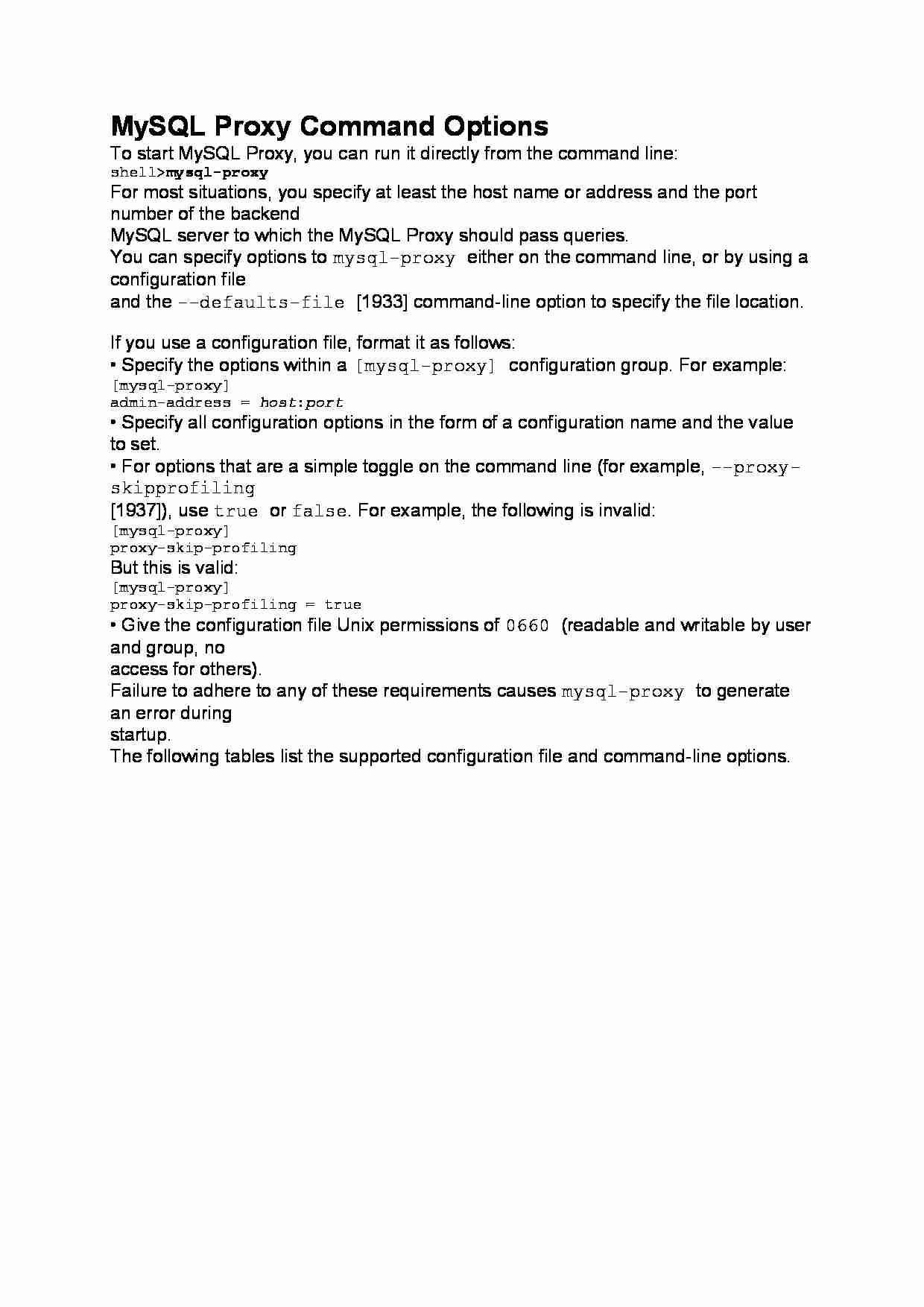
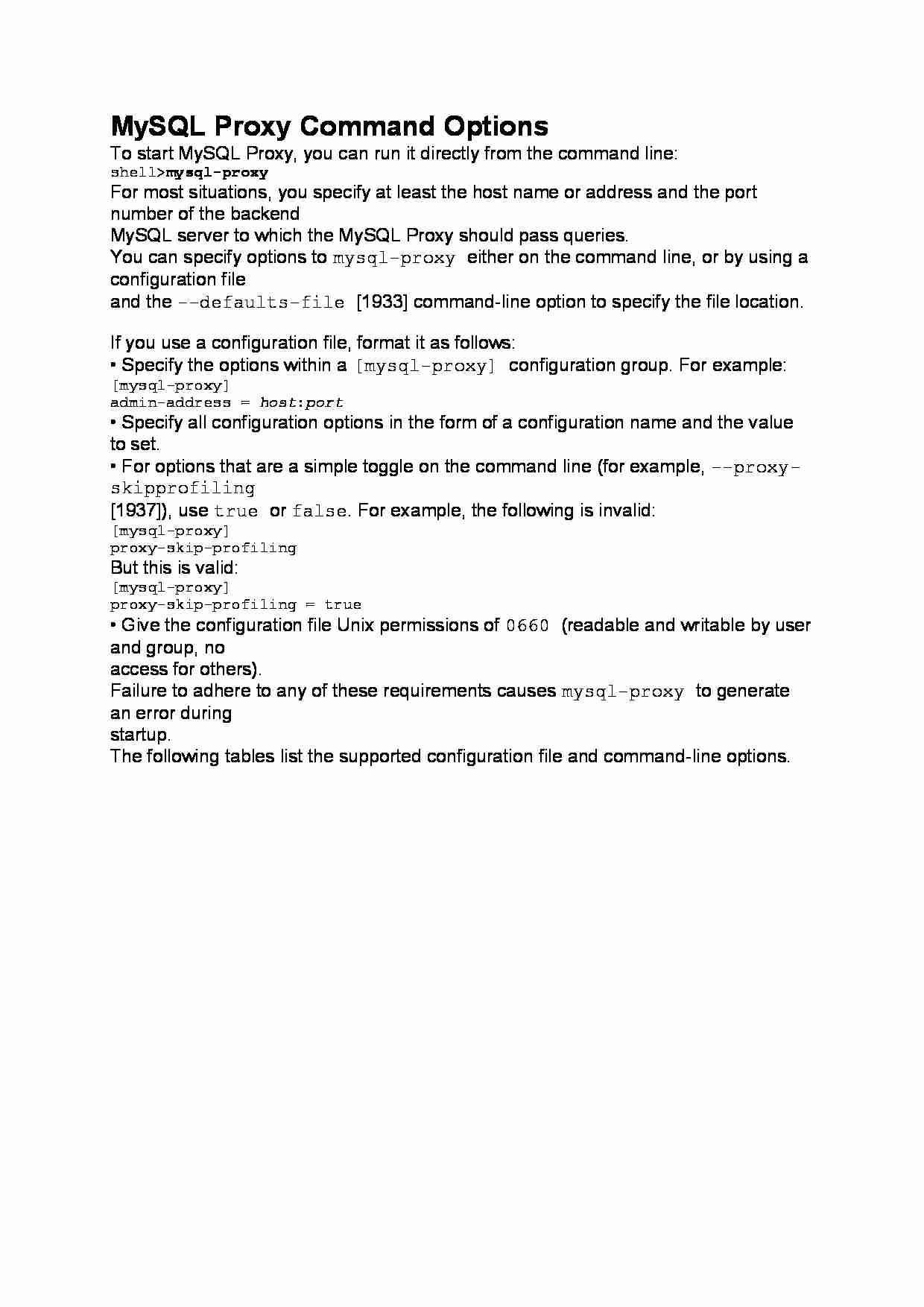

Komentarze użytkowników (0)