To set a tablespace to automatically extend:
1. In EM Express, from the Storage menu, select Tablespaces.
The Tablespaces page appears.
2. Select the bigfile tablespace for which you want to enable autoextend, and then
click Edit Auto Extend.
The Auto Extend Setting of Bigfile Tablespace page appears.
3. Complete the following steps:
a. Select Auto Extend.
b. Set a suitable increment, such as 10 MB.
This is the amount of disk space that is added to the data file when it needs
more storage space.
c. For Maximum File Size, enter a value in KB, MB, GB, or TB, depending on
available storage.
4. Click OK.
A confirmation message appears.
... zobacz całą notatkę
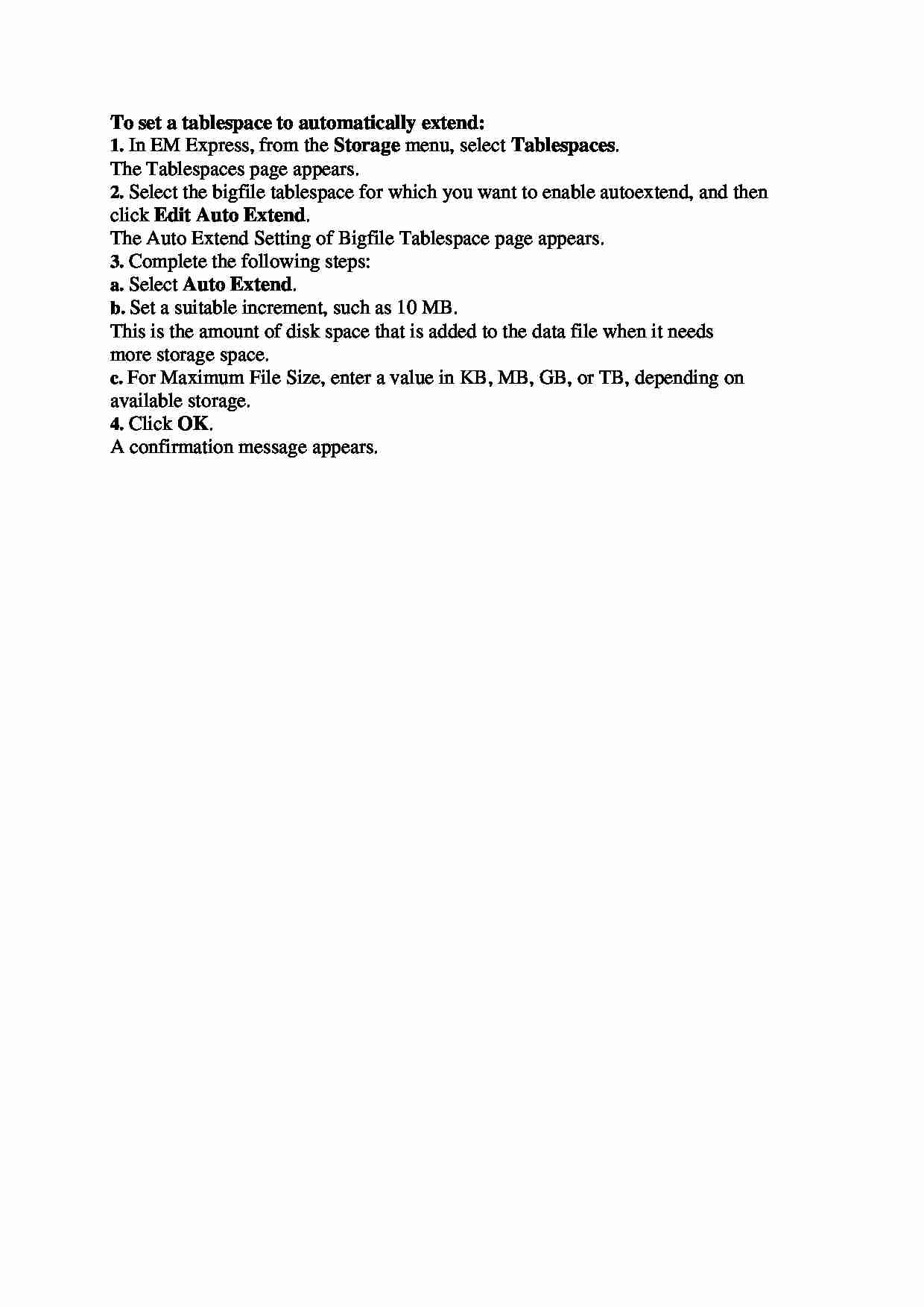
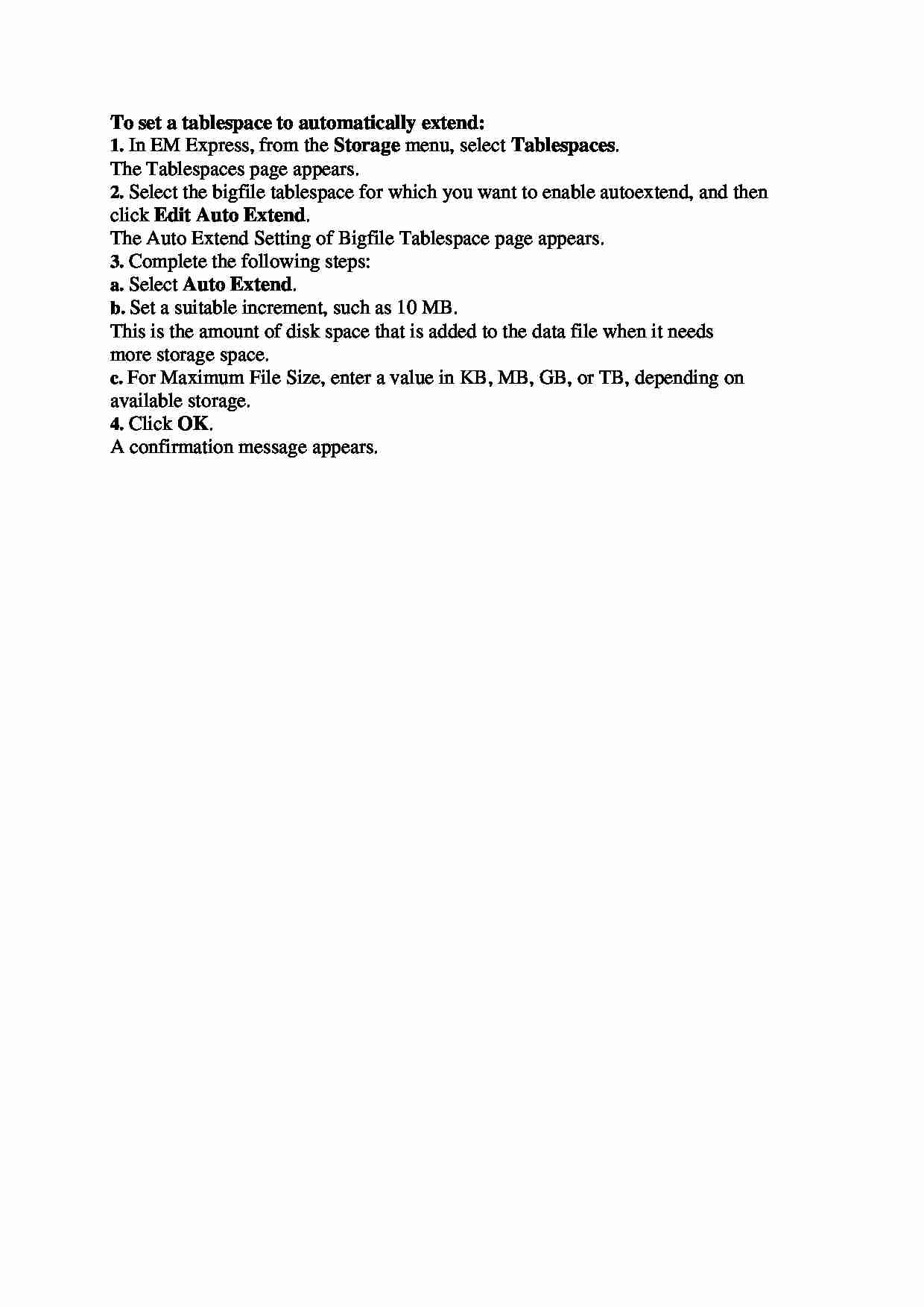

Komentarze użytkowników (0)