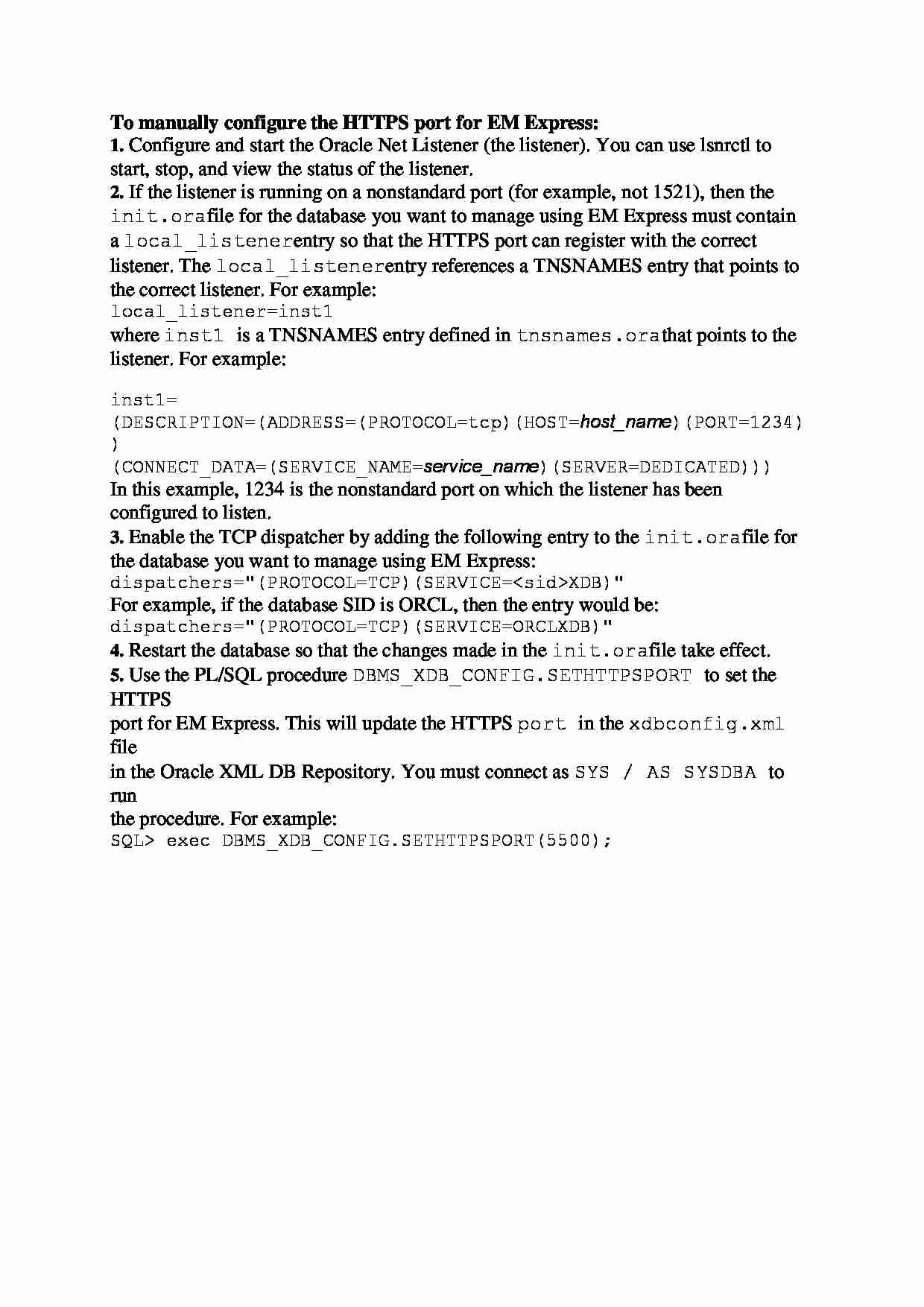
To manually configure the HTTPS port for EM Express:
1. Configure and start the Oracle Net Listener (the listener). You can use lsnrctl to
start, stop, and view the status of the listener.
2. If the listener is running on a nonstandard port (for example, not 1521), then the
init.ora file for the database you want to manage using EM Express must contain
a local_listener entry so that the HTTPS port can register with the correct
listener. The local_listener entry references a TNSNAMES entry that points to
the correct listener. For example:
local_listener=inst1
where inst1 is a TNSNAMES entry defined in tnsnames.ora that points to the
listener. For example:
inst1= (DESCRIPTION=(ADDRESS=(PROTOCOL=tcp)(HOST=host_name)(PORT=1234))
(CONNECT_DATA=(SERVICE_NAME=service_name)(SERVER=DEDICATED)))
In this example, 1234 is the nonstandard port on which the listener has been
configured to listen.
3. Enable the TCP dispatcher by adding the following entry to the init.ora file for
the database you want to manage using EM Express:
dispatchers="(PROTOCOL=TCP)(SERVICE=XDB)"
For example, if the database SID is ORCL, then the entry would be:
dispatchers="(PROTOCOL=TCP)(SERVICE=ORCLXDB)"
4. Restart the database so that the changes made in the init.ora file take effect.
5. Use the PL/SQL procedure DBMS_XDB_CONFIG.SETHTTPSPORT to set the HTTPS
port for EM Express. This will update the HTTPS port in the xdbconfig.xml file
in the Oracle XML DB Repository. You must connect as SYS / AS SYSDBA to run
the procedure. For example:
SQL exec DBMS_XDB_CONFIG.SETHTTPSPORT(5500);
... zobacz całą notatkę
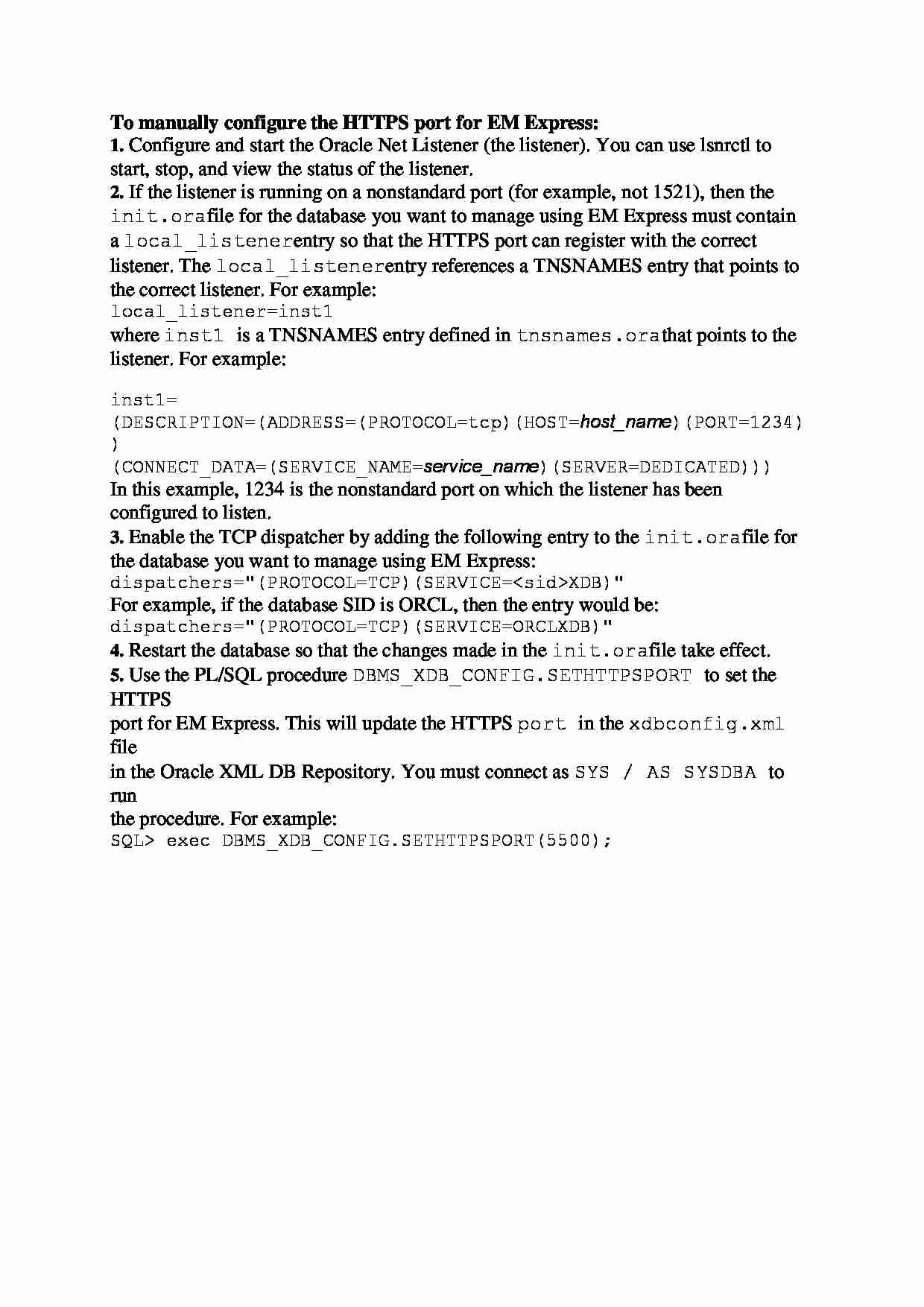
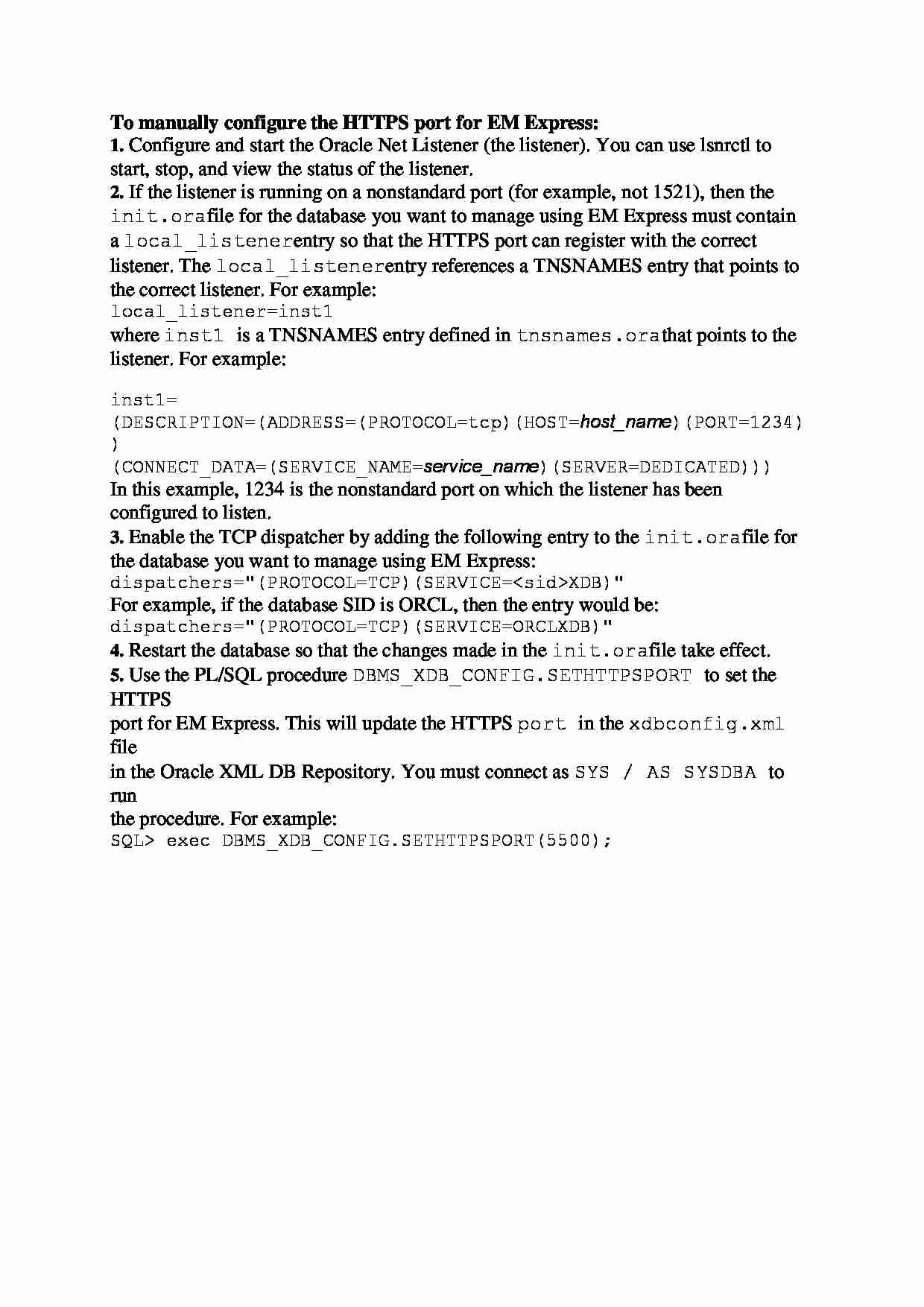

Komentarze użytkowników (0)