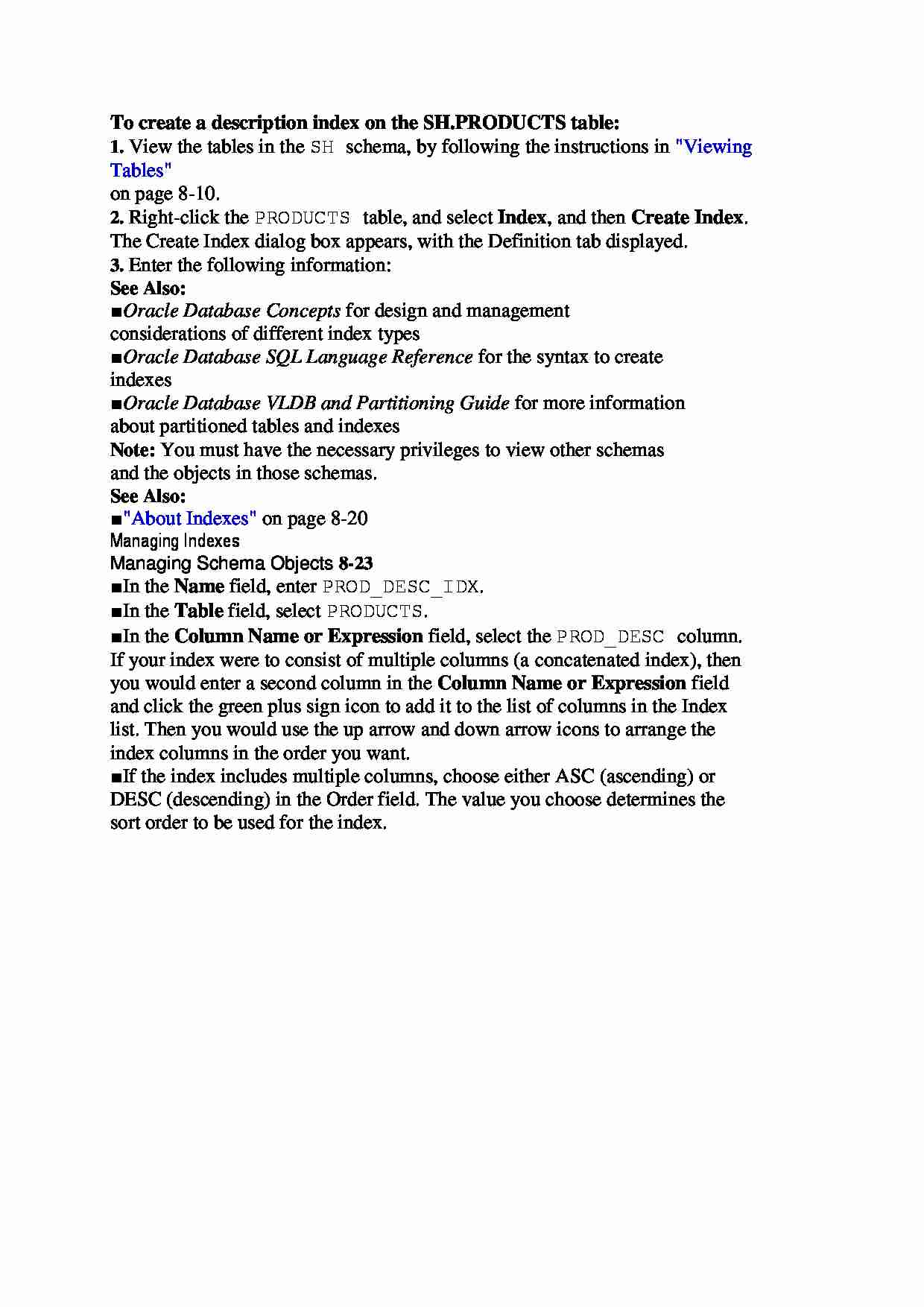
To create a description index on the SH.PRODUCTS table:
1. View the tables in the SH schema, by following the instructions in "Viewing Tables"
on page 8-10.
2. Right-click the PRODUCTS table, and select Index, and then Create Index.
The Create Index dialog box appears, with the Definition tab displayed.
3. Enter the following information:
See Also:
■ Oracle Database Concepts for design and management
considerations of different index types
■ Oracle Database SQL Language Reference for the syntax to create
indexes
■ Oracle Database VLDB and Partitioning Guide for more information
about partitioned tables and indexes
Note: You must have the necessary privileges to view other schemas
and the objects in those schemas.
See Also:
■ "About Indexes" on page 8-20
Managing Indexes
Managing Schema Objects 8-23
■ In the Name field, enter PROD_DESC_IDX.
■ In the Table field, select PRODUCTS.
■ In the Column Name or Expression field, select the PROD_DESC column.
If your index were to consist of multiple columns (a concatenated index), then
you would enter a second column in the Column Name or Expression field
and click the green plus sign icon to add it to the list of columns in the Index
list. Then you would use the up arrow and down arrow icons to arrange the
index columns in the order you want.
■ If the index includes multiple columns, choose either ASC (ascending) or
DESC (descending) in the Order field. The value you choose determines the
sort order to be used for the index.
... zobacz całą notatkę
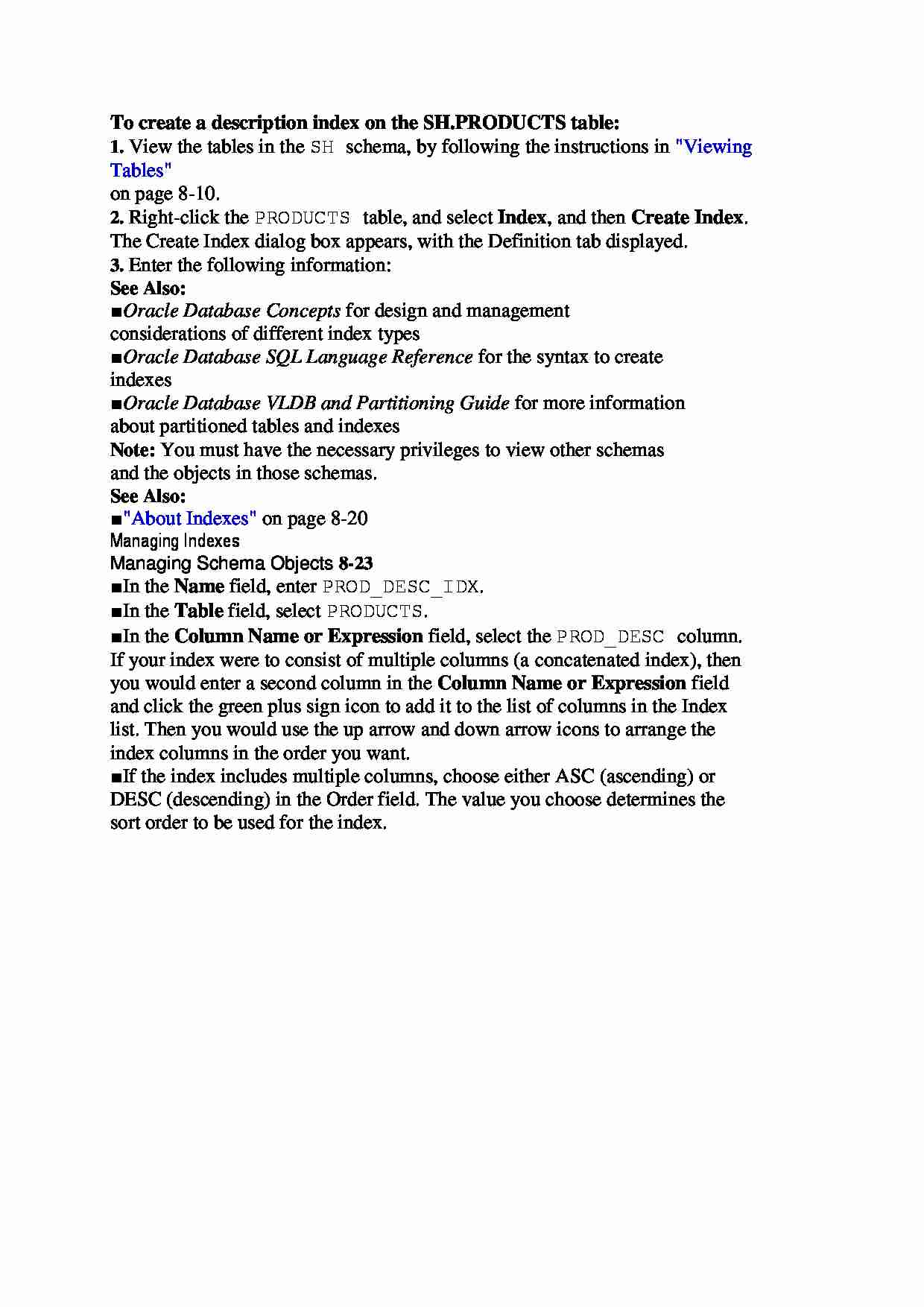
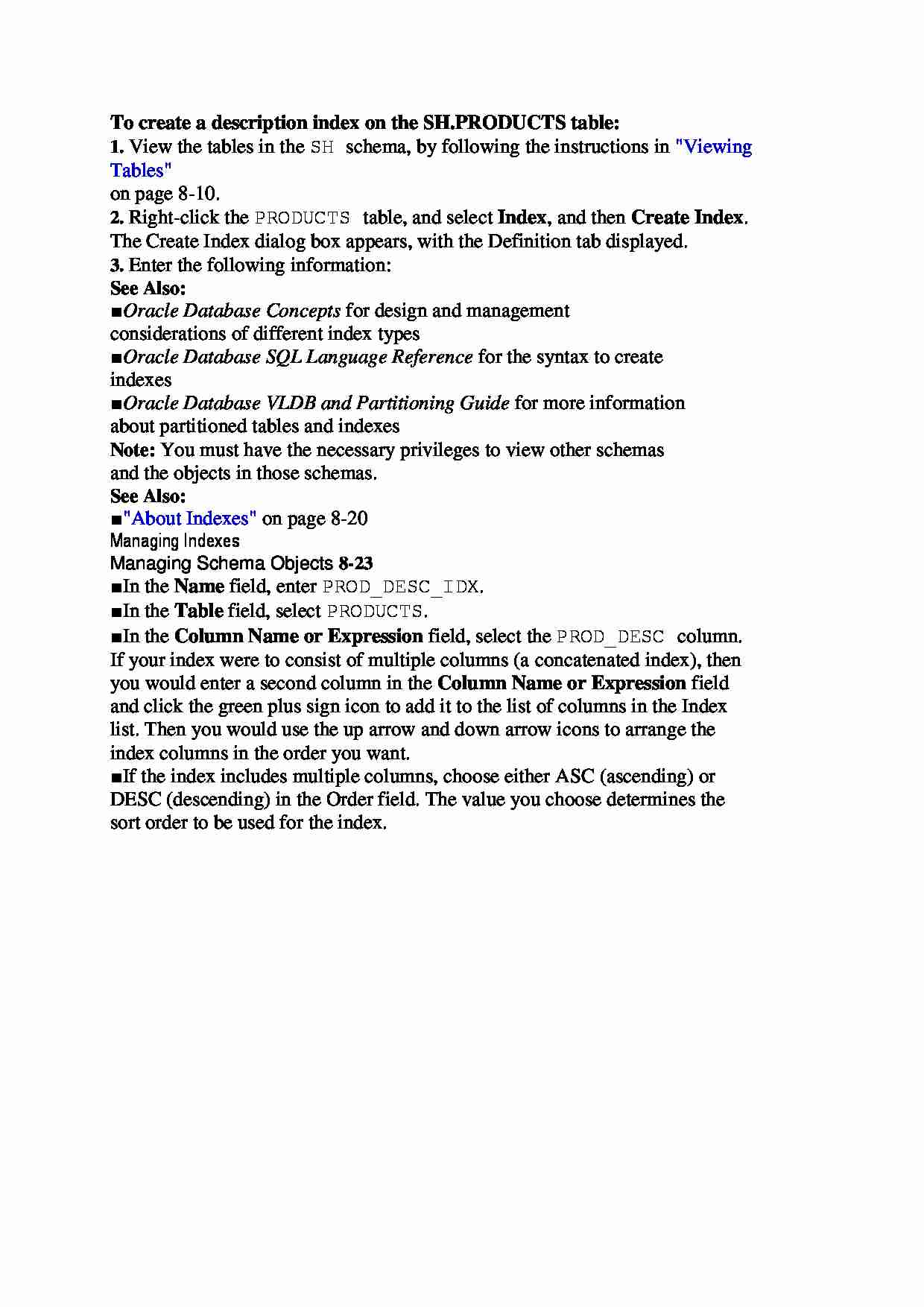

Komentarze użytkowników (0)