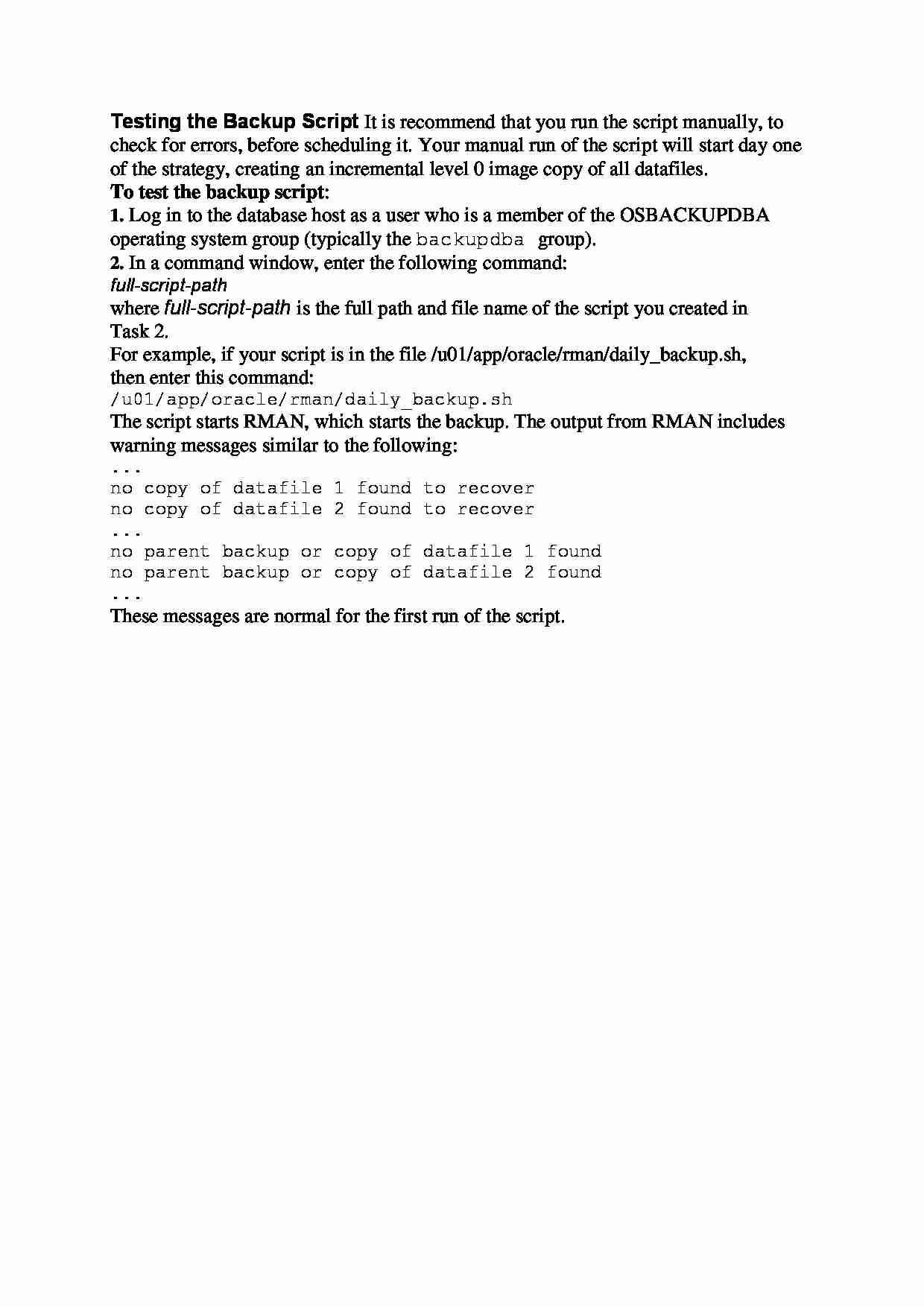
Testing the Backup Script It is recommend that you run the script manually, to
check for errors, before scheduling it. Your manual run of the script will start day one
of the strategy, creating an incremental level 0 image copy of all datafiles.
To test the backup script:
1. Log in to the database host as a user who is a member of the OSBACKUPDBA
operating system group (typically the backupdba group).
2. In a command window, enter the following command:
full-script-path
where full-script-path is the full path and file name of the script you created in
Task 2.
For example, if your script is in the file /u01/app/oracle/rman/daily_backup.sh,
then enter this command:
/u01/app/oracle/rman/daily_backup.sh
The script starts RMAN, which starts the backup. The output from RMAN includes
warning messages similar to the following:
...
no copy of datafile 1 found to recover
no copy of datafile 2 found to recover
...
no parent backup or copy of datafile 1 found
no parent backup or copy of datafile 2 found
...
These messages are normal for the first run of the script.
... zobacz całą notatkę
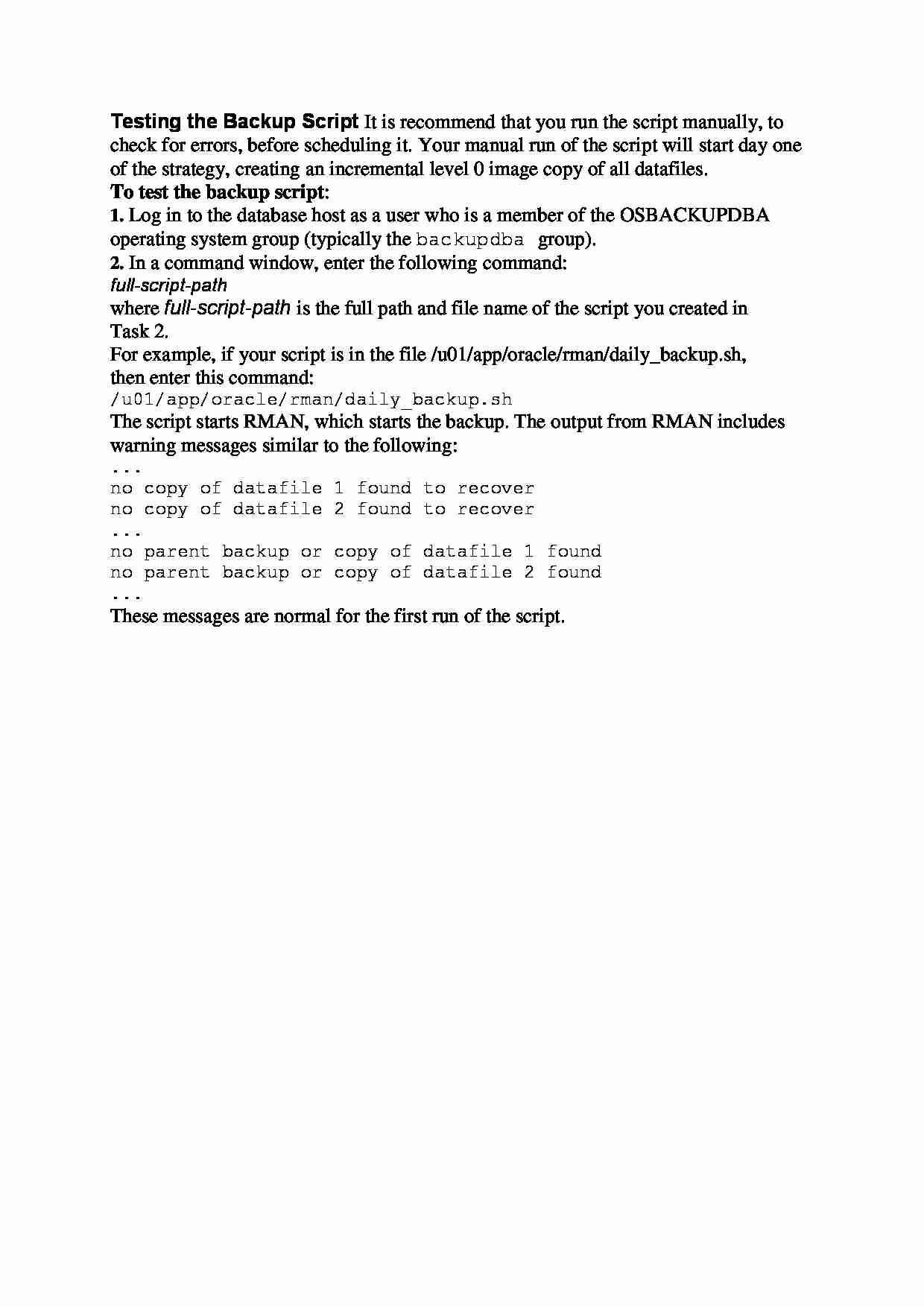
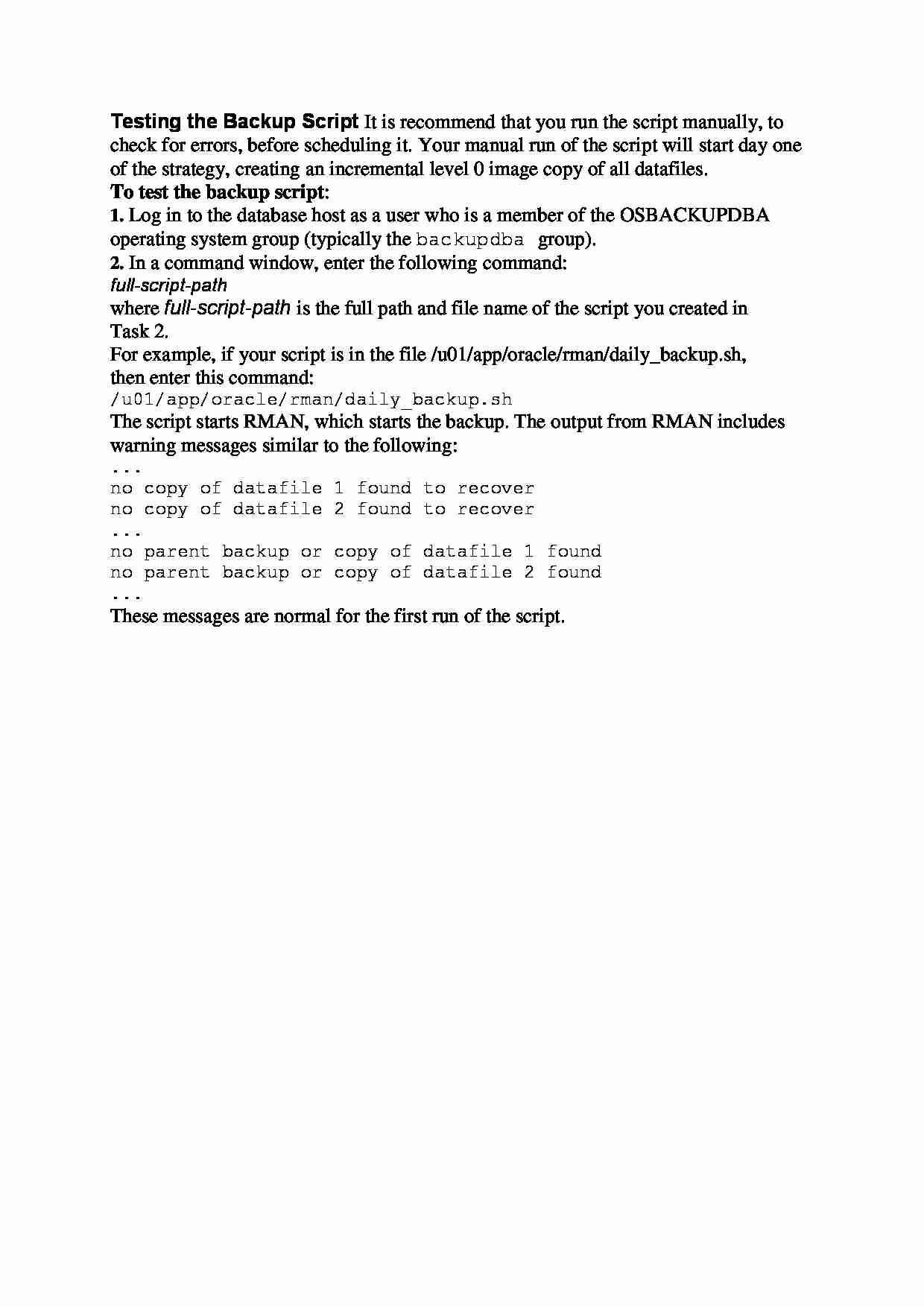

Komentarze użytkowników (0)