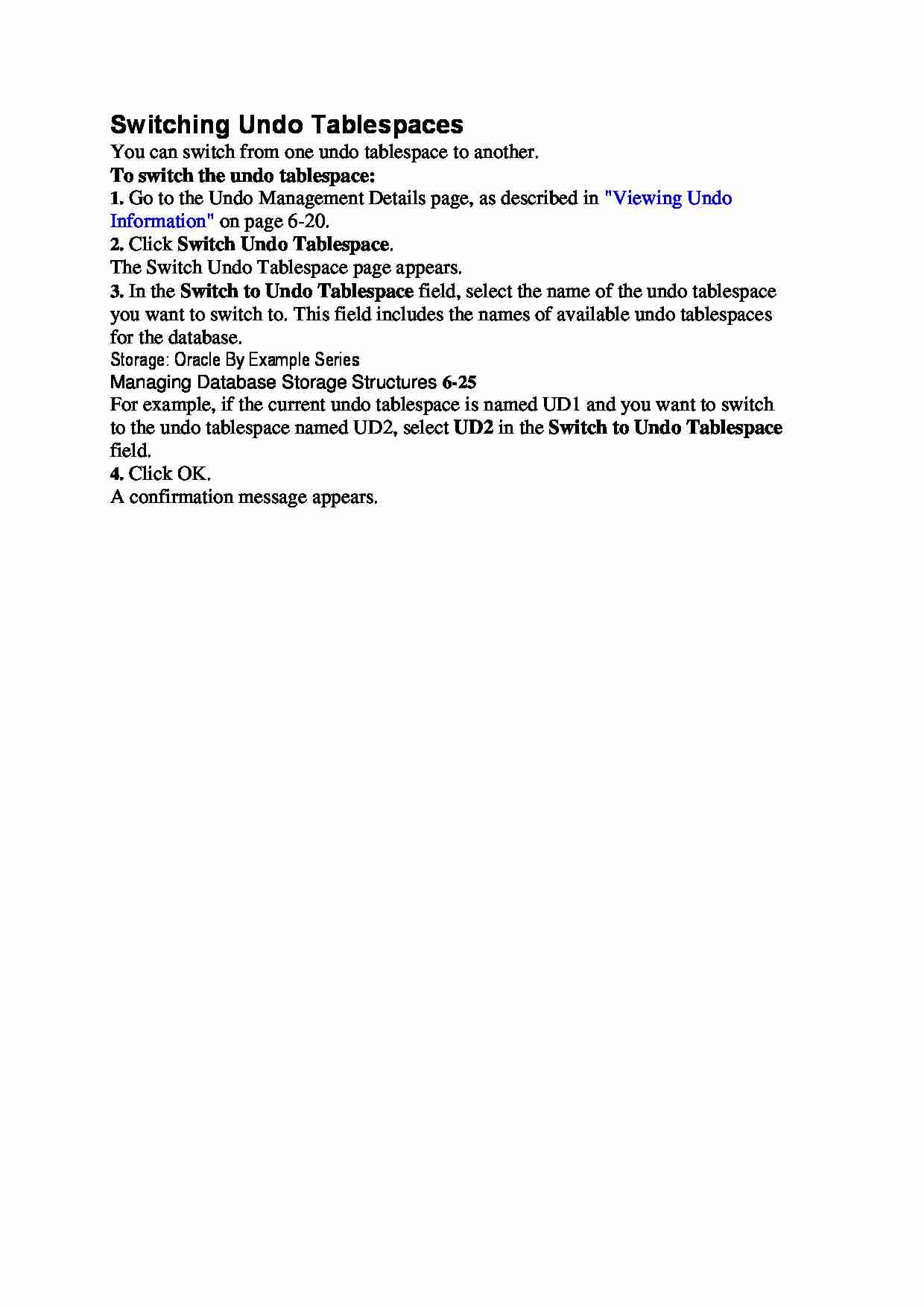
Switching Undo Tablespaces
You can switch from one undo tablespace to another.
To switch the undo tablespace:
1. Go to the Undo Management Details page, as described in "Viewing Undo
Information" on page 6-20.
2. Click Switch Undo Tablespace.
The Switch Undo Tablespace page appears.
3. In the Switch to Undo Tablespace field, select the name of the undo tablespace
you want to switch to. This field includes the names of available undo tablespaces
for the database.
Storage: Oracle By Example Series
Managing Database Storage Structures 6-25
For example, if the current undo tablespace is named UD1 and you want to switch
to the undo tablespace named UD2, select UD2 in the Switch to Undo Tablespace
field.
4. Click OK.
A confirmation message appears.
(…)
… includes the names of available undo tablespaces
for the database.
Storage: Oracle By Example Series
Managing Database Storage Structures 6-25
For example, if the current undo tablespace is named UD1 and you want to switch
to the undo tablespace named UD2, select UD2 in the Switch to Undo Tablespace
field.
4. Click OK.
A confirmation message appears.
…
... zobacz całą notatkę
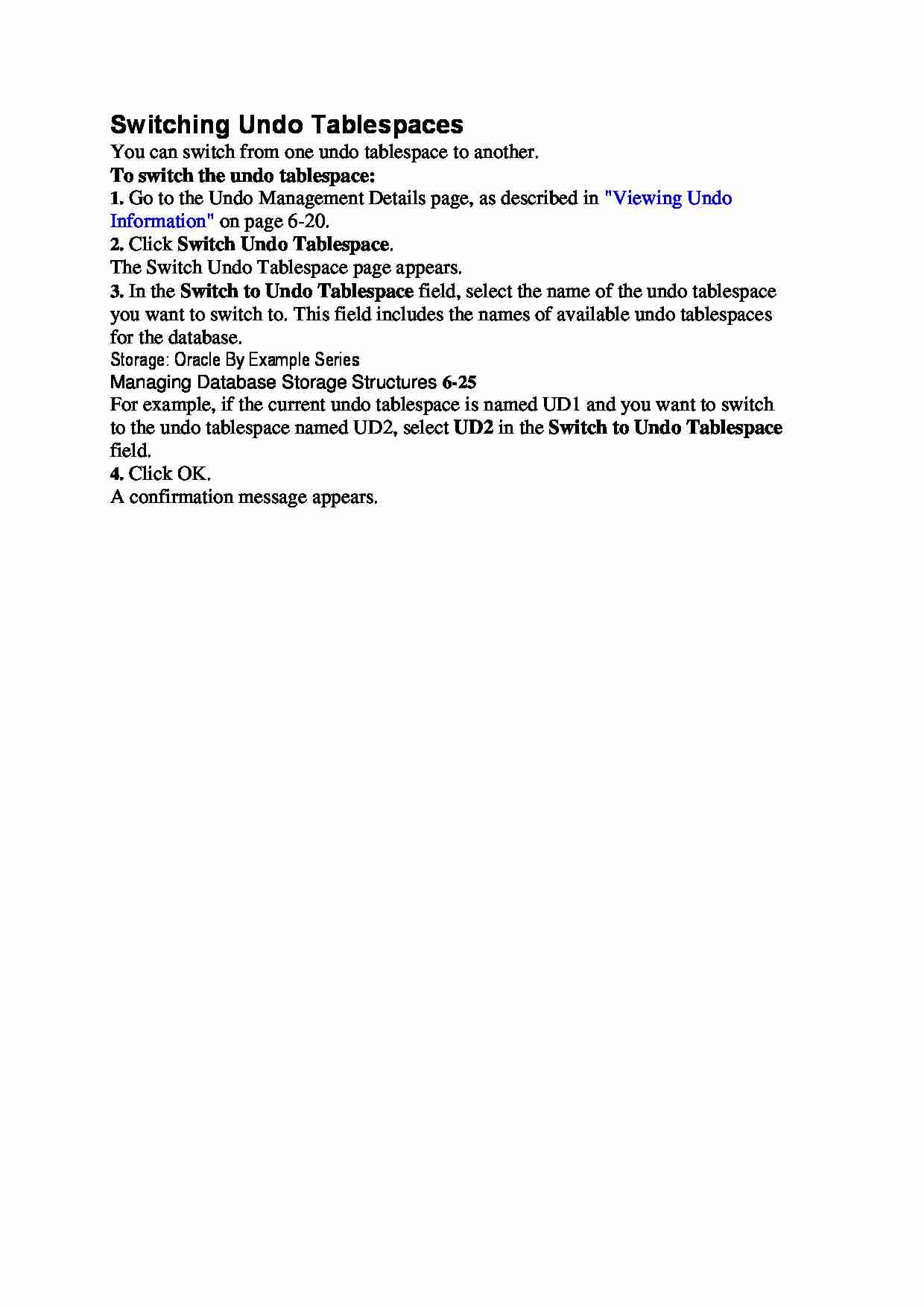
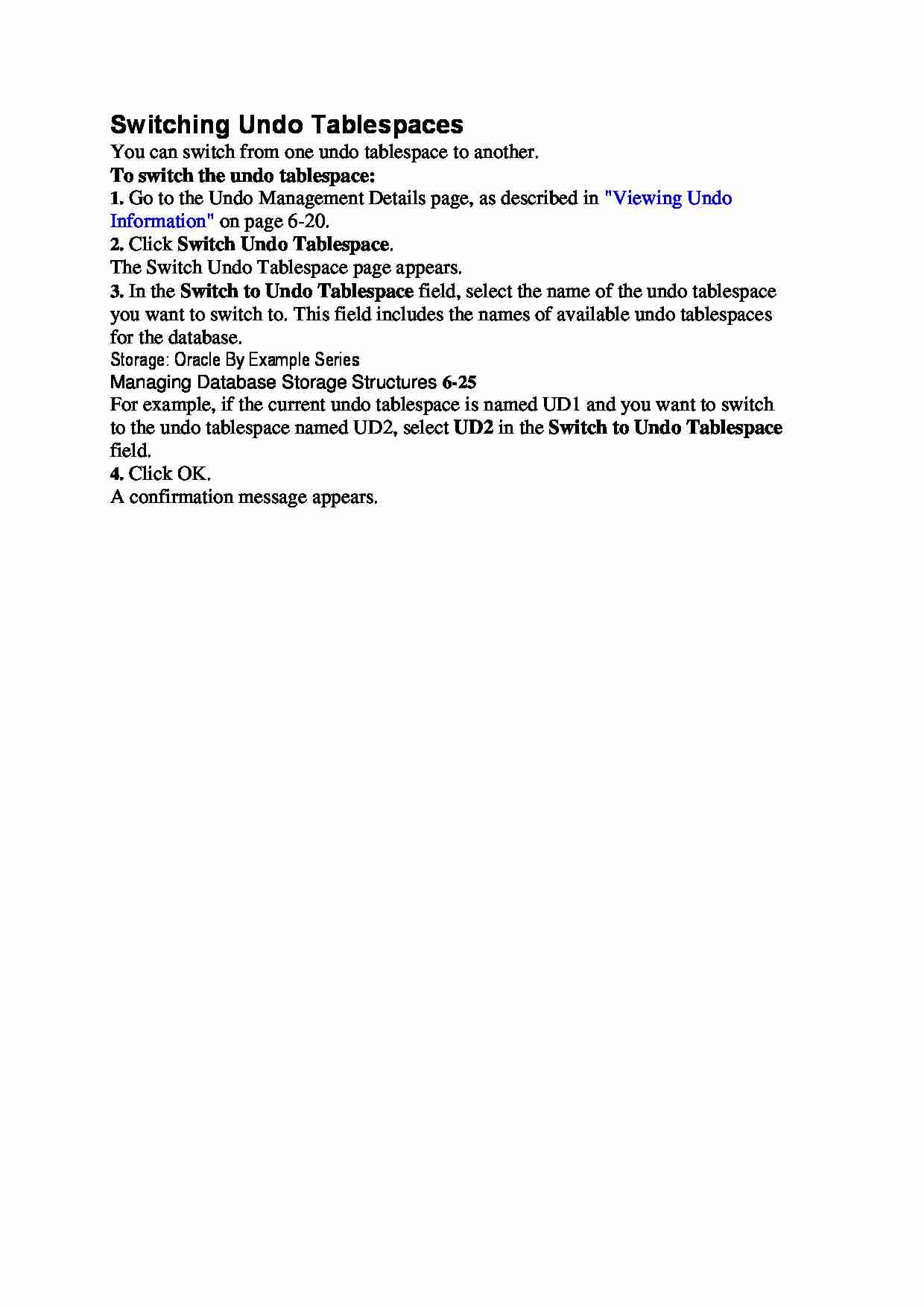

Komentarze użytkowników (0)