Shutting Down and Starting Up Using SQL*Plus
You can shut down and start the Oracle instance using SQL*Plus.
To shut down and start the Oracle instance using SQL*Plus:
1. Start SQL*Plus and connect to the database.
See "Shutting Down and Starting Up Using SQL*Plus" on page 5-8.
2. Issue the SQL*Plus SHUTDOWN command:
SQL SHUTDOWN
The database instance is shut down.
The NORMAL clause of the SHUTDOWN command is optional because this is the default
shutdown method.
See "About Instance Shutdown" on page 5-7 for more information about when to
use other SHUTDOWN command options.
3. Restart the database by issuing the SQL*Plus STARTUP command:
SQL STARTUP
The database instance is restarted.
See "About Instance Startup" on page 5-7 for more information about when to use
other STARTUP command options.
... zobacz całą notatkę
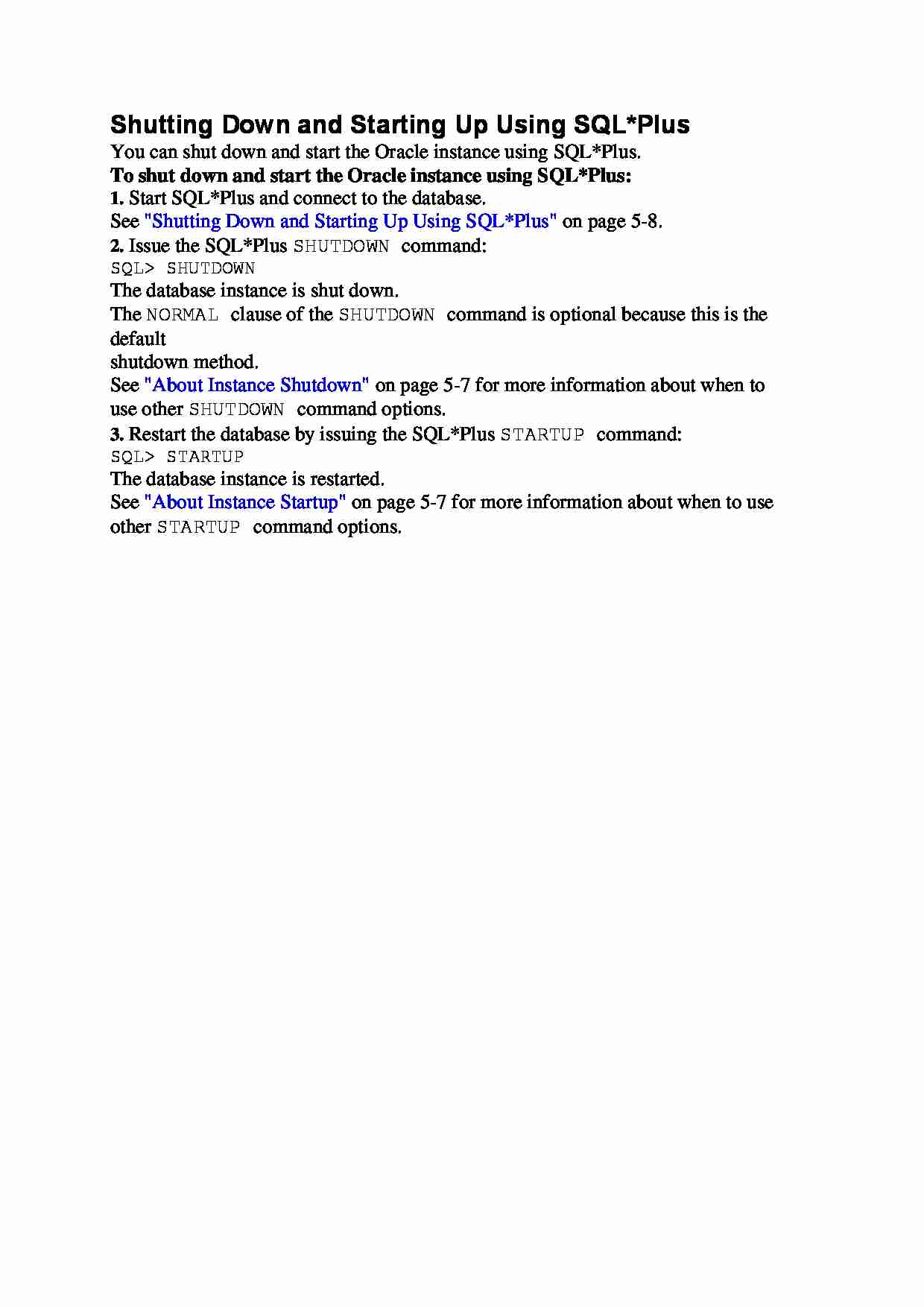
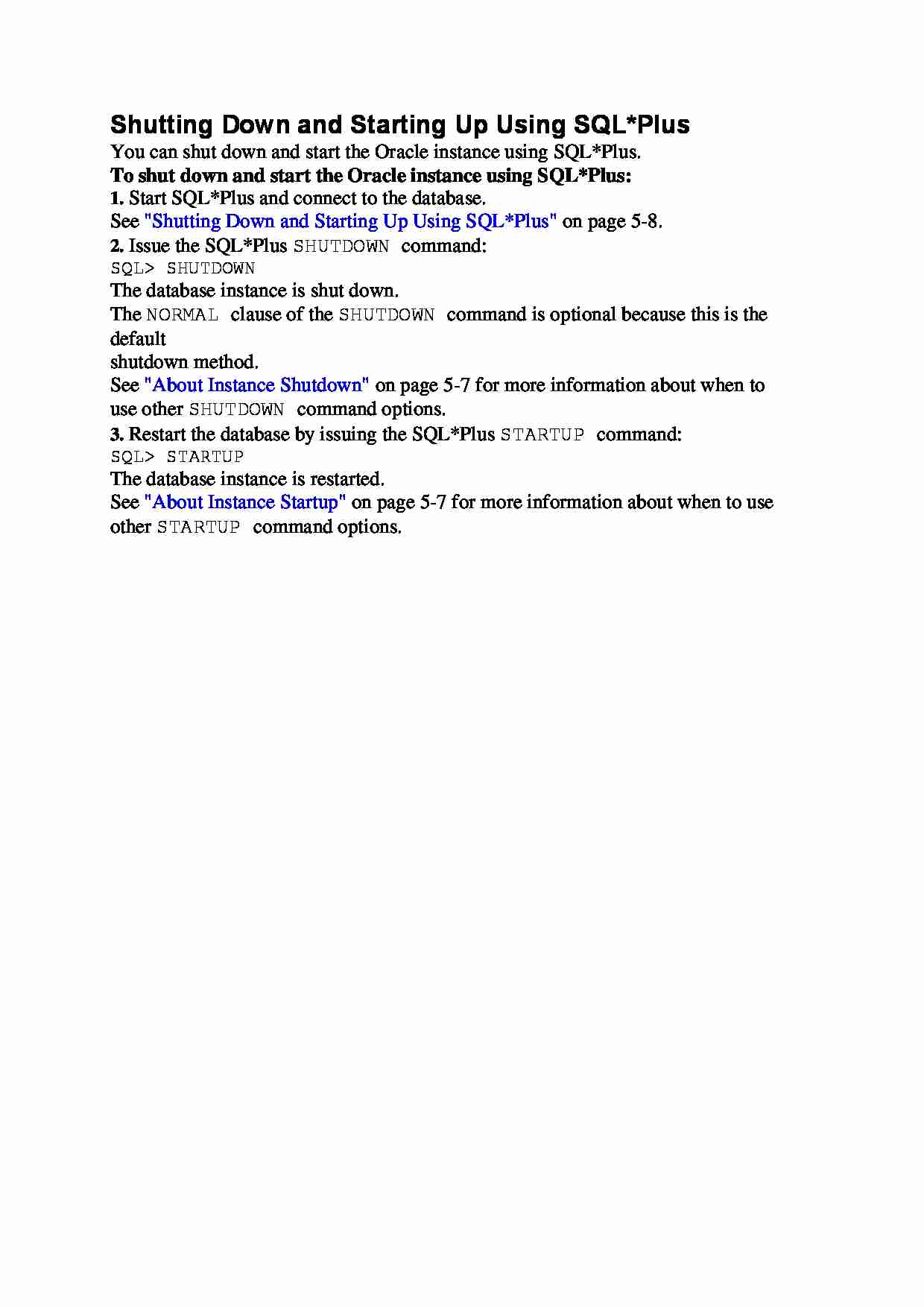

Komentarze użytkowników (0)