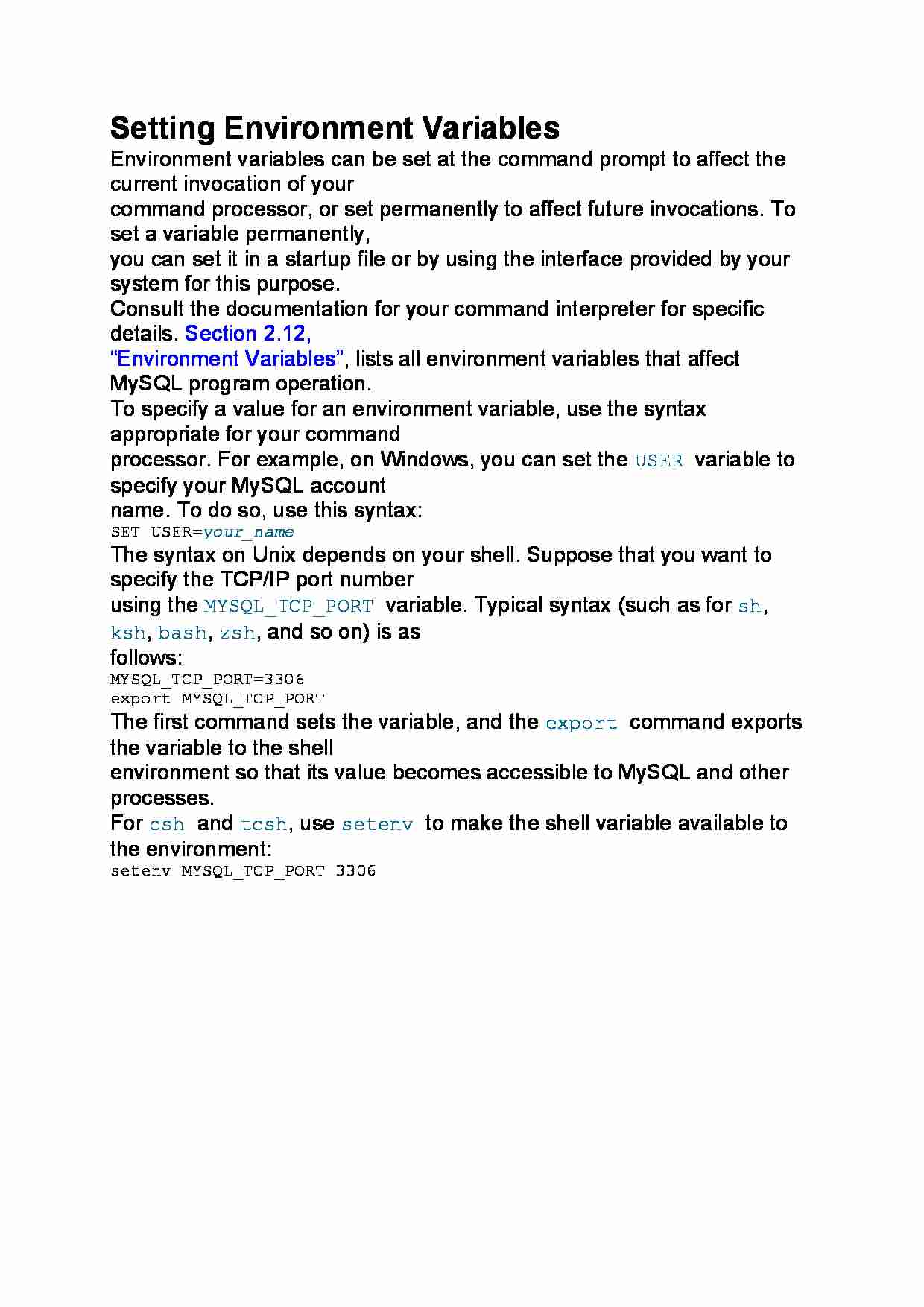
Setting Environment Variables
Environment variables can be set at the command prompt to affect the current invocation of your
command processor, or set permanently to affect future invocations. To set a variable permanently,
you can set it in a startup file or by using the interface provided by your system for this purpose.
Consult the documentation for your command interpreter for specific details. Section 2.12,
“Environment Variables”, lists all environment variables that affect MySQL program operation.
To specify a value for an environment variable, use the syntax appropriate for your command
processor. For example, on Windows, you can set the USER variable to specify your MySQL account
name. To do so, use this syntax:
SET USER=your_name
The syntax on Unix depends on your shell. Suppose that you want to specify the TCP/IP port number
using the MYSQL_TCP_PORT variable. Typical syntax (such as for sh, ksh, bash, zsh, and so on) is as
follows:
MYSQL_TCP_PORT=3306
export MYSQL_TCP_PORT
The first command sets the variable, and the export command exports the variable to the shell
environment so that its value becomes accessible to MySQL and other processes.
For csh and tcsh, use setenv to make the shell variable available to the environment:
setenv MYSQL_TCP_PORT 3306
... zobacz całą notatkę
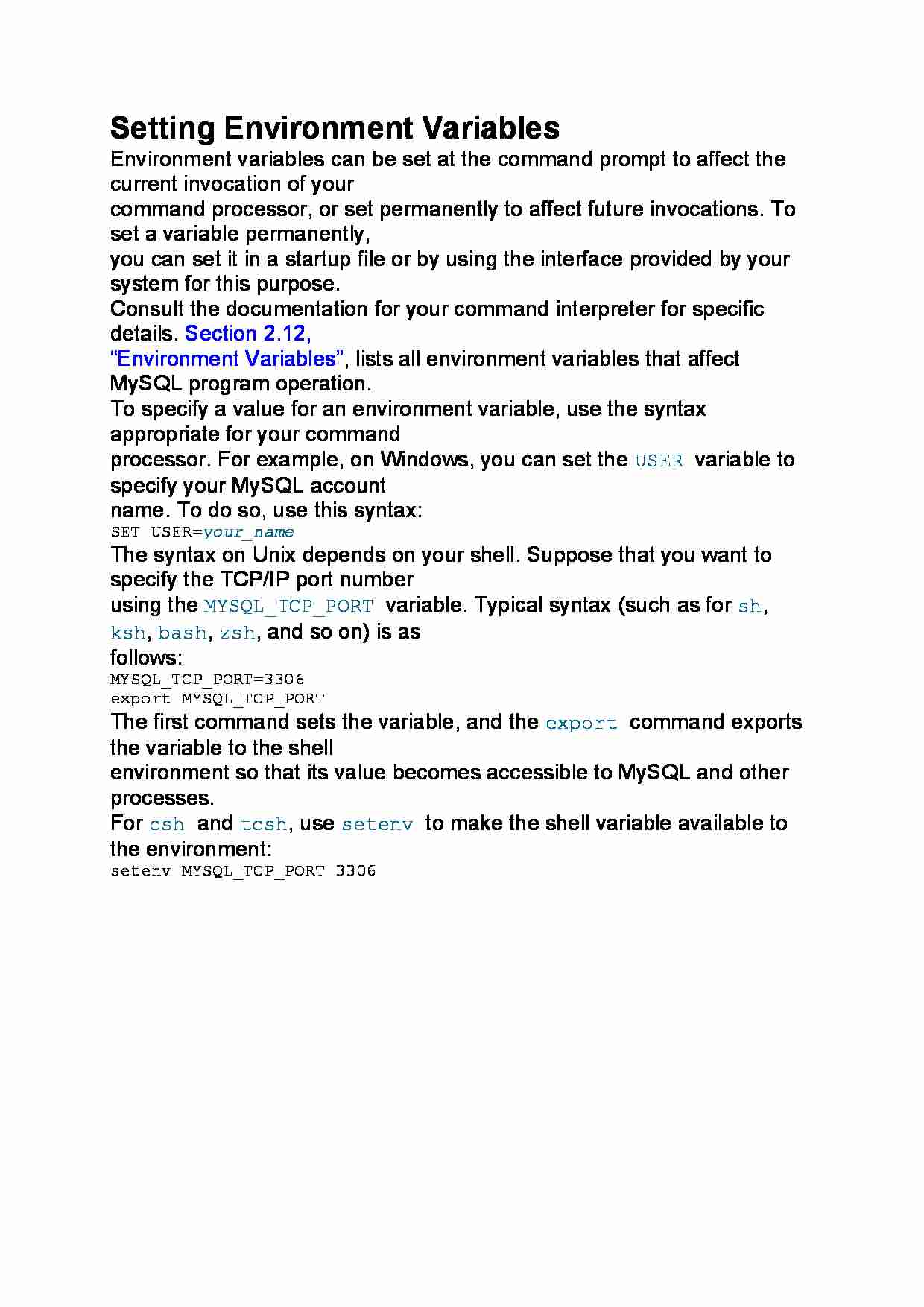
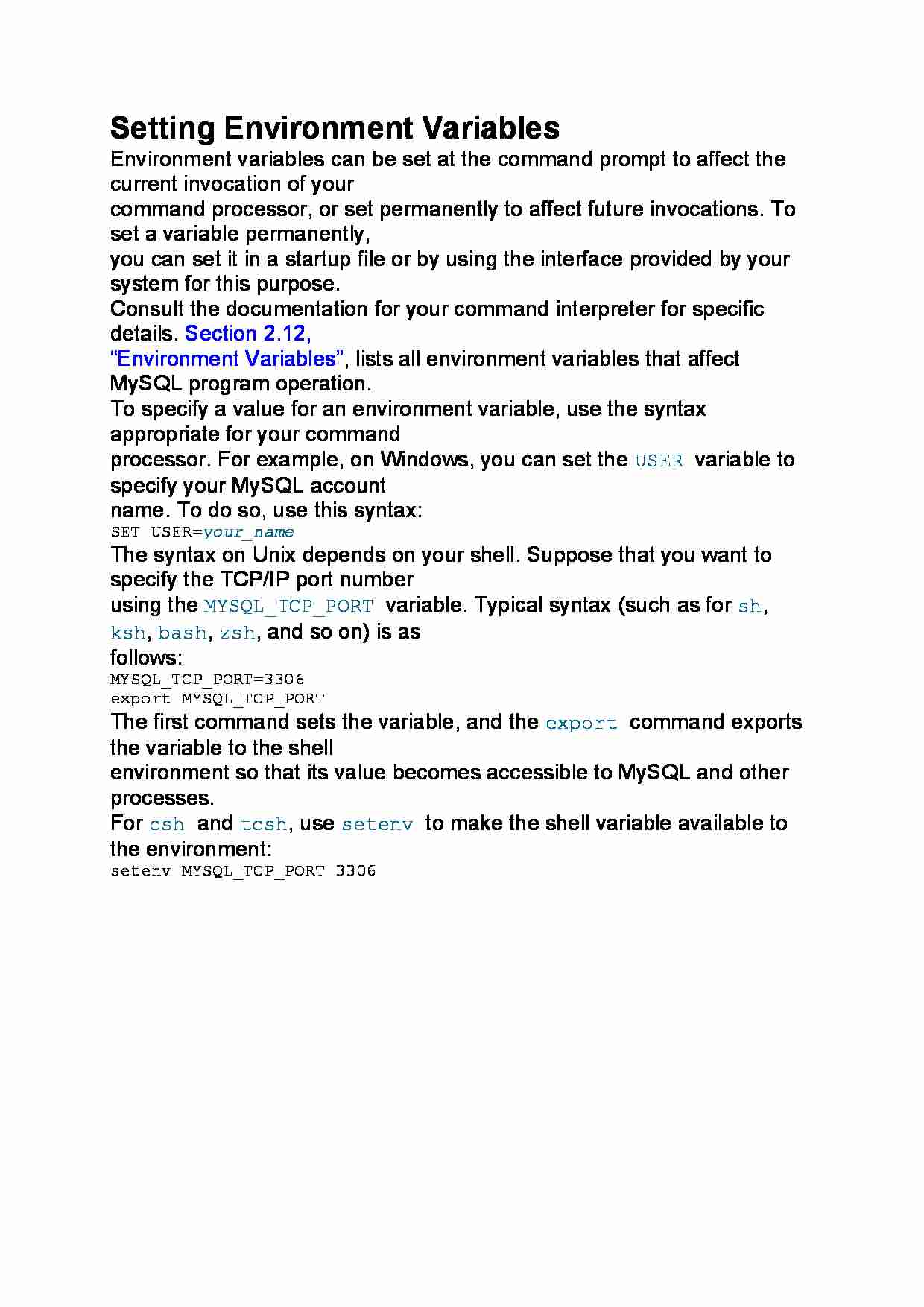

Komentarze użytkowników (0)