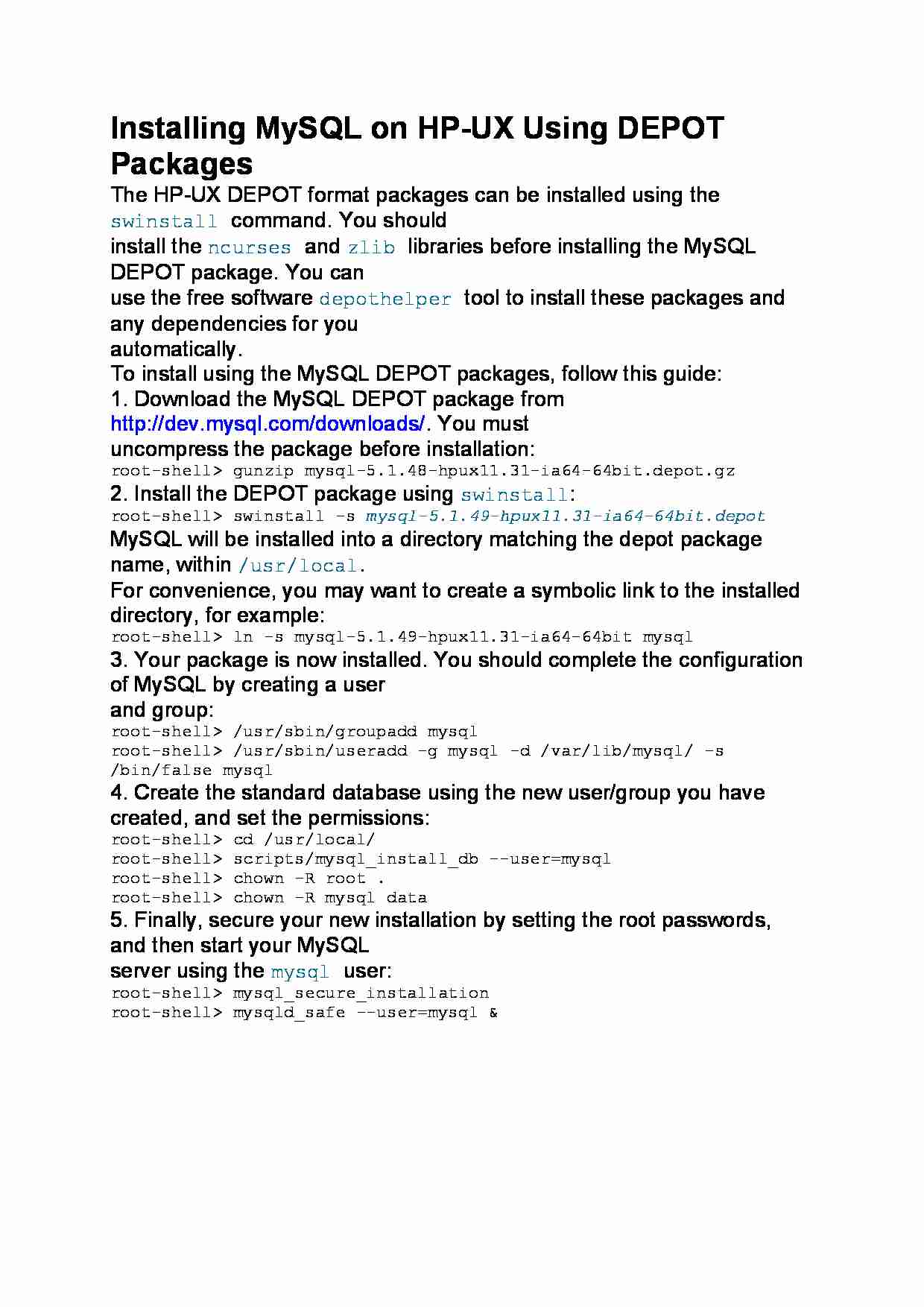
Installing MySQL on HP-UX Using DEPOT Packages
The HP-UX DEPOT format packages can be installed using the swinstall command. You should
install the ncurses and zlib libraries before installing the MySQL DEPOT package. You can
use the free software depothelper tool to install these packages and any dependencies for you
automatically.
To install using the MySQL DEPOT packages, follow this guide:
1. Download the MySQL DEPOT package from http://dev.mysql.com/downloads/. You must
uncompress the package before installation:
root-shell gunzip mysql-5.1.48-hpux11.31-ia64-64bit.depot.gz
2. Install the DEPOT package using swinstall:
root-shell swinstall -s mysql-5.1.49-hpux11.31-ia64-64bit.depot
MySQL will be installed into a directory matching the depot package name, within /usr/local.
For convenience, you may want to create a symbolic link to the installed directory, for example:
root-shell ln -s mysql-5.1.49-hpux11.31-ia64-64bit mysql
3. Your package is now installed. You should complete the configuration of MySQL by creating a user
and group:
root-shell /usr/sbin/groupadd mysql
root-shell /usr/sbin/useradd -g mysql -d /var/lib/mysql/ -s /bin/false mysql
4. Create the standard database using the new user/group you have created, and set the permissions:
root-shell cd /usr/local/
root-shell scripts/mysql_install_db --user=mysql
root-shell chown -R root .
root-shell chown -R mysql data
5. Finally, secure your new installation by setting the root passwords, and then start your MySQL
server using the mysql user:
root-shell mysql_secure_installation
root-shell mysqld_safe --user=mysql &
... zobacz całą notatkę
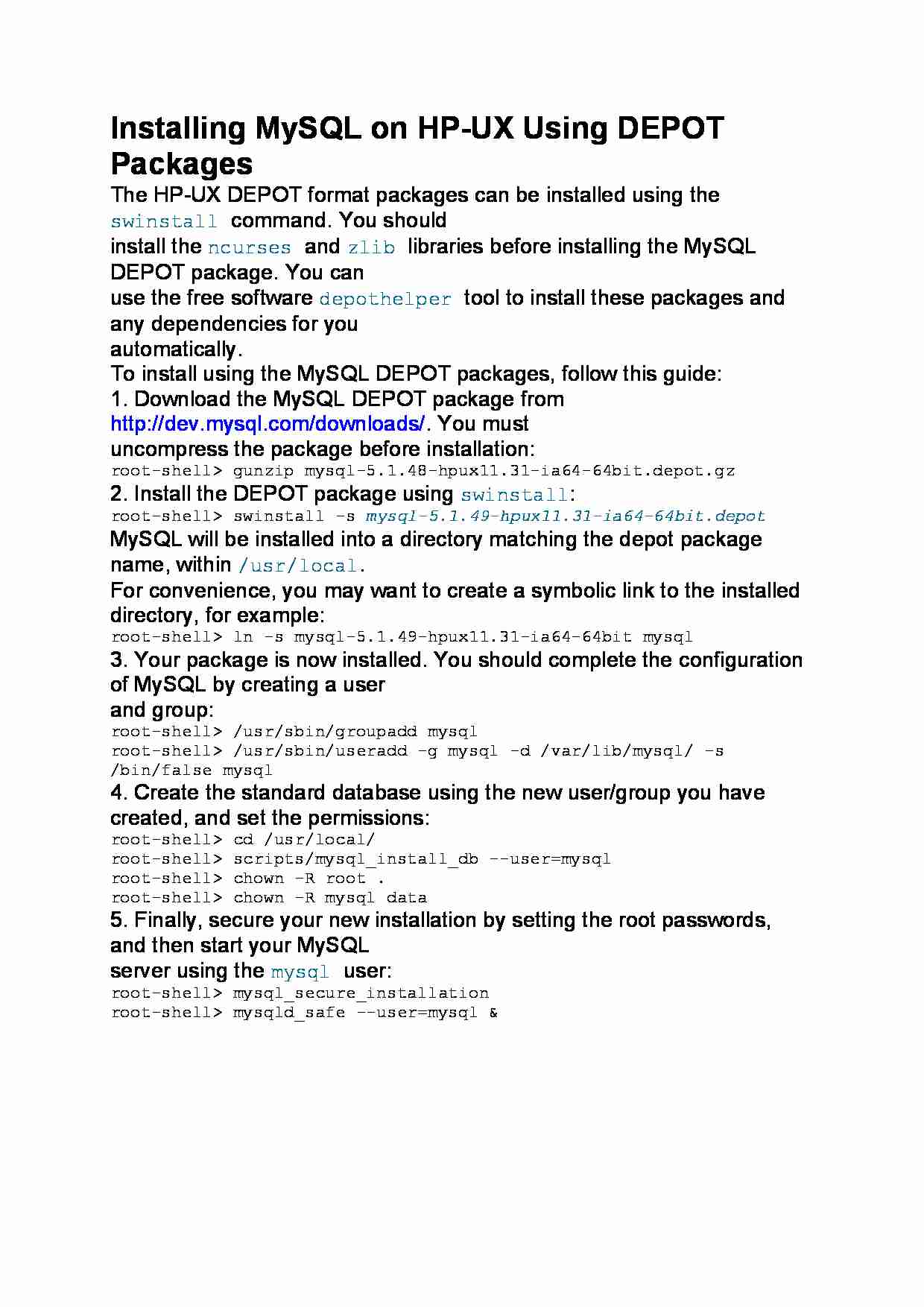
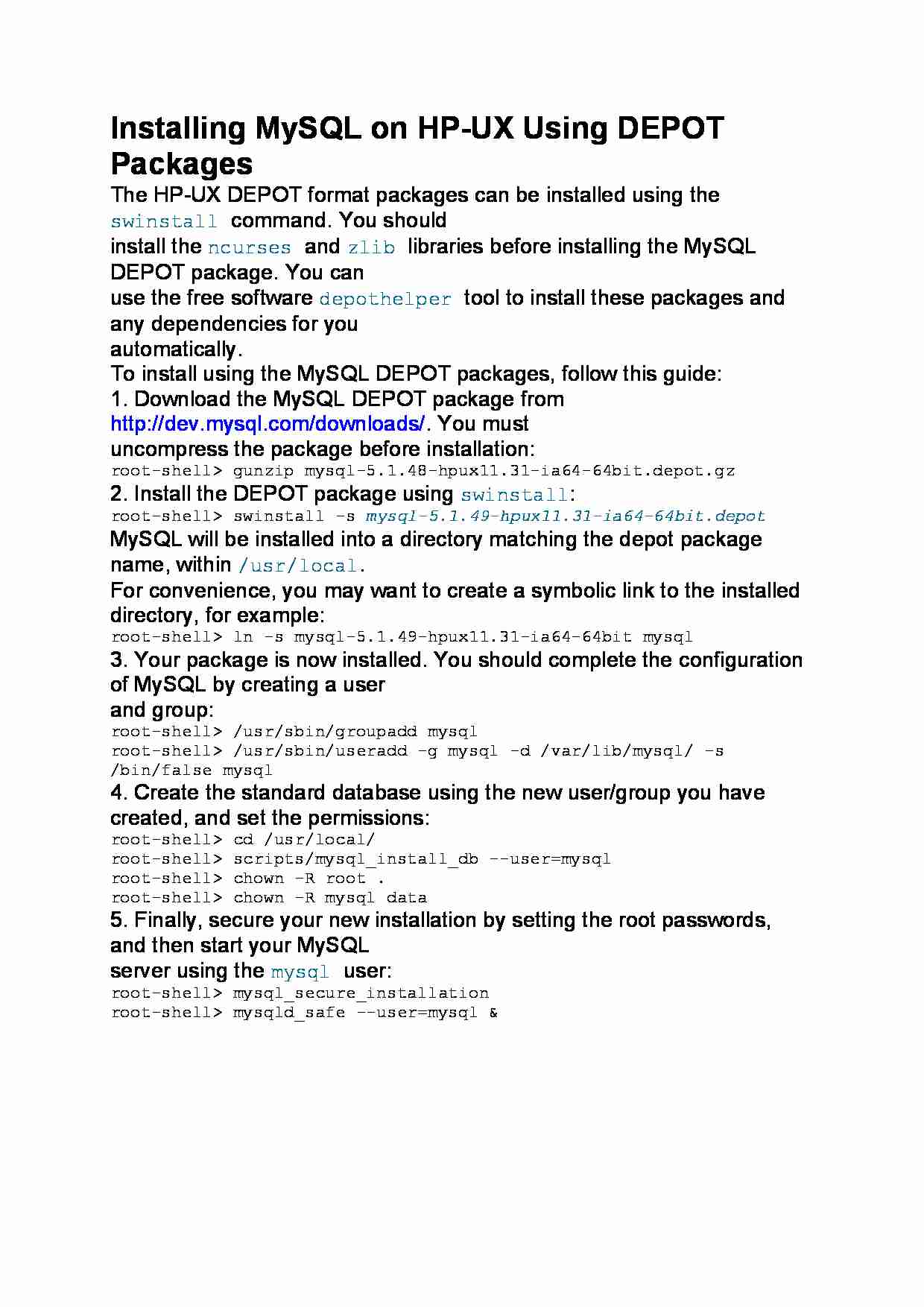

Komentarze użytkowników (0)