To tylko jedna z 2 stron tej notatki. Zaloguj się aby zobaczyć ten dokument.
Zobacz
całą notatkę
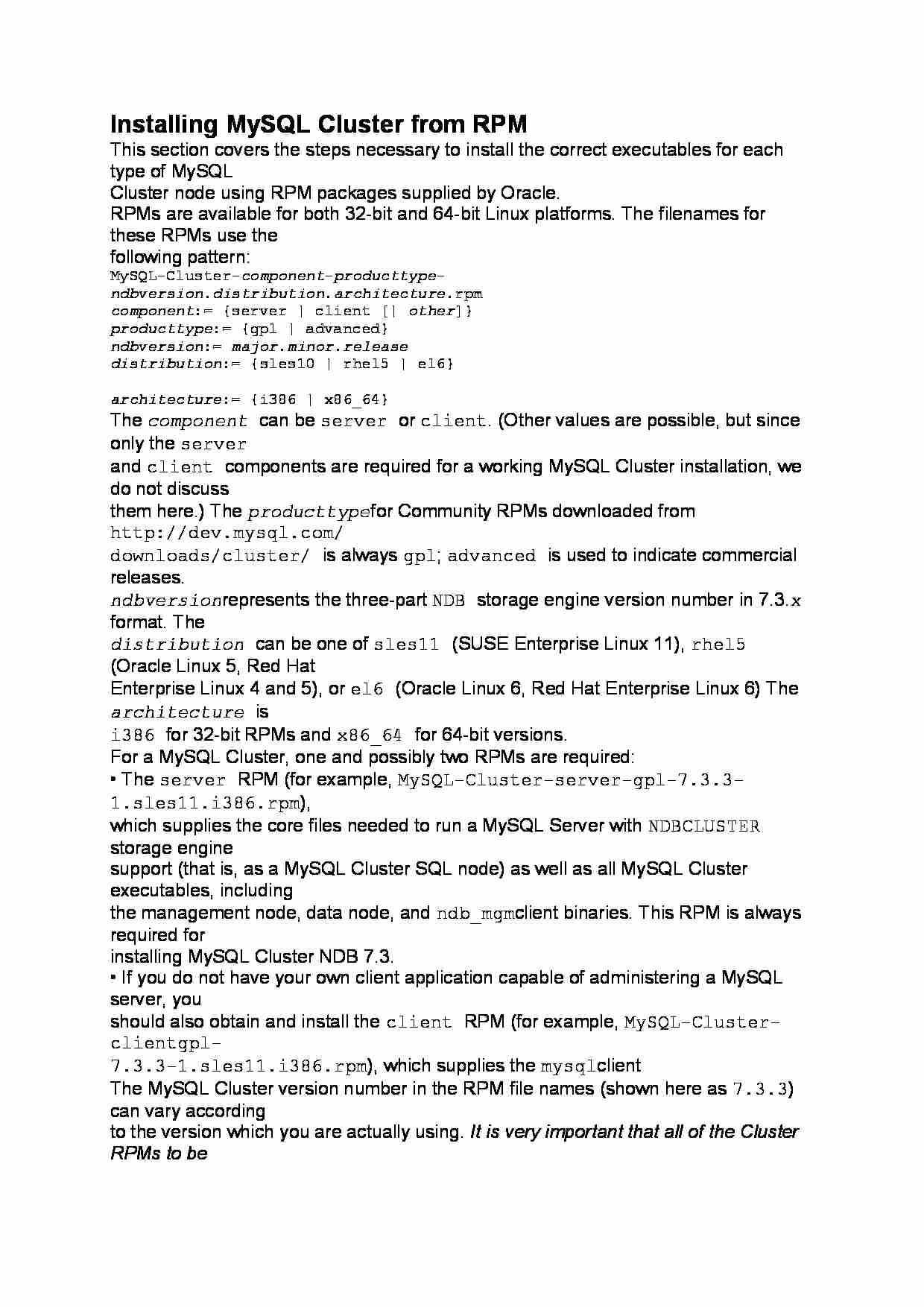

Installing MySQL Cluster from RPM
This section covers the steps necessary to install the correct executables for each type of MySQL
Cluster node using RPM packages supplied by Oracle.
RPMs are available for both 32-bit and 64-bit Linux platforms. The filenames for these RPMs use the
following pattern:
MySQL-Cluster-component-producttype-ndbversion.distribution.architecture.rpm
component:= {server | client [| other]}
producttype:= {gpl | advanced}
ndbversion:= major.minor.release
distribution:= {sles10 | rhel5 | el6}
architecture:= {i386 | x86_64}
The component can be server or client. (Other values are possible, but since only the server
and client components are required for a working MySQL Cluster installation, we do not discuss
them here.) The producttype for Community RPMs downloaded from http://dev.mysql.com/
downloads/cluster/ is always gpl; advanced is used to indicate commercial releases.
ndbversion represents the three-part NDB storage engine version number in 7.3.x format. The
distribution can be one of sles11 (SUSE Enterprise Linux 11), rhel5 (Oracle Linux 5, Red Hat
Enterprise Linux 4 and 5), or el6 (Oracle Linux 6, Red Hat Enterprise Linux 6) The architecture is
i386 for 32-bit RPMs and x86_64 for 64-bit versions.
For a MySQL Cluster, one and possibly two RPMs are required:
• The server RPM (for example, MySQL-Cluster-server-gpl-7.3.3-1.sles11.i386.rpm),
which supplies the core files needed to run a MySQL Server with NDBCLUSTER storage engine
support (that is, as a MySQL Cluster SQL node) as well as all MySQL Cluster executables, including
the management node, data node, and ndb_mgm client binaries. This RPM is always required for
installing MySQL Cluster NDB 7.3.
• If you do not have your own client application capable of administering a MySQL server, you
should also obtain and install the client RPM (for example, MySQL-Cluster-clientgpl-
7.3.3-1.sles11.i386.rpm), which supplies the mysql client
The MySQL Cluster version number in the RPM file names (shown here as 7.3.3) can vary according
to the version which you are actually using. It is very important that all of the Cluster RPMs to be
installed have the same version number. The architecture designation should be appropriate to the
machine on which the RPM is to be installed; in particular, you should keep in mind that 64-bit RPMs
cannot be used with 32-bit operating system.
... zobacz całą notatkę
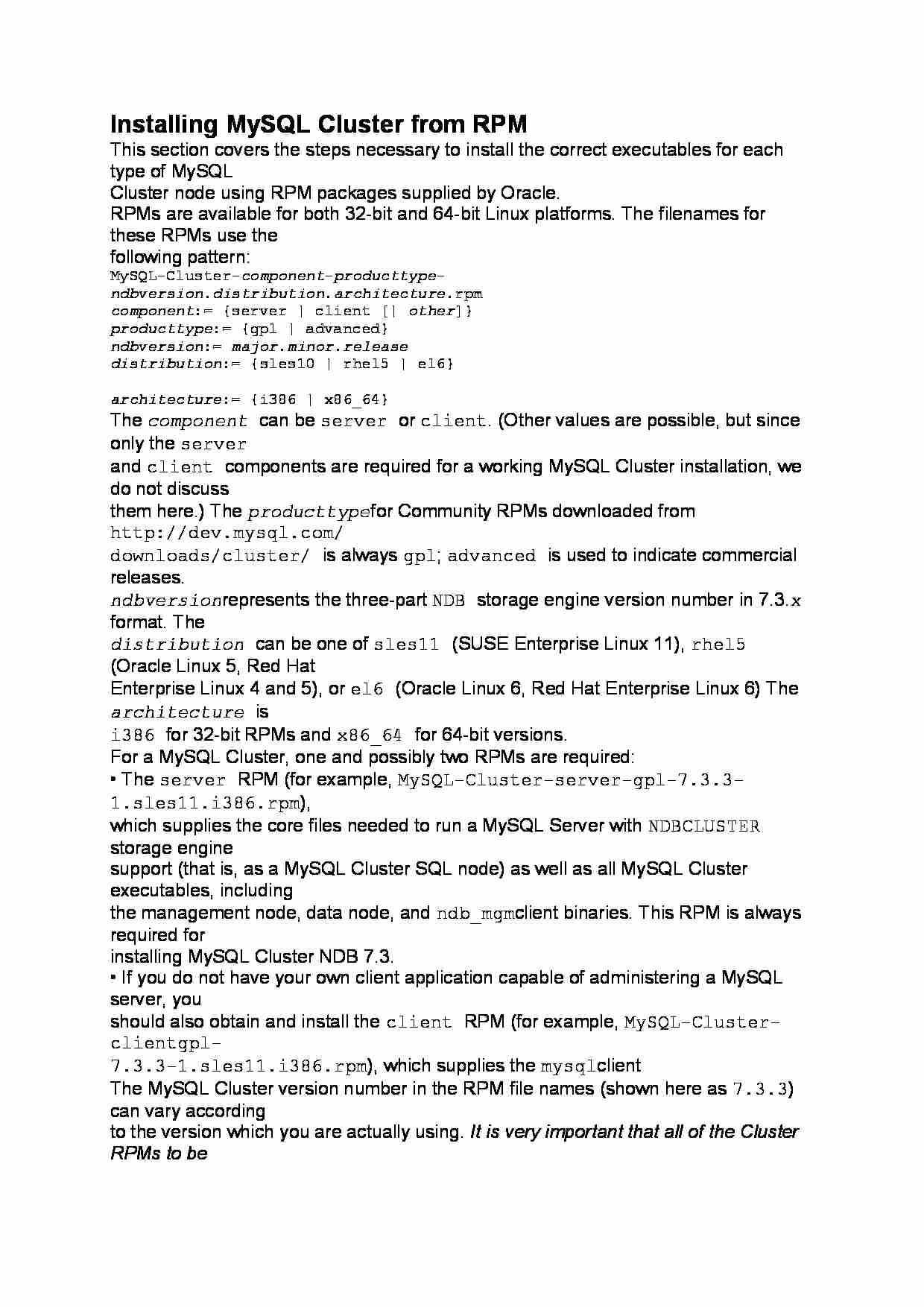

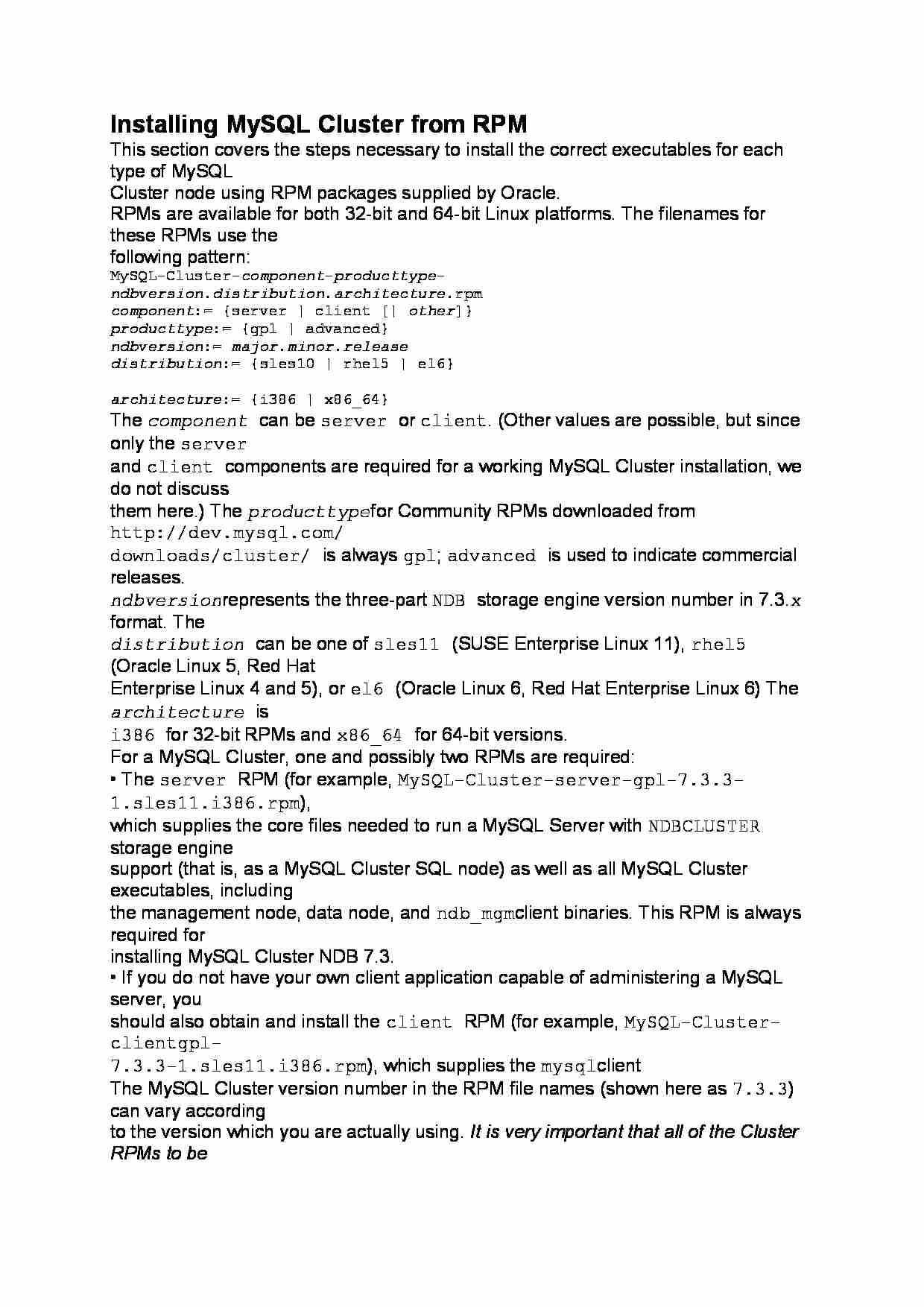

Komentarze użytkowników (0)