Enabling Flashback Database
To revert the entire database to a prior point in time, you can either revert the entire
database to a prior point in time by restoring a backup and doing point-in-time
recovery, or you can enable Flashback Database. When you enable Flashback
Database, the database generates flashback logs in the fast recovery area. These logs
are used to flash back the database to a specified time. During usual operation, the
database occasionally logs images of data blocks to the flashback logs. The database
automatically creates, deletes, and resizes flashback logs.
Use the following command to check if Flashback Database is enabled for your target
database:
SELECT FLASHBACK_ON FROM V$DATABASE;
... zobacz całą notatkę
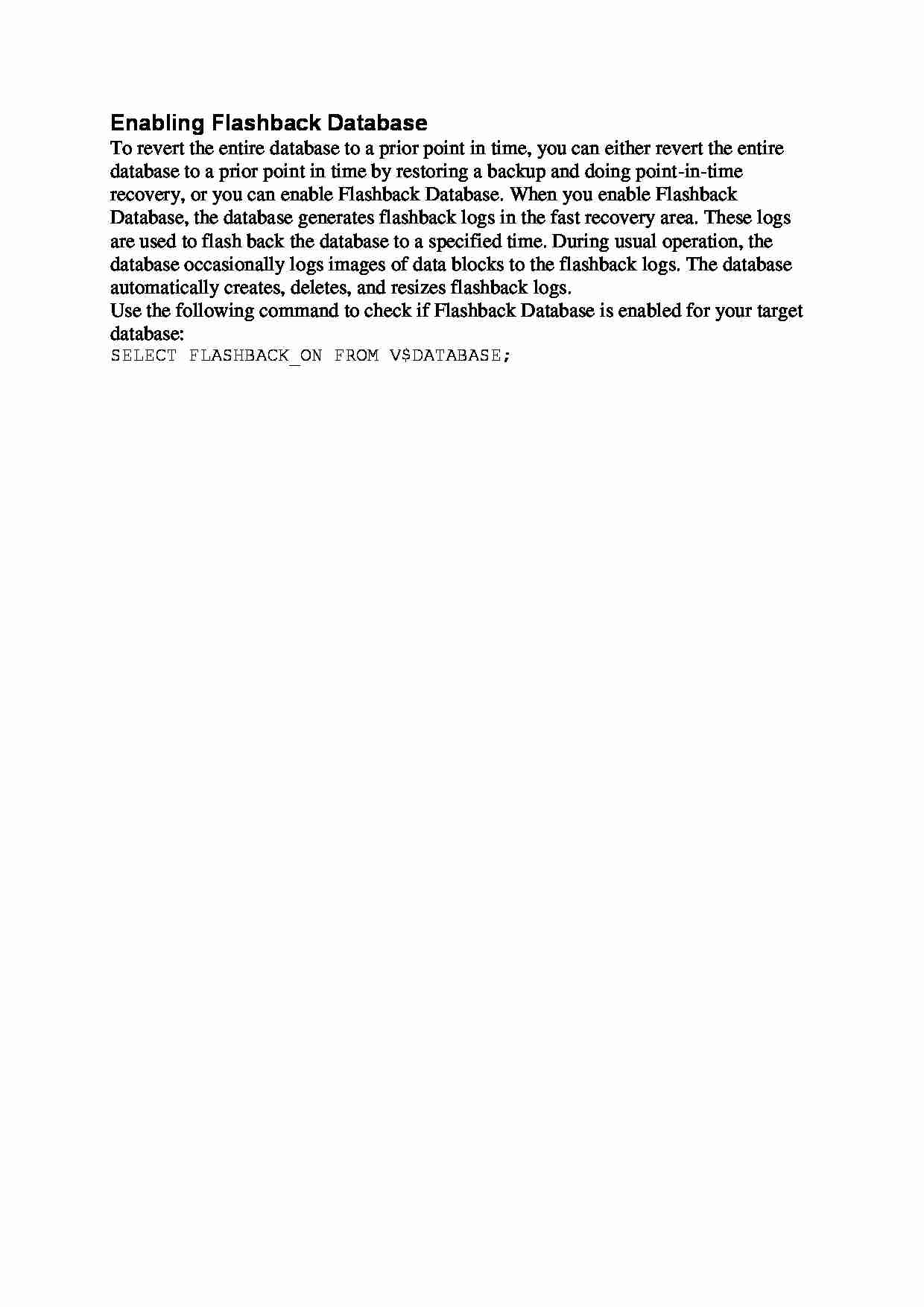
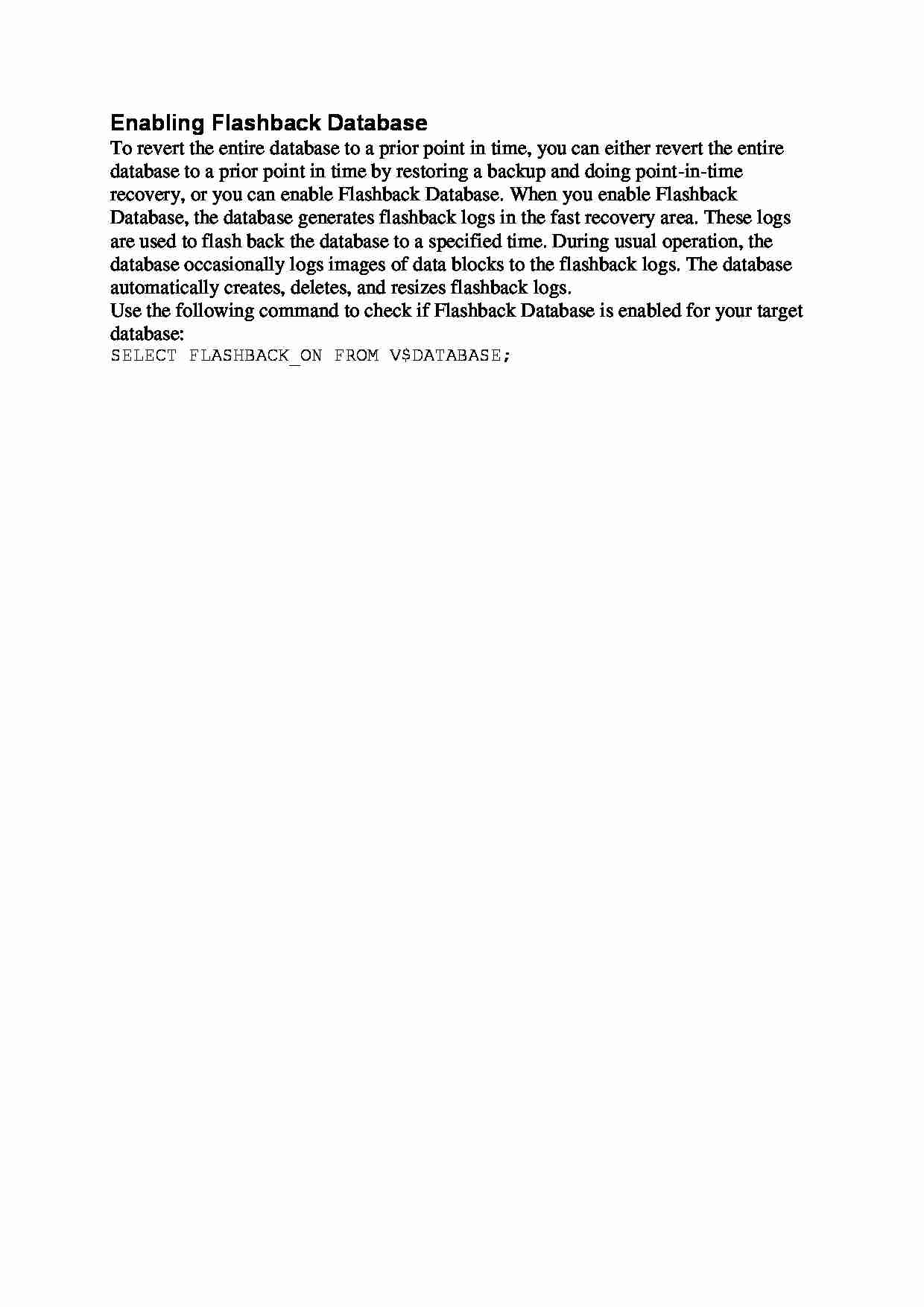

Komentarze użytkowników (0)