Deleting Obsolete Backups
This section explains how to delete obsolete backups, which are those no longer
needed by the configured retention policy. If you use a fast recovery area as your only
disk-based backup destination, then you never have to delete obsolete backups from
disk. The fast recovery area keeps files as specified by the retention policy, and deletes
them only when space is needed.
Note: Backups stored in the fast recovery area cannot be marked as
unavailable.
Performing Oracle Advised Recovery
Performing Backup and Recovery 9-31
To delete obsolete backups:
1. Connect RMAN to the target database as described in "Connecting to the Target
Database" on page 9-9.
2. Delete all obsolete backups, including backup sets and image copies, using the
following command:
DELETE OBSOLETE;
RMAN displays the list of obsolete backups and asks for confirmation about
deleting the listed backups.
... zobacz całą notatkę
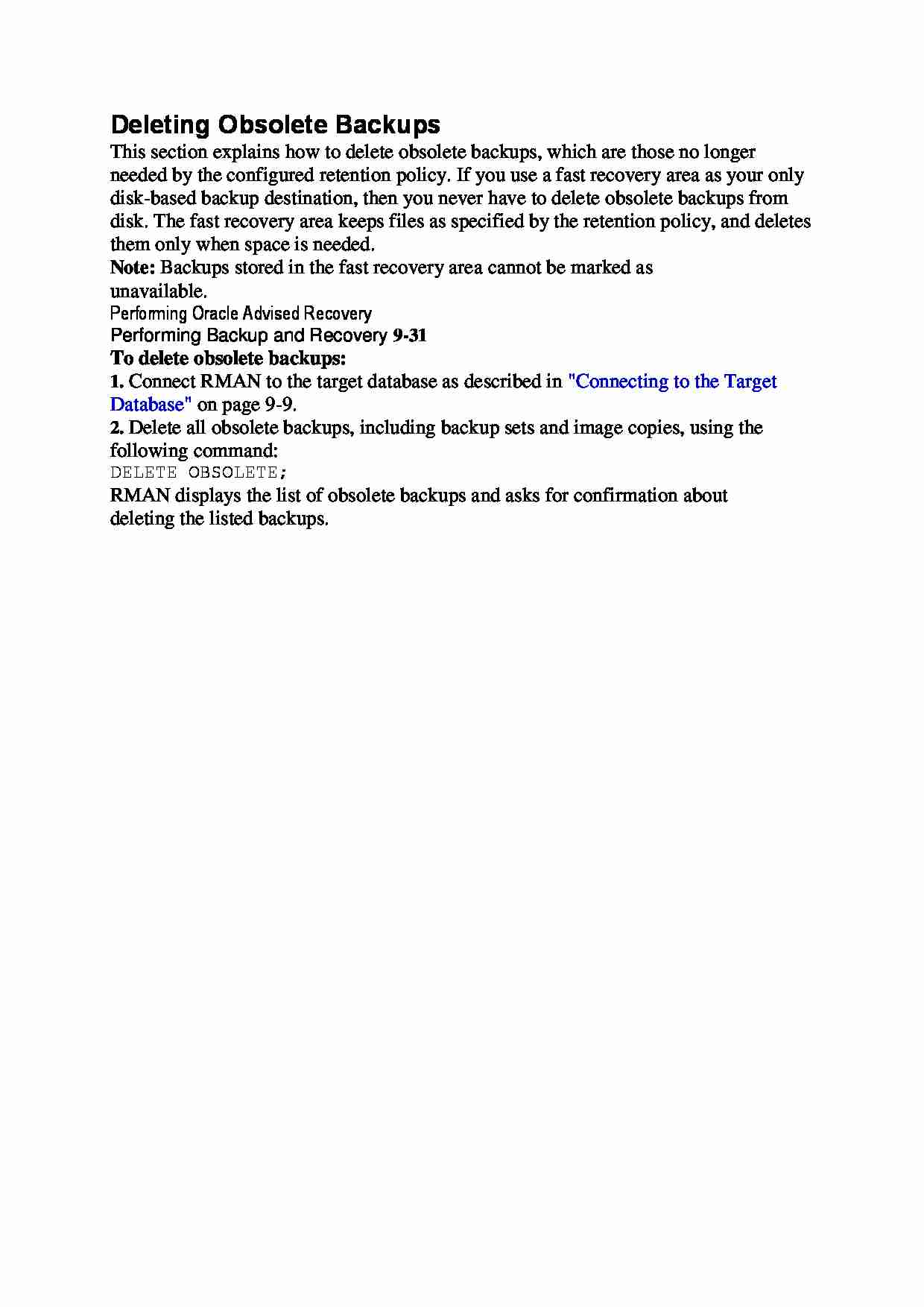
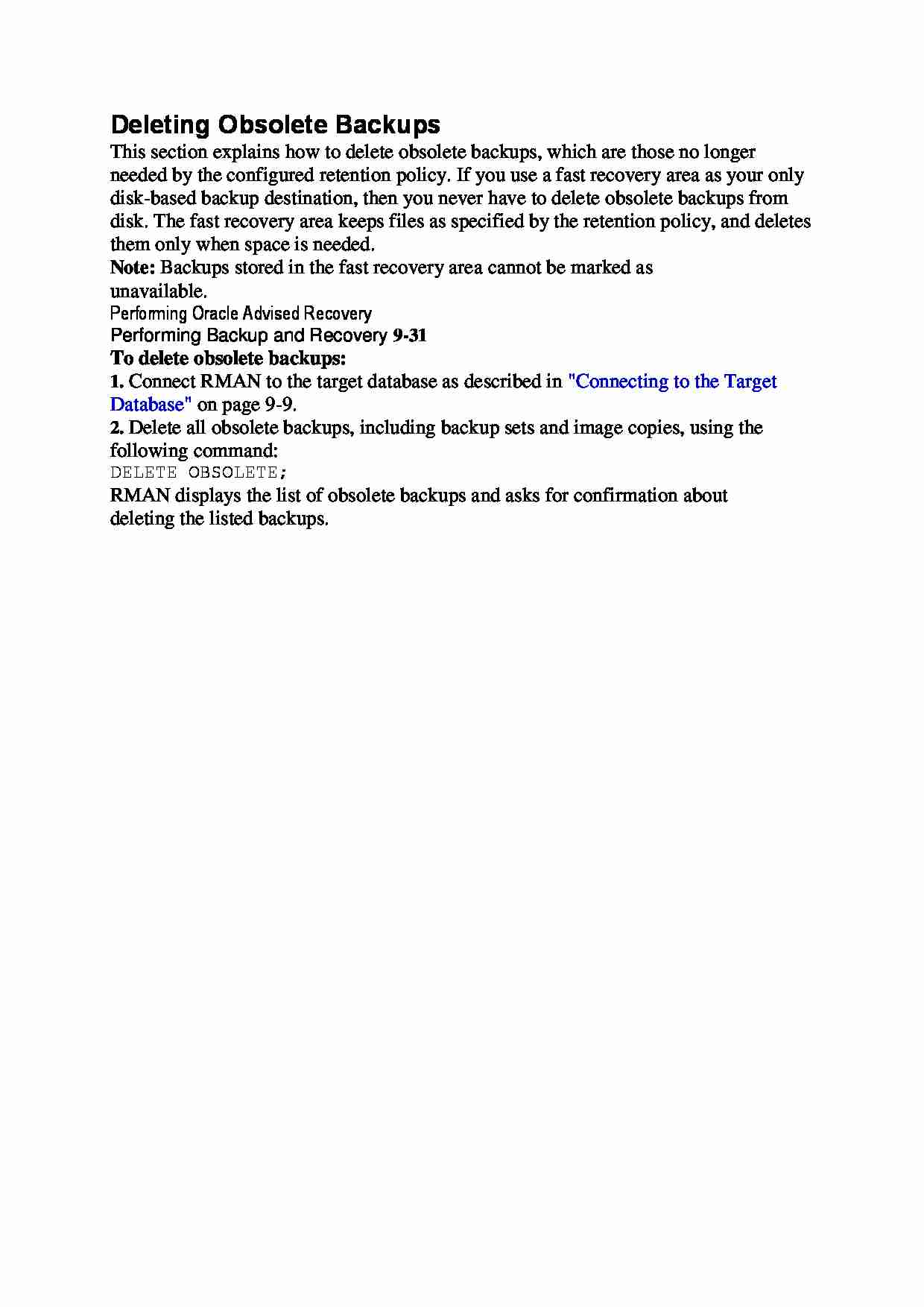

Komentarze użytkowników (0)