Controlling the History File
The .mysql_history file should be protected with a restrictive access mode because sensitive
information might be written to it, such as the text of SQL statements that contain passwords. See
Section 6.1.2.1, “End-User Guidelines for Password Security”.
If you do not want to maintain a history file, first remove .mysql_history if it exists. Then use either
of the following techniques to prevent it from being created again:
• Set the MYSQL_HISTFILE environment variable to /dev/null. To cause this setting to take effect
each time you log in, put it in one of your shell's startup files.
• Create .mysql_history as a symbolic link to /dev/null; this need be done only once:
shell ln -s /dev/null $HOME/.mysql_history
... zobacz całą notatkę
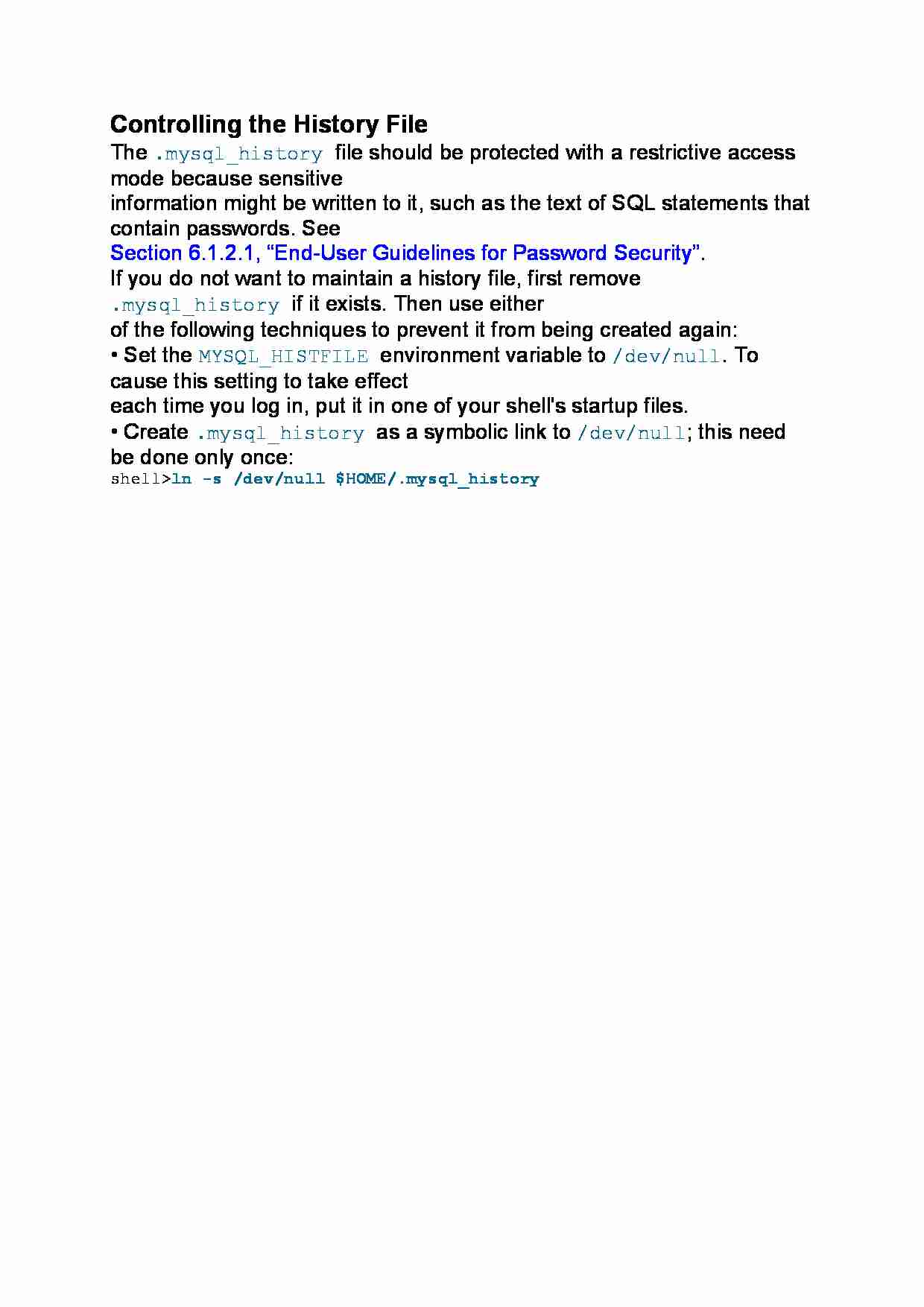
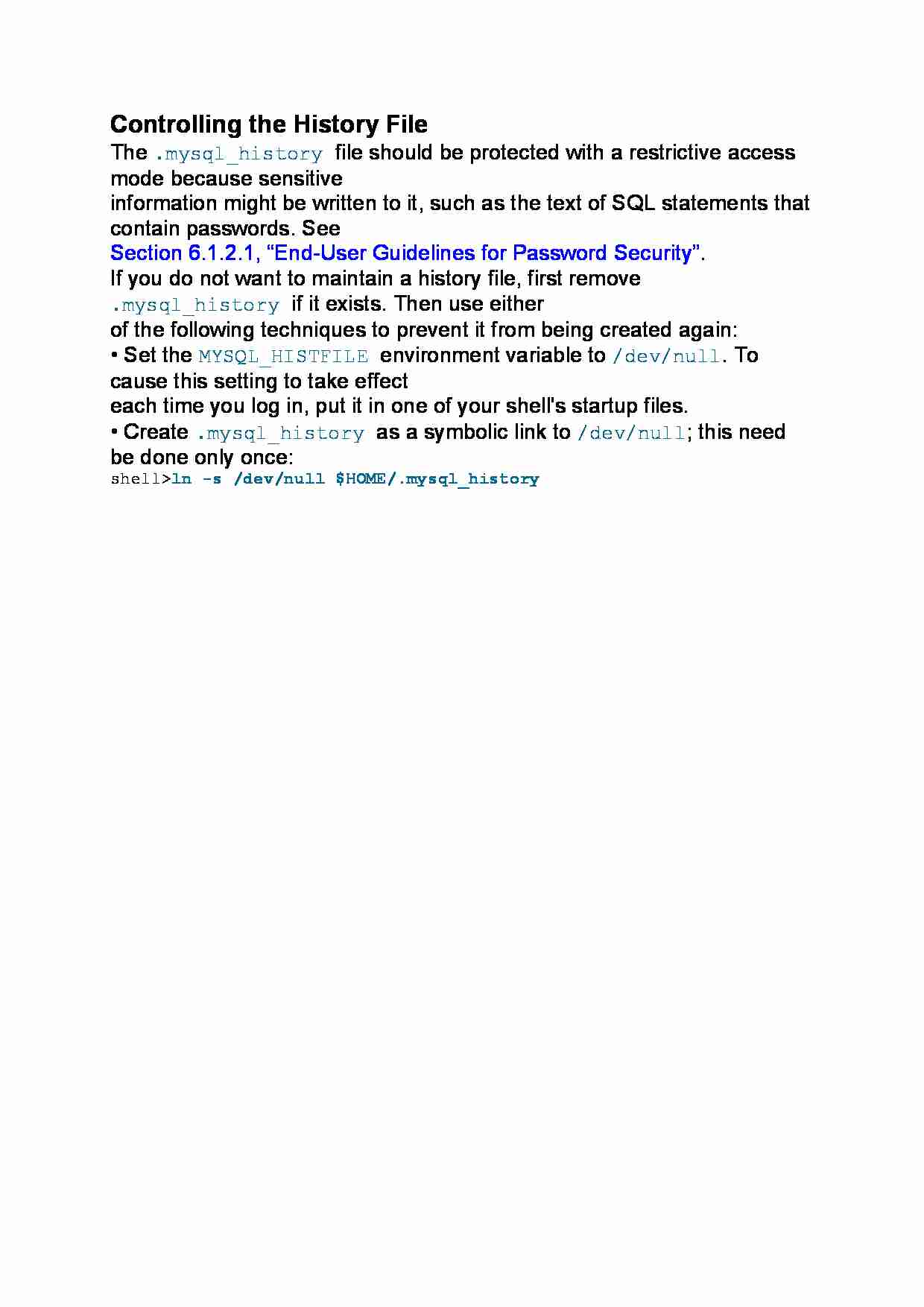

Komentarze użytkowników (0)