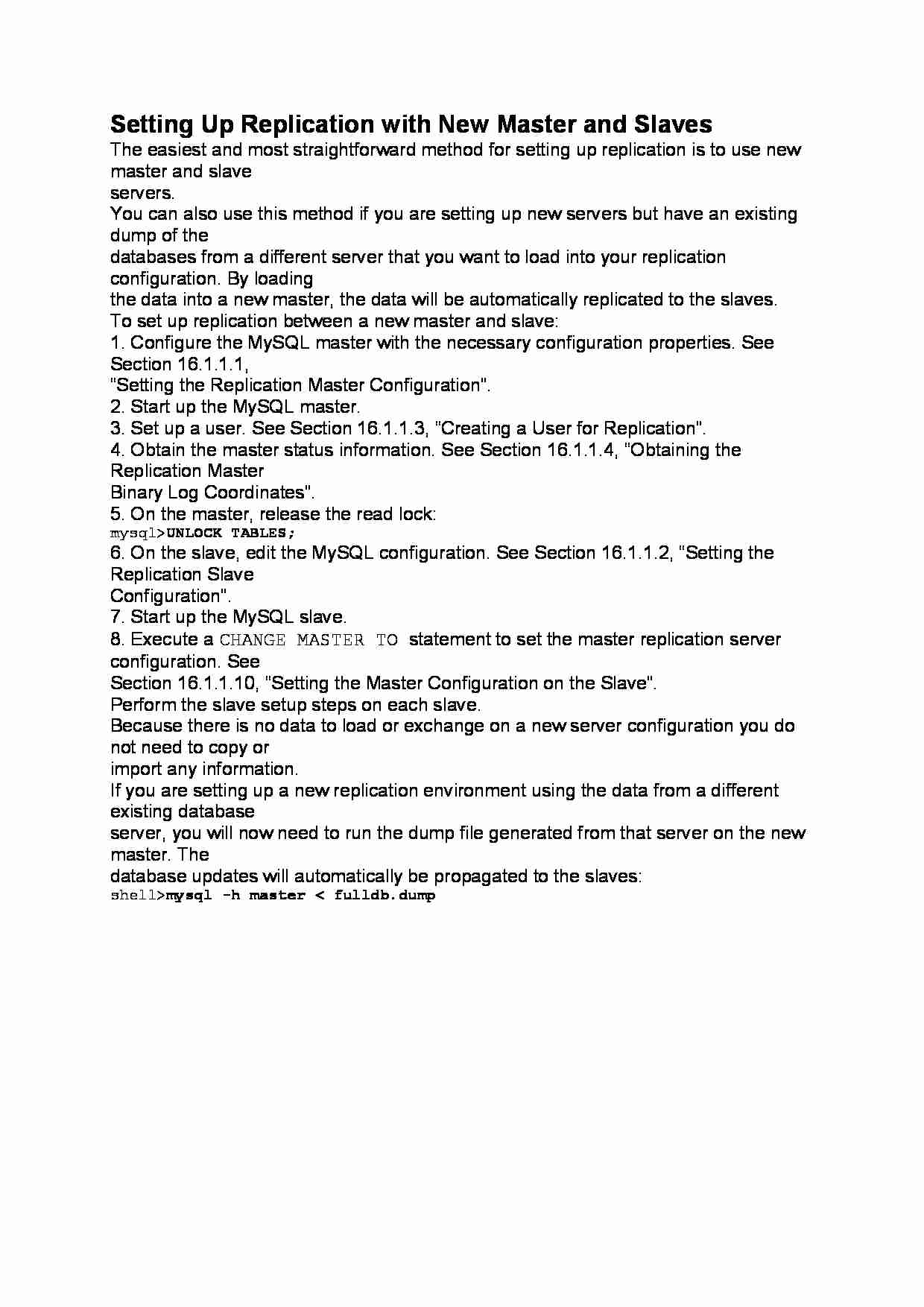
Setting Up Replication with New Master and Slaves
The easiest and most straightforward method for setting up replication is to use new master and slave
servers.
You can also use this method if you are setting up new servers but have an existing dump of the
databases from a different server that you want to load into your replication configuration. By loading
the data into a new master, the data will be automatically replicated to the slaves.
To set up replication between a new master and slave:
1. Configure the MySQL master with the necessary configuration properties. See Section 16.1.1.1,
“Setting the Replication Master Configuration”.
2. Start up the MySQL master.
3. Set up a user. See Section 16.1.1.3, “Creating a User for Replication”.
4. Obtain the master status information. See Section 16.1.1.4, “Obtaining the Replication Master
Binary Log Coordinates”.
5. On the master, release the read lock:
mysql UNLOCK TABLES;
6. On the slave, edit the MySQL configuration. See Section 16.1.1.2, “Setting the Replication Slave
Configuration”.
7. Start up the MySQL slave.
8. Execute a CHANGE MASTER TO statement to set the master replication server configuration. See
Section 16.1.1.10, “Setting the Master Configuration on the Slave”.
Perform the slave setup steps on each slave.
Because there is no data to load or exchange on a new server configuration you do not need to copy or
import any information.
If you are setting up a new replication environment using the data from a different existing database
server, you will now need to run the dump file generated from that server on the new master. The
database updates will automatically be propagated to the slaves:
shell mysql -h master
... zobacz całą notatkę
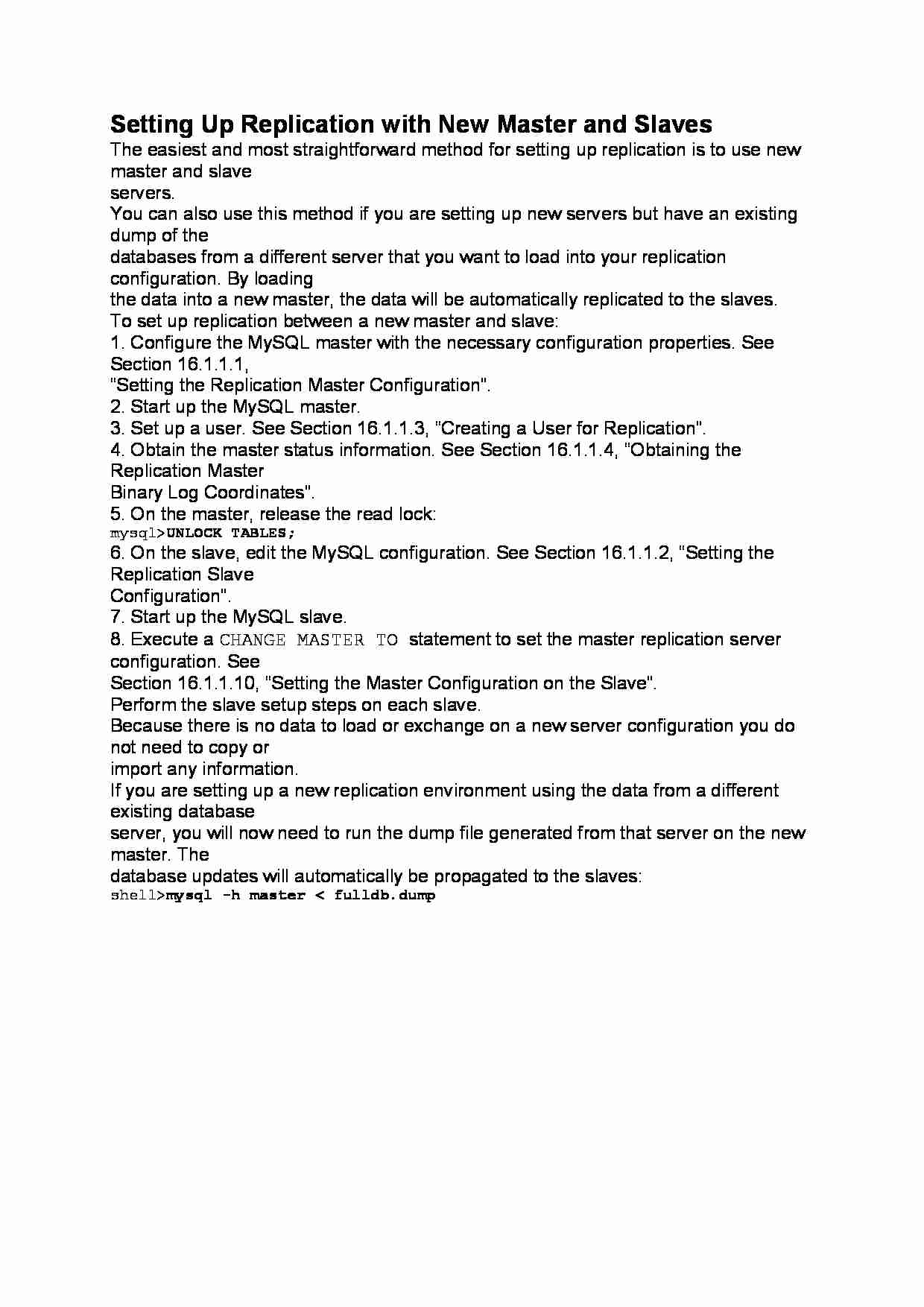
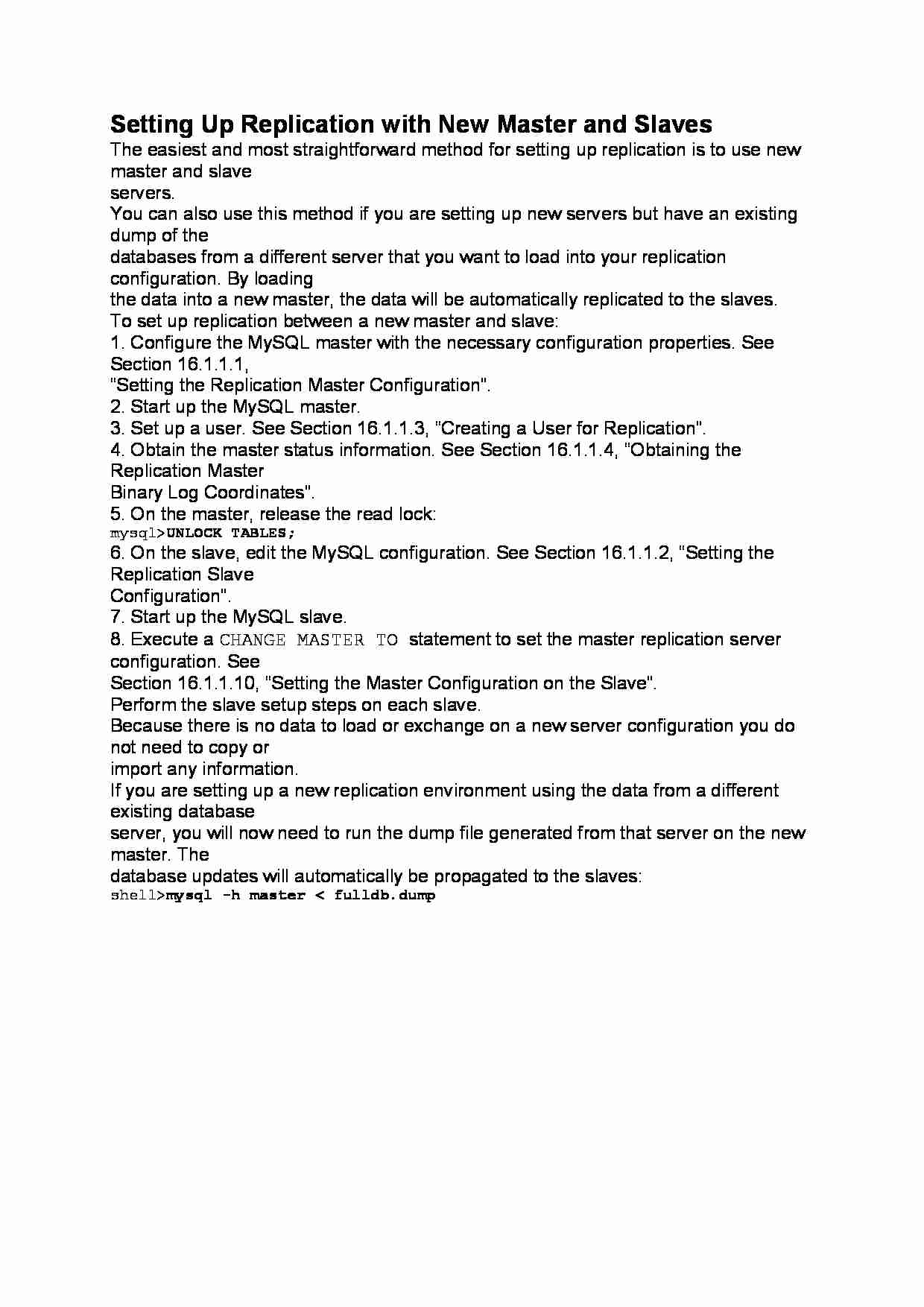

Komentarze użytkowników (0)