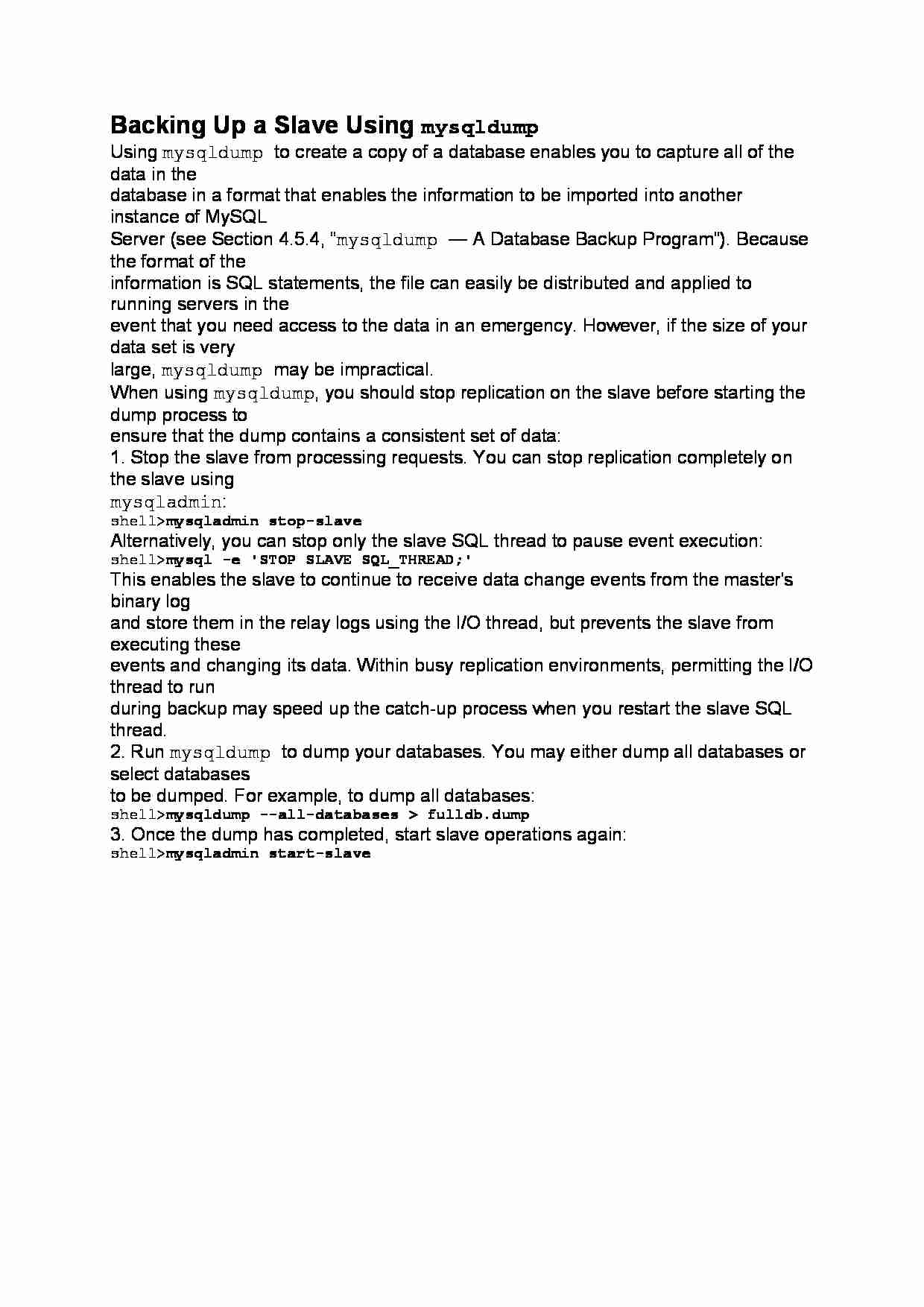
Backing Up a Slave Using mysqldump
Using mysqldump to create a copy of a database enables you to capture all of the data in the
database in a format that enables the information to be imported into another instance of MySQL
Server (see Section 4.5.4, “mysqldump — A Database Backup Program”). Because the format of the
information is SQL statements, the file can easily be distributed and applied to running servers in the
event that you need access to the data in an emergency. However, if the size of your data set is very
large, mysqldump may be impractical.
When using mysqldump, you should stop replication on the slave before starting the dump process to
ensure that the dump contains a consistent set of data:
1. Stop the slave from processing requests. You can stop replication completely on the slave using
mysqladmin:
shell mysqladmin stop-slave
Alternatively, you can stop only the slave SQL thread to pause event execution:
shell mysql -e 'STOP SLAVE SQL_THREAD;'
This enables the slave to continue to receive data change events from the master's binary log
and store them in the relay logs using the I/O thread, but prevents the slave from executing these
events and changing its data. Within busy replication environments, permitting the I/O thread to run
during backup may speed up the catch-up process when you restart the slave SQL thread.
2. Run mysqldump to dump your databases. You may either dump all databases or select databases
to be dumped. For example, to dump all databases:
shell mysqldump --all-databases fulldb.dump
3. Once the dump has completed, start slave operations again:
shell mysqladmin start-slave
... zobacz całą notatkę
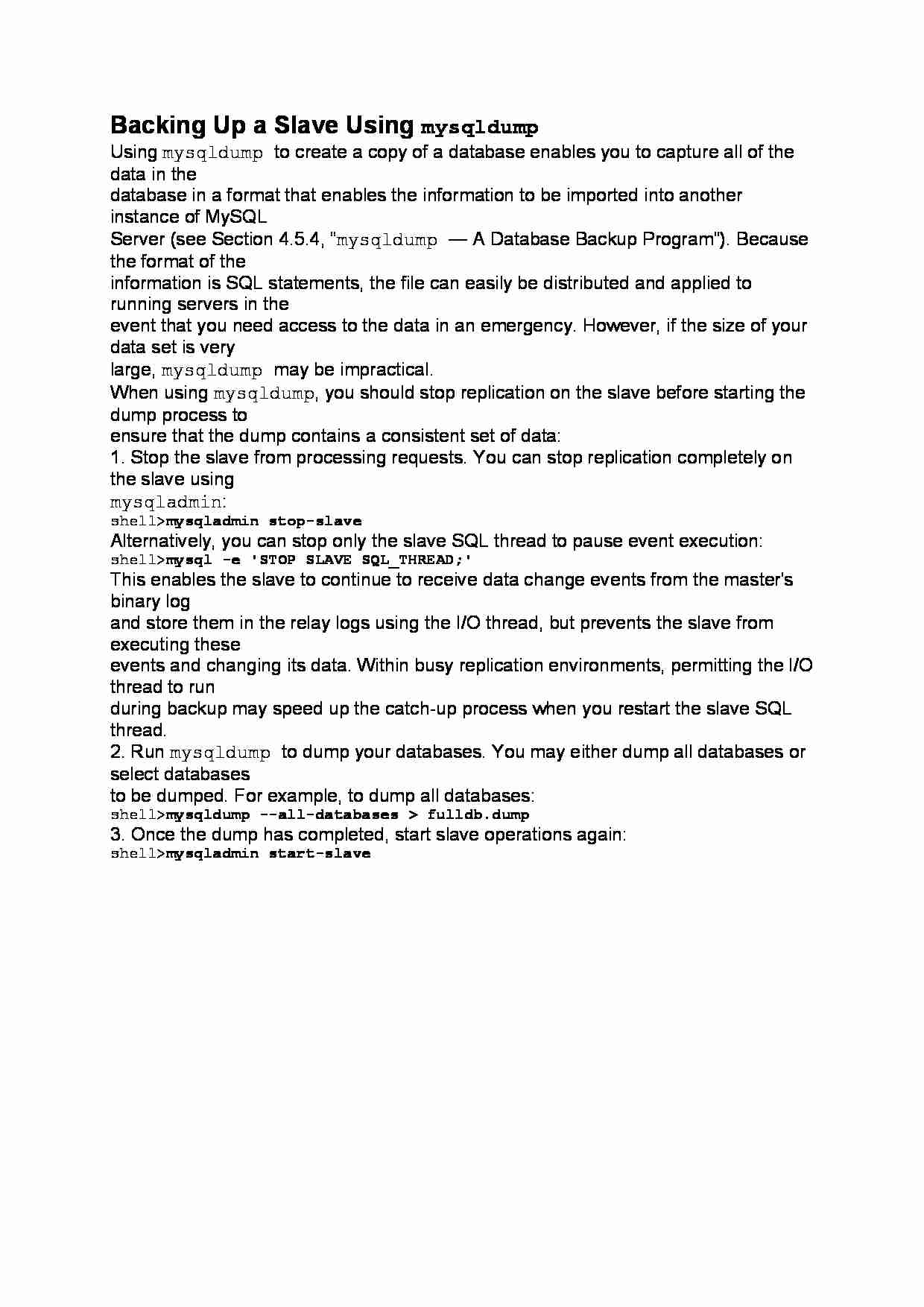
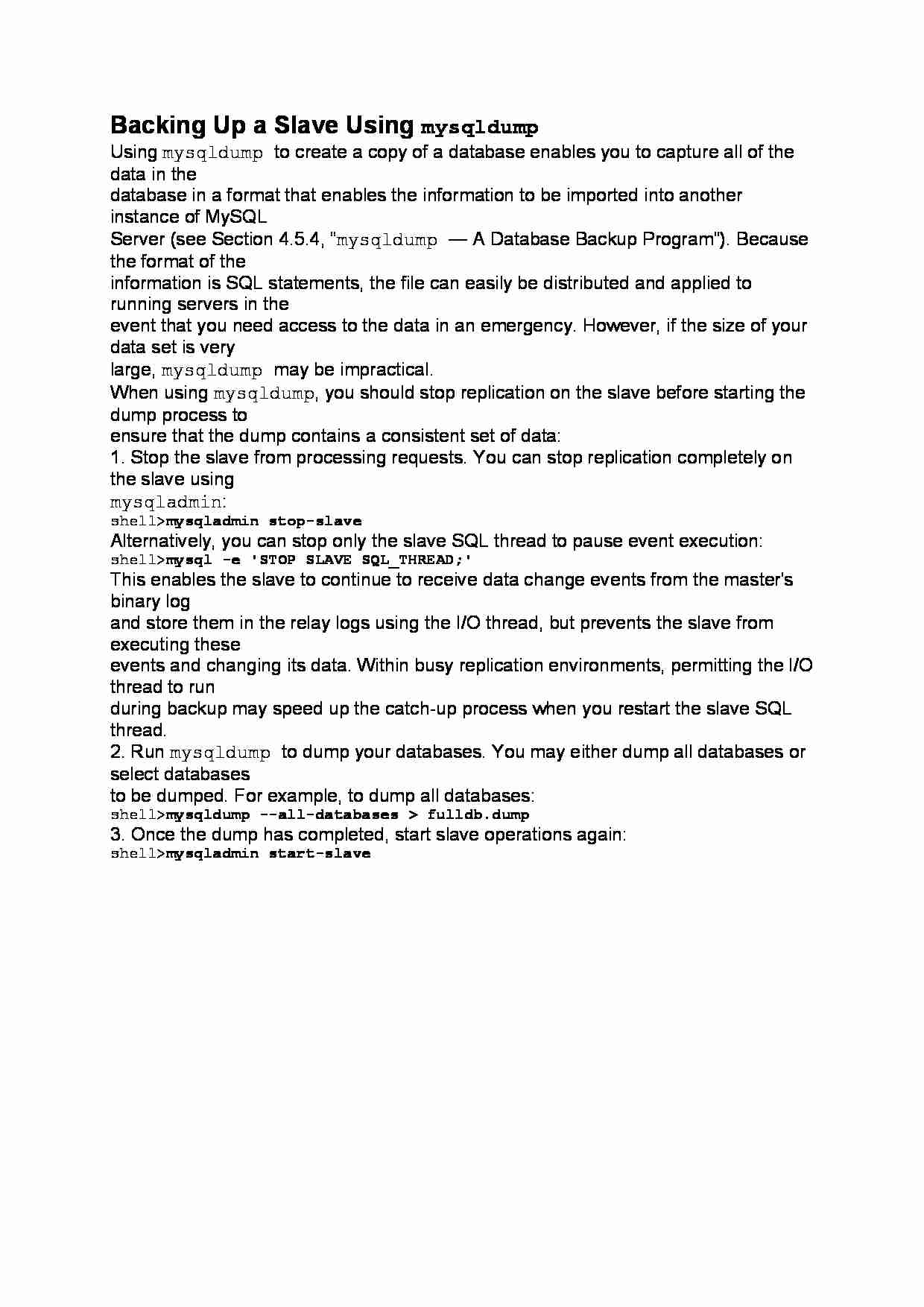

Komentarze użytkowników (0)