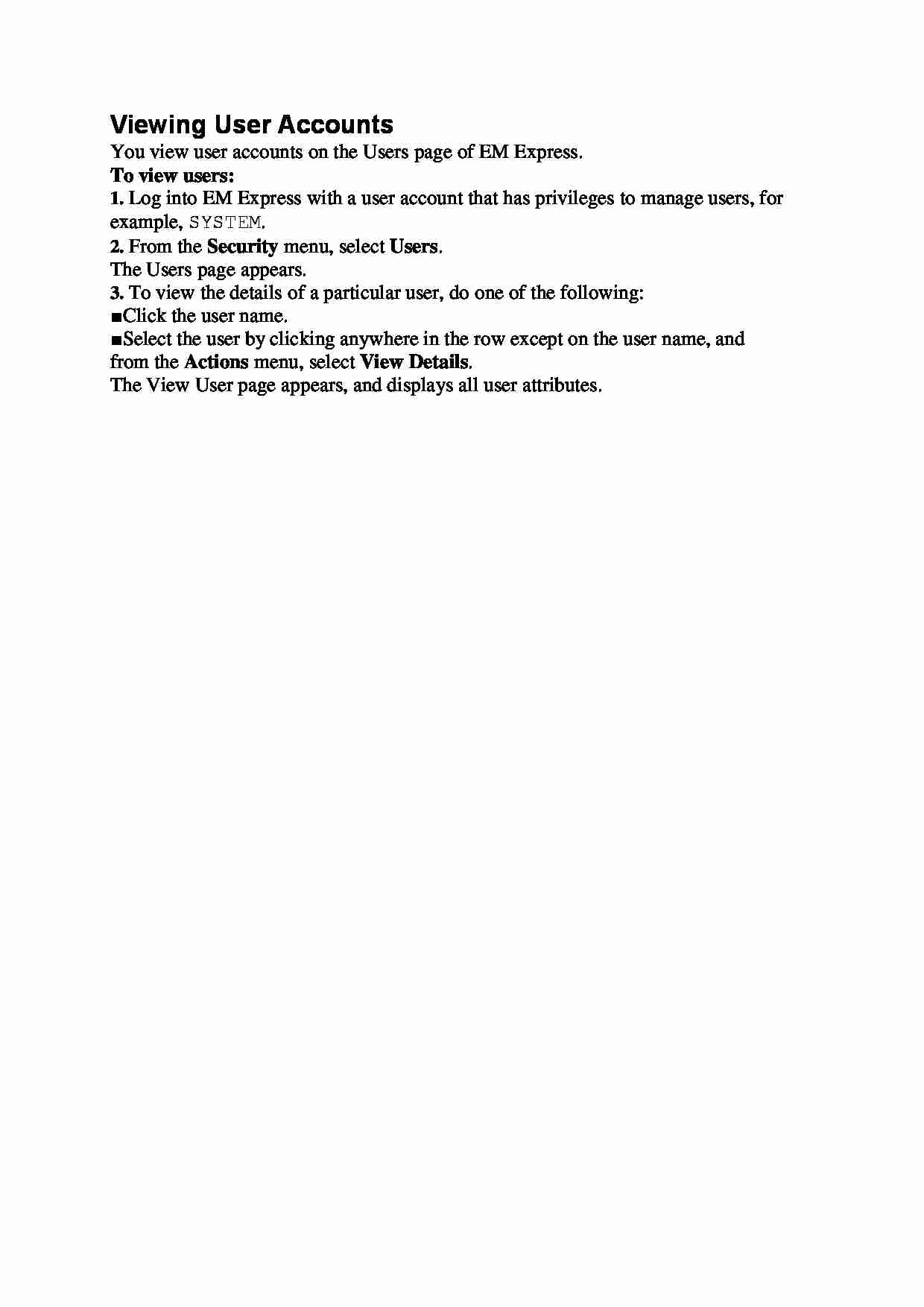
Viewing User Accounts
Nasza ocena:
Wyświetleń: 497
Komentarze: 0
Pobierz ten dokument za darmo
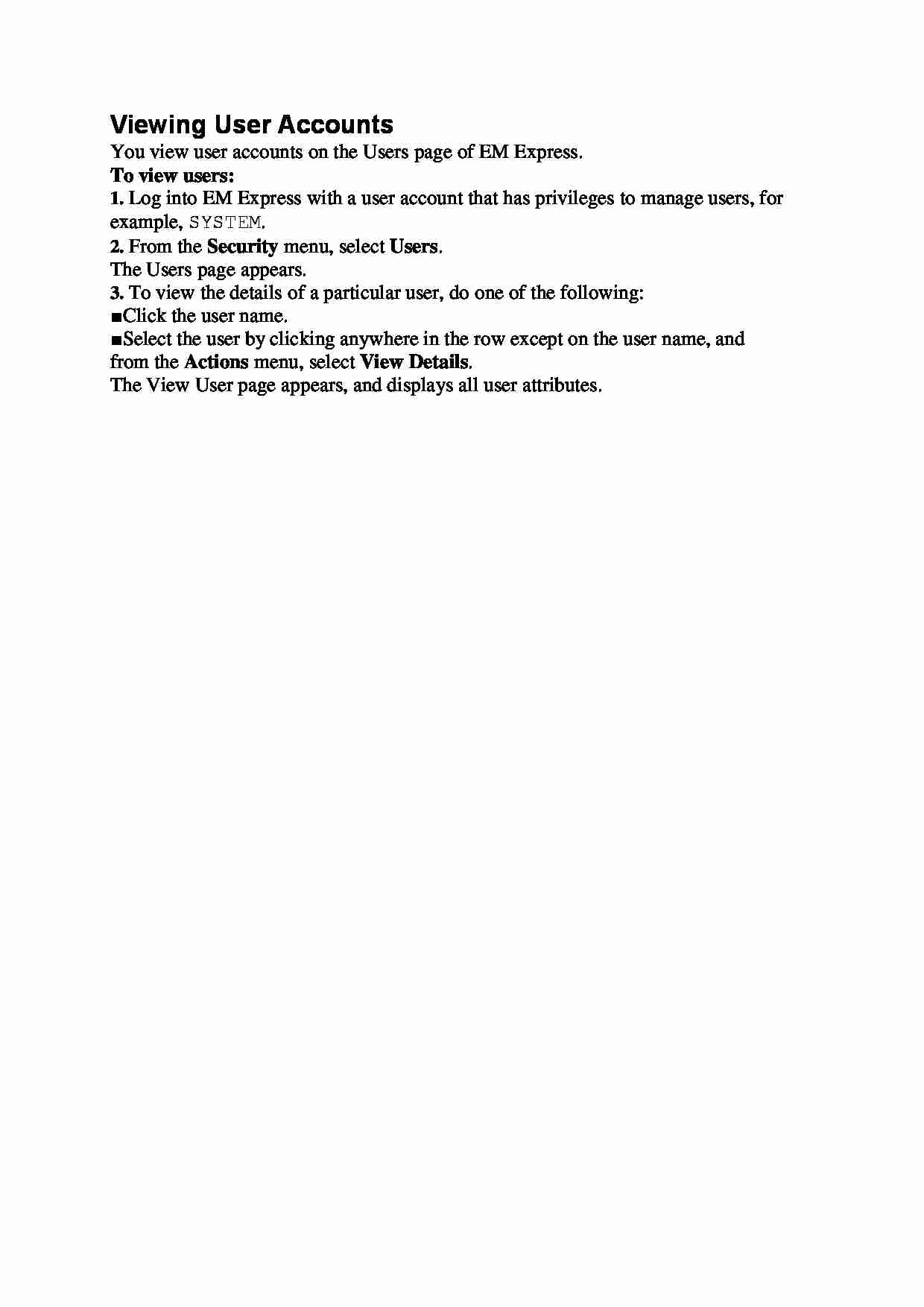

Komentarze użytkowników (0)