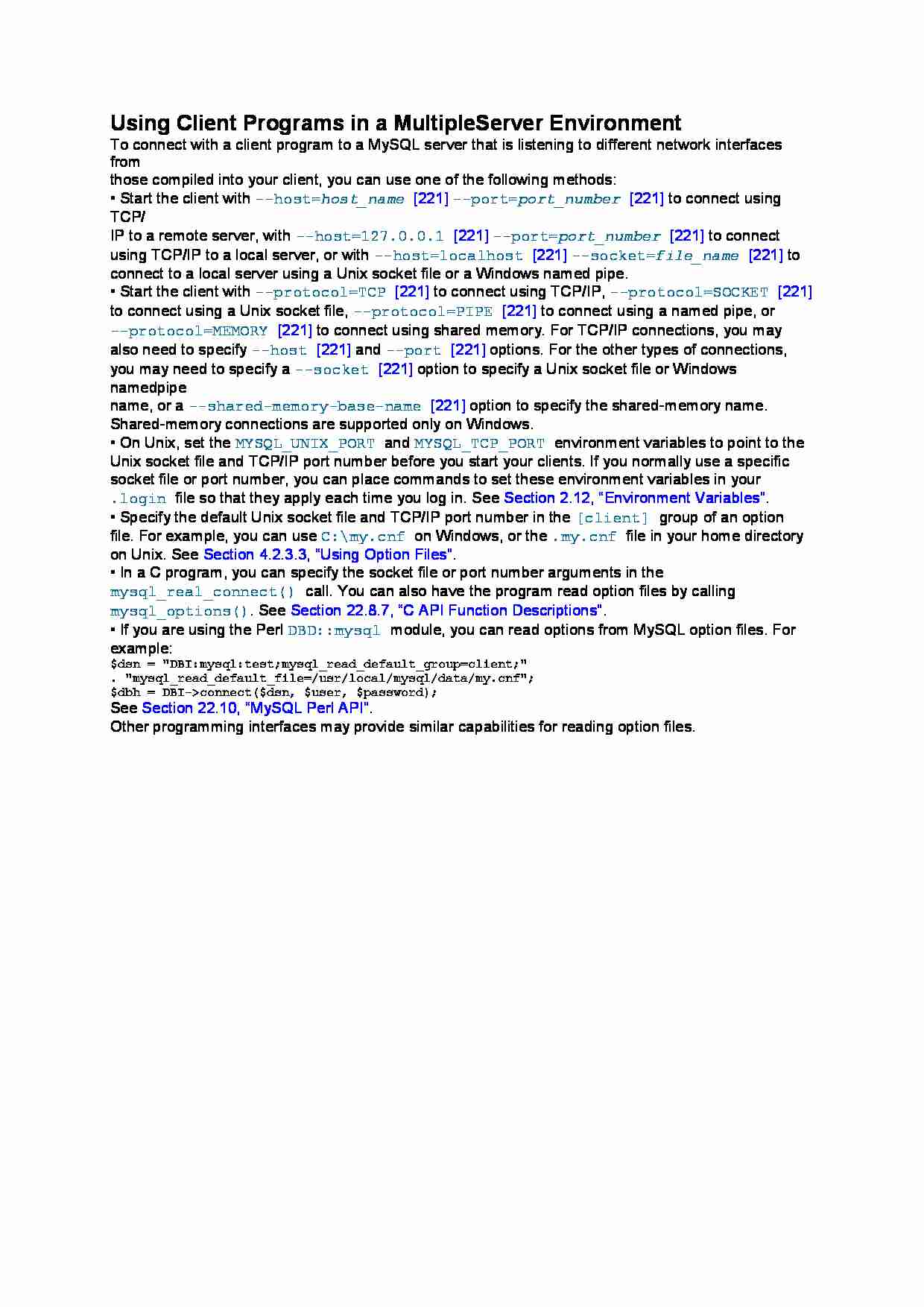
Using Client Programs in a Multiple Server Environment
To connect with a client program to a MySQL server that is listening to different network interfaces from
those compiled into your client, you can use one of the following methods:
• Start the client with --host=host_name [221] --port=port_number [221] to connect using TCP/
IP to a remote server, with --host=127.0.0.1 [221] --port=port_number [221] to connect
using TCP/IP to a local server, or with --host=localhost [221] --socket=file_name [221] to
connect to a local server using a Unix socket file or a Windows named pipe.
• Start the client with --protocol=TCP [221] to connect using TCP/IP, --protocol=SOCKET [221]
to connect using a Unix socket file, --protocol=PIPE [221] to connect using a named pipe, or
--protocol=MEMORY [221] to connect using shared memory. For TCP/IP connections, you may
also need to specify --host [221] and --port [221] options. For the other types of connections,
you may need to specify a --socket [221] option to specify a Unix socket file or Windows namedpipe
name, or a --shared-memory-base-name [221] option to specify the shared-memory name.
Shared-memory connections are supported only on Windows.
• On Unix, set the MYSQL_UNIX_PORT and MYSQL_TCP_PORT environment variables to point to the
Unix socket file and TCP/IP port number before you start your clients. If you normally use a specific
socket file or port number, you can place commands to set these environment variables in your
.login file so that they apply each time you log in. See Section 2.12, “Environment Variables”.
• Specify the default Unix socket file and TCP/IP port number in the [client] group of an option
file. For example, you can use C:\my.cnf on Windows, or the .my.cnf file in your home directory
on Unix. See Section 4.2.3.3, “Using Option Files”.
• In a C program, you can specify the socket file or port number arguments in the
mysql_real_connect() call. You can also have the program read option files by calling
mysql_options(). See Section 22.8.7, “C API Function Descriptions”.
• If you are using the Perl DBD::mysql module, you can read options from MySQL option files. For
example:
$dsn = "DBI:mysql:test;mysql_read_default_group=client;"
. "mysql_read_default_file=/usr/local/mysql/data/my.cnf";
$dbh = DBI-connect($dsn, $user, $password);
See Section 22.10, “MySQL Perl API”.
Other programming interfaces may provide similar capabilities for reading option files.
... zobacz całą notatkę
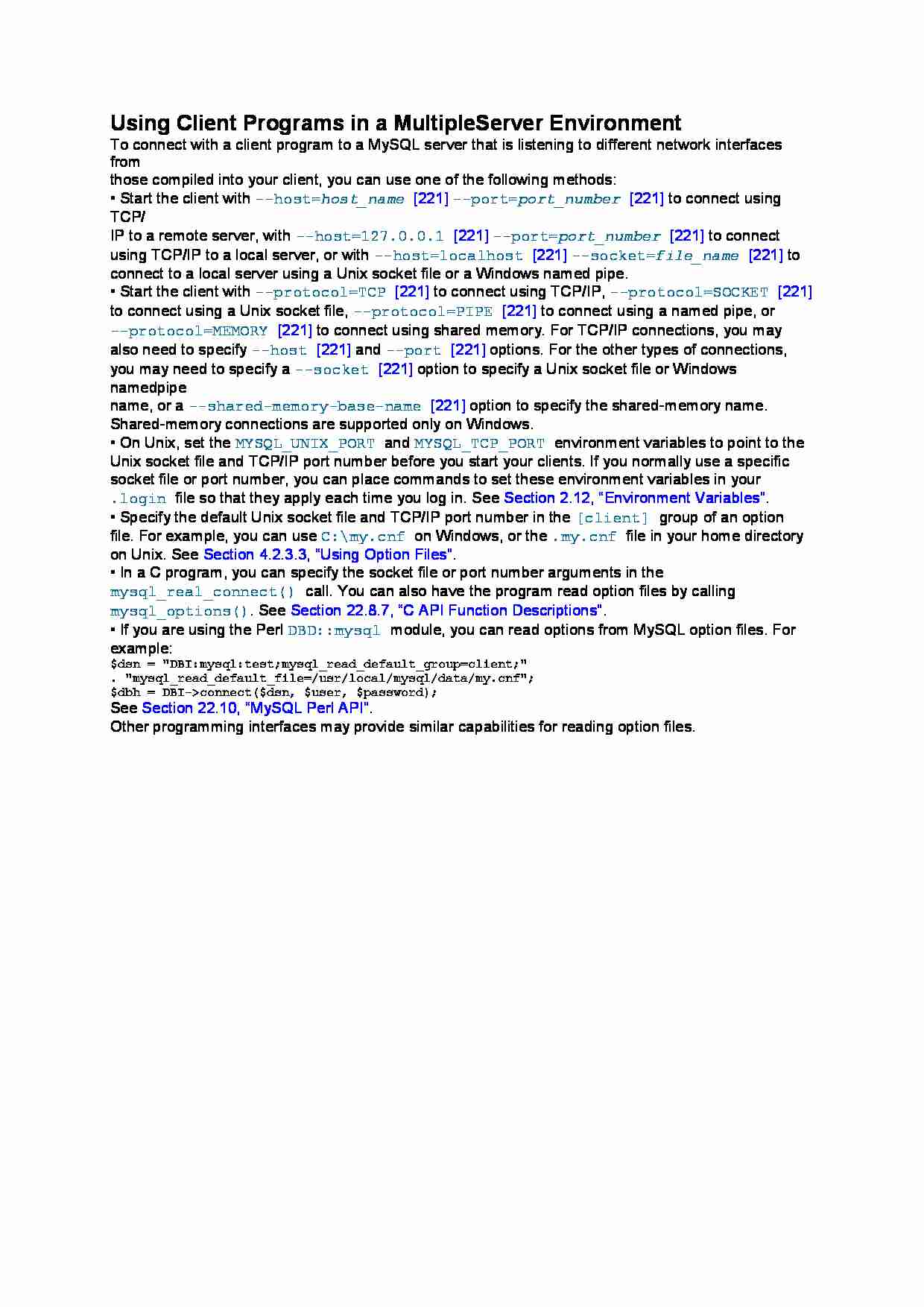
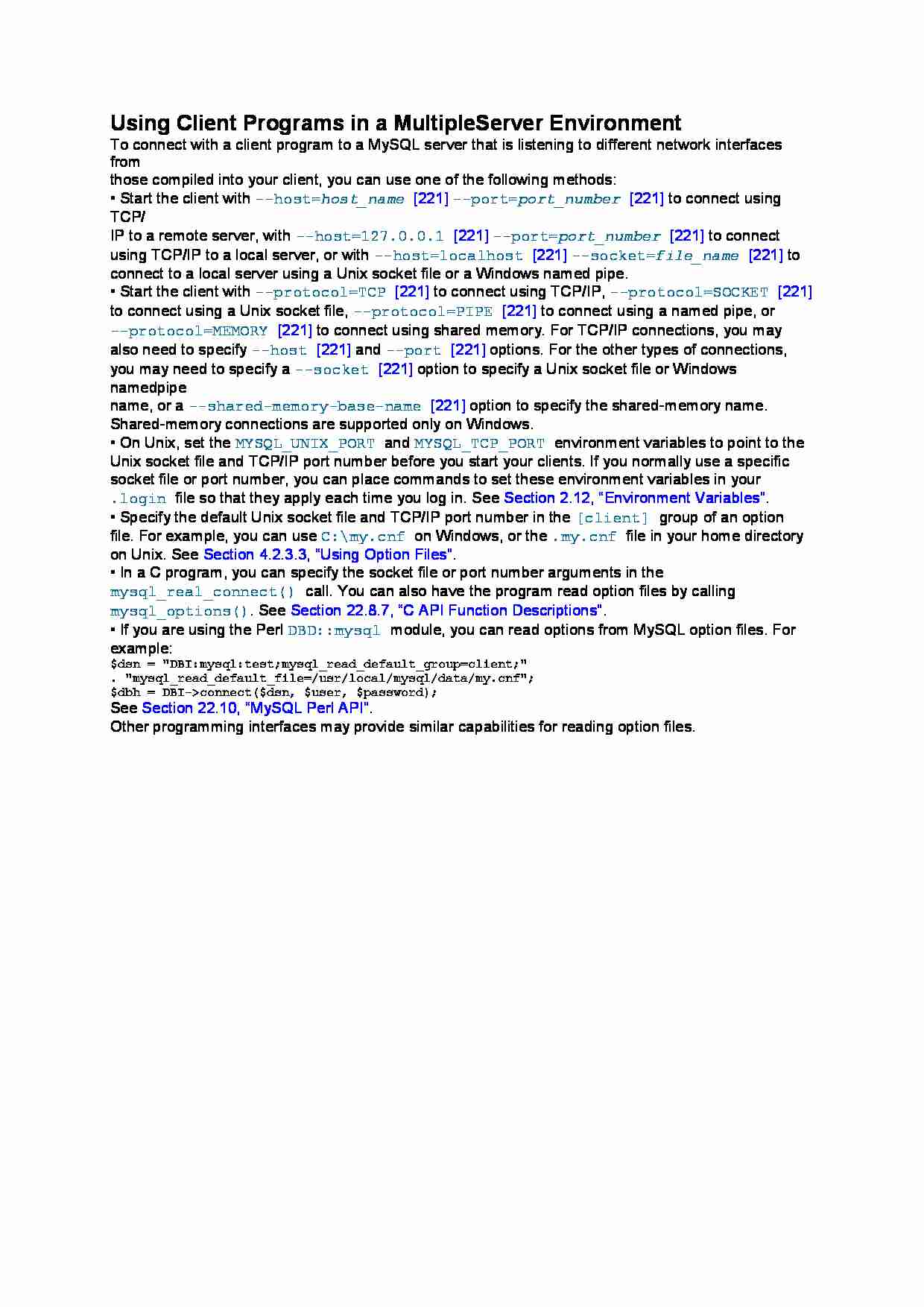

Komentarze użytkowników (0)