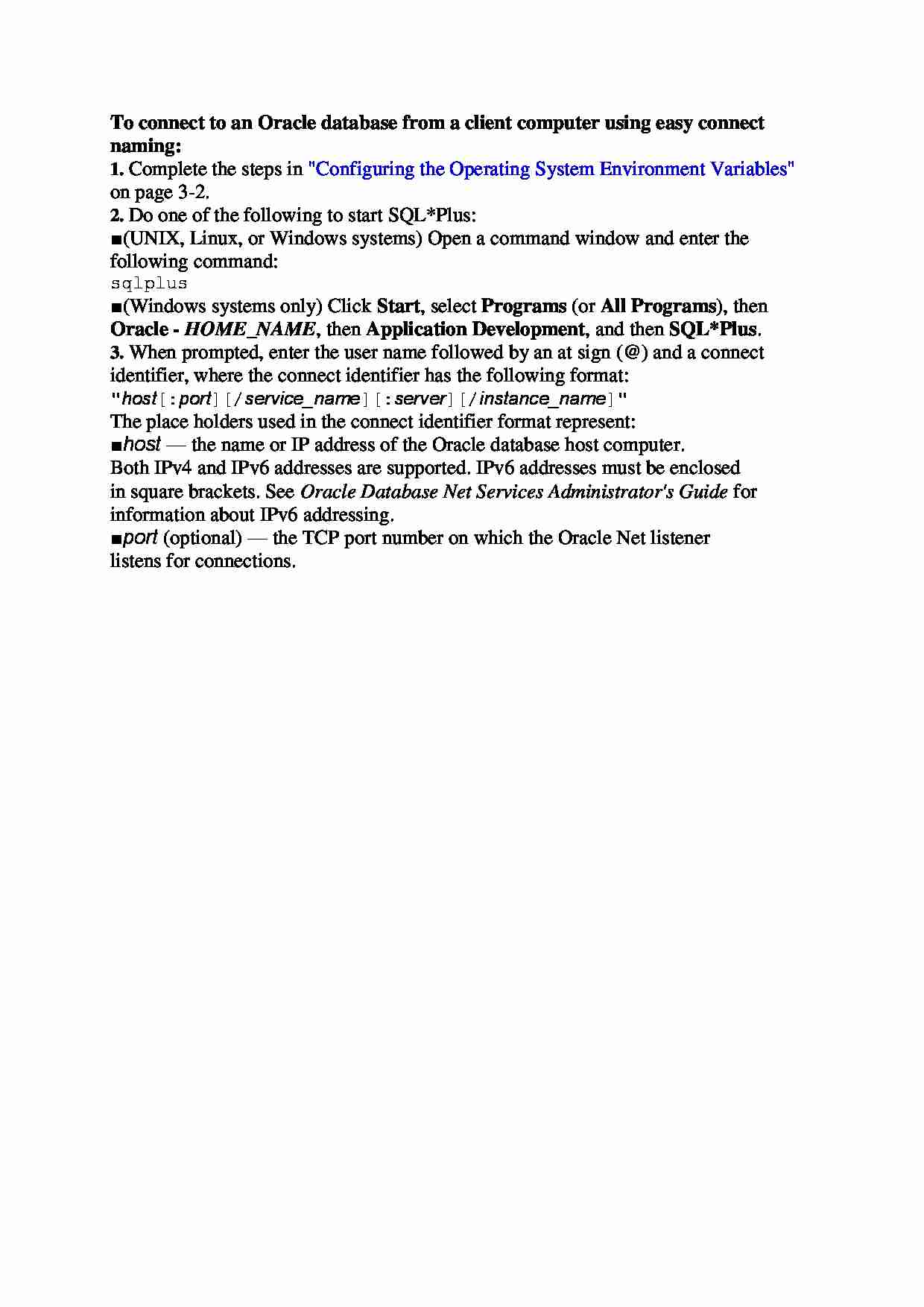
To connect to an Oracle database from a client computer using easy connect
naming:
1. Complete the steps in "Configuring the Operating System Environment Variables"
on page 3-2.
2. Do one of the following to start SQL*Plus:
■ (UNIX, Linux, or Windows systems) Open a command window and enter the
following command:
sqlplus
■ (Windows systems only) Click Start, select Programs (or All Programs), then
Oracle - HOME_NAME, then Application Development, and then SQL*Plus.
3. When prompted, enter the user name followed by an at sign (@) and a connect
identifier, where the connect identifier has the following format:
"host[:port][/service_name][:server][/instance_name]"
The place holders used in the connect identifier format represent:
■ host — the name or IP address of the Oracle database host computer.
Both IPv4 and IPv6 addresses are supported. IPv6 addresses must be enclosed
in square brackets. See Oracle Database Net Services Administrator's Guide for
information about IPv6 addressing.
■ port (optional) — the TCP port number on which the Oracle Net listener
listens for connections.
... zobacz całą notatkę
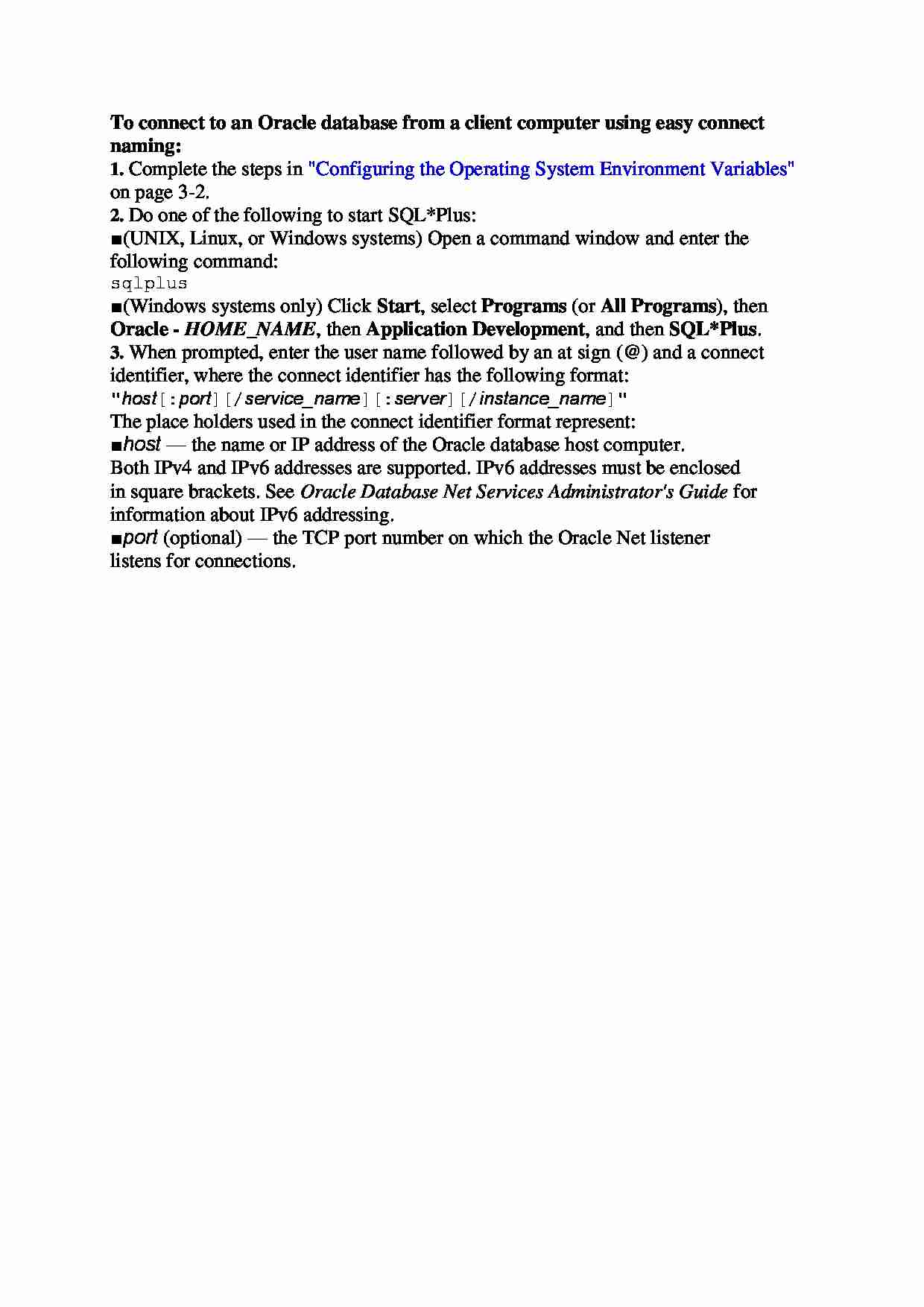
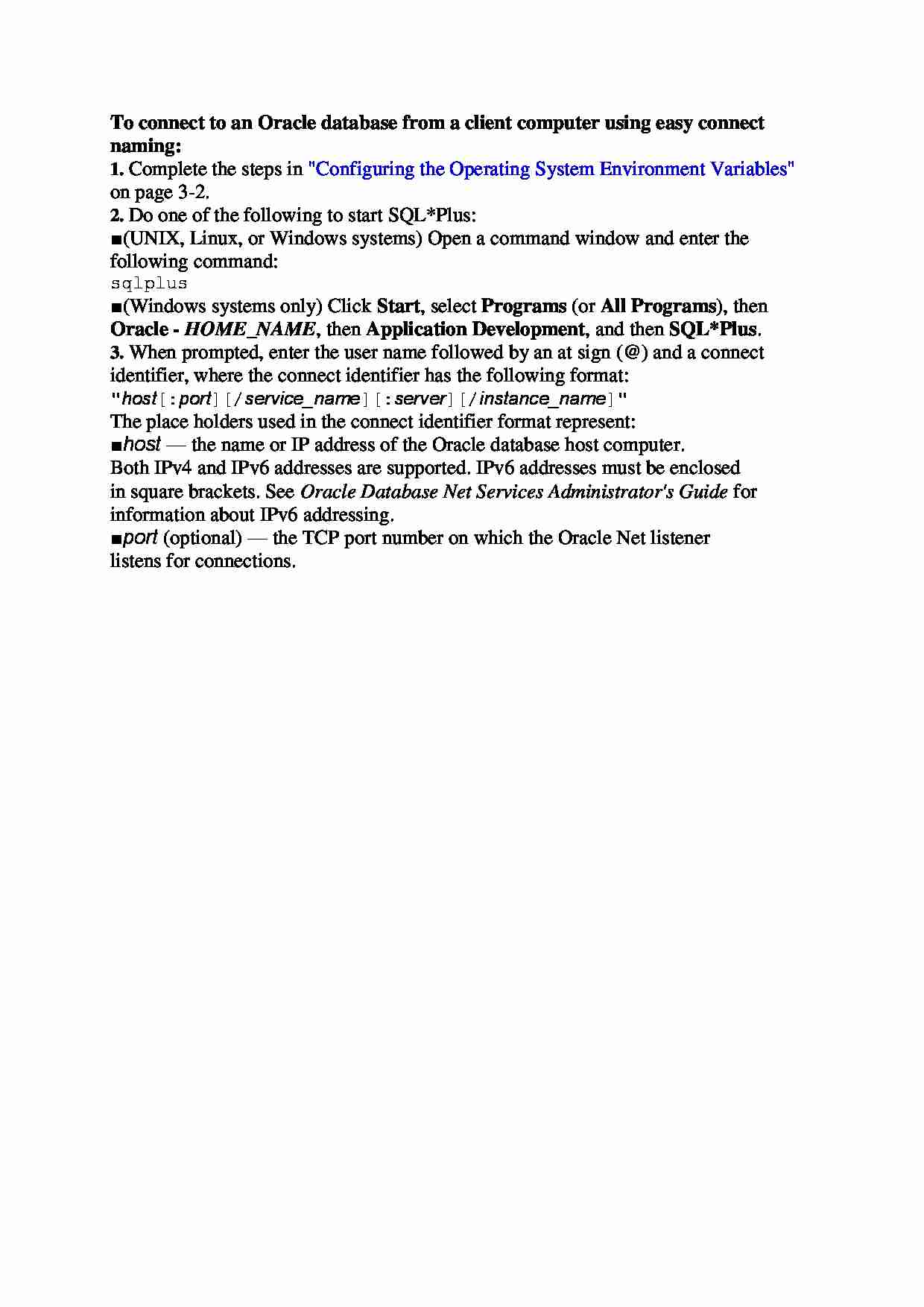

Komentarze użytkowników (0)