To tylko jedna z 2 stron tej notatki. Zaloguj się aby zobaczyć ten dokument.
Zobacz
całą notatkę
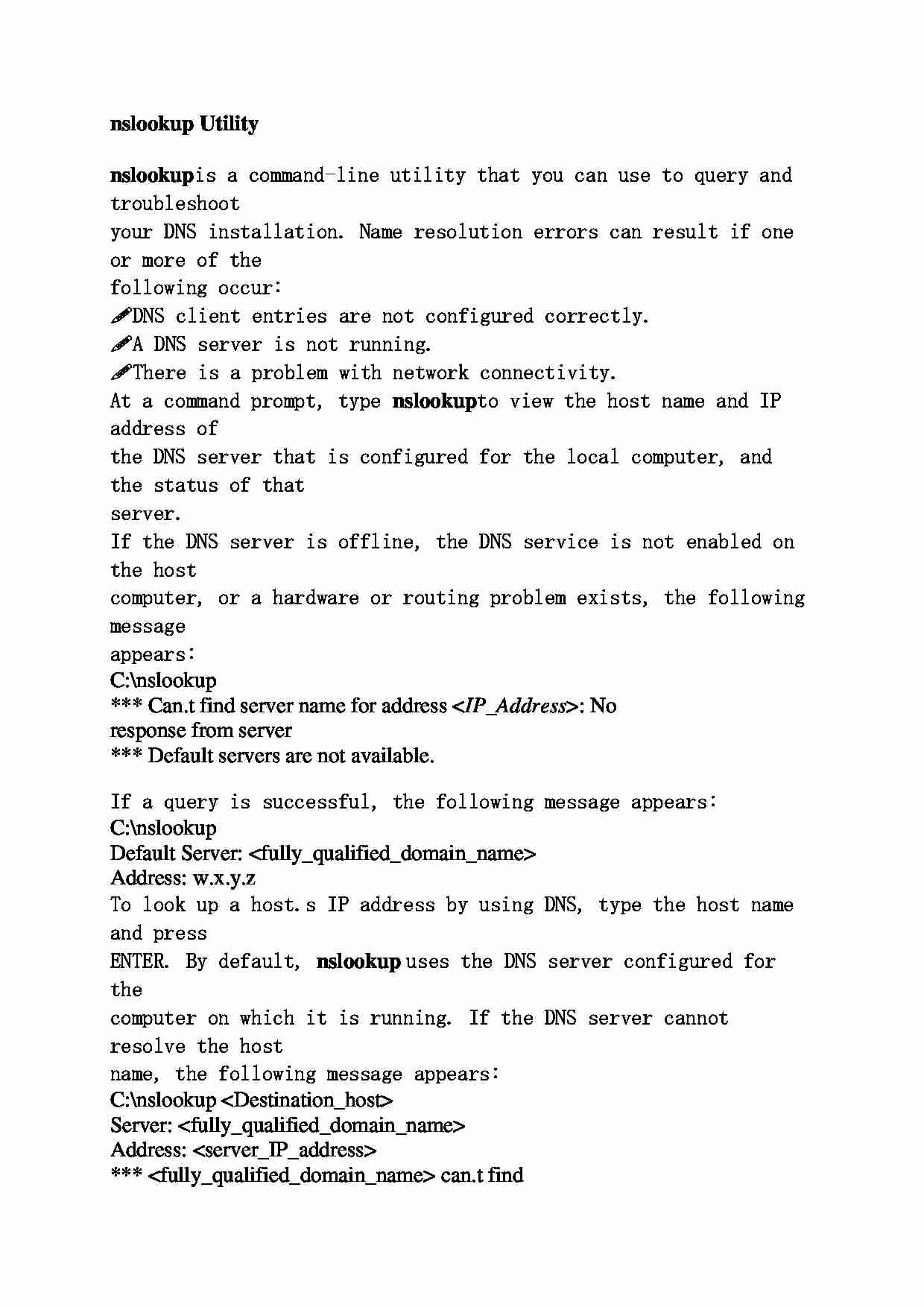

nslookup Utility nslookup is a command-line utility that you can use to query and troubleshoot
your DNS installation. Name resolution errors can result if one or more of the
following occur:
DNS client entries are not configured correctly.
A DNS server is not running.
There is a problem with network connectivity.
At a command prompt, type nslookup to view the host name and IP address of
the DNS server that is configured for the local computer, and the status of that
server.
If the DNS server is offline, the DNS service is not enabled on the host
computer, or a hardware or routing problem exists, the following message
appears:
C:\nslookup
*** Can.t find server name for address : No
response from server
*** Default servers are not available.
If a query is successful, the following message appears:
C:\nslookup
Default Server:
Address: w.x.y.z
To look up a host.s IP address by using DNS, type the host name and press
ENTER. By default, nslookup uses the DNS server configured for the
computer on which it is running. If the DNS server cannot resolve the host
name, the following message appears:
C:\nslookup
Server:
Address:
*** can.t find
: Non-existent domain
If a query fails as a result of connectivity issues or network congestion, or if the
DNS server is overloaded with requests, the following message appears:
C:\nslookup Valid_Host Server: [ IP_Address ]
Address: w.x.y.z
DNS request timed out.
timeout was 2 seconds.
... zobacz całą notatkę
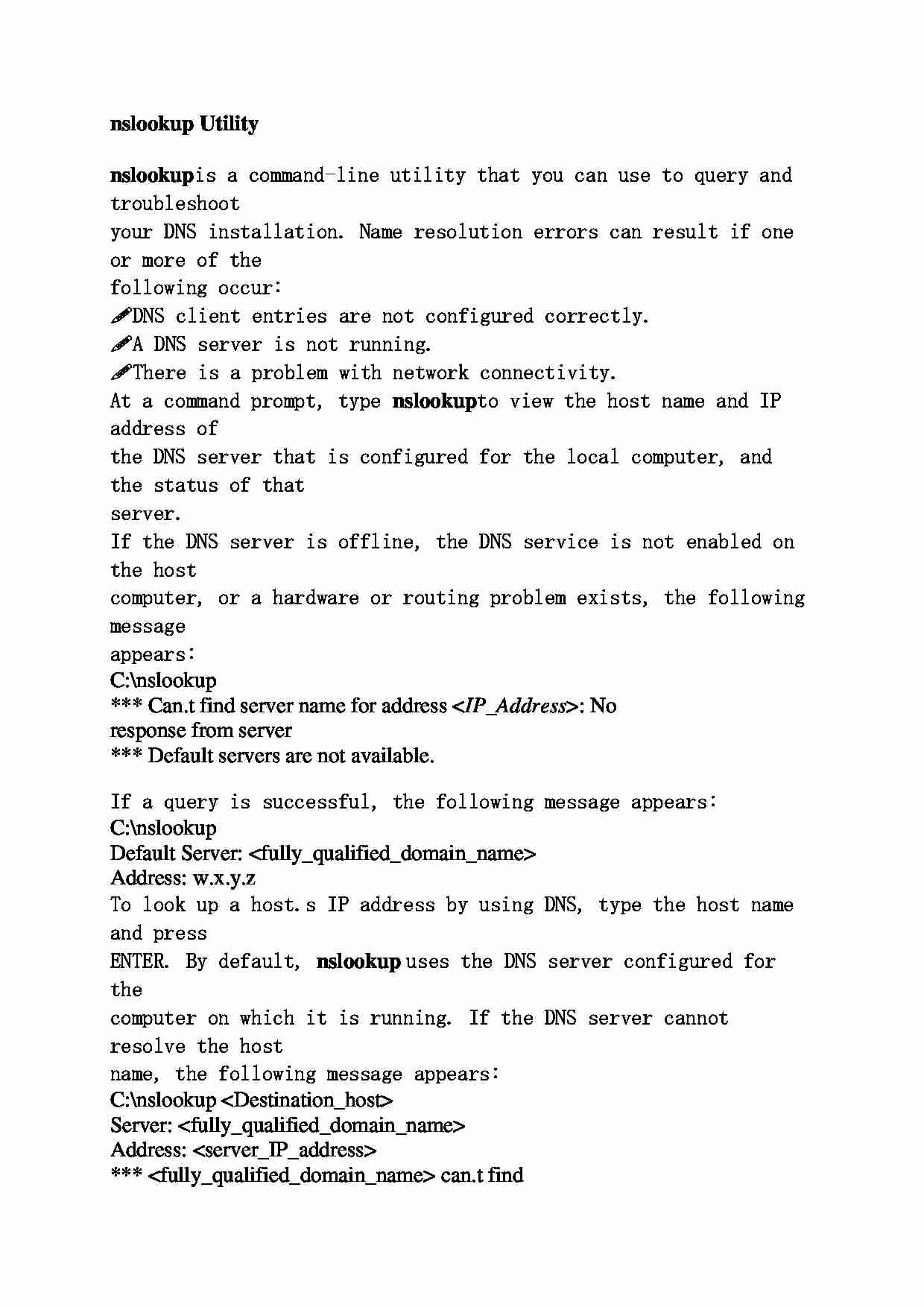

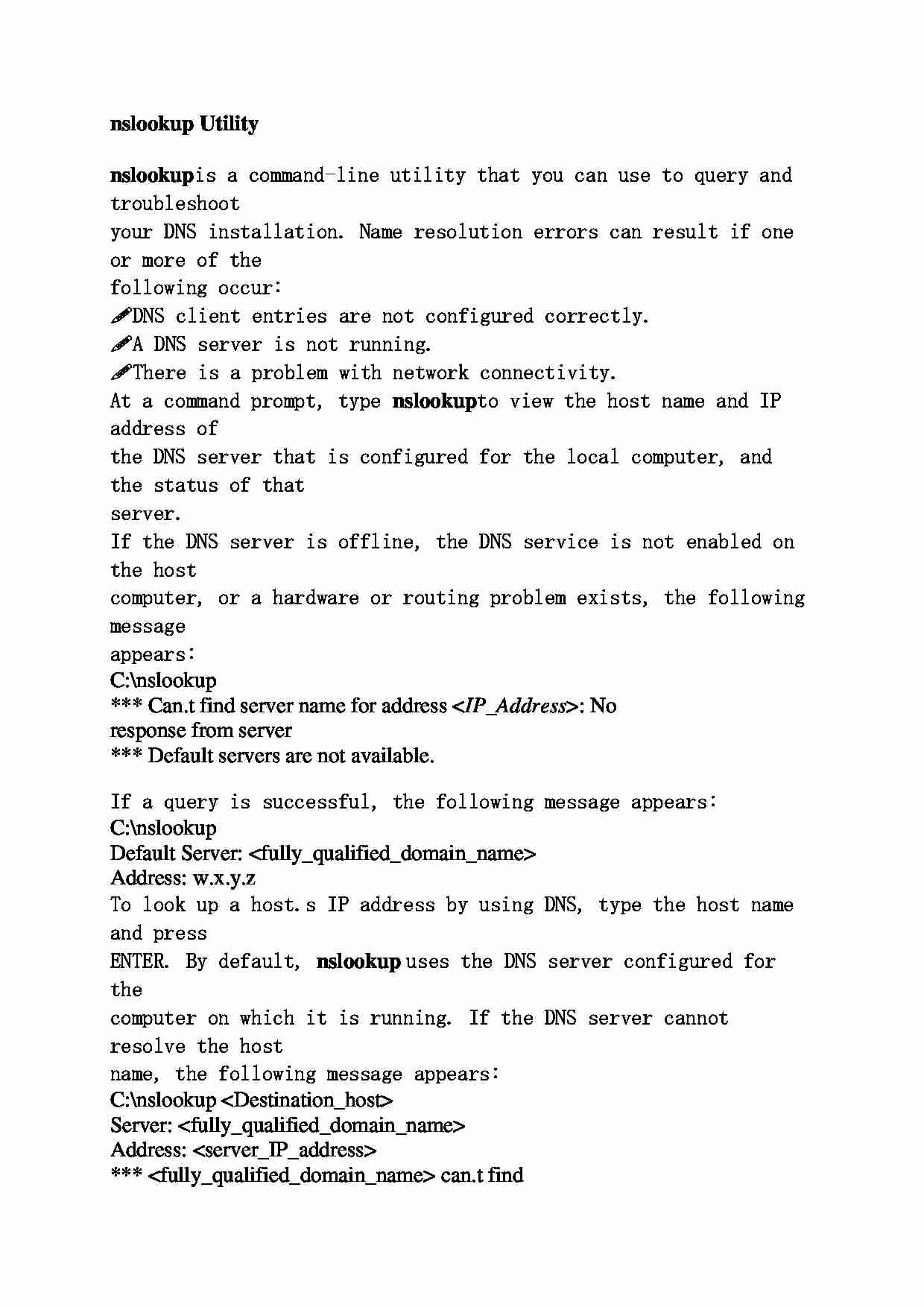

Komentarze użytkowników (0)