To tylko jedna z 2 stron tej notatki. Zaloguj się aby zobaczyć ten dokument.
Zobacz
całą notatkę
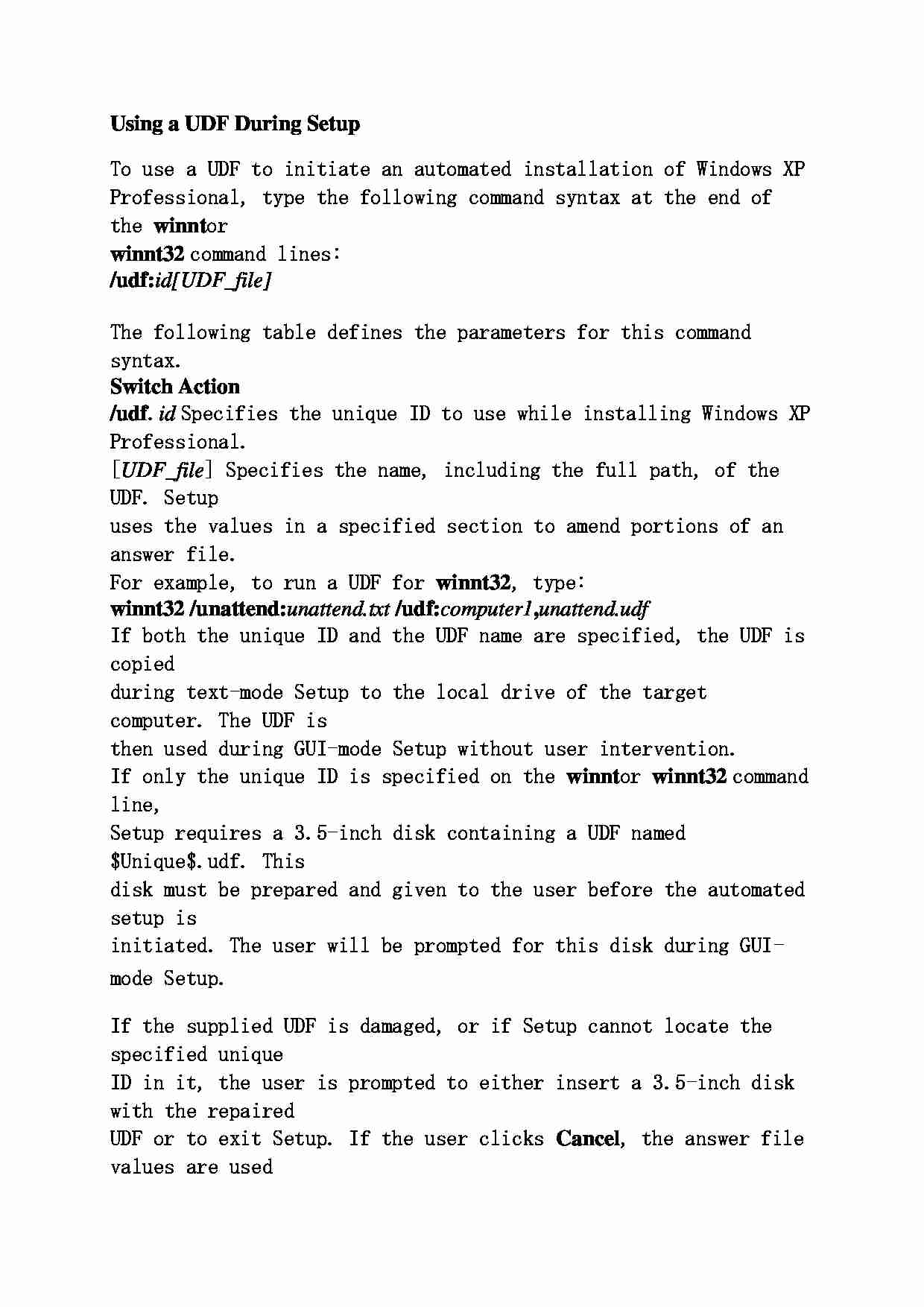

Using a UDF During Setup To use a UDF to initiate an automated installation of Windows XP
Professional, type the following command syntax at the end of the winnt or winnt32 command lines: /udf: id[UDF_file] The following table defines the parameters for this command syntax. Switch Action /udf . id Specifies the unique ID to use while installing Windows XP
Professional.
[ UDF_file ] Specifies the name, including the full path, of the UDF. Setup
uses the values in a specified section to amend portions of an
answer file.
For example, to run a UDF for winnt32 , type: winnt32 /unattend: unattend.txt /udf: computer1 , unattend.udf If both the unique ID and the UDF name are specified, the UDF is copied
during text-mode Setup to the local drive of the target computer. The UDF is
then used during GUI-mode Setup without user intervention.
If only the unique ID is specified on the winnt or winnt32 command line,
Setup requires a 3.5-inch disk containing a UDF named $Unique$.udf. This
disk must be prepared and given to the user before the automated setup is
initiated. The user will be prompted for this disk during GUI-mode Setup.
If the supplied UDF is damaged, or if Setup cannot locate the specified unique
ID in it, the user is prompted to either insert a 3.5-inch disk with the repaired
UDF or to exit Setup. If the user clicks Cancel , the answer file values are used
and the UDF values are ignored.
When you are using an answer file and UDF to install Windows XP
Professional on a computer without an operating system, you will need to
specify the unique ID for the correct computer name when running the winnt32 command. The syntax is: /udf: computer name.
... zobacz całą notatkę
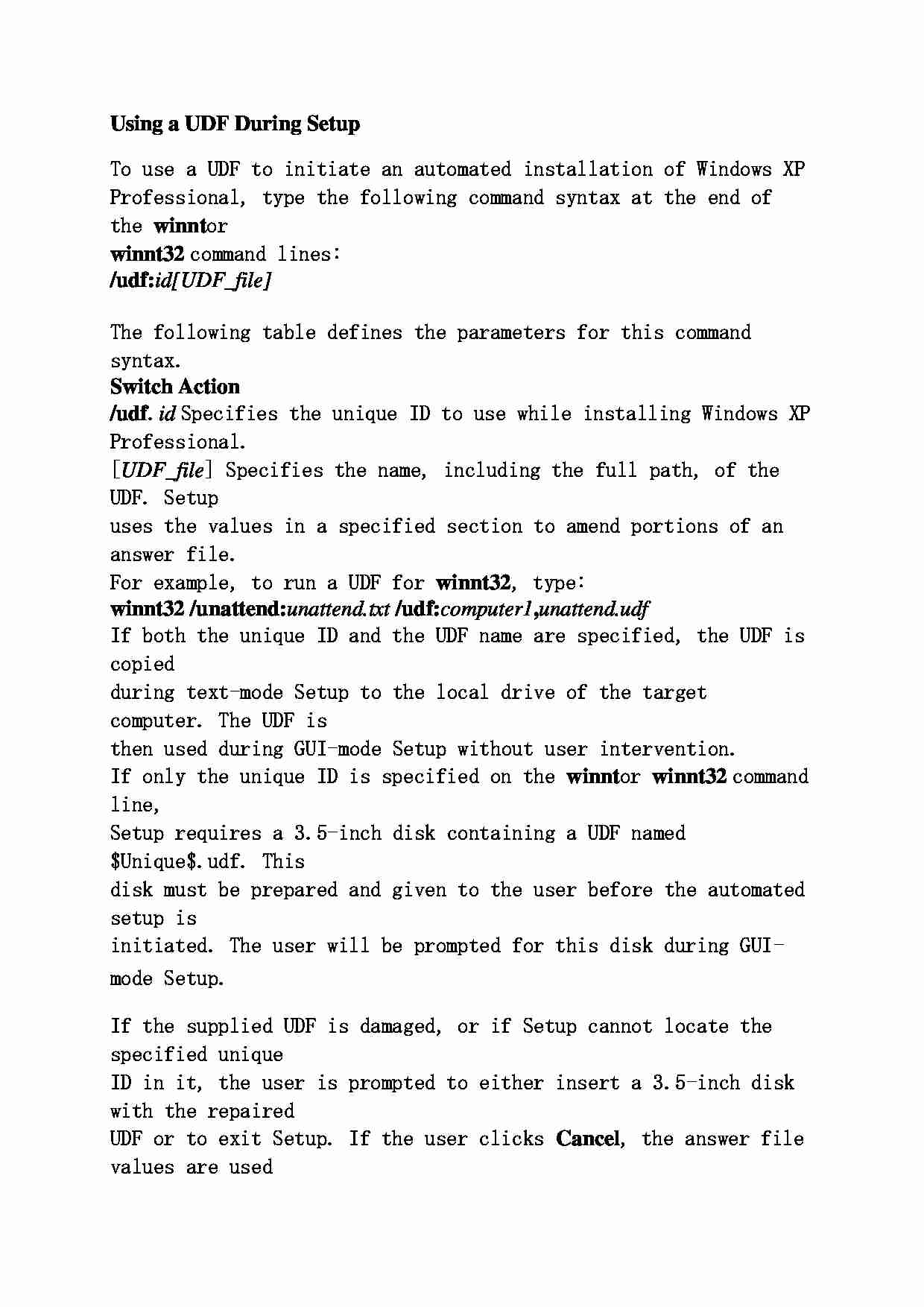

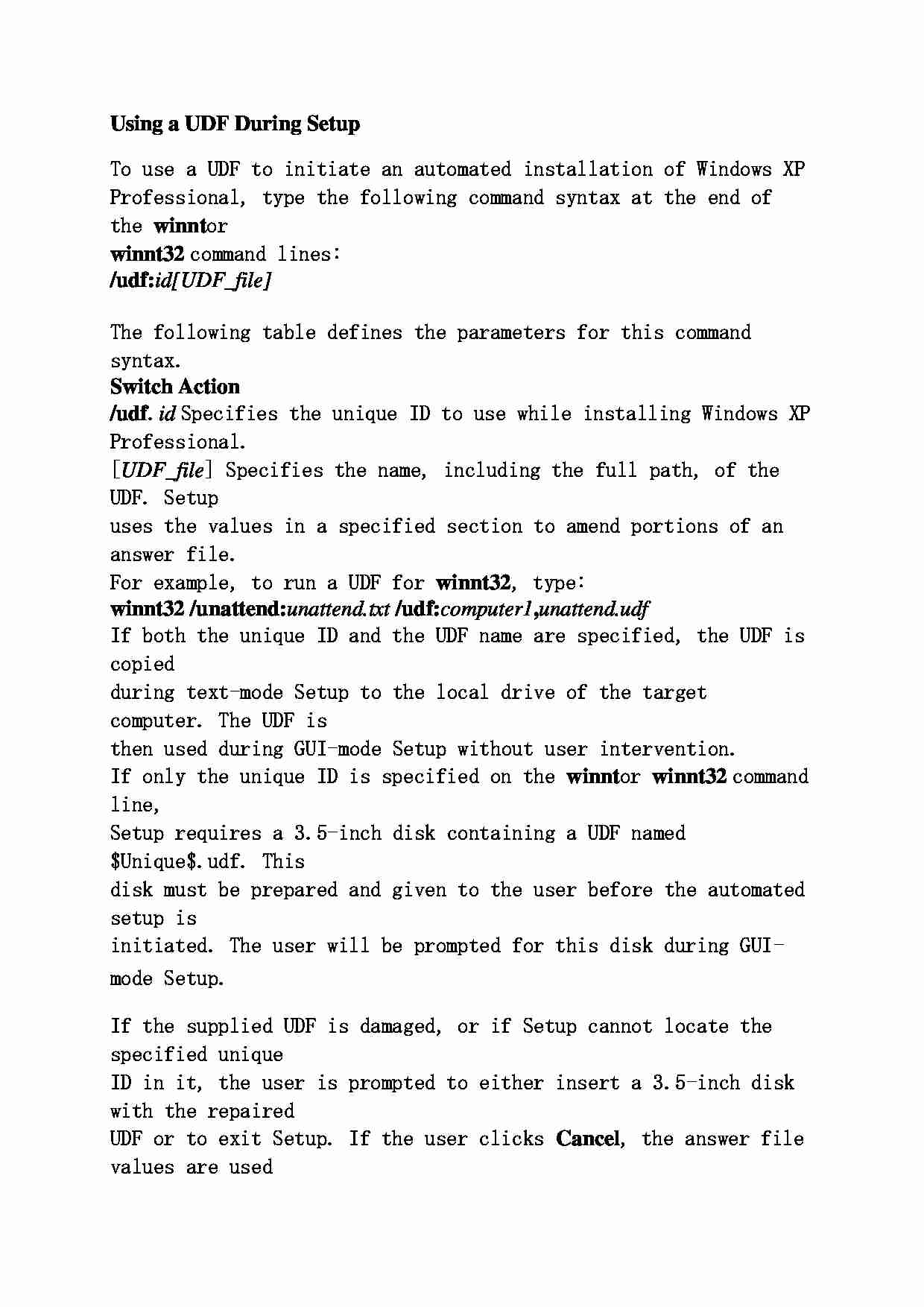

Komentarze użytkowników (0)